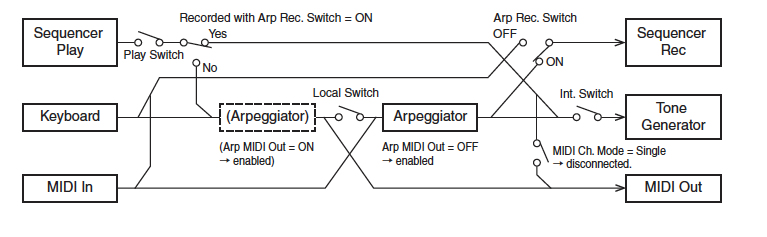Is it possible to have a Montage Pattern Chain loop (i.e. the whole chain repeats indefinitely)? I looked and didn’t see any way to do this.
Is it possible to have a Montage Pattern Chain loop (i.e. the whole chain repeats indefinitely)? I looked and didn’t see any way to do this.
No, by definition, a Pattern Chain establishes a linear structure to create a playback order of your Scenes.
What you can do: Option 1
Create the linear Chain
Convert the data to a MIDI Song
Open a blank Pattern _ tap “Edit/Job” > tap “Song/Event”
Using the “Get Phrase” Job set the Measure range to capture the entire composition into Scene 1.
Scene 1 can loop indefinitely
Maximum Length 256 measures
Option 2
Create the linear Chain
Convert the data to a MIDI Song
Set the Song “Loop Start” and “Loop End” points to play the complete composition, indefinitely.
I just did your Option 2. It worked fine.
But the Song I created has the yellow ARP indicator on it. What does that mean? I wasn’t using any arpeggios.
I looked around and found this article by Blake.
I gather from this that the yellow ARP indicator just tells you whether or not arpeggio data was recorded into the Song when it was created. Do I have that right?
Why would that indicator be turned on for a Song I created by doing a Convert To Song from a Pattern Chain?
From the Supplementary Manual...
Arp Rec
“When this is set to on, the Arpeggiator output can be recorded. When this is set to off, only the keyboard performance is recorded. This can only be set when recording a new song. The setting cannot be changed after the recording. Also, when recording additional parts to previously recorded songs with this set to off, the Record Type can only be set to Replace.
Settings: Off, On
NOTE: Songs recorded with this set to off, can be played back with a different Arpeggio from the recorded one by changing to another Arpeggio set in Performance.”
__ We’ll add to this all Parts that have active Arpeggios assigned will have that data recorded to the Pattern Sequencer. If recording to a MIDI Song you’ll be given an option to either record your direct key presses or the output of the assigned Arpeggios. If you opt to NOT record the Arp data, then, as the Note says... you can playback that track and apply different Arpeggio phrases to it. The track data can trigger the Arpeggiator.
Because the Pattern Sequencer automatically is set to transfer any assigned Arp Phrase to event data, Pattern generated data is always recorded with Arp Rec = On... it follows that since data converted to Songs comes from Patterns it will exhibit the same behavior as those created with “Arp” Rec = On
I gather from this that the yellow ARP indicator just tells you whether or not arpeggio data was recorded into the Song when it was created. Do I have that right?
What it tells you, when visible, is that the data in the Tracks will not be routed through an active Arpeggiator on playback.
Data created in the Pattern Sequencer is always converted to events in the Track data. In Patterns the Arp output is always recorded.
Example use cases...
Say you are using the on-board MIDI Song to try out some ideas... say you are writing a chord progress... you might use a Drum Arp to assist you with timing and feel. You might setup a Performance - add a rhythm pattern ([SHIFT] + [CONTROL ASSIGN]) — by selecting a Kit you can add some Basic drum patterns to play along with.
When trying out things place the MIDI Song in Rec with Arp Rec = Off... this will record just your trigger (direct) notes. You are now free on playback to try different Drum Arps by simply changing the assigned Arp Type. Because the events are not documented and because Arp Rec was off, when played back the data will traverse the Arpeggiator - where you can choose to substitute any other Arp Phrase.
Why would that indicator be turned on for a Song I created by doing a Convert To Song from a Pattern Chain?
All Pattern Sequencer data is considered the same as if Arp Rec were set On.
The Arp Rec On can be routed as is to the Tone Generator (because all data has been documented)
When Arp Rec Off is the status - then the data must be routed through an Arpeggiator in order to recreate the original sound.
I love that diagram! Where is it from? Is it in some manual that I could get?
I love that diagram! Where is it from? Is it in some manual that I could get?
The Data List booklet — page 193
“MONTAGE_en_dl_j0” released at the same time as the most recent firmware update, and most recent Supplementary Manual.