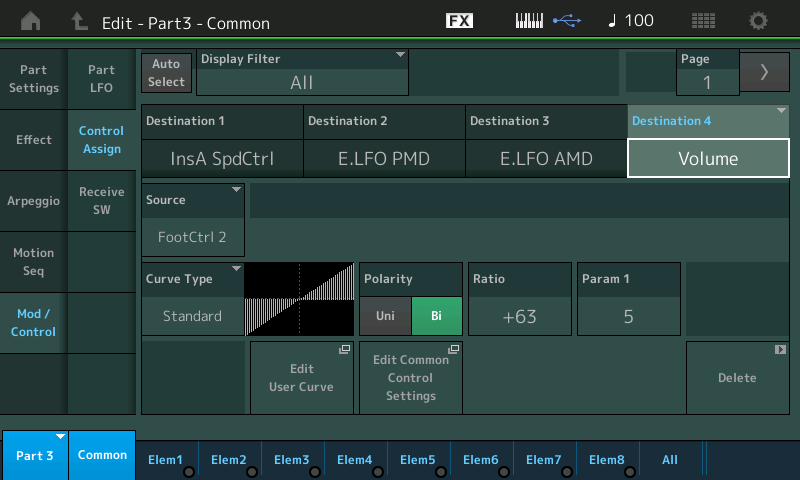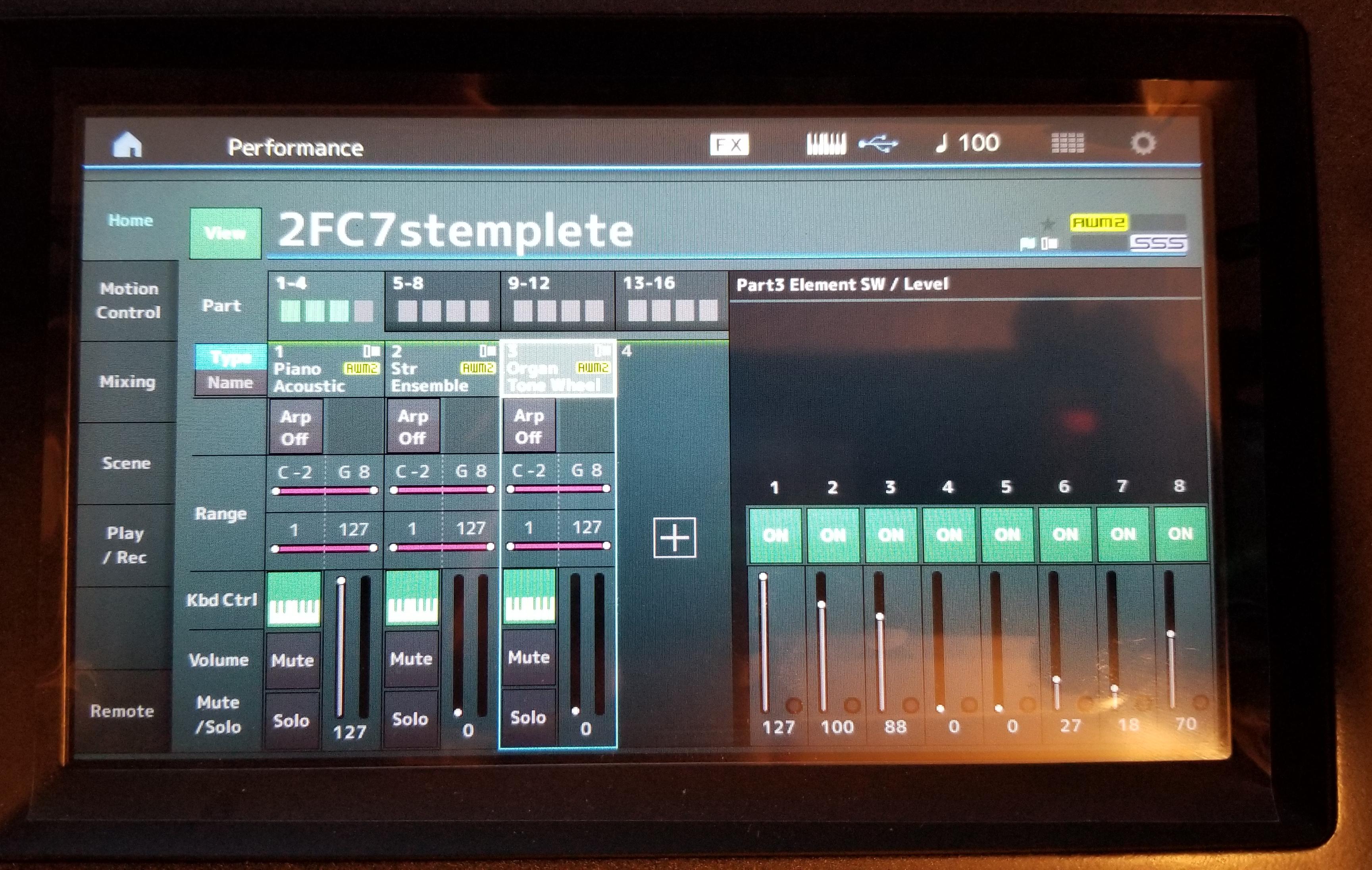I'm trying to make a performance that hast 3 parts, 1 piano 2 strings and 3 organ and have no foot controller volume for piano but have foot ctrl 1 volume for strings and foot ctrl 2 volume for organ and no matter what I try I just can't seem to get this right, I'm missing something here
I know something isn't working - but have no idea what you're observing that isn't functioning as intended. It would help if you outlined what's going wrong.
For presets the FC1 and FC2 have "default" settings. These defaults (conventions) do not have to be respected in your custom user or library Performance. FC1 is used for expression and FC2 is used to control super knob. This can be undone on a Performance-by-Performance basis. From [PERFORMANCE] (HOME), touch the Performance name - then touch "Edit" - then choose "Control" -> "Control Number". Then Change FC1 from 11 to something else outside of a standard CC and FC2 to something other than Superknob (again, outside of standard CC). Standard CCs would be anything Montage currently responds to - which are mostly low numbers and a few of the highs. 76-85 should be "safe". By removing the "convention" associations, your PARTs can use FC1 and FC2 as controller sources to offset Part volumes without the FC1/FC2 also mucking with Superknob or Expression.
I'm just taking a shot in the dark with the above. Going on a generic "something is broken" gives me very little to work with.
Current Yamaha Synthesizers: Montage Classic 7, Motif XF6, S90XS, MO6, EX5R
I can achieve what I'm trying to do by turning off the vol/exp on the piano, then using FT Ctrl 1 set to 11 on the strings ,then setting the third part to control the organ by using the super knob for volume and controlling the super knob with FT Ctrl 2 and it will work like that but I should be able to control the volume of the organ part by the FT Ctrl 2 {set to 11} without involving the super knob but when I try that then foot 2 just does the same thing as foot 1 both pedals just take the volume for the strings and organ up and down ,it should be separate though ,strings on one and organ on the other, it was easier to do this kind on stuff on the motif's
Take 11 and superknob off (global Performance settings previously discussed). You do not have to involve super knob - to NOT involve superknob was the original guidance. Use CC76-85 (take your pick of one) and then (under each PART) setup the "Mod/Control"-> "Control Assign" source as FC1 or FC2 depending and destination as Part Volume. Bipolar curve so it adds and subtracts. This will not involve superknob at all.
Current Yamaha Synthesizers: Montage Classic 7, Motif XF6, S90XS, MO6, EX5R
See the following MONTAGE CONNECT .X7B File Attachment: (zipped: Unzip and open with MONTAGE CONNECT. This will bulk this to your instrument's Edit Buffer).
Acoustic Piano fulltime
Strings FC1
Organ FC2
The Part 1 (piano) Volume is set by the Part 1 Volume Fader. Parts 2 (strings) and 3 (organ) have their Volume under the control of FC1 (cc3), and FC2 (cc4), respectively, such that Part Volume, 0-127, is determined by the physical position of the associated Foot Controller.
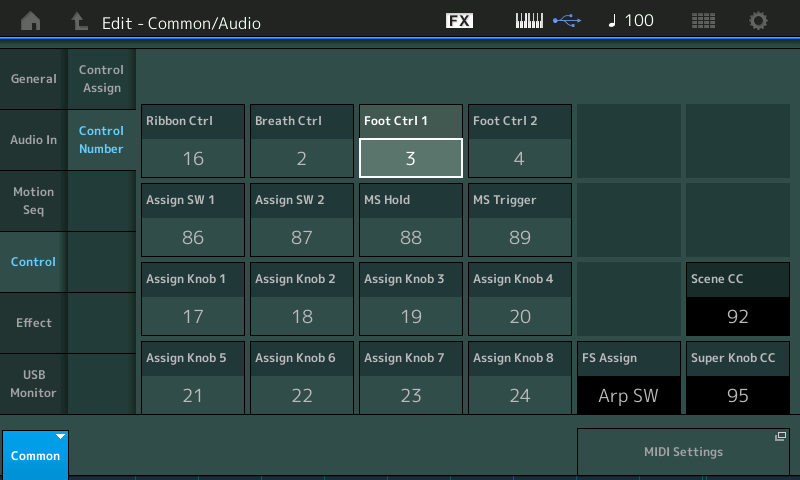
CC3 and CC4 are used because they do not have a fixed function -- meaning you can determine what parameter they are going to control. The Fader position for Parts 2 and 3, in this case, have no influence on the output. Foot Controllers will default to maximum (127) when a program is initially recalled.
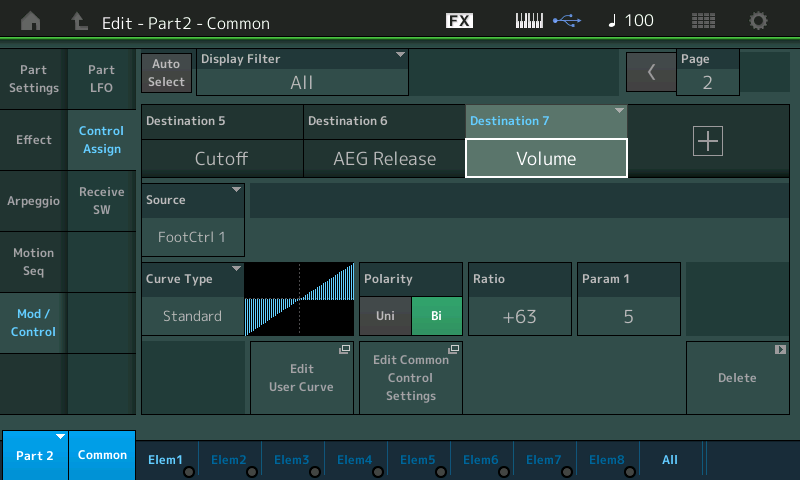
Thanks guys for all of this info, I was able to get it together by assigning FT 1&2 to 3 & 4 , I would really like to load in the file Bad Mister sent but my yamaha connect is working on my computer my os is 10.9 and my montage is 2.5 , can you please load this 2FC7s performance onto soundmondo then I can retrieve it from there , soundmondo is at least working for me, thanks
Posted on Soundmondo now...
I just got it in my montage and it's perfect, I can start using this as a template, thanks
I'm not sure about the screen display - but you can set the default mode for the sliders for their operation.
From [PERFORMANCE] (HOME), press the "Motion Control" -> "Overview" tab. The "Control Function" is displaying and can set the mode of the sliders. You can also get here by pressing [SHIFT] + [PERFORMANCE]
From the new features document:
Control Function
===============
Switches among Performance Control, Part Control, and Element/Operator Control.
Settings: Performance Control, Part Control, Elem/Op Control
NOTE You can now store Control function operations as Performance data.
NOTE Element/Operator Control can also be selected by simultaneously holding down the [SHIFT] button and using the [PART CONTROL]
buttons. When “Element/Operator Control” is selected
The Number A [1] – [16], Number B [1] – [8], and the Number C [1] – [8] buttons function the same as when “Part Control” is
selected.When “Element/Operator Control” is selected and the PART [COMMON] button is ON, the Control Sliders 1 – 8 control the levels
of the Elements/Operators of Part 1.NOTE Element/Operator Control is useful for playing Performances, for example, that contain single Organ Parts, because controlling the
volume of Elements in the Live Set display changes the harmonics of the Organ sound, just as with an actual organ.
Remember to [STORE] your Performance after making a change.
Current Yamaha Synthesizers: Montage Classic 7, Motif XF6, S90XS, MO6, EX5R
That worked and it put it in the window, thanks
ok new problem, I created a performance: part 1 piano, part 6 organ, I'm able to play the organ from another keyboard transmitting midi out channel 6, so everything is working except when I play the montage I'm hearing the piano and organ and I just want to hear the piano when playing the montage and only hear the organ when I'm playing the other controller , it's like I need to turn the local off of just part 6 the organ , there has to be a way to achieve this I'm just not sure how
ok I figured it out, tif you turn the Kbd Ctrl green button that will kill the local for that part but it also kills the volume pedal for that part as well , any ideas?
Does the phrase KBD CTRL make sense to you?
Translated it is “Keyboard Control” when active (green) you can control that Part with the local MONTAGE) Keys. Is that not clear? When deactivated, you must either *select* that Part directly or you can control it by transmitting IN on Ch6.
If you are triggering Part 6 from an external keyboard, it naturally follows that pressing its keys, moving its Knobs, it’s Sliders, it’s Wheels and pedals will be a part of that keyboard’s Control. Bet if you Bend the PB Wheel on that external keyboard Part 6 Pitch Bends... so it will be when you send in Volume messages IN on MIDI CHANNEL 6... (or if you directly select Part 6 on the MONTAGE).
Do you have a Foot Control Pedal you can plug into that external controller?
The pedal should be considered a function of the keyboard actually acting as *controller* of that Part.
Sending IN cc7 or cc11 on Channel 6 will Control the Volume of Part 6 while the internal KBD CTRL is deactivated.
it's clear now, thanks