Greetings All.
I have an old Yamaha DT Xpress electronic drum kit (e-kit). Used to set MIDI on my MoX6 to channel 10 to play MoX6 drums sounds with my Yamaha e-kit.
Just got my Montage and I was reading through some posts and was wondering what you would suggest. Set to channel 10, or use different channels?
Thanks!!
Use the channel you have setup for the drum kit - or change the channel to match any channel you wish. Channel 1 may be easier so you can use the drum kit presets -- but you can easily create user Performances with drum sounds on Channel 10 (or channel 16 or any channel you wish).
Current Yamaha Synthesizers: Montage Classic 7, Motif XF6, S90XS, MO6, EX5R
I know the drum default used to be MIDI channel 10. I just sold my Elektron Analog Rytm. For the Rytm I had to set up individual MIDI channels.
Thanks for the response. I will try this weekend.
Drums on Channel 10 was never a part of the MIDI spec, per se. This is a part of the General MIDI specification (GM 1 Sound Set: https://www.midi.org/specifications/item/gm-level-1-sound-set). Montage is not intended to be a General MIDI certified device. There is some limited support in the sense that there is a GM bank. However, since Montage (and other professional keyboards) go way beyond the limited utility of General MIDI - "full support" is not a design goal.
The purpose of General MIDI is to share MIDI files and have them sound ROUGHLY how the original author intended on any General MIDI compliant hardware. This is done merely by suggestion - there is a vague list of words that represent what each Program Change should sound like (and for MIDI Channel 10 - what a limited range of keys should sound like). The purpose was not in the realm of professional use - and better fits either consumer use or computers.
Montage does not look at MIDI channel 10 any differently than any other channel. However, you can save a template (user Performance) which starts with the "Init" category preset performance "Multi/GM" and adds your favorite drum kit which is GM compatible to PART 10.
However, this is more for using GM files than your drums. You can continue to use PART 10 (channel 10) for the drums - but I would be inclined to change the drums to MIDI channel 1 and using the Drum Performances (ones where drums are on PART 1) as-is until I found what I liked and think about structuring my own user performances with drums as PART 1 or some other standard PART (PART 10 is fine).
The benefit of using one channel (PART) vs. another is in how often you have to change something to make the drums work. The final call is yours to make and programming so the drum (hardware) channel matches the Performance's PART slot for the drum sounds is your responsibility.
Current Yamaha Synthesizers: Montage Classic 7, Motif XF6, S90XS, MO6, EX5R
Hey Jason.
Thanks for the info. My immediate goal is to get up and running, then try out different channels and parts to get the most benefit from the Montage.
Really appreciate your wisdom. it's one of the best ways I learn.
Thanks!
Geoffrey wrote:
Greetings All.
I have an old Yamaha DT Xpress electronic drum kit (e-kit). Used to set MIDI on my MoX6 to channel 10 to play MoX6 drums sounds with my Yamaha e-kit.
Just got my Montage and I was reading through some posts and was wondering what you would suggest. Set to channel 10, or use different channels?
Thanks!!
You have many options when it comes to connecting an electronic drum kit to MONTAGE. Think even beyond the basic MIDI connection, which will allow you to trigger sounds exactly as you did with the MOXF (in fact, every one of the Factory Preset sounds are in MONTAGE, plus all kinds of new sounds). Depending on what you want to accomplish you can configure your setup any number of ways.
Consider also connecting the main L&R Outputs of the DTXpress to the A/D Input of the MONTAGE.
The DTX audio input can be used to generate tempo so MONTAGE clock can Follower the drummer, you can use the DTX audio as a modifier within the MONTAGE synth engine... the possibilities are many.
Greetings Bad Mister!
Thanks for your awesome wisdom! I am watching your instructional you tube videos!
Thanks also to Jason to help me get up and running, which I was able to do thanks to his and your posts.
Okay, I am quite the slow learner, but I will try your suggestions.
What I'd like to try next is load drum samples in my Montage and build some custom kits.
Thanks and Blessings!!
You may want to start with creating custom kits using the internal samples. It's easy to load up a drum kit (pick one you like the most) then reassign certain notes (drums) to other Waveforms. When you start doing this - there seems to be a lot more drum sound options built in to Montage than you experience by using the kits. Maybe they're all used between all the kits - but picking a preset waveform within the drum category and seeing each available is something to experiment with. I've customized many drum kits -- and then there are times when you may want to lower or raise the pitch of a drum sound to match your intended result. There is a lot one can do with what's built in before loading outside samples.
I'm not necessarily discouraging purchasing drum samples (or a pre-done library) - as you may have something in mind you're eyeing that fits your needs perfectly. In which case - the time/effort saved may be well worth it.
Current Yamaha Synthesizers: Montage Classic 7, Motif XF6, S90XS, MO6, EX5R
What I’ve found very difficult is selecting a kit, then an arpeggio, then wanting to replace a single one of the arpegiated waveforms with a different one. It seems very difficult to identify which key which note of the built in arpeggio is triggering without listening by ear, then hitting all the keys until you “find” it, then replacing just that waveform. Am I overlooking a faster smarter way?
There's a few ways to approach this problem. Note that the datalist has a mapping of all the notes for each drum kit and what sound that note makes. Also you can play the arpeggio and record it with a DAW. There may be drum templates you can load in that will name the notes for you in the DAW.
When you're replacing a sound in a drum kit the waveform name is shown. As you know an arpeggio is very surgical and expects a like sound. Since arpeggios are customized for the kits they apply to it's generally not a good idea to go willy-nilly changing sounds. But using the DAW as a tool you can determine what notes the arpeggio plays.
For the benefit of the original poster this question is fairly unrelated to using an external drum kit the trigger montage. As using the external drum kit your hands and feet are going to be playing the drum sounds and not an arpeggio.
Note that the arpeggio list (like on page 95 of the latest version "g" for v2.00 firmware) shows the intended Performance that each arpeggio is customized for. Some arpeggios are more generic - ones that deal with melodic content. However, arpeggios targeting drum kits and "mega" Performances are very finely crafted for the performance they are intended for. Some _may_ be interchangeable if there is a performance with all of the non-melodic "noisy" (drum sounds, instrument body thumps, string scrapes, etc) bits in the same spots as another Performance. But for the most part - the arpeggio is only intended for the listed Performance (I guess remember rules are meant to be broken or tested - you can do anything you want with arps).
"Mega" performances are primarily built on the idea of a hybrid between drum and melodic ("standard") performances. They have a section/range of the keyboard that are melodic notes ("tones" that are related in sound and can play scales or melodies) -- then there are areas/section/range(s) of the keyboard where there are drum-like sounds which are not melodic but more noisy/effects like the pick sounds, string scrapes, body thumps, and other sounds that can be used to "fake" you into thinking a "real" guitar was playing vs. just a sample of what the string produces without those extra noises you generally hear when an instrumentalist is playing the instrument simulated by a "mega" Performance. An arpeggio will play all of these extra sounds because there are usually a lot to juggle and fit into complex places that would be "impossible" to perform without the arpeggio playing them.
Note that the "mega" Performances do not list out, like the drum kits, every non-melodic note so you know which key is the pick sound - which is the the string scrape sound - etc. So relatively speaking - changing sounds "willy-nilly" on mega Performances is harder to do than drum kits because there are relatively less resources for you to pull from. Then again - I would wonder why you would be "messing" with a mega Performance unless very intentional. If you expect to use a drum kit with it's custom-built arpeggio, I'd wonder why you would be "messing" with the drum kit samples unless you knew what you were doing.
... if I were to tackle "mega" Performances, then I would probably record the built-in arpeggio for the mega Performance and dissect a measure or so of the arpeggio output to learn what the notes were. It's easy to figure out where the range of "noises" begins - this is fairly standard for all the guitar mega voices. Then I would ignore the melodic part and focus on the range where noises exist - mapping out the sounds for these keys. Something you don't have to do as much with since the drum kits already document this in the PDF.
Current Yamaha Synthesizers: Montage Classic 7, Motif XF6, S90XS, MO6, EX5R
What I’ve found very difficult is selecting a kit, then an arpeggio, then wanting to replace a single one of the arpegiated waveforms with a different one. It seems very difficult to identify which key which note of the built in arpeggio is triggering without listening by ear, then hitting all the keys until you “find” it, then replacing just that waveform. Am I overlooking a faster smarter way?
@Aaron
I’ve been here, I’ve done this, and I figured a way to fashion a t-shirt that can help!
The issue:
When you are listening to a Drum Arpeggio playing from a Kit with 73 drum and percussion instruments, it can be rather frustrating and time consuming to identify exactly which Keys have which sound in a particular Arpeggio phrase. Trial and error, hunt and peck, tedious... here’s what I do:
What you’ll need:
Get a (free) copy of the “Yamaha Motif XF Editor Standalone/VST” - available from the global Yamaha website.
The Yamaha Steinberg USB Driver for your computer type and OS.
A USB cable
The Setup:
I connect the MONTAGE to my computer via USB, I setup so the Arp phrases are sent OUT, but I also set it so “Local Control” is On.
[UTILITY] > "Settings" > "MIDI I/O"
ARP MIDI OUT = ON
LOCAL CONTROL = ON
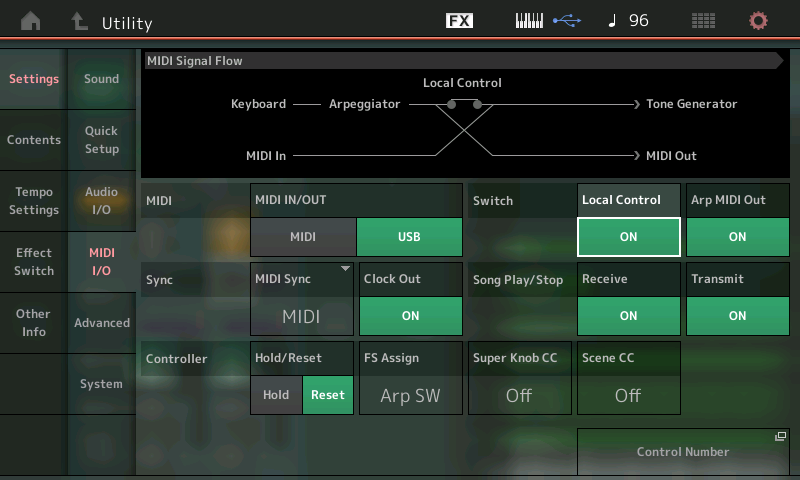
The MIDI from the Drum Kit Part goes through the Motif XF Editor (which has this cool MIDI KEYBOARD that lets you monitor which notes are being triggered).
In the Editor:
I route the MIDI In and Out of the Editor’s Port 1 SETUP to MONTAGE Port 1... this is simply to trigger the keyboard in the Editor graphic interface. You can ignore all other settings in the Editor (and definitely ignore the "Ports have not been properly set" warning; We know it is not setup properly for a Motif XF! - we are only routing MIDI through it to view the keys triggered by Arp Phrases.
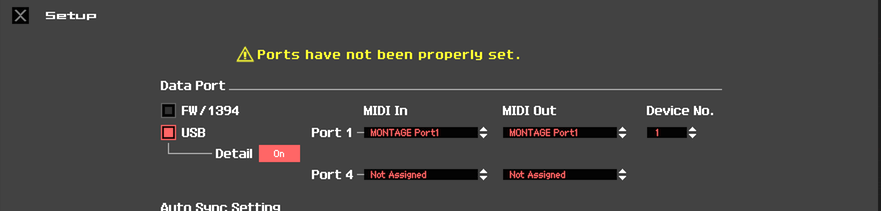
The Notes sent by the *selected* Part will animate on the Editor’s keyboard, thus revealing which notes are used in the phrase. If your Drum Kit was in Part 6, as it was in the screenshot below, the keys show the notes being triggered by the Arp in MONTAGE Part 6 (the Drum Kit)

This allows me to see and hear what keys are used in any Arpeggio phrase, all you need do to “see” a Part’s Notes is *select* it in the Editor.
Extra Credit: Signal Flow is always the key to troubleshooting any issue. Once you understand routing you can get creative. Necessity is always the mother of invention. Here we are simply routing MIDI from the MONTAGE (Arp MIDI Out) through the Editor (for no other purpose but to monitor the notes). Often you want to find which of the 73 Drum Keys is responsible for a sound... you can, within a MONTAGE Drum Kit EXCHANGE Drum Elements... so, say you find the Arp is triggering the Snare at A#0, you can replace that drum or Exchange it with another KEY.
Key EXCHANGE is handled by EDITING the DRUM KIT PART
Navigate to the Elements
Activate the KEYBOARD SELECT option (green)
Touch the Key you want as the source
[SHIFT] + [EDIT]
Move the cursor to EXCHANGE (green)
Set the target destination for the exchange

Thanks Guys!
@Jason. Yes, that's my plan right now. I just sold my Elektron Analog Rytm, and had purchased a bunch of drum samples. But yes, my plan is to do the internal stuff, then graduate to importanting some samples.
Thanks!

