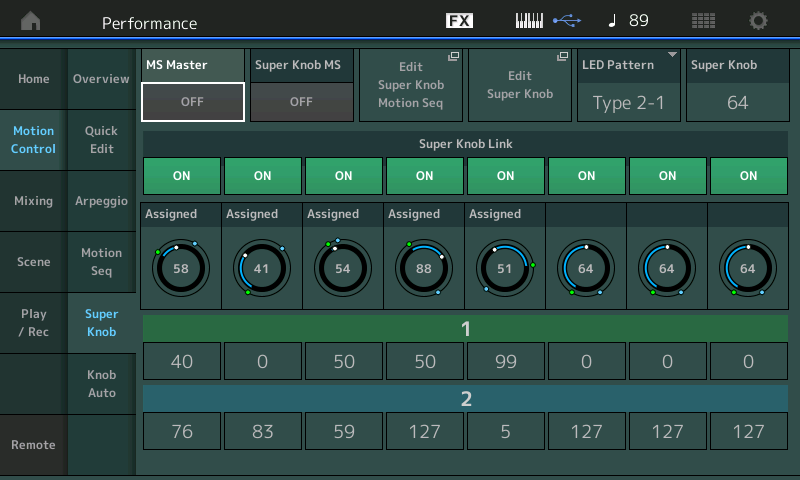When adding Superstrings to the CFX Stage, the Superstrings sound is compromised.
When adding CFX Stage to Superstrings, the piano is compromised.
I realize that there must be settings already in place in "part slot #2" that are trumping those in the new part replacing that empty slot. But I have no idea on how to get the original settings back without comparing every variable with the original to see what has changed. There must be an easier way.
Can you advise?
Thanks,
Phil
Biggest contribution to a difference in sound is usually system effects (reverb, variation shared effects). Since each Performance can only have one reverb effect and one variation effect - all PARTs merged in to the original Performance will NOT bring in the original system effects, but must inherit those from the original Performance. If they're not the same then you stand to loose something in the merge. You can try merging the opposite way - start with strings then merge in CFX. Or, something that needs more work, to look at the system effects of both the CFX and the strings and decide what's the most important between the two to keep then reprogram to make the system effects match a "best fit".
Or, even harder, program system effects that complement both Performances but do not necessarily match either original Performance.
The other thing may be how the superknob is linked to assignable knobs. I believe you have to reroute the common (global) knobs to the merged PART(s). So looking at how the Assignable knobs are positioned at the PART level of the merged PART when it "sounds right" may be something to look at.
The last thing would be Master effects. Usually these are subtle and wouldn't matter if you had a PART inherit the Master effects of a different Performance. But it is something to look at to see if Master effects are important to the sound of the strings before merging them in.
I could look at all of this myself and give "the answers". That short changes the fun and learning.
Current Yamaha Synthesizers: Montage Classic 7, Motif XF6, S90XS, MO6, EX5R
When adding Superstrings to the CFX Stage, the Superstrings sound is compromised.
When adding CFX Stage to Superstrings, the piano is compromised.I realize that there must be settings already in place in "part slot #2" that are trumping those in the new part replacing that empty slot. But I have no idea on how to get the original settings back without comparing every variable with the original to see what has changed. There must be an easier way.
Can you advise?
Thanks for the question. We’ll study the first example: adding “Superstrings” to the “CFX Stage”
Although it may short change the fun of trying to find what is missing yourself, it’s quite okay to ask for assistance. Here is what happens when you “merge” two Performances:
The resident of the current Performance location (CFX Stage) is the Performance “anchor” and its upper Common/Audio parameters apply. Any Part being “merged” to this Performance will inherit the upper Common/Audio settings. The merged Part (Superstrings) is leaving its home and is going over to the home of “CFX Stage”.
And while the “Superstrings” will bring along all its Part programming (including Insertion Effects and Part Control Assignments), it leaves behind all upper Common/Audio devices (the Reverb, The Variation, the Master FX, the Master EQ), also brought along but NOT activated, are any Super Knob programming which takes place on that upper Common/Audio level of the architecture.
Why? Because first you must see if any of the 16 Control Destinations are available on upper COMMON/AUDIO level of this new home. Does the current resident use all 16 Destinations? If yes, you will not be able to add those for the newly “merged” resident without removing or adjusting the upper Common assignments.
And there is a second, very important reason, when Superstrings was in its original HOME location it occupied Part 1... in its new residence it is now Part 2... this means you’ll need to readdress the assignment to get the same result as originally programmed.
Summary: Merged Parts must be reviewed before upper Common/Audio assignments can be activated.
Here is what is happening with “Superstrings” in its HOME location... the Super Knob is responsible via “Part 1 Assign 1” for the INSERT B DRY/WET Balance ( this is to the Delay Effect).
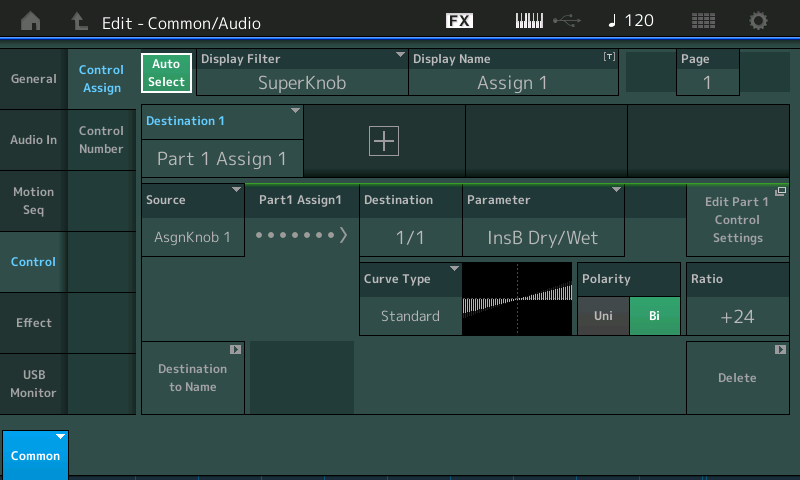
From what we learned when you “merge” the “Superstrings” to “CFX Stage”... the fact that Part Assign Knob 1 is set to control the Dry/Wet Balance of the Insertion Effect — means that in its new home, the Part containing the Superstring (Part 2) will have its first Knob Set to do the Dry/Wet Balance. We know that the Insertion Effects are both brought along and so is this programming (all Part programming is brought along). What is not brought along automatically is the link to the upper Common/Audio layer of the architecture.
The Superstrings are no longer in Part 1, and we need to find a COMMON ASSIGN KNOB, available to apply to this function (controlling the Wet/Dry Balance).
The CFX Stage is using five of the 8 Common Assign Knobs... we need a Common Assign Knob that can increase the amount from 0-127
You will observe turning the Super Knob sends each of the first 5 Knobs in different amounts and directions (changing RevTime, Variation Early Reflection to Rev Balance, Var Send, High band EQ acoustic piano).
Deeper checking reveals Common Assign Knob 6 is available.... we’ll link our Superstring movement to this Common Assign Knob... here’s how:
On the upper Common/Audio level of the architecture find an available Control Set.
“+” appears on an empty Control Set
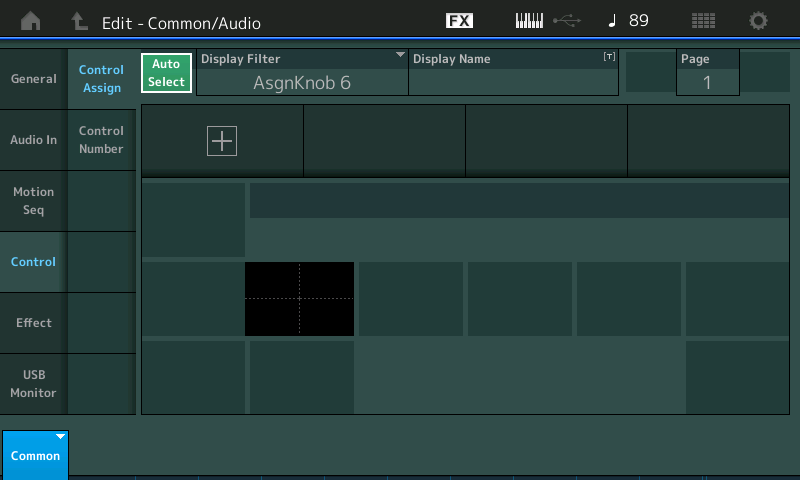
Tap the default parameter that appears to see the pop-in option menu
Select PART 2 ASSIGN 1
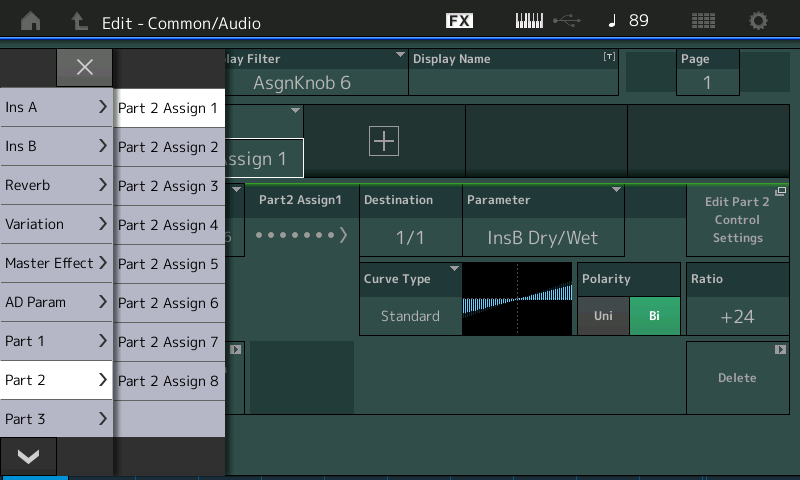
This informs the new Performance that Superstring are in Part 2
Immediately the Part Assign Knob 1 programming that controls the Dry/Wet Balance appears and upper Common Assign Knob 6 will be responsible for turning Part Assign Knob 1... and Common Assign Knob 6 will move from 0-127 in concert with the Super Knob position.
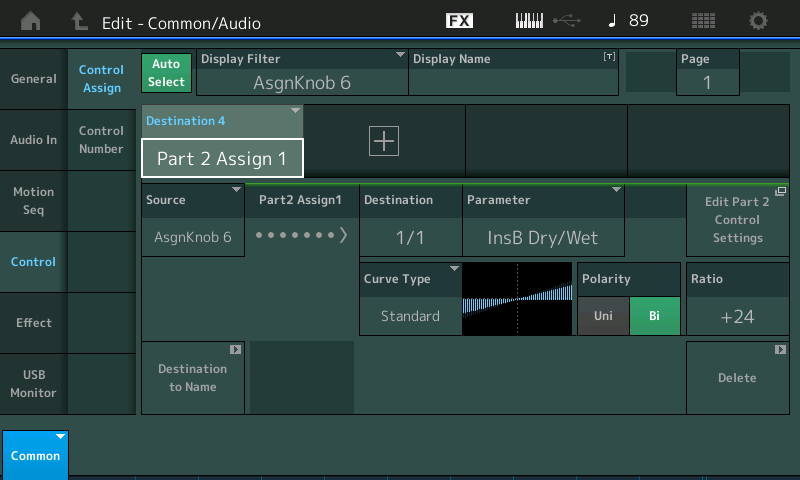
Below - the finished product with COMMON ASSIGN Knobs named for clarity:
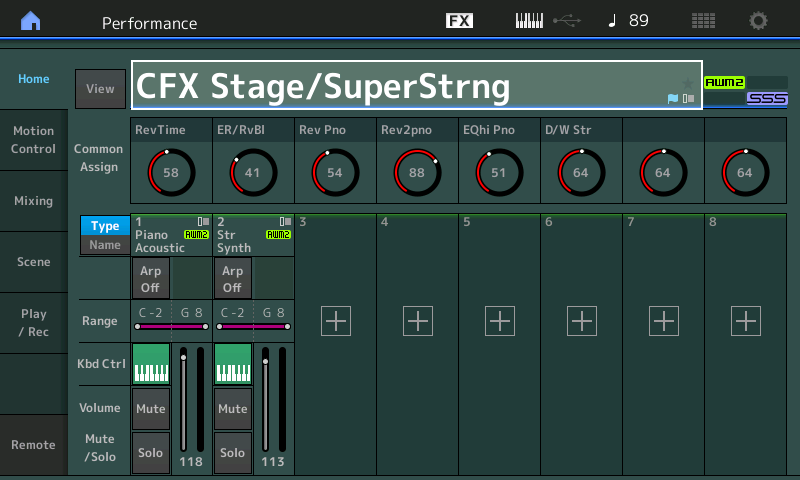
Extra Credit:
You mat notice some unlinked assignments in the CFX Stage... you can DELETE these.
Attached below is a Zipped MONTAGE CONNECT .X7B file of the above merged Performance.
Unzip and double click to launch MONTAGE CONNECT - this will bulk the file to your instruments Edit Buffer.
Thanks for the question.
Bad Mister,
Thank you for the illustration above. It worked as expected! I am now seeing that the term "Common" has a separate meaning when applied to a Performance, vs "Common" applied to a part (which would encapsulate just the elements in that part). So, if I am understanding correctly, during a merge the parameters of the incoming part are not in jeopardy. They are "protected" because they are coming in as a discrete package, untouched by the merge. That makes sense.
However, it still leaves a couple of questions:
1. In a merge of parts that had more parameter changes, could there be conflicts with the Super Knob that are affected with a merge at the part level? In this case, Superstrings did not have much going on with the Super Knob. But what if the Superstrings had Reverb that was expecting a different send amount than the one set at the "Performance Common" level? If so, reverb would be off. I am not sure if I am making sense, but I think you get the gist of my question (and at this point, anything, including just "gist" is an improvement for me)
2. You said: "You will observe turning the Super Knob sends each of the first 5 Knobs in different amounts and directions...Deeper checking reveals Common Assign Knob 6 is available...." But, what I observed was that turning the CFX Stage Super Knob sent all the knobs in different directions except knob #3. Knob #6 was still moving. Can you resolve the confusion for me?
3. If a merge of performances that have more than 8 combined knob assignments (at the "Performance Common" level), would it be possible to keep all the motion control parameters intact? In this case we had a spare. What if we didn't?
Thank you again,
Phil
"Common" is a bit overloaded - but there are longer forms that differentiate.
"Common/Audio" is the section of each Performance that is common to all PARTs. Sometimes I would think of this as "Performance Global" - to keep from mixing "common" - but "Performance Global" is not a standard term. "Common/Audio" is - and the "Audio" portion is there because this section is also where you can change the parameters for the A/D audio inputs.
Then there's the other "Common" - which is common for each PART (not common for the entire Performance). And this "Common" has a different longer name depending on the type of PART (there are 3 types). AWM2 (sample based), FM-X (frequency modulation synthesizer based), or Drum. AWM2 works with "elements". FM-X works with "operators". Drum works with "keys". So the longer form is "Element Common" (for AWM2), "Operator Common" (for FM-X), and "Key Common" (for Drums). When editing in the PART Common level - the menu isn't called "Element Common" or "Operator Common" or "Key Common" - just "Edit Part# - Common". Where "#" is the PART number (1-16). I'm getting the longer form of names not from the GUI - but from the reference manual. It's sufficient to call any of these three (AWM2, FM-X, or Drum) simply "PART Common" to differentiate from the Common/Audio level.
-----
When merging two Performances - you have a first and second Performance. The first Performance is in-tact and the second may need doctoring.
When looking at the first performance - you cannot use "does the Common/Audio level assignable knob spin when i spin the super knob" as an indication if that assignable knob is used. Who knows what "residue" there may be in the original programming. Plus - early firmware versions did not have a way to "unlink" assignable knobs from the super knob - so originally all knobs spun unless you restricted the range (high and low) to the same number. Ignore "if they spin" as an indicator. You've got to look at the destinations of each Common/Audio level assignable knob (aka "global" assignable knobs - or just common knobs) to see if the knob is actually assigned or not. There are also summary graphical screens you can look at - but I prefer to just trace through the text GUI looking at destination/source pairs.
-----
Moving the the second Performance (the one with loose ends) - it's easiest to look for unassigned Common/Audio level assignable knobs because they are not used (yet) and free for dedicated use. That's the easiest route to take - so it's a goal to dig up those unused knobs. However, you may not have any unused knobs. Out of luck? Maybe not. When you look at the [PERFORMANCE] (HOME) "Motion Control" -> "Super Knob" screen - you see 8 knobs, if they're linked to super knob or not, and "destination value 1" (above the knobs) and "destination value 2" (below the knobs). The destination value 1 and destination value 2 determine the limits of motion for this knob as you spin superknob (min and max values). If destination value 1 is larger than destination value 2 - then this Common/Audio assignable knob will spin in the opposite direction as Superknob. Now - if you've used all the knobs up on the first Performance (all 8) - say your second Performance (the one merged in) needs just one Common/Audio assignable knob. You can look for an already assigned knob that matches the destination 1 and destination 2 range of the second Performance's required knob. You can assign one single Common/Audio assignable knob to multiple destinations - so you could have the same knob point to more than one PART at a time. What you lose is the ability to use two different Common/Audio level assignable knobs to independently control the parameters. But this may not matter if all you care about is using superknob. The other limitation is that you can only have 16 total destinations from the Common/Audio level. So it is possible that you run out of destinations.
So depending on your destination usage - and depending on if a single Common/Audio assignable knob is OK as a source to both Performances' parameters - you can deal with "all the knobs are used up".
----
Since variation and reverb return levels (which determine how "wet" each effect is in the mix) is set at the Common/Audio level - and this is a Performance "global" parameter (shared by all PARTs) - when you merge two Performances - there's a chance that between the two Performances - they could both have wildly different original return values. And this may impact the "sound" - even if the system effects (i.e. reverb+variation effects) were the exact same between the two merged Performances. It's your task to manage these possible loose ends and make compromises. You cannot have two different sets of system effect return values - so you have to adjust (if necessary) to make all PARTs sound like you want it. There's not really a hard and fast rule of what to do - since some of this would ultimately boil down to taste. The easiest thing would be to just "shotgun" the merge and listen for anything you don't like. If you detect something displeasing (for the merged in Performance which inherits properties) - then start going down a checklist of possible contributors and work your way through those. I typically do not try to make the merged-in performance sound exactly like it did before the merge. I'm lazy that way. I have spent lots of time reconciling the loose ends and tweaking for days -- but I have found my audience (and eventually even I) do not mind when I do less work. These days there are some "major" issues I may hammer out - but just the low hanging fruit.
Not that you have to abide by this - it doesn't hurt to spend lots of time with some of your Performances really digging in and trying to craft the "best" result.
Current Yamaha Synthesizers: Montage Classic 7, Motif XF6, S90XS, MO6, EX5R
1. In a merge of parts that had more parameter changes, could there be conflicts with the Super Knob that are affected with a merge at the part level? In this case, Superstrings did not have much going on with the Super Knob. But what if the Superstrings had Reverb that was expecting a different send amount than the one set at the "Performance Common" level? If so, reverb would be off. I am not sure if I am making sense, but I think you get the gist of my question (and at this point, anything, including just "gist" is an improvement for me)
It is not a matter ‘could there be conflicts’, it is a matter of resolving the conflicts. The Performance moving from its former a Home to the new Performance Home cannot bring along its room acoustics. If “Superstrings”, at its original Home was using a specific Reverb Type, it does not bring that room when you merge it to the “CFX Stage”... and if previously the Performance being moved had REV SEND as one of its programmed controls... it is not automatically activated.
All Performance Common level programming remains in tact but not activated, you must one-by-one activate it. It is assumed that you will be reviewing the appropriateness of that assignment. If it works (serendipitously) fine, if not, this is the moment when you would decide and make the necessary adjustments. I would say, the system anticipates these conflicts, and expects you to resolve them one-by-one.
2. You said: "You will observe turning the Super Knob sends each of the first 5 Knobs in different amounts and directions...Deeper checking reveals Common Assign Knob 6 is available...." But, what I observed was that turning the CFX Stage Super Knob sent all the knobs in different directions except knob #3. Knob #6 was still moving. Can you resolve the confusion for me?
Recall “CFX Stage”... by default all Common Assign Knobs are linked to Super Knob movement, all move from 0 through 127, in concert together. But just moving does not mean they are assigned.
Those assigned to something will say “Assigned” - in the screenshot below - observing the movement of the Super Knob, 6, 7, and 8 still go the default range 0-127 and have nothing “assigned”.
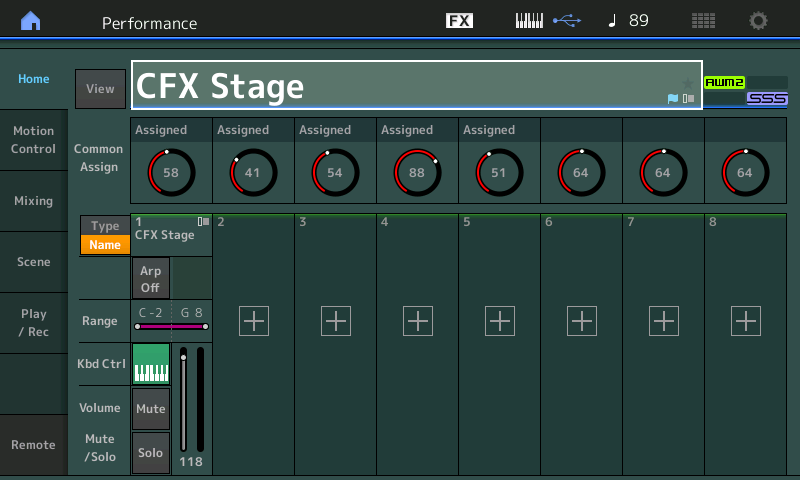
Knob 1 goes 40-76
Knob 2 goes 0-83
Knob 3 goes 50-59
Knob 4 goes 50-127
Knob 5 goes 99-5
3. If a merge of performances that have more than 8 combined knob assignments (at the "Performance Common" level), would it be possible to keep all the motion control parameters intact? In this case we had a spare. What if we didn't?
Quite possibly, yes! This is available with programming and some planning...
It makes me laugh when some says “only 16 Assignments” — (as if that is not enough).... while true, if you’re a ‘glass is half empty’ type person... but remember, multiple assignments can be made to any Assign Knob. If you run out of Control Sets (true there are only 16 separate Control Set Destinations Assignments)... but all you need to do is find an Assign Knob moving in the basic manner you require... for example, if the Performance you are merging has an assignment that allows an Assign Knob to increase the Reverb Send amount, you can add it to the movement of that Knob... each Assign Knob is itself: Super!
For example, had you used all 16 Destinations, because each Assign Knob is ‘super’ itself, you maybe able to add your assignment to it. Above Knob#2 is moving in a positive direction but has only 1 item assigned to it... because it is moving 0-83 you could hitch your increase to that Knob, it is already moving in the right direction. Within this PART you could stack multiple Destinations (every Control Set does not have to use a separate Assign Knob - with some thought you can wrangle a lot more things within your final Performance).
On the Common Assign screen you will notice in some programs, multiple items are assigned to a Knob - in the screenshot below you can see that Source = Common AssignKnob 2 is responsible for moving three Destinations in Part 1 (the Destination box says “1/3”, read: “one of three” assignments stacked to this Common Assign Knob.
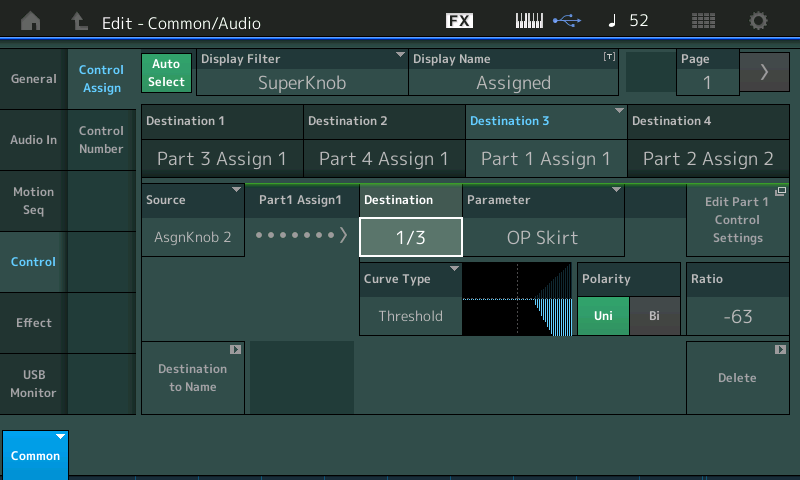
By incrementing that box you will be able to see the three items assigned to this single Common Assign Knob. To its right, you can see the “Parameter", the “Curve Type”, the “Polarity” and the “Ratio”... therefore this single Common Assign Knob is responsible for three Destinations, each with its own depth control, (you can even reverse the direction)...
Notice the shortcut box to take you to the individual Part... this is where the stacking of functions takes place. (Thus the “planning”).
I find it easier to say there are “only 16 Destinations” so the vastness of this Matrix doesn’t hurt people’s heads... some specifications are impressive enough without counting up exactly HOW MANY you can actually do. This is one of them.
Each Assign Knob is itself a sort of mini-Super Knob for the Parts.
If I touched the shortcut box I could see “Part 1 Assign 1” is indeed set to manipulate, in this case, OP SKIRT, CUTOFF and OP RESONANCE... each with its own detailed settings.
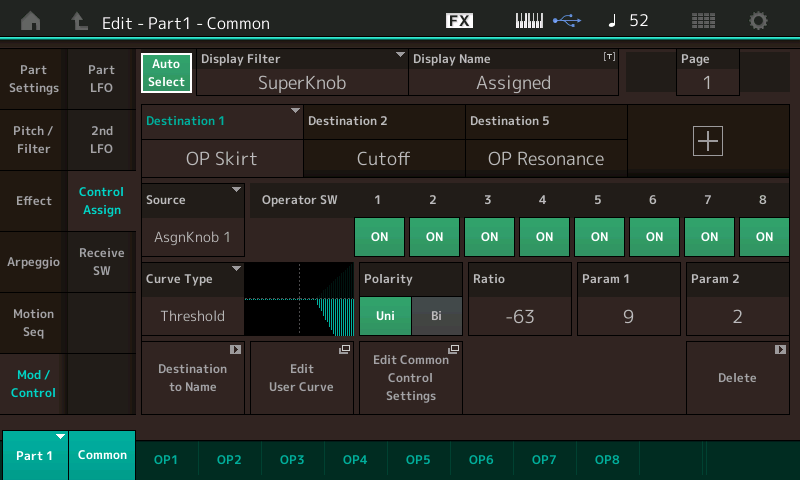
When you start thinking that there are only 16 Control Set Source/Destinations please put an asterisk by that to remind yourself, ... there are “only 16 Destinations” unless I need more! With each PART you can be much more economical with your programming - Using a PART Assign Knob for just one Destination is probably the way to go for ease of use - but when you are Sound Designing and building your own constructions, that is when economy is king. Learn to do more with a single Part Assignable Knob because when MERGING it with others you "only*" have 16 Destinations***
In actual practice, you decide which Knobs you want *separate* access to... often combining (stacking) functions on a single AsgnKnob is a smarter move. It all depends on what you’re trying to accomplish. When turning up Filter Resonance, there is a point at which it becomes non-musical. By stacking “Resonance” and negative output “level” to a single AssignKnob, you accomplish the goal of defeating it before it becomes painful with just a single Knob.
Hope that helps.
Thank you Jason and Phil for your detailed responses. I've read them but still digesting and will let you know if I have further questions.
Again, thank you.
Phil
Bad Mister, do you know what could be occurring when I try to download the file you uploaded to try this from my computer the montage connect just says it's offline when the software is running, soundmundo works fine so I know the usb is fine, also my vst works fine, any suggestions? speaking of the "cfxstagesuperstring.x7b file"
I did see the thread with a few people having this issue too, I've updated and ensured my montage is on 3.0 as well as am on connect 1.5 and ensured usb works. computer uses usb 3 can't image thats causing an issue.