Hi thanks for adding me . I'm the proud owner of the Yamaha Montage and up until now so far I was overwhelmingly pleased .. I've run into a problem that I can't get my head around & desperately needing help ; being some live sets some of the individual parts won't turn down even when the corresponding fader is set to zero .. There is a set called 'Montage Mashup' ; parts 1 & 3 wont stop playing when fader is zero but do mute when I touch the screen part 7 is bleeding through with fader set to zero ? Also I have noticed this problem on another patch ' 88 key Case Hard ' when corresponding fader is right down the sound of the e:p is unchanged also all of the Rd 1-1-2 Gallery part 5 being just the sound of the pressing of keys turns down but bleeds through and can still hear it slightly ?I'm sure there are over presets as well but I have only had it for 2 days. Is there something I am missing here or is this normal behaviour ?? Any advise much appreciated
When you think something should be setting the volume to zero - and the volume is not "zero" - then there's something else offsetting the volume (or possibly there's a misunderstanding of what you're controlling).
Sliders ("faders" ) can be in any number of modes. One mode each slider is controlling the levels of each element or operator within the currently selected part [PERFORMANCE CONTROL] with PART [COMMON] on -- or another mode is each slider is controlling the overall volume of each PART when [PART CONTROL] is pressed.
So it's important to know which mode you're using as well to interpret the results.
I don't have the keyboard up right now - but I would start looking at volume or level affecting destinations as one thing to check to see if levels/volumes are being offset by another source controller.
Current Yamaha Synthesizers: Montage Classic 7, Motif XF6, S90XS, MO6, EX5R
I looked at it and figured it out 🙂 it´s because the volume in those parts is assigned to assignable knob 1. go into part edit - mod control - control assign - auto select - touch knob 1 and delete the volume assignment. then the volume fader works.
aparently if the volume is assigned to a knob then this overrides the faders.
Gabi is correct, the PART VOLUME parameter is set to be controlled by a controller other than the FADER, this could be (and in this case it is) an Assign Knob. The control could be complete, minimum-to-maximum, control, or not; with MONTAGE you can freely design the shape of that control... meaning it could be partial control - you can even create crossfades to your taste. Here’s what is happening...
To help you get your head around it, if you do not assign control over Part Volume to something else, it will, by default, defer to the FADER. But as soon as you assign Part Volume to another physical controller it is removed from the exclusive control of the Fader. That removal can be partial or complete, it’s up to the programmer (you). The degree to which the control is influenced is entirely programmable.
You can always find out about your physical controllers by viewing the OVERVIEW screen.
Navigate to this from the HOME screen by pressing [SHIFT] + [HOME]
or
Touch “Motion Control” > “Overview”
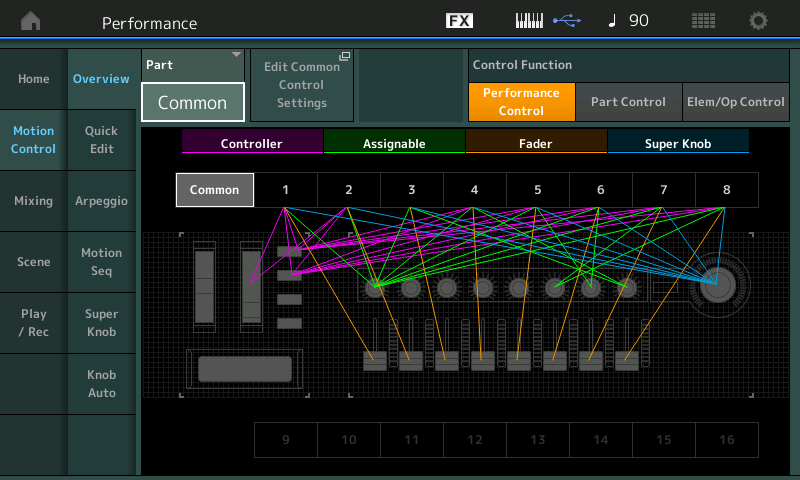
On this screen you can view COMMON, or any one of sixteen Parts, and their relationship with the Controllers.
Set the screen to view the PART number, 1-16, in question
A shortcut box appears just to the right of your Part selection “Edit Part x Control settings”
...which will whisk you directly to the Control Assign screen for that Part...
Shown below I've selected PART 1 and turned the Super Knob to show how it is controlling all 8 PARTS.
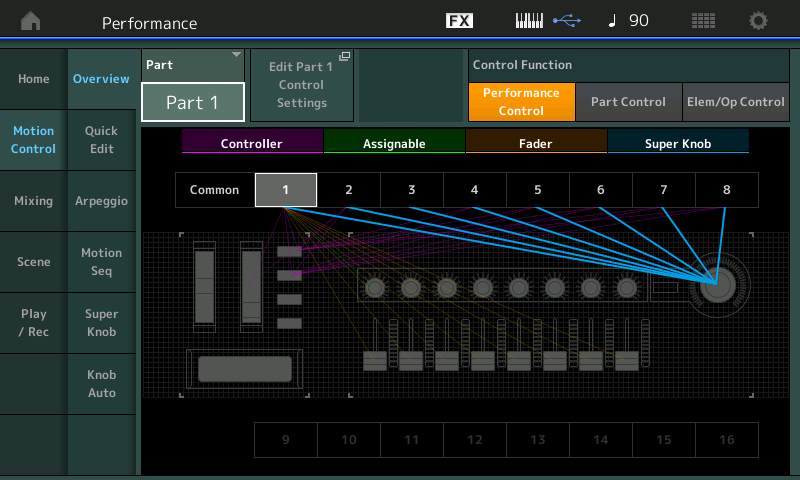
There can be as many as 16 Source/Destination Control Sets... four per Page, four Pages.
Look specifically for “VOLUME” as one of the potential 16 *Destinations*.
Highlight that Destination

You can touch the box “DELETE” to temporarily remove this assignment... which will return the control of “Volume” to the FADER.
You can reactivate it by touching the DESTINATION Box to “+” add it back.
Extra Credit:
In the “MONTAGE Mashup” all Parts are set to FADER = 0
Which means to control individual Parts you are to work the Assign Knobs/Super Knob which are set to do Part VOLUME in each of the eight Parts
As I play this, I hear two different rhythm sections. PARTs 1-3-5-7 and 2-4-6-8
Super Knob at minimum you get one set of keybd-bass-drum-guitar, 1-3-5-7, as you move to maximum you now have a different quartet of instruments, 2-4-6-8.
(Very cool use of morphing, actually!) instead of morphing just the sounds they are are morphing the groove itself...
So the Super Knob and it’s minions (the AssignKnobs) are responsible for fading in while fading out four Parts, together.
On the upper COMMON level of the architecture, AssignKnob 1 is set to do something in each of the PARTS:

you can view how this was done by going to the "Edit Common Control Settings" and viewing the the two PAGES here:
Page 1 shows PARTs 1, 2, 3 and 4 each linked to Common Assign Knob 1 (Volume)
Page 2 shows PARTs 5, 6, 7 and 8 each linked to Common Assign Knob 1 (Volume)
Now say you want to change the mix (blend) of how loud a sound is... for example, the two Guitar pickin’ parts are 7 and 8
If you navigate to the CONTROL ASSIGN screen, and highlight the VOLUME Destination, the graph of the CURVE shows the behavior of the VOLUME as you go minimum (left) to maximum (right)... how LOUD the sound is is determined by how much *above* the centerline the graph is at any point:

Adjust the RATIO parameter to influence how Loud and/or Soft the Part is at the time.
If your concept for balancing the instruments is different from the original programmer’s, you can adjust the RATIO parameter in each Part to create a new mix balance.
Also I have noticed this problem on another patch ' 88 key Case Hard ' when corresponding fader is right down the sound of the e:p is unchanged also all of the Rd 1-1-2 Gallery part 5 being just the sound of the pressing of keys turns down but bleeds through and can still hear it slightly ?I'm sure there are over presets as well but I have only had it for 2 days. Is there something I am missing here or is this normal behaviour ??
Quite normal behavior for MONTAGE - this is a feature that you can control...
From what we learned above... you can now understand that an Assign Knob must be in charge of the Volume - and in this case it is in complete control (and when you view the CURVE/RATIO graphic you will understand why).
From the OVERVIEW screen: [SHIFT] + [HOME]
Change the COMMON to "PART 1" to view PART 1 assignments, touch the box "Edit Part 1 Control Settings"
Activate the AUTO SELECT box (green)
Turn Assign Knob 1 to recall the CURVE/RATIO for this PART... you can see that when the AssignKnob is at minimum this VOLUME is maximum, and as you turn the Knob (left-to-right) the VOLUME decreases and ultimately to no output. You have to turn PART 1, Assign Knob 1, directly to affect the Volume.
Press [PART SELECT 2] to now view the same screen for PART 2 (the mechanical noise)
You can how see that the KEY OFF NOISE of the Rhodes sound (the sound of the Rhodes when not plugged into electricity - if you played the Rhodes, the actual instrument, you are familiar with this mechanical noise. It is mixed in with the main (normal) Rhodes sound to your taste. It is an acquired taste to be sure, and only provided for old farts like me who grew up with the FenderRhodes Suitcase 73 as our first "keyboard"... It's a nice touch!
In the Rhodes Gallery you can hear this authentic (take my word for it) Rhodes mechanical noise... You can remove it if it bothers you ... This is why the programmer put it on the SUPER KNOB in the “88 Key Case Hard” Performance, so that you could "mix to taste". In the Rd Gallery it has a FADER that allows you to mix the amount you desire...
Rd Gallery 1 has four different Rhodes plus the Noise:
SCENE 1 - Early pre 1971 felt hammer Rhodes
SCENE 2 - later they switched to neoprene rubber hammers (much harder sound, less maintenance issues)
SCENE 3 - later around 1978 they fixed the pre-amp to un-muddy the sound a bit - better midrange response
SCENE 4 - Dyno-My-Rhodes was a third party modification that cleaned up the tone, lighter brighter, plus they worked on the action... (which contrary to how history remembers: needed work) The Dyno upgrade was buttery. Smooth/even worth the $1500+ retrofit.
SCENE 5 - is just the KEY OFF SOUND Noise including the tone bar sound you would hear acoustically when sitting playing a Rhodes
To hear the programmer's "inside joke", hit the AUDITION button - and let it play through! It goes through each of the SCENES twice... adding changing sounds (via MUTES), bringing in Effects (with the Assign Switches) going from Mono to Glorious STEREO... it's a history of the Rhodes.... you can clearly hear the character change as we move from early seventies to late seventies versions of the iconic Electric Piano.
You can see the KEY OFF sound is mixed in at an appropriate low level on each demo...
Hope that helps...
Learning to navigate and analyze the original programming is what we are covering in the “MONTAGifying series” of tutorial articles.
Thanking you all Jason, Gabi, & Bad Mister 🙂 for taking the time to explain all of this to me it has helped me gain a better understanding of this marvellous machine 🙂 It will take me a while to figure the deeper intricacy's of the routing and so forth but I am determined and hopefully will ! (am now in the process of hooking the Montage up with Cubase 9 pro ..yikes lol ) - And just to add this site is a marvellous recourse ... invaluable in fact & no doubt I will be participating often . Thanks once again
neil wrote:
Thanking you all Jason, Gabi, & Bad Mister 🙂 for taking the time to explain all of this to me it has helped me gain a better understanding of this marvellous machine 🙂 It will take me a while to figure the deeper intricacy's of the routing and so forth but I am determined and hopefully will ! (am now in the process of hooking the Montage up with Cubase 9 pro ..yikes lol ) - And just to add this site is a marvellous recourse ... invaluable in fact & no doubt I will be participating often . Thanks once again
I also often don´t know what the hell is going on in a performance. I recommend the John Melas editor. it gives a better overview of the various assignments than the montage screen.
Thank you for your detailed explanation "Bad Mister". I got to this page via a google search, and it deals directly with the problem I was having of trying to understand why the volume sliders where having no effect on a Part's actual volume. I came up with a cockamamie solution that sort of worked, but it wasn't based on any real understanding of the MODX sound architecture. Now I think I will be able to go back and address the problem in a more direct and insightful fashion.
BTW, I've watched most of your Montage videos and loved them, but I think I'll need to also watch the "MONTAGEifying" series as well. After just a couple of weeks with my new MODX8, I'm totally in love with this new keyboard, but I'm still just "snorkeling" in the shallow end of the MODX/Montage pool. Thanks to your videos, I'm starting to hope that someday I'll be able to to start doing some deep dives into creating my own custom performances. Thanks again...
Mitch,
There is enough difference (just enough) to perhaps to throw you off. Why not post a few more details about what you want to accomplish over in the MODX Forum heading and we’ll take you through the process. Some of the screenshot from the MONTAGE, you may have noticed, are different from the MODX.
Because MIDI is designed this way, when you recall a program it wants to be ready to make sound. That is the usual default, the act of recalling a sound so that it begins at 0 volume is the unusual (surely, you understand that) so knowledge of the defaults and working a way around them is what you must find.
Hello Bad Mister,
The links you've indicated are down : the “MONTAGifying series” of tutorial articles.
Could please tell us what are the good links ?
Thank you.
