I've just received a Montage for my live rig with major Danish EDM artist, where I'm supposed to use it as an integrated part of a Mainstage setup.
However, I'm having a lot of trouble just setting up basic stuff - assigning controls that is.
For instance, it seems totally arbitrary when Mainstage will detect faders or knobs when the "Assign" (i.e. Midi Learn) button is pressed in Mainstage...
I must admit that I'm quite a noob, when it comes to the Montage (received it yesterday), and normally I would be spending more time before asking, but we are actually in the middle of a rehearsal period, so I've got so little spare time to check things out, do programming, etc.
Apart from that I've been having a lot of trouble with a whole lot of midi messages being transmitted to (and f***ing up) my sounds in Mainstage, so how do I filter this off...?
I will be really grateful, If somebody can help me out a little here!
Thanks!
P.S. I've set it to single in utility->settings->advanced.
The transmit filters that are available to you are under each part's zone settings. You have to turn zone ON then you can use Zone Transmit to turn off any number of MIDI outputs.
There is no "global for everything" set of controls for filtering MIDI messages sent by Montage that I am aware of.
I haven't used MIDI I/O = single, so maybe PART1 controls the filtering for all the other PARTs. At the very least, you need to go into every PART1 of every performance you use and a) turn zone control ON, b) set Zone output control box to turn off those messages you do not want sent (maybe like assignable knobs 1-8 as an example).
You may have to go into all PARTs (2-?) of the same performances to turn zone ON and opt out of the MIDI sends for those PARTs as well.
Current Yamaha Synthesizers: Montage Classic 7, Motif XF6, S90XS, MO6, EX5R
Yes Jason is right. You must turn on the Zone settings on a per part, per performance (patch) basis.
However there seems to be a limitation to what physical controllers can be used to control external devices. I think only the rotary knobs can be assigned specific cc numbers to control external parts, but the faders cannot be assigned. I wish this was different as I'd like to assign the sliders to control the drawbars on VB3.
Someone correct me if I'm wrong.
I think only the rotary knobs can be assigned specific cc numbers to control external parts, but the faders cannot be assigned.
The Faders on the Montage are used to control Montage Volumes for Parts 1 through 8, or 9 through16 when performing; they can be used to control Element Levels (AWM2) or Operator Levels (FM-X) when an individual Part has been selected. They also can be used to interact with Montage functions like Motion Sequence amplitudes.
On a per Performance basis you can assign the following physical controllers:
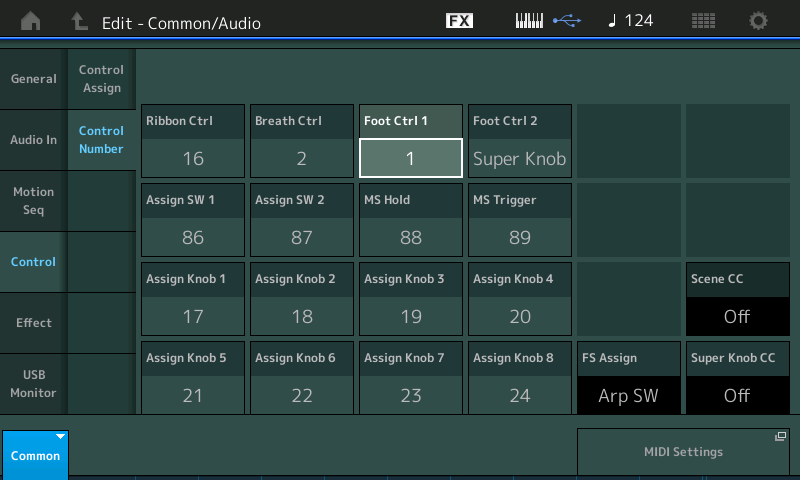
...except for those in black (FS, Super Knob, Scene) which are global Assignments made in UTILITY on the MIDI I/O screen
Hey Guys, I'm just about done with a solution to this issue, at least for Logic users - MainStage might have a way to accomplish the same thing (allow you to use MONTAGE faders to control external MIDI devices/software any way you want). Here's the skinny:
www.jimdaneker.com/montage

