The Yamaha Music Production Guide (01/16) indicates (unless I'm misunderstanding it) that you can reuse (or "import") a part of an existing performance in a new performance, but the limitation is that only the first part of an existing performance can be imported. Is this correct and if so, where is this limitation coming from?
Looking at the video demos the "Rd 1 Gallery" performance is a 5-part performance of various Rhodes-type sounds, and in general one* of those parts plays at a given time (this is evidenced by the "vu-meters" on the touch-screen - when scene 1 is on the first part is active (+ part 5 for the key noise), when scene 2 is on the second part is active and so on).
*) actually two, as part #5 is responsible for the key noise
https://www.youtube.com/watch?v=jlsnPRoIr2g
So, what would I do if I wanted to use the second Rhodes from this "gallery" in my performance, perhaps with key noise from part 5?
The answer to this will make more sense when one actually has a Montage in front of you... But depending on *how* the programming was done; just how the Parts are used, will have an impact on this discussion.
A "PART" can be a complete instrument sound all by itself (equivalent to a Motif series Voice) or it can be used as a single, highly defined, component of a meta-sound - as if it were an Element made up of 8 Elements! That's really up to the programmer.
A Single Part Performance can be recalled with the proper MSB/LSB bank select/program change.
A different MSB/LSB is used to recall Multi Part Performances.
What you cannot know is a multi Part Performance that is designed as a detailed study of a single instrument emulation (say an 18 Element Acoustic Piano) meticulously configured and mapped using multiple Parts... Those additional Parts are like "Mixing" Voices in that they are created exclusively for use in this particular Program... and in a similar fashion are only STORED "locally" in this Performance. If you wanted to use a "MIXING" Voice in an XF in a Performance or another Mix you would simply store it to an accessible User bank location so it becomes accessible by other Setups.
If you wish to use a partial component elsewhere in a program you are constructing, you can, but you must do so recognizing that it might have been created to fulfill a very specific role within its original program.
The Rd Gallery is made up of four Parts that can be considered Standalone playable sounds, the fifth Element is a very deep study of the mechanical noise inside a Rhodes. It brings nothing but smiles when played by anyone whose ever played the real thing because it is so accurate and so very detailed. It is a multi Element study of the mechanical noise inside this instrument and for demonstration purposes is actually made available as a recallable Scene (not that you would play it alone). If you wish to use this or any preprogrammed Part whether it is just a partial component you can do so.
Thanks, Phil, I fully understand that the new Performance mode blurs the distinction between a "playable voice" and a "full mix setup" - as I noted myself, Scene 1 in "Rd 1 Gallery" seems to utilize part 1 (a multi-element Rhodes sound) and part 5 (a multi-element key noise) simultaneously. It's a very exciting concept to be honest.
"If you wish to use a partial component elsewhere in a program you are constructing, you can, but you must do so recognizing that it might have been created to fulfill a very specific role within its original program."
Ok, that sounds great. But given your XF analogy with saving a "mixing" voice to user bank so that it is accessible in other mixings (which I've done myself numerous times)... does it imply that if I wanted to use that 5th part of "Rd 1 Gallery" in my "new" performance I'd have to edit the "Rd 1 Gallery" so that the 5th part becomes part #1, save it as a "temporary" performance and then import part #1 from that "temporary" performance into my "new" performance?
Parts can be copied and/or exchanged as necessary to use them where you require.
Hi Jan,
just to clarify ...
Jan wrote:The Yamaha Music Production Guide (01/16) indicates (unless I'm misunderstanding it) that you can reuse (or "import") a part of an existing performance in a new performance, but the limitation is that only the first part of an existing performance can be imported. Is this correct and if so, where is this limitation coming from?
This limitation did exist in an earlier version of the firmware. Based just on own experiences - written at a time when not a single manual in English exists - this information was once correct. Now the Part Copy and Part Exchange functionality has been added which gives us, of course, much more flexibility. Right now I am about to write for one of the next issues of our Music Production Guide and this will include the new abilities.
And as Phil already mentioned: it makes much more sense to check this out with a MONTAGE in front of you. So stay tuned ...
Best,
hp
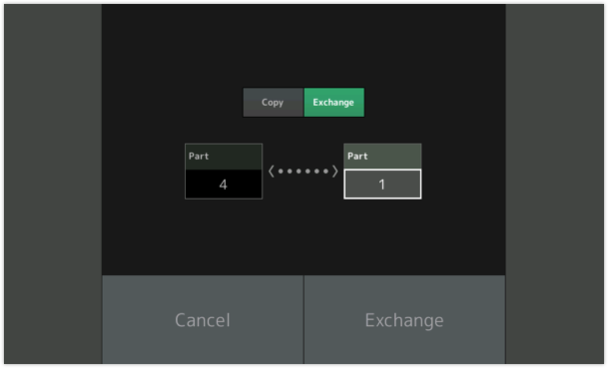
Thanks Hans-Peter, I figured out that something must have changed since I saw you proving that copying two parts at once is indeed possible now:
Jan wrote:
Thanks Hans-Peter, I figured out that something must have changed since I saw you proving that copying two parts at once is indeed possible now:
OMG! I had the hope that not too much people will find this ... 
All this functions to copy or exchange Parts and even Live Set Pages or Banks are pretty new and came with one of the latest updates, pretty close before Superbooth and Musikmesse.
As is typically true with products from Yamaha, updates improve workflow and are ongoing. Added in very recent update is the ability to copy and exchange Elements/Operators/Drum Keys... Elements can be exchanges with Elements (AWM2); Operators can be exchanged with Operators (FM-X); Drum Keys can be exchanged with Drum Keys.
Updates will be found at the official Yamaha download site:
http://download.yamaha.com
This functionality is not yet described in the currently available reference manual, is it?
No, it's described in the Supplemental Manual for version 1.10.x due momentarily.
