Since the VSTi interface for the Montage is missing and I use Cubase Pro (9.5) to compose, I ended up using the synth as (an expensive) MIDI device. Well... it doesn't have a transport panel either in order to be happy with it as a MIDI controller, but I guess I can live without it.
The problem is that whenever I turn on the device (in Perform mode) it defaults to a Multi patch, which leads to hanging notes in the VSTi I load into Cubase. And is annoying to reset MIDI when it hangs, then going back to the Montage, filter for the Attributes, choose Single then choose one Single patch from the grid.
Is there a way to set a default Single patch when I turn on the device in order to avoid hanging notes form the VSTi I use?
Thank you!
P.S. Any news about the external instrument VST interface for the Montage? It has great sounds inside and not being able to integrate it into the workflow is a bit sad. Because of this I almost regret not getting a Virus TI2 instead of the Montage.
Why don't you just power the Montage up before Cubase? That is - I guess - the proper order if you use midi and audio over usb.
Hi, Sladjan!
Cubase 8.5 used to crash if Montage would have been powered after the DAW. Cubase 9.5 solved this issue, so now you can also power the Montage after opening Cubase. But the hanging notes appear in both scenarios (if I turn on Montage before or after Cubase) while I have a Multi patch loaded. If a Single patch is loaded, the VSTis are being properly handled, no matter the synth has been powered before or after. I mention that I also select "Montage" into the VSTi channels instead of the generic "All MIDI inputs".
Any other ideas?
Cheers!
I love posts like this, thank you for the opportunity discuss this point. And hopefully, help you to adjust your workflow. Emmanuel, you seem to know that the MONTAGE is a sophisticated modern synthesizer, but you don’t want to use any of that, you (today) want to use it as a very simple MIDI control device, only. And because that is your wish (today), you feel the MONTAGE should not default to booting up to control itself; rather, it should instead focus on being a passive VSTi controller instead. Naturally! (?)
I don’t mind the use case of setting up to play a VSTi but the way you go about framing your “question” is just a bit strange, from where I sit. It is naturally all about what you want to do, right now, but you, for some reason, frame it as some kind of missing or lacking feature in the instrument. Wow! Interesting. Hopefully, we can help.
Since I use my Montage as midi device, can be the autoload set to single instrument?
Yes. Actually, it can!
Is there a way to set a default Single patch when I turn on the device in order to avoid hanging notes form the VSTi I use?
Not sure why the (unnamed) VSTi is hanging notes, that might be a separate issue all together. (Do you recognize this as a possibility?) After the suggestions below, we can help you sort out the “hung Note” issue.
A common sense solution for working with MONTAGE and any external devices would be to make and use the “Quick Setup” templates... especially when you are going to use the MONTAGE as a computer-based Controller. Not when you power it On. Any product that I know of that makes its own sounds, typically defaults to making that condition (making its own sound) the default setting. Keyboards that are principally (silent) controllers are the only ones that default specifically for external computer operations. This is not unusual.
When you are ready to use the instrument with a DAW, that is the time you should select the appropriate template “MIDI Rec on DAW”, “Arp Rec on DAW”, or “Audio Rec on DAW”, just prior to launching your DAW or VSTi. Not when you power on MONTAGE. These templates simply make the half dozen or so settings you normally need to make when configuring MIDI - to - computer.
And by the way, the MONTAGE should be powered On and connected to the computer when you boot up the DAW. This allows the software to scan the available connected hardware and establish connections or make an offer of setup options. Ignore this fact (at your own peril... there is a best way to power on.
But to your question. Yes, the MONTAGE can be made to boot up in a USER LIVE SET. Your Favorite Cubase Performance can be the first item in that Live Set, and therefore will be the the first Performance selected on Power up. But that’s up to you.
You should expect that the power On routine of the synth is to make it ready to play. The System QUICK SETUPS should be expected to setup your customized settings for working with an external device such as a computer. So it is logical to consider these Setups as your initial starting point when setting up MONTAGE with Cubase.
These three templates are designed to be customized for *your* use. I’ve used MONTAGE since it was a prototype with various versions of Cubase, I have experienced no hung notes, or issues. Noticed no change in how it works between Cubase 8, 8.5, 9 or 9.5 in this regard. Perhaps, Emmanuel, it is something in your configuration. Not the fault of Cubase or MONTAGE, possible?
EXTRA CREDIT:
Suggested change in Workflow.
You can setup Cubase to automatically setup the MONTAGE. Here’s what I mean, instead of expecting the MONTAGE to power on in a passive setup ready (not to make sound) why not implement this workflow: Leave the MONTAGE to Power On as it does now, but when you are ready to work with your computer DAW/VSTi simply open your own customized CUBASE TEMPLATE PROJECT. Let that be the time that Cubase tells MONTAGE exactly how you want to work, now. Because the MONTAGE will be already powered On when you launch the Cubase Template, it will seek, find, and send YOUR setup to the MONTAGE. That’s the workflow you want to adopt.
This Template Project (you can make your own) will automatically recall a Default Montage Performance that is setup and ready to do what *you* like to do in the Cubase environment - be that recording MONTAGE itself or recording your various VSTi.
Launching your custom Cubase Project Template can recall any Performance Setup you like. That Performance does not even have to be STORED in MONTAGE, it is stored and retrieved by Cubase Pro... 8, 8.5, 9, or 9.5... heck, it could be done with any of the Cubase versions including AI.
MONTAGE CONNECT: You can LOAD PRESET/SAVE PRESET and SAVE AS DEFAULT PRESET your MONTAGE PERFORMANCEs. This connects you with the Steinberg Media Bay/Sound Browser on your computer.
When MONTAGE CONNECT is properly launched within the Cubase environment, (you will observe the Steinberg Cubase "Cube" icon appears in the CONNECT window at the top) it will automatically Save and Load your MONTAGE PERFORMANCE. Additionally, you can setup Cubase to recall your own custom MONTAGE Performance... by setting it as your “Default”. This will Bulk this Performance automatically each time you start a new Project using the MONTAGE.
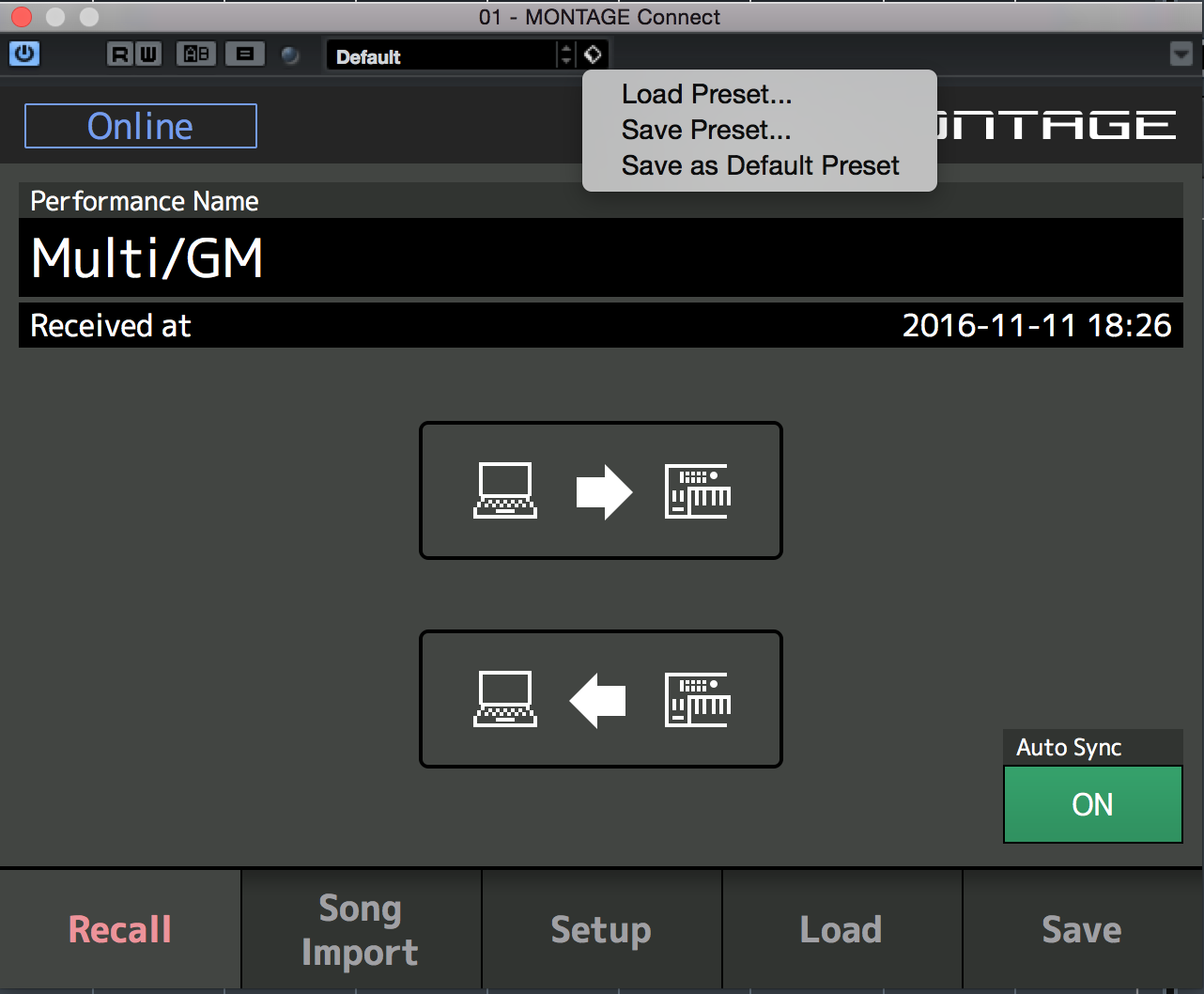
Launching your custom Template will Setup MONTAGE exactly as you require... your “hung note” issue is likely due to faulty MIDI routing (user error). Simply store your template when you finally have your routing scenario setup properly. This way it will be recalled properly every time!
We would be happy to help you configure your MIDI setup so that you’re sure you have it setup right. Hung notes are 99.9% caused by a routing error. You can blame the gear, but in my 30+ years of doing this, the cause is usually found in the routing...of MIDI or Clock.
Let us know if you get stuck.
