I am confused by the 'swell' effect - there is no effect called 'swell' which is what confuses me. For example, in the Pad/Choir Category is a Pf called 'Brass Motion Pad' - which implies Motion Sequence is in there somewhere, but I cannot make any difference to the 'swell' nature of the Pf no matter what I do. I simply want to stop the swell so that it just plays the sound at constant volume. How do I achieve that, please? Indeed, if it's not too technical, how is the swell effect produced in the first place? Thank you!
I'm not sure where you source the language "swell effect". So it's difficult to address how that may be misleading, wrong, or right.
Montage has "effects" as defined by the broad categories of Master Effects, System Effects, and Insertion Effects. Each of these categories has its own list of "effects" that it can pick from including reverbs, chorus, distortion, etc. Narrowing the definition of "effects" to these - there is no such effect called "swell".
If you search through your Performances - you'll find some Performances have the word "Swell":
FM EP Dyna Swell
OrganSubBass Swell
String Sect Swell
Strings&BrassSwell
Trumpets Swell
.... and so on.
This doesn't imply any of these have an effect which accomplishes the "Swell" part.
Now, generally - "swell" would mean a crescendo. For an organ "swell" often means the pedal which is used to raise and lower the volume. The volume pedal is called the swell pedal.
"Brass Motion Pad" doesn't have the word "Swell" in it or seem to indicate anything about swell just by looking at the name. I guess I'm just trying to follow why "effects" were mentioned. Or maybe that's just a red herring - loose language - and I'll just move on.
I played a gig last night - so I can't look at the Performance right now. But what happens when you turn motion control off? [MOT SEQ ON/OFF] located to the left of your scene buttons?
Also, if you go to each PART and this menu:
"Mod/Control" -> "Control Assign"
Then change the display filter to "All" - you can go through all pages (press page > for next page) and look for a destination of "Volume". When you find this (look for all - do not stop after finding the first one) - touch the destination - dismiss the popup box - then look at the "Source". This tells you which controller is assigned to volume. If this is done automatically then an envelope follower could be involved (very unlikely) or an assignable knob (more likely) or an MS Lane (equally as likely). You can press "Delete" for this destination to stop the volume from changing according to whatever is the source.
Current Yamaha Synthesizers: Montage Classic 7, Motif XF6, S90XS, MO6, EX5R
I am confused by the 'swell' effect - there is no effect called 'swell' which is what confuses me. For example, in the Pad/Choir Category is a Pf called 'Brass Motion Pad' - which implies Motion Sequence is in there somewhere, but I cannot make any difference to the 'swell' nature of the Pf no matter what I do. I simply want to stop the swell so that it just plays the sound at constant volume. How do I achieve that, please? Indeed, if it's not too technical, how is the swell effect produced in the first place? Thank you!
As you state, there is no effect called ‘swell’. For a discussion of acoustic brass “swell” requires we talk about crossfading... which is accomplished by manipulating Element Level with the Super Knob . Typically, Brass samples are switched by velocity which requires hitting a key again to get different acoustic energy. A ‘swell’ is a crescendo during a held note. And should be not only volume change but should include radical timbre change, as well. A French Horn, Trombone, or Trumpet blown softly has a certain harmonic behavior, and the more air pressure applied, the more radical the change in timbre. A very hard blown Brass has a chaos factor of harmonics that is very distinct.
The Motion Control Engine plays all the different Brass samples simultaneously, but it is programmed so that you morph between which Element is active (sounding) by moving the Super Knob. The soft blown Element is in initially with the Super Knob at minimum, as you move it the soft Element crossfades to the medium soft, and then to the medium, to the medium loud, and finally to the forte Element. It doesn’t just add the new Elements, these are actual crossfades. This kind of individual control over Element Levels within the program allows for hyper-realistic Brass behavior and is one of the very unique things about the Motion Control Synthesis Engine.
Traditional horn swells on synthesizers are either completely recorded (so you are not in charge of the swell’s actual movement, it would be prerecorded, in the Sample) or it’s done with filters which is always “synthy” sounding.
So you can accomplish and control the very realistic Brass swells, complete with mellow to extremely brassy harmonics, by using an FC7 plugged into Foot Controller 2. For “swell” description in detail please see the following article:
Master MONTAGE: Orch Brass Swell
EDIT: I see the .wav examples are missing from the article linked above - but you can push the [AUDTION] button to hear each of the Brass Swell Audio examples in action on the discussed Performances.
"Brass Motion Pad" Analysis
That said, the Performance “Brass Motion Pad” has nothing whatever to do with this ... nothing. Also, there is no Motion Sequence involved - this ‘swell’ is standard Filter activity (LPF24D - Low Pass Filter 24dB/oct Digital)... and is a more traditional synthy frequency swell.
The “motion” in this Performance is movement caused by the FILTERS using Velocity and Envelope.
This two Element sound has Velocity applied to both Cutoff and Resonance... the harder you strike the keys the more Filter movement... and it has a Filter EG that causes a harmonic increase over time (a small bump just after attack... and finally Element 2 is Key-On Delayed so it significantly lags behind its mirror image, Element 1.
Element 1 (left) and Element 2 (right) are mirror images creating a pseudo-stereo Oberheim Sawtooth Pad... the movement is Filter related...
To remove this movement, you can work with the following Element parameters:
Within the Element Filter adjust “Cutoff/Velocity” and “Res/Velocity” from +9 and +12, respectively to +0 and +0... for both Elements.

Adjust the Filter EG so that it does not ramp up to “Attack Level” +58... a setting of +0 will remove this movement. Repeat for Element 2

And on the “Osc/Tune” screen, remove the Key On Delay of 22, which causes Element 2 (in the right channel) to lag significantly behind Element 1 in the left channel. Set “Length” = 0 in Element 2.
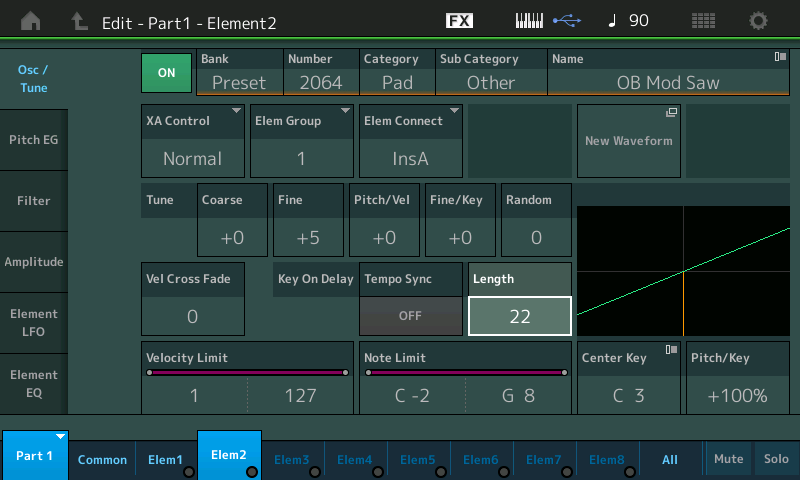
Alternative Method: (shortcut) to remove the influence of the Filter to Velocity and to the Envelope Generator, you could simply set DEPTH parameters to 0. On the Element’s “Filter EG” screen (middle screenshot) you can defeat the application of movement by setting “FEG Depth” = 0 and “Depth/Vel” = 0.
Setting the “FEG Depth” to 0 removes all Filter Envelope related movement completely.
Setting the “Depth/Vel” to 0 removes all Velocity related change to the Filter completely.
Hope that clarifies what is going on in "Brass Motion Pad"
Hello Jason and BM - a couple of thumping good lessons! I never thought 'Swell' was an Effect, no, though it sounds as if it ought to be. I had no idea how it worked on a synth (can't just hit, bow, or blow harder!). Now I have a working idea - many thanks! I've got rid of it thanks to your 'shortcut' method, BM. As you say it's 'synthy' and the timbre changes - but now I have a better idea of how it works I'll have a go at changing that too. Having done all that, I don't like it in the mix I'm working on - it doesn't just sit in there right. Definitely off-key on some notes.
Another thing that doesn't respond to 'Effects' fiddling, is echo. Quite a few Presets employ echo - not reverb and not release - that don't respond to fiddling with 'Delay' - I'm not working in that field right now, but next time I come across it I'll ask again, with a specific instance, for advice.
