Hi, there's some way to set different transpose settings directly on performance included on a Live Set? I mean without editing the transpose setting of the used performance on the Live Set...Other workstations (Korg Kronos i.e.) are doing this and it's pretty useful I guess. If not, it would be a good thing to include on the next OS Update.
No, unfortunately not. But even for the performance it does not exist, you have to go through every part and transpose. My #1 request since a long time.
Ok Stefan. Thanks for your reply!
That would be a good way just to have it at the performance itself. I'm just new on Montage since a week and it was one of the first things I missed. We just wait until a new OS release will be on the field.
Managing of Transpose in Montage is very very weird.
For Example, Clavia use a MASTER TRANSPOSE and a PROGRAM TRANSPOSE.
Montage NOT. So.... if you play -1 (guitar tuner) and you want to play in Bb... you must set Transpose WITH TWO HANDS in -3 (-1 -2 = -3).
In Clavia you do this with "Master Transpose" -1 ... and you play happy.... then if you want put -2 in Program Tranpose. It's very easy and more logical.
And more.... NOT SHOWING Transpose status is top Bar is very very frustrating !!!
And More again.... changing traspose "on the fly" is IMPOSSIBILE while playing, because you have to use TWO HANDS.
No no no no no.... Transpose management in Montage is worth than BONTEMPI 





Montage is for musicians, not do-it-yourselfers. A musician worthy of the name prefers to play in the true tone. Those who do not know how to transpose have to buy salon workstations with the addition of the automatic accompaniment and the name of the notes on the keys.
Directed to carlo:
When making a request, it is probably a good idea to make the request with info on how you will use what your suggesting. That way, we can pass it on, but if you are only going to state what you don't understand, it is our obligation to attempt to help you understand how it currently works. (This way you can better workaround the function you are looking for, but not able to find).
Fact: You can globally *Transpose* the MONTAGE Keyboard.
Fact: You can globally *Note Shift* the MONTAGE Tone Generator.
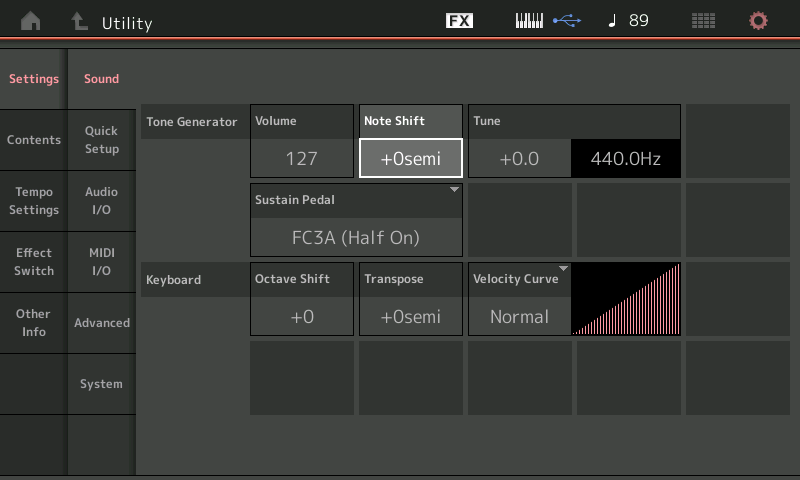
Although the Transpose and Note Shift parameters accomplish similar things, they are not the same. Transpose, in the way Yamaha is defining it, is a function of transmitting and therefore external MIDI devices are affected. Note Shift is a function of receiving, and therefore only the MONTAGE is affected. That's first to understand.
Press [UTILITY]
Touch "Settings" > "Sound".
Also you should know, that any Drum Kit Part will ignore Transpose and Note Shift commands... because drummers don't care what musical Key you are in with the same urgency as your normal musical instrument sounds. So Yamaha makes an exception on Drum Kits (convenient) ... no one want the drums to transpose!
So don't mix up what you have real time access to with "how it works" as a function. We understand your real time request - but at least learn how it works as it is, so your request can make sense to those reading it.
The Octave -/+ and Transpose -/+ front panel functions affect the KEYBOARD and therefore, what gets transmitted Out via MIDI when the Keys are engaged. So the Tone Generator responds as well when you TRANSPOSE - you are no longer sending note #60 when you play middle C.
You have only one Keyboard when you purchase a MONTAGE, you do have 16 Tone Generators. The Tone Generator, as mentioned has a global (except DrumKit) Note Shift capability...additionally, within each individual Peformance you can individually NOTE SHIFT each Tone Generator Part and then NAME and STORE that condition. You can continue to play middle C and have the sounding PART change instead.
The MONTAGE transmits to multiple PART simultaneously, of course, you want individual control (that's a feature). Because you are transmitting differently when you play MONTAGE (versus most every other keyboard you've ever owned) this can cause you to scratch your hear. But it is as simple as instead of layering multiple sounds on the same MIDI channel, MONTAGE allows you to transmit directly to each of the sounds you want to layer. (With power comes greater responsibility... "...as told to Spiderman when he was just a boy!")
You have proved (in your 'overstatement') only that you know how to "cheat" in another brand of keyboard. Okay, fine, the cheat here is accomplished differently. In an attempt to teach you the cheat here (yes, I'm calling this a cheat)*: since you have some 5760 Performance locations and over 18,000 Live Set slots to work with, you can conquer your issue by
1) learning to play in all keys (recommended)
2) use the technology to create a Live Set PAGE containing your Performances in the Keys (transpositions) you require, named appropriate for you to use (you can put a short note, 20 characters in the slot name to remind you what you should do...)
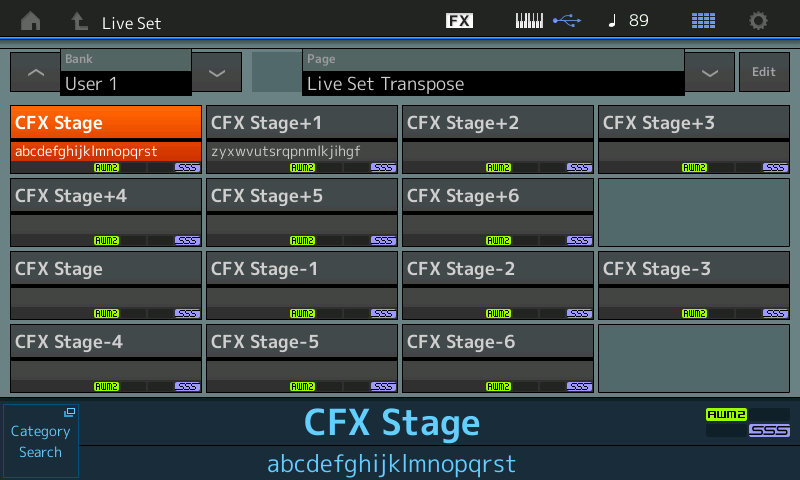
Above the "CFX Stage" prepared for any key... Slot 1 through Slot 7 are the piano Note Shifted in semitones, as indicated.
Slots 9 through 15 are the piano Note Shifted down in semitones, as indicated. So assume Key = C (C through F# going up; and C through F# going down). One button press, you are in your new Key.
*a cheat, as in any workaround, a 'cheat' is designed to get around the system; here, the workaround is for not being able to play in all keys
___ We have a feature is some Yamaha keyboards called the "performance assistant" - when you enter a left-hand chord into the chord recognition system, the technology eliminates all but the right hand notes that are in that key... it allows those new to improvisation a sense of security because the "wrong notes" (sic) are removed from contention. (It is a matter of degree what one considers a cheat - while many would have issue with this extreme 'workaround' to a problem of not studying music theory, you can understand that many have issue with the Transpose function changing, as well (see Adrien's response above).
@carlo
And More again.... changing traspose "on the fly" is IMPOSSIBILE while playing, because you have to use TWO HANDS.
Consider that those with wild hands and 'energetic' play styling - are terrified of a button that might change the orientation of the key (tuning) to the keyboard - that could possibly be hit by accident - they beg that Transpose always be buried in the architecture or protected by a Panel Lock... so not "EVERYONE" wants transpose available all the time. Also understandable.
Now, if you begin to feel that this workaround is a "waste of Program space" - you have plenty of time and space. 640 Performances in USER, 2048 Live Set Slots, in each USER Bank... then multiply that times the eight Libraries... each Library being a frozen version of your USER Bank gives you another 640 Performances and 2048 Live Set slots! If you run out of spaces, let us know.
Now if you begin to feel that this workaround is a "lot of work" - remember those who practiced (as a kid) and learned to play in all keys, they did a lot of work, too. You'll finish your cheat, err, workaround, in a whole lot less time.
That said: To the original poster, Ferrabn:
Please understand, this request (summary: Transpose on the screen, available all the time, etc., etc) has been registered, quite a long time ago (we usually use the most articulate statement of the request for translation to the engineers) sarcasm and exaggerations do not help make the case for any request, just FYI, not aimed at you, but to those who chime in with "how weird" it is... (I wish more folks understood that point...). Engineers do not, typically, make promises - they thank you for your input and they will 'study it'... which means they will consider it and if practical/possible, they can implement it. We simply must wait for the results of their studying the issue.
Our role here, on this site, is not to defend any specification, only clarify how it works currently, and where possible, offer some (hopefully) helpful suggestions for getting the tech to work for you... especially when there is potential for confusion.
Hope that helps.
a cheat' is designed to get around the system; here, the workaround is for not being able to play in all keys
I think it is wrong to assume that this is a cheat which is only used by people not being able to play in all keys. Reality is, I can play in all keys. However I cannot transpose a complex score in my head on the fly. I personally believe that's true for the overwhelming majority of all musicians. If you can do that in all situations / for all scores, then I am extremely impressed.
But this comes along quite frequently if a certain singer prefers to sing something in a different key because he or she has a different voice range than the original singer. In that case the score often exists only in one key and you would have to rewrite (which takes a lot of time) or transpose on the fly. Guitar players use a capo, keyboard players use the transpose functions. If you have a long time for preparation you might transpose the score. If you change the key not only once but potentially more often, or you do not have the time this is not a cheat but a useful tool.
BTW: As you probably know clarinet players usually require a transposed score because they learned (for whatever reason) to play something different than is noted. So I assume you think that all clarinet players are cheaters... Bummer!
Same goes to Adrien. Maybe you can post a video where you take a complex score and play it. Then transpose by one half-tone and play again. Rinse and repeat until you have covered all 12 keys. I am looking forward to that. You will get tons of likes, I am sure...:p
The suggestion I prefer is to transpose a performance, save the new performance (without overwriting the previous un-transposed ones), then link the new performance(s) to live set to allow hands-free switching between the transposed performances if that is something you would want to do.
The limitation Stefan brought up is interesting. It's an interesting choice that we can transpose the audition playback (in the common/global level of a Performance) when it seems this would be better served to transpose the entire performance to ease programming. That said - you can put in the work to transpose the Performance by transposing each individual Part which is not too much work (between no extra work to 8x more extra work).
I would prefer this over using the system-wide global tone generator transposition setting. The system-wide setting affects all Performances no matter if you want this or not and also does not have adequate display to warn you of the transposition. Learning about the transposition on a gig when you come back from a break and hear the first note is wrong is too late. Therefore, I just stay away from system-level tone generator transposition (this is a live use consideration).
Current Yamaha Synthesizers: Montage Classic 7, Motif XF6, S90XS, MO6, EX5R
Maybe you can post a video where you take a complex score and play it. Then transpose by one half-tone and play again
This is what we had to do when there were only acoustic pianos, before the era of electronics.
For me, the more an instrument performs tasks in place of the musician (transpo, arp, auto-chords, auto-beat etc ...) less it is an instrument and more a jugbox.
I agree on the fact that is allways the best to learn how to play the performances in all keys. That's the best. The way to edit the performances (and all the included "layers") with the right transpose setting is also known by me. This is the way I'm actually working with my recently created performances (I play in a Genesis tribute band and my singer needs to change the keys of the most of the performances to equal Mr Collins...LOL...). So I think it would be very useful just to have the option in the live set menu. A great OS includes a great bunch of possibilities. And the Montage OS is great. I used some other workstations on the market as I told and and for me this way of the Montage don't have rival. I just love it.
Live Set or Performance, the octave and transpose status should be shown on the status bar, there's a lot of space there which can be used. something like this (edited screenshot).
