Dear forum,
I am a happy Montage user but have problems with my own imported waveforms.
I have tried this loading .wav files via USB and also .X3A files built from John Melas' Waveform Software and I have the same problem with both...
My imported custom samples just don't play higher than about two octaves above middle C. After which point they stay the same pitch on all higher notes.
Please help me fix this problem or show me how to do it correctly.
My imported samples play on all lower keys as expected, but once they get to about 2 octaves higher than middle C they don't get higher in pitch anymore, instead, they just repeat the same pitch, no matter which key I press in the upper register of the keyboard.
What am I doing wrong?
Thank you for your help,
Joe
A User sample can be stretched 2 octaves above the original pitch. This is a limit in the system. In general, when mapping samples using Equal Temperament each successive key above or below the original pitch is 1/12 of an octave higher or lower. The physics of audio dictate that sound will "munchkinize" if you are not familiar with the Munchkins in the Wizard of Oz, let's just say the sounds "chipmunk" (become cartoonish in nature) and are degraded to the point of being laughable.
All though a subjective thing, the engineers set a two Octave up Limit. That mean stretching a sample more than two Octave is not only not recommended, it is prevented from happening. That is current specification.
I got around it by making a higher-pitched sample, and telling the Montage to pitch it up a couple of octaves. It's not great and certainly no substitute for a multi-sample, but it avoided nasty surprises when playing 🙂
Bad Mister wrote:
A User sample can be stretched 2 octaves above the original pitch. This is a limit in the system. In general, when mapping samples using Equal Temperament each successive key above or below the original pitch is 1/12 of an octave higher or lower. The physics of audio dictate that sound will "munchkinize" if you are not familiar with the Munchkins in the Wizard of Oz, let's just say the sounds "chipmunk" (become cartoonish in nature) and are degraded to the point of being laughable.
All though a subjective thing, the engineers set a two Octave up Limit. That mean stretching a sample more than two Octave is not only not recommended, it is prevented from happening. That is current specification.
Ok, thank you for the info. I must say though, you are incorrect to say that the sounds "are degraded to the point of being laughable". I think it's fair to say that that is too big a generalisation on your behalf but more (and most) importantly, it is definitely too big a generalisation for the engineers to have made to enforce this 2 octave limit in this way.
1) it is indeed a subjective thing.
2) it very much depends on the source material that is being transposed. I can tell you now that the sounds I'm transposing sound just fine when playing them in higher registers in John Melas' software and I'm disappointed that the Montage has this limit imposed.
Please consider this a request to the engineers to remove this seemingly arbitrary limit in a future update if at all possible.
Thank you,
Joe
Agreed, I am very much generalizing. I'm using vocals (both Munchkins and chipmunk references are referring to human vocals, and the results do cause uncontrollable laughter). Obviously a geometric waveshape (Sawtooth, Pulse, etc) would not suffer from laughability, so I am generalizing... to make the following point: The mapping of samples to Waveforms is not fully available in Montage.
You should use an external software (like Melas if you already own it) or a Motif XF (if you already own it) to create the mapping of the samples into Waveforms. Because the Montage can read the Waveform data for the XF - you can use those tools to create compatible Waveforms for Montage.
You do not have the full set of tools to map Samples to Waveforms in the Montage in the current firmware.
I hope that is clear.
I don't own, nor have I used any other Yamaha rompler before (but I am no rookie to synthesis, synthesisers, analog and digital audio, sound design, physics of sound).
Bad Mister wrote:
You do not have the full set of tools to map Samples to Waveforms in the Montage in the current firmware.
I hope that is clear.
Yes.
I bought Melas' software (today) for the main reason that I naively assumed it would fix the problem I was having with Montage not playing the samples back higher than two octaves. It didn't. I really should have tried the demo first 🙁
If anyone knows, please correct me if I'm wrong about Melas' software in this respect.
Thanks,
Joe
ps: Yamaha's nomenclature of "Waveform" is so silly! What were they thinking??
I should correct my terms above, the thread title and elsewhere should have used the term "user samples" instead of "user waveforms".
I did not use capital letters when typing "waveforms" but the confusion still offends logic with "Waveforms" due to the thread title auto-capitalising every letter.
I meant user sample.
Soon they'll be using the nomenclature "Sample" to mean something else and we'll have to call them "user sound files" or something... :p
I do not own MWE.
Does right-click then Process ... "transpose" do anything? I guessing that doesn't really alter the user sample and this has already been tried.
You may use a strictly audio editing environment such as Audacity ( http://manual.audacityteam.org/man/change_pitch.html) or any other similar free/commercial software to accomplish the same task outside of MWE then import the shifted user sample in.
I think most do audio surgery using external tools.
Jason wrote:
I do not own MWE.
Does right-click then Process ... "transpose" do anything? I guessing that doesn't really alter the user sample and this has already been tried.
You may use a strictly audio editing environment such as Audacity ( http://manual.audacityteam.org/man/change_pitch.html) or any other similar free/commercial software to accomplish the same task outside of MWE then import the shifted user sample in.
I think most do audio surgery using external tools.
Hi Jason,
Yes I tried "transpose" and it didn't achieve the desired result.
I'm aware I can use (yet another) external tool for this but it is quite the work flow killer/time waster.
Oh well, that's the way it is. Hopefully they raise the (arbitrary and too low) 2 octave up transpose limit in future updates.
Quite astonished this limit is so low really. The options for sound design and creativity have been unnecessarily capped here to a crippling degree in my opinion.
Joe
The pitch range is affected by a variable and this value hasn't changed for some time. Although the origin may have been "arbitrary" - I have some reason to think that the pitch stretching is done by an ASIC with only those limits - so the hardware would be limiting the range. The register in the underlying ASIC as fixed in scope and range. Maybe I'm wrong - and there's something that could be done.
Notice when you start applying pitch adjustments on top of notes that are not the "root" of a given keybank - you see that the pitch stretching is leveraging this 24 semitone limit as the higher notes of the keybank are limited to less than 24 semitones. This is what causes a "shelf" for a range of notes if you try to pitch-shift and not every key has its own sample. All the notes in a given key range end up with the same note when you "+24" the notes within the range. They will all (from root to highest stretched note in keybank) end up sounding the same pitch.
I think it will take another generation to change this behavior - and probably a respin on the core/IP block that handles the shifting.
Hmmm ok. Here's hoping that you're wrong :p but if it's a (arbitrary) hardware limit then that's that.
Thanks Jason.
Joe
Jason wrote:
I think it will take another generation to change this behavior - and probably a respin on the core/IP block that handles the shifting.
A worthy upgrade.
With Awave Studio 11.1 there is a option that solve this problem. You can create an instrument with 1 sample only ( es. Root Key C4) and than use the function "instrument process Wizard" and "Add downsampled Waves at every Octave".
Then you esport the instrument in Motif XS wave format (.X0W)




Benny
www.benis.it
With Awave Studio 11.1 there is a option that solve this problem. You can create an instrument with 1 sample only ( es. Root Key C4) and than use the function "instrument process Wizard" and "Add downsampled Waves at every Octave".
Then you esport the instrument in Motif XS wave format (.X0W)
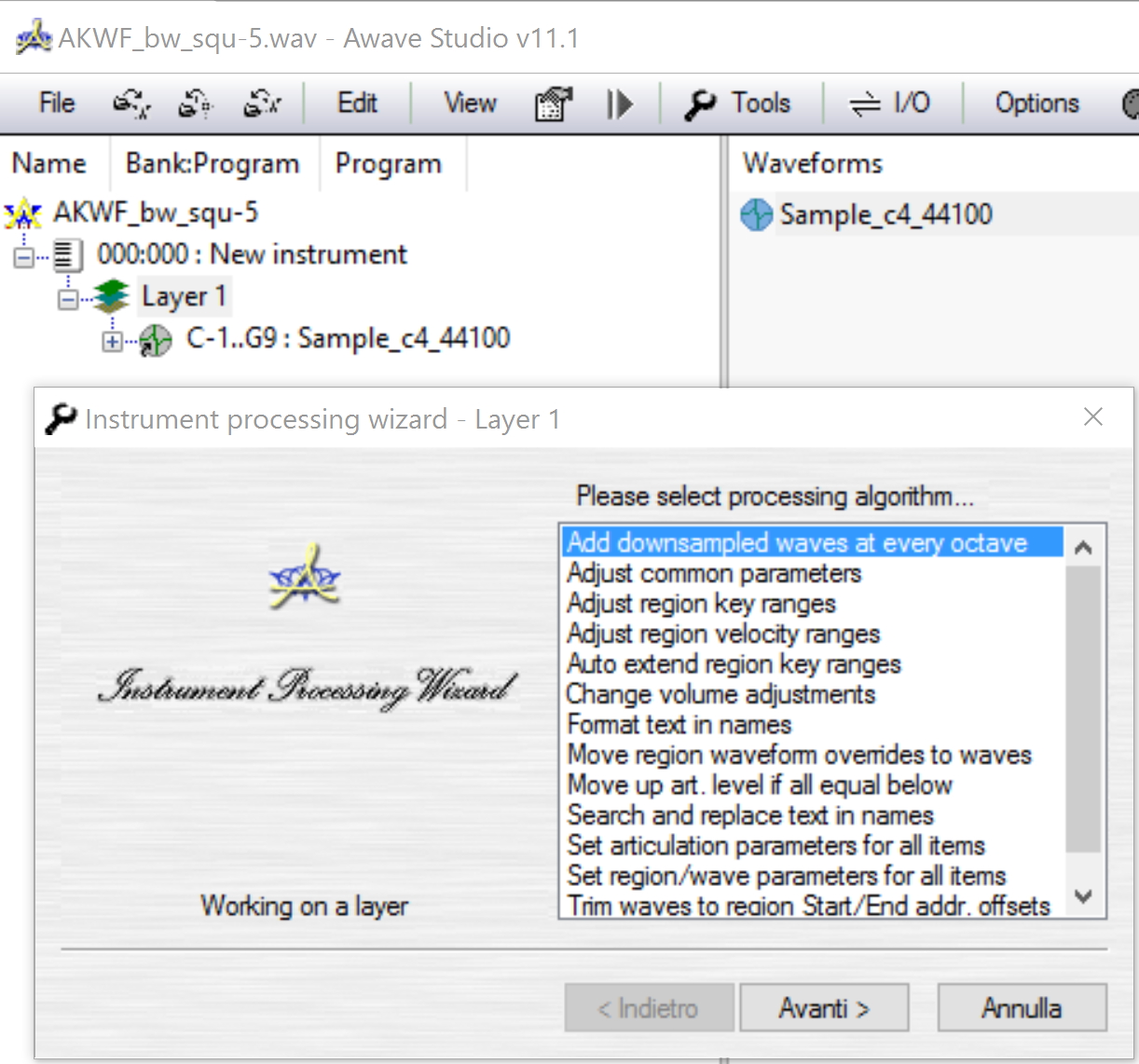
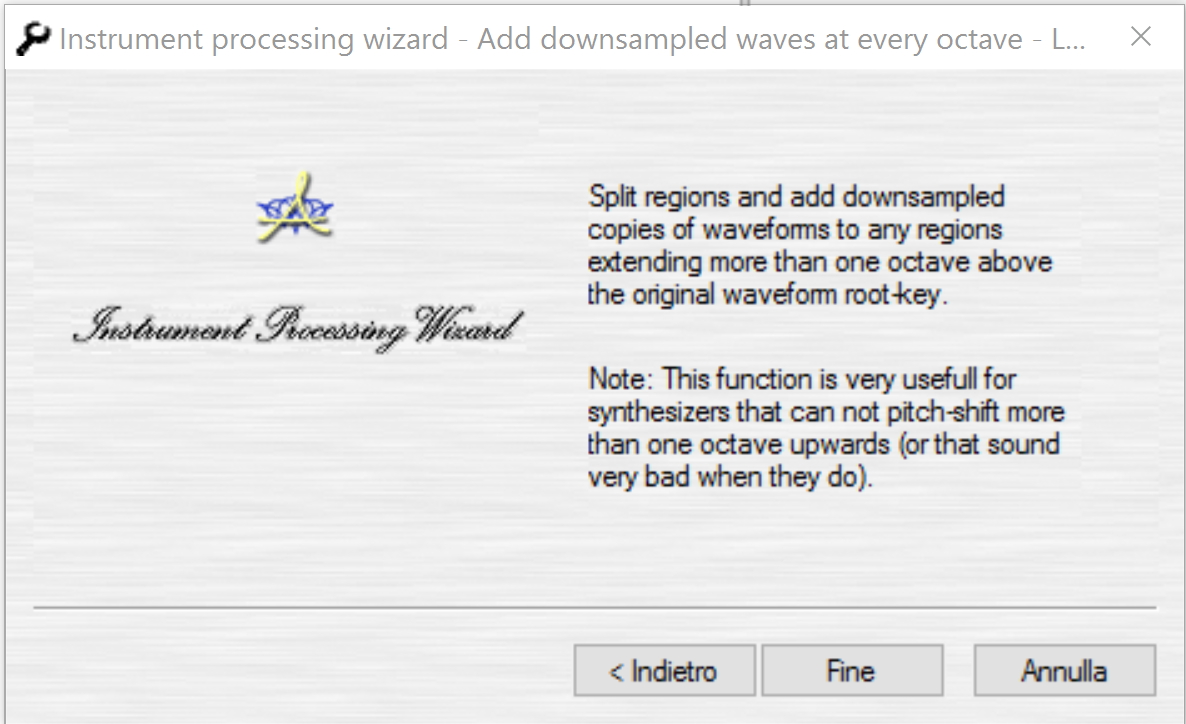
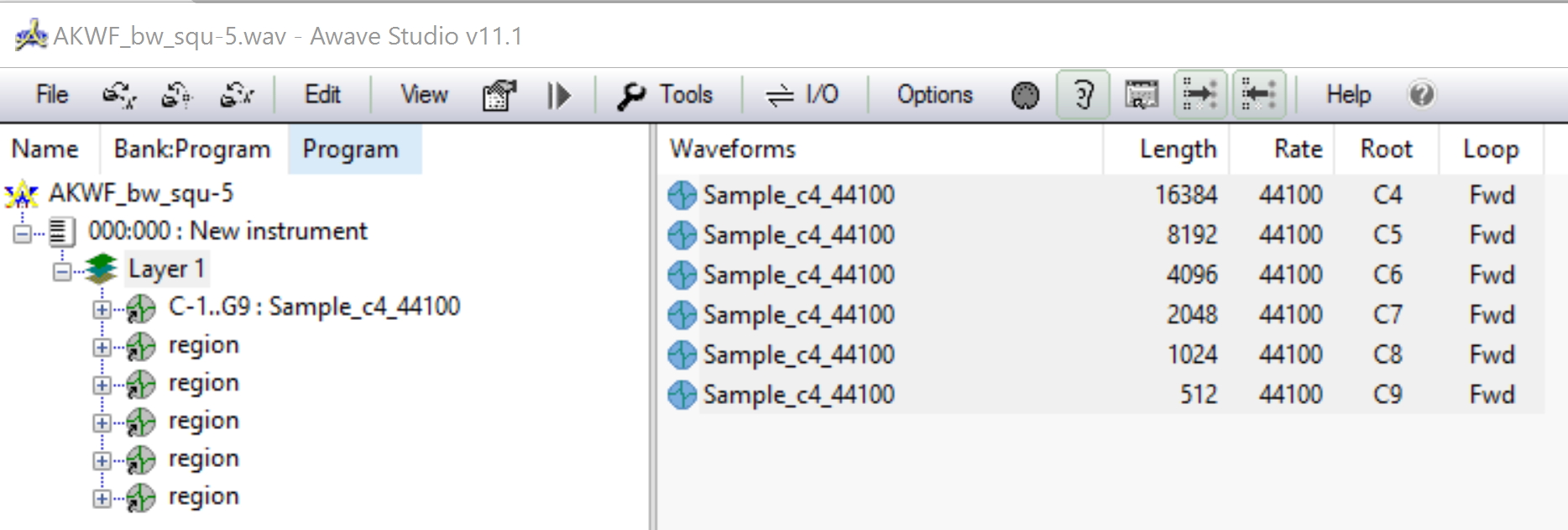
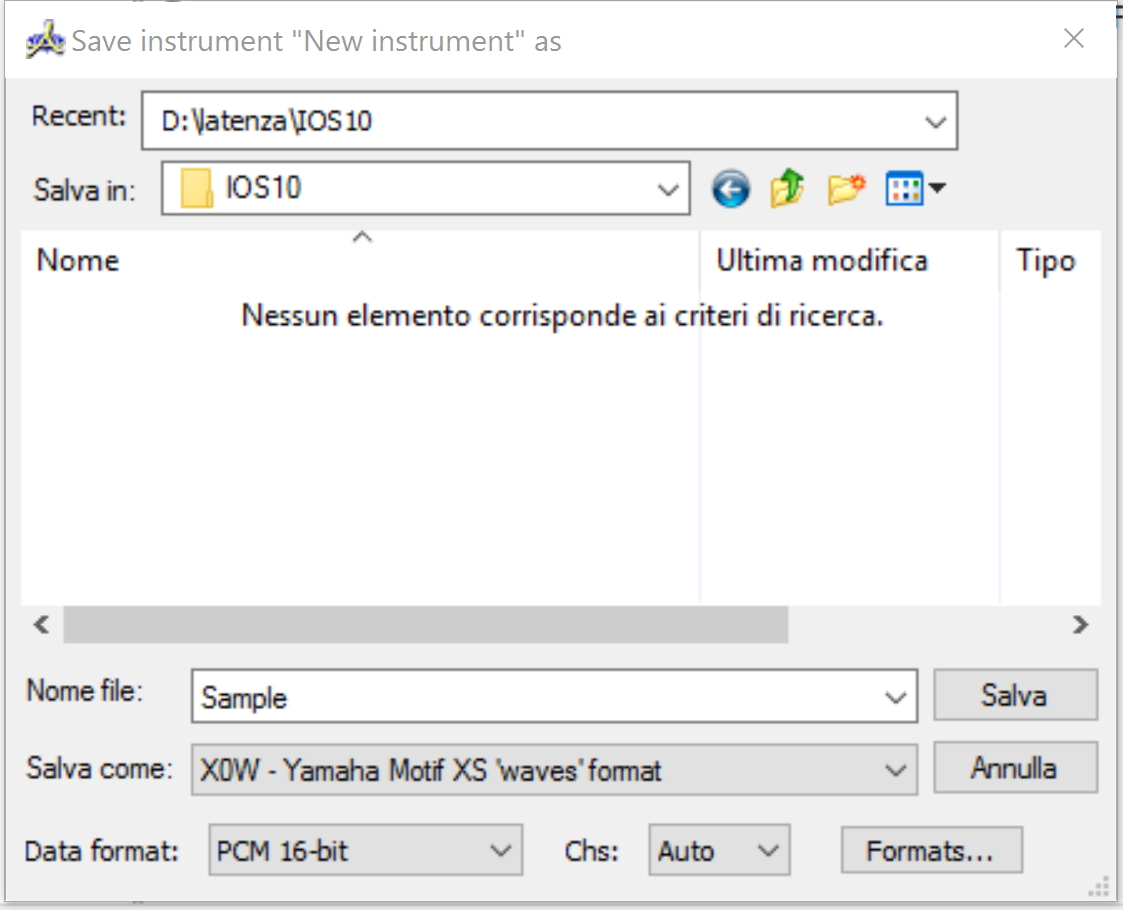
Benny
www.benis.it
ops...
