I have a multi-Part Performance: drums, bass, rhythm instrument, lead instruments. When I'm playing this, I like to use the Sliders as a mixer to adjust the sound levels from each Part.
When I use this Performance with Cubase 9 Pro, I have a MIDI track for each instrument. I've discovered that I need to set each Cubase track up to filter out MIDI from all of the other channels. If I don't do this, moving a Slider causes the red bars on all of the other sliders to move too.
I have all of the MIDI tracks set to Monitor On because otherwise the sliders don't do anything. Each of the MIDI tracks is set to output MIDI only to the channel for its particular instrument. The Montage is set to MIDI Multi mode, Direct Monitor off, Local Control off.
It all works fine and I understand how it works, but I have a sneaking suspicion that I'm doing things the hard way. Is there an easier way to do this?
When I use this Performance with Cubase 9 Pro, I have a MIDI track for each instrument. I've discovered that I need to set each Cubase track up to filter out MIDI from all of the other channels. If I don't do this, moving a Slider causes the red bars on all of the other sliders to move too.
That is correct. The Cubase Pro 9 New Project "Recording" template called "Yamaha Montage Multi Channel Recording" sets up exactly what you need to record the Montage as a 16 Part entity.
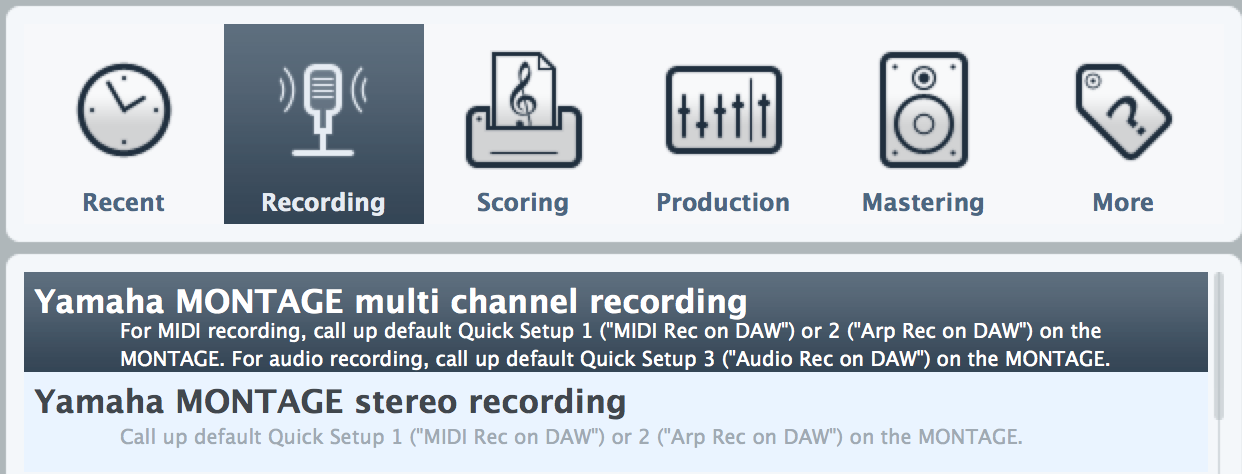
It creates a MIDI Track for each Part, and a separate MIDI Track to capture Sysex.
It creates an Audio Track setup for each Part, 16 stereo buses... Main L&R, USB1&2 - USB29&30
It uses the INPUT TRANSFORMER to reject all but the specific data for each track.
Because Cubase is a DAW that normally records all incoming channels, (one Track can record all 16 MIDI channels); the MIDI OUT Channel setting on the Track Inspector is how Cubase rechannelizes data for output.
When you wish to send data in on 16 MIDI Channels simultaneously, you can create one MIDI TRACK set to OUT CH = ANY, or the INPUT TRANSFORMER should be used to isolate one channel per Track (if you insist on separate MIDI Tracks) as per this template.
I have all of the MIDI tracks set to Monitor On because otherwise the sliders don't do anything. Each of the MIDI tracks is set to output MIDI only to the channel for its particular instrument. The Montage is set to MIDI Multi mode, Direct Monitor off, Local Control off.
That sounds correct as well (but depending on what you are doing, Direct Monitor typically would be On). Cubase requires a track be active in order for it to receive MIDI signal In... if you wish to work in a MIDI REC to DAW mode, then, yes, Multi Mode; yes, Local Control Off, this will allow each Part to transmit Fader movement, arrive in Cubase, and echo back to your hardware Montage.
If you independently select "Direct Monitor" = Off, you must then also establish RETURN audio in order to hear yourself adding new MIDI data... this means activating the Audio Track set for INPUT from "MAIN L&R" audio bus. This would require setting up an Audio Track so Audio can be passed through to the Montage acting as your Audio Interface.
Sounds like I did a decent job of reinventing the wheel. 🙂
I had done just what you said with the audio track. I will go and look at that template to see what new things I can learn from it.
Thanks!
