Hi, can someone tell me where to find the velocity setting that makes the sound go damp when hitting the keys harder in the performance "cool trance"? I want to use that sound without this velocity effect. thank you!
As you increase velocity, eventually you hit the key hard enough to trigger Aftertouch. Aftertouch is pressure applied to the key once it has reached the bottom of its travel. Hit the key hard enough and you will activate "filter cutoff"... here’s how this happens
Press [EDIT]
Press [PART SELECT 1]
touch "Mod/Control" > "Control Assign"
tap the box "Auto Select" to activate it (green)
Play and press down on a key to trigger "Aftertouch"
The Display Filter will show Aftertouch is set to reduce the CUTOFF by -15

This is applied to all Elements (there are four in this sound. Elem2 comes in when "A.SW1 On"; Elem3 and 4 come in when "A.SW2 On)
If you reduce the RATIO = +0
The extreme warble when the key is struck hard will go away.
The sound still damps be cause of the "LPF24A" (LowPassFilter 24dB/oct Analog) is applied to each Element.
Along the bottom of the screen touch "Elem1" to view its parameters
Touch "Filter" > "Type"
Here you can see the LowPassFilter (the shaded area are frequencies allowed to 'pass', high frequencies are being filtered (reduced)
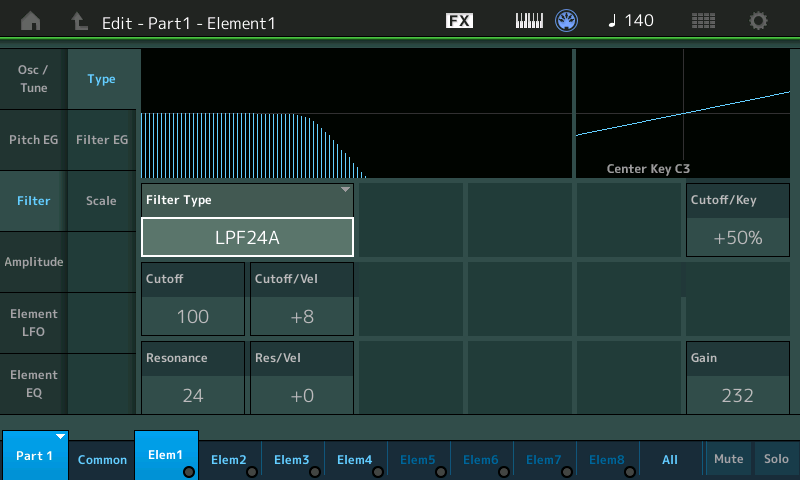
Raise the Cutoff up from 100 to hear how this 'opens' up and allows more high frequencies... after experimenting put it back to 100
Touch "Filter EG" to view the Envelope (shape) of the Filter application
You can see that the Filter immediately closes after Key On (left-to-right) Start of sound is left, time going forward is going toward the right.
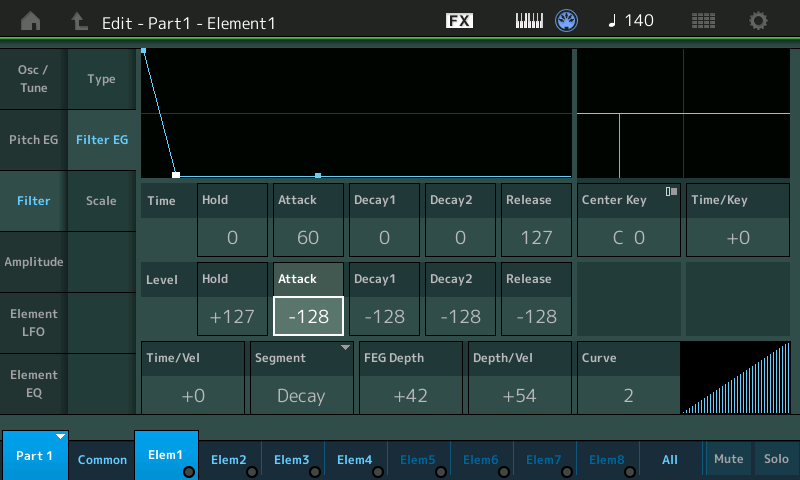
Starting in the upper left corner sound is allowed to happen and fairly rapidly the filter Cutoff closes the sound out.
Play with "Attack Level" and "Decay1 Time" to reshape the Filter envelope.
You will have many "aha" moments as your eyes support what your ears are hearing
The less steep that downward angle - the longer the envelope of the brightness of the sound will last to each KeyOn
As you highlight "Attack Level" follow the white dot in the graphic
As you highlight "Decay1 Time" follow the white dot that represent it in the graphic
Try moving the "Attack Level" up to +0 and the "Decay1 Time" to 60
Extra Credit:
You cannot fully shape the sound with just the Filter Envelope Generator... this is because the Amplitude Envelope Generator (overall Loudness) must also allow for the Filter EG shape you create to exist. In other words, if you go to "Amplitude" > "Amp EG" ... the shape (envelope) here determines overall Loudness - if the Amp loudness shape ends before a change in the Filter occurs... it will be the tree that falls in the forest with no one to hear it. The filter will do its thing except no AEG level will be there for you to hear it.
So often when programming you are tapping "Filter" to view the Filter EG, and then tapping "Amplitude" to view the Amp EG... because the FILTER Movement must happen while there is AMPLITUDE to support it. No Amp, no sound. And conversely, No Frequencies allow through, no sound... these two Envelope Generators must work together!!!
Therefore. increasing the DECAY TIME parameters of the AEG will allow the overall loudness of the sound to last longer.
This is a percussive Envelope because even if you HOLD the keys down - the sound will eventually end because DECAY2 LEVEL is 0
All percussive envelopes end with DECAY2 LEVEL = 0 The sound eventually dies out whether or not you are holding the keys or sustain pedal - eventually it dies to 0.
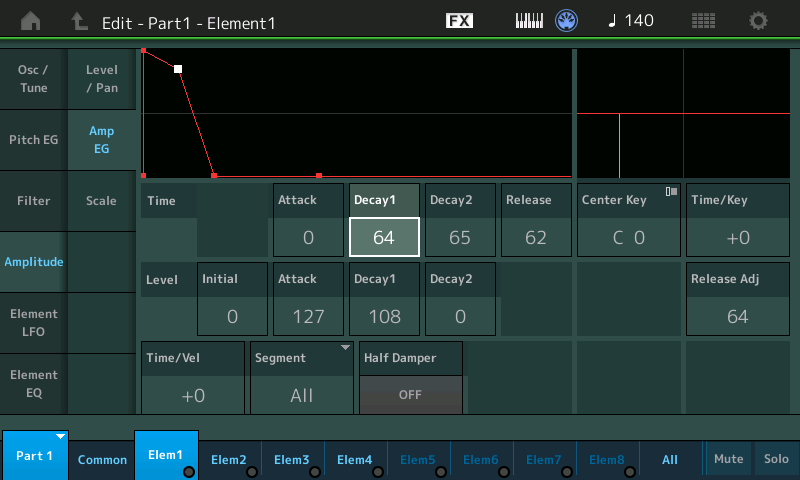
ok, thank you, I'll go thru this!
I just went thru this, great, I didn't really know what aftertouch can be used for.
Ok, but now, I just opened the performance "P5 analog punch", and here the sound also changes when pressing the key harder, but nothing is assigned to aftertouch. What's going on here? thank you:-) learning is fun.
I just went thru this, great, I didn't really know what aftertouch can be used for.
Press [CATEGORY SEARCH]
Set Bank = Preset
Type in and explore the following sounds that illustrate what can be done with Aftertouch.
Aftertouch is pressure applied to the key after it has reached the bottom of its travel. Those who play with very heavy hands find it impossible to control this, but you can actually hit a key hard without triggering Aftertouch. (One of the reasons not many sounds are programmed with AT is because of the heavy-handed players. You’d be amazed how many keyboards get returned because some found a sound unplayable due to Aftertouch - they thought something was wrong with the keyboard, yikes!)
“Woody Harp” — a harmonica sound with a downward pitch dip when Aftertouch is applied. Play lightly (normally) for true pitch... lean into a sounding note to bend the tuning with key pressure.
“Death to DACs! AT” — a synth lead sound where Cutoff, Mini Filter Resonance, Operator Level, LFO Pitch Modulation Depth are all influenced by Aftertouch... creating a guitar feedback-Type wail
“Mondo Distorto AT” — a different character of guitar feedback created with manipulation of Operator Levels
Ok, but now, I just opened the performance "P5 analog punch", and here the sound also changes when pressing the key harder, but nothing is assigned to aftertouch. What's going on here?
No Aftertouch is used in this sound. A sound that changes as you increase velocity is different from a sound changing with Aftertouch. If you have explored the three sounds listed above, hopefully you can see/hear what Aftertouch is doing and when it gets applied... by varying downward key pressure.
Nothing happens on “P5 Analog Punch” when this downward key pressure is executed/applied.
Velocity is applied to Filter Envelope Generator Depth. This means playing the key very lightly causes only a small movement in the Filter Envelope, but a key struck with significant velocity will have more bright buzziness.
If you press the [TONE] button on your left front panel, and turn the “Cutoff” Knob counterclockwise to about 10 o’clock... this offsets the Filters and closes them slightly, making the sound more rounded.... now as you hit a key increasingly harder you will hear the timbre get brighter, buzzier as you increase velocity... velocity increases the Depth (amount) of Filter EG movement you get. But once the key hits bottom, no after-touch (as you observed) — pressure on the Key does nothing.
thank you:-) learning is fun.
You're quite Welcome... and we agree, it is the best use of time!
