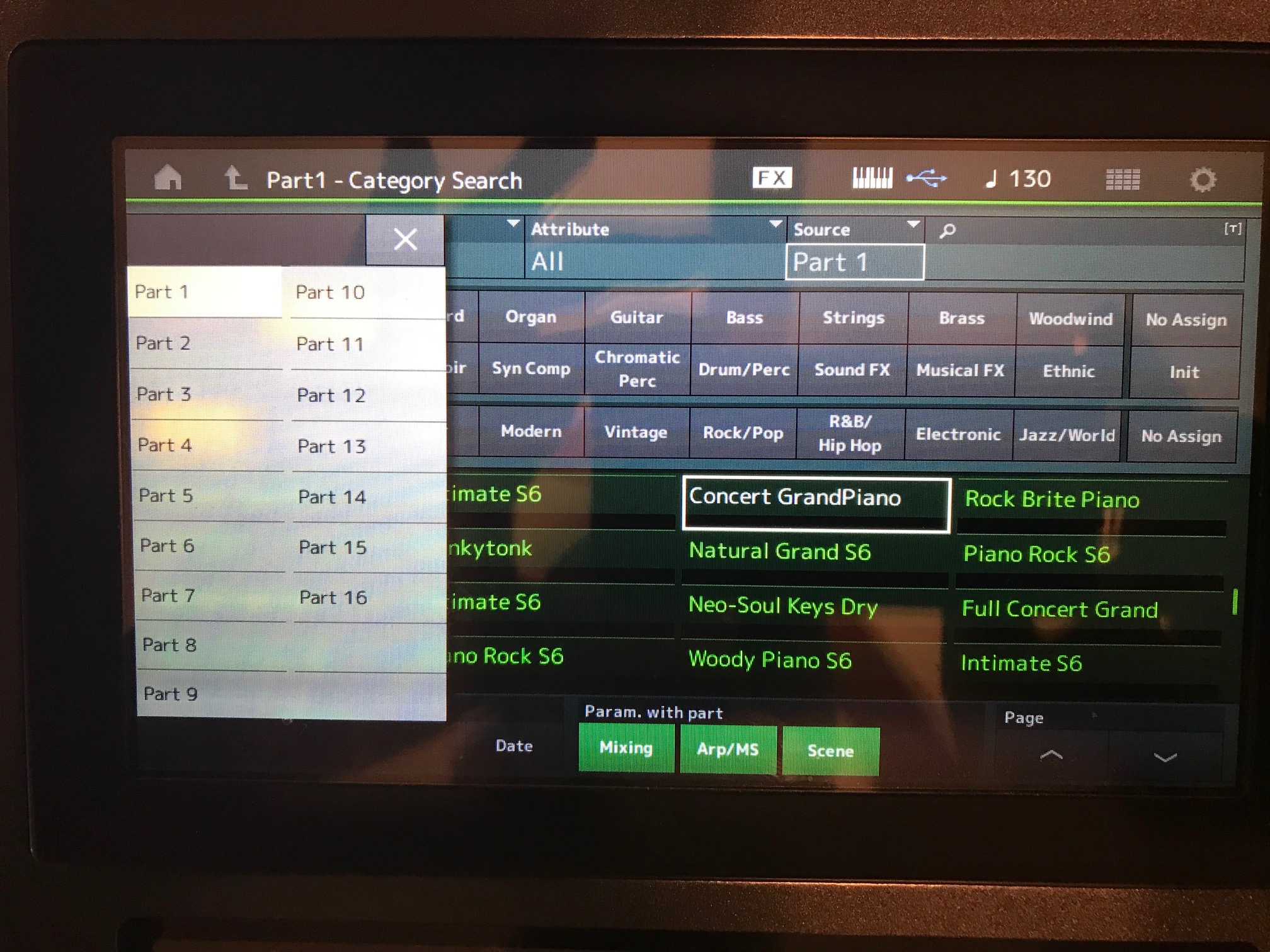Using a search engine, when I search for "montage category search source" - the 1st link brings me to:
https://www.yamahasynth.com/blog/using-category-search
Pressing Ctrl-F to search the page for "source", I find the first "hit" on "source" brings me to:
While the Merge screen is shown you can set the BANK, ATTRIBUTES, and SOURCE, to narrow your search. The "Source" can be "All", meaning all of the Parts from a selected Multi Part program (listed in blue); or a selected Single Part program (listed in green) Part 1-16; you can designate a specific Part from any Performance. This means you can merge an entire Multi Part program or just any one of the Parts in this operation.
So when you bring in a new performance - you have the option of bringing in everything ("All") or just a selected PART (one piece of the performance).
... the tutorial goes on:
Starting from the MULTI/GM template would be the logical place to begin when using the Montage as a multi-timbral tone engine - for example, when starting a session with a computer-based DAW software. There are two methods to arrive at the PART - Category Search.
Method 1) Touch the box with the PART Type/Name (moving the cursor there). A pop-in menu comes in from the left. Select "SEARCH"
Method 2) Press the [PART SELECT 1] button to highlight PART 1. Hold [SHIFT] + [CATEGORY SEARCH].
Under these conditions and you will see the "PartX Category Search" screen (as shown below). Again, you can refine your search using BANK, and ATTRIBUTE. And additionally you can set the SOURCE Part, but this time you are not able to select "All" as the SOURCE (we are not 'merging', we are 'replacing' an existing single Part). You can, however, search for any one Part from any Performance... Be it from within a MULTI PART or just a SINGLE PART. You might want to access just the first violin section from the "Seattle Sections" (PART 1), or just the Drum Kit from an existing Performance, "Marine Life". ("CFX + FM EP", for example, appears, but as separately accessible components). Remember: a Single PART is equivalent to a Motif XF VOICE. So if you only wanted to copy a single PART you could designate which one from any of your other PERFORMANCES.
... that's not all - I'd encourage reading the article for yourself and follow along with your Montage to become more familiar with [CATEGORY SEARCH]
Current Yamaha Synthesizers: Montage Classic 7, Motif XF6, S90XS, MO6, EX5R
When in multi/gm mode, I've noticed when i go into category search, there is a box labeled, "source" on the top of the screen. what is the purpose of this? when i click on it nothing happens?
The Performance highlighted is a Single Part Performance and will only contain data in Part 1. If you highlight a Performance listed in blue, which denotes a MULTI PART Performance, you can copy any of the potential 16 Parts to the current single slot. This allows you reuse programming you’ve done (or done by others) in other Performances. Notice that you can designate whether the Part is copied with its previous settings or whether it will inherit the current settings... you do so by opting in or out for “Mixing”, “Arp/MS”, “Scene” settings.