Hi. Is the following correct? A Common LFO Controller Destination can modify an Element level LFO's Modulation Depth of Pitch, Amplitude, & Frequency, and also the Element level LFO's speed? And, this can be on or off for each of the 8 elements?
I have to wrap my brain around this. But, I think I'm right. Wow!
Yes, you're certainly getting the idea. It would be correct to say it this way:
A Common LFO Controller Destination set can apply Modulation Depth to the Pitch, Amplitude, Filter, resonance, pan and can even be set to control the individual Element LFO's speed (modulate a modulation source). And, this application can be set on or off for each of the 8 elements.
The COMMON LFO DESTINATION Matrix
The Common LFO is deeply programmable in the XF engine. You can select from a preset selection of wave shapes; you can construct your own custom User LFO shapes. These can be applied as a continuing loop (even sync'd to the XF clock) or can be applied as a one-shot envelope. The Common LFO (C-LFO) Depth can be selected as a Destination within a Voice's Control Set - this allows you bring in or out the modulation - or you can apply the modulation full time. But additionally there is a special matrix of control routings for the Common LFO.
Press [EDIT]
Press [COMMON EDIT]
Press [F5] COMMON LFO
Press [SF2] SET
Here is where the C-LFO can be routed to control available Insertion Effect parameters, (including parameters within the Vocoder), Pitch Mod, Filter Mod, Amplitude Mod, resonance, pan, and it can modulate the Element LFO's speed. The matrix has three destinations per Voice. You have control over the amount (Depth) applied to each of the 8 potential Elements within the Voice, and a switch per Element (where appropriate; obviously when assigned to parameter like control over an Insertion Effect or Vocoder parameter the Element selection does not apply)
The potential here for automating modulation are many. It's one of those things that made working with modular synthesizers fun. You can apply pitch modulation that speeds up and slows down, while another line in the matrix box applies a Filter modulation to just the pad Elements, while the final line controls the Delay Time of an Insertion Effect. Some times you don't really know what it will do until you try...
We recommend starting with a simple single Element Voice and experiment.
Excellent. Looking forward to exploring this.
Hi. In the C-LFO "Set" Tab (window), insL1-insL32 are possible Control Destinations. What do these insL# refer to? I'm guessing it's in the land of insert effect parameters. I wonder if L stands for Level. It's really great that insert effect parameters are part of the C-LFO Destination Matrix.
I am entirely satisfied with my 1st true exploration of the C-LFO. As I wrote, until recently, as I was still a "yellow belt", and had only incorporated an Element's LFO as the sole LFO. … By the way, I haven't graduated from Voice Mode editing; i.e., I haven't explored Performance, Master, or Mixing modes. … Having gotten a taste of what the C-LFO can do. Well, I have an entirely new perspective on my Yamaha Motif XF7 synthesizer.
Here's another general question. Can you let me know if the following understanding of the C-LFO and Element LFO is on the right track? First off, let me completely ignore Controller Set from this discussion. Let's assume all my Controller Set depths are at 0; in other words, no controllers are engaged. … Ok, let's discuss a single Element Voice. To start, I have the Element LFO "disengaged" by having all the MOD's turned to 0. I have a decent sense of how the C-LFO acts on the elements. (And all the set-ups involved.) … Then, I'll do the converse. I'll "disengage" the C-LFO by having the three destination depths at 0, in the C-LFO's LFO Destination Assignment page, at the "Set" tab. And then I hear what happens when I explore the Element LFO.
And here comes the tricky stuff. What happens when I engage both the C-LFO and the Element LFO, to act on the same destination, such as the filter depth? Does the C-LFO act on the Element LFO? Which I guess is "in serial" with the C-LFO first. Or, does the C-LFO and the Element LFO act "in parallel" on the selected Oscillator's destination (parameter). On one hand, it doesn't matter for me to know. Hearing is believing. But, I guess I'd like to know. My guess is that in this instance, where the C-LFO and Element LFO both act on the Filter Modulation of a single Element, that they act in tandem, or in parallel. And the results of the modification are simply "summed" or added together. And I suppose, there's no instance where the C-LFO acts onto an Element LFO.
I believe what confused me, in that last thoguht there, was in my initial exploration of the C-LFO, I also simultaneously explored the Controller Set. And those were too many balls to juggle as a beginner. And, it's in the Controller Set where you can get a controller to act onto C-LFO or Element LFO aspects.
So, if this understanding is on the right track, then, in one Voice, there is 9 independent LFO's. 1 Common LFO and 8 Element LFO's. The 1 Common LFO can act on all 8 elements, to varying degrees, including off. And, this 1 C-LFO can have three independent destinations. Each with its own "mix" onto the Elements. And then, each element has its own Element LFO. This Element LFO is more basic. It has 3 fixed destinations, and fewer "firing" choices. Which is fine, because there's enough complexity & richness in the C-LFO.
I think that'll be enough for now. I think I'll take a break before looking at Controller Sets.
Sincerely,
One truly satisfied Motif XF7 customer
I think you are thinking something not in evidence.
The C-LFO interacts with the E-LFO's SPEED.
The Common LFO can, by selecting "LFO Spd" as the Destination, actually speed up and slow down the Element LFOs speed setting. If you assign the Common LFO to "LFO Spd" to an Element and no E-LFO is being applied you will hear nothing.
If the Element LFO is set to apply modulation, typically it applies one set speed. We can use the Common LFO to vary the speed applied by the Element LFO.
Here's an example you can try.
Recall "Soft RnB" Pre 5:055 (D07)
In this Voice vibrato (P Mod) is assigned to the MW via the E-LFO
Let's learn an important fact about this assignment...
It is in the Control Set that Controllers are assigned to apply modulation. But it is in the LFO where you have the option of applying modulation fulltime.
Press [EDIT]
Press [1] to view Element 1 parameters (I chose this Voice because it is a one Element Voice which will make any changes easy to hear).
Press [F5] Element LFO
Set the Wave to SQUARE
Set the Speed to 20
(You wilł need to re trigger the key in order to hear the changes you are applying since these require a Key On to take effect)
Notice the "P Mod" parameter here is set to 0.
Pitch Mod is biased to the MW (in the Control Set) this means only when the MW is advanced does modulation get applied. (Literally, the MW is the Depth applicator. Make sense?
By setting the P Mod here it would be applied *full time*, instead of just when you moved the wheel. Let's do that!!!
Set "P Mod" to 127
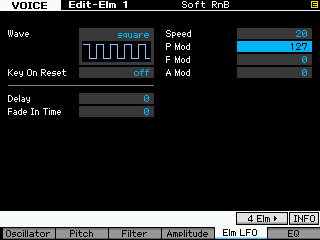
You should hear a steady pulsing sound. The SQUARE wave will clearly be understood as pulsing between two pitches at the set speed.
Press [COMMON EDIT]
Press [F5] COMMON LFO
Press [SF1] WAVE
Set the Wave = Triangle+
Set the SPEED = 10
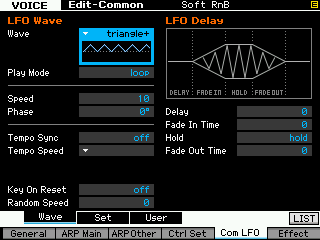
Press [SF2] SET
In the first box set Destination = "LFOSpd"
Set the DEPTH = 10
Check the ELEMENT 1 box
Element 1's DEPTH OFFSET = 127
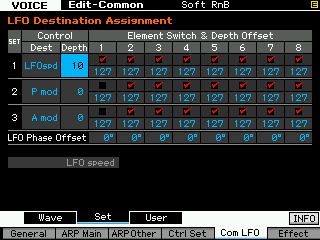
You should now hear the formerly even (square) pitch change gradually speed up and slow back down - the C-LFO is telling the E-LFO to speed up and slow down. Hold a key down and hear the change applied by the C-LFO
Gradually increase the DEPTH from 10 to 20. Then to 30, by the time you get to 70 or 80, the speed of the pitch becomes some kind of blur.
That is the only parameter where the C-LFO exerts influence over the E-LFO. All other C-LFO settings are separate from the 8 Element LFOs. You seem to think all the other settings interact... Not at all. The Common LFO is a separate oscillator, with its own parameters, it's own Wave shape, speed, etc., completely separate from the 8 Elements and their individual LFOs.
The nature of this arrangement is not by accident. The C-LFO can be used like an envelope... That is rather than oscillating (repeating) you can set the C-LFO to "one shot" - this will apply the change once, rather than simply looping over and over. Often you want something to speed up or slow down over time, and you need it to happen just once. The synth engine of the Motif XF allows each of the 8 oscillators to have its own LFO, in addition to the main LFO... in your typical basic synth engine all the oscillators usually share a single LFO... So don't look at it like it is some how a limitation! It's a really cool feature, one that helps with the unique quality of the Motif XF sound.
If you target the same destination for the C-LFO and E-LFO it will do its best to accommodate your assignments. Beautiful sonic results are never a guarantee with synthesizers.
Hi. In the C-LFO "Set" Tab (window), insL1-insL32 are possible Control Destinations. What do these insL# refer to? I'm guessing it's in the land of insert effect parameters. I wonder if L stands for Level. It's really great that insert effect parameters are part of the C-LFO Destination Matrix.
The "L" stands for Large, not Level.
There are two Insertion Effects available per Voice in the XF engine, Insert A and Insert B. This is handled by the DSP (Digital Signal Processing) block in the XF. In order to recreate the classic 10-band Vocoder, the XF combines the resources of the two Insertion Effects into one LARGE effect. Currently, this is used to create the Vocoder. This DSP could be used to do real time processing and is enough muscle to be configured into many different things. The designers decided to use it to create the Vocoder.
InsA = Insertion Effect A (16 potential parameters)
InsB = Insertion a Effect B (16 potential parameters)
InsL = Insertion Large (Vocoder). (32 potential parameters)
Ok. Thank you. I went through that. It was very instructive to see that example. It was good to hear the C-LFO affecting an E-LFO parameter. It was a great Preset to use as an example. That one waveform, and the controller assignments are very versatile. And it sounds good.
Your example inspired me to explore the C-LFO some more. I observed some behavior that I don't totally grasp. It's on the XF page: [COMMON EDIT] > COMMON LFO > WAVE. (Like one of the ones you inserted above.)
When the LFO Wave Play Mode is set to "one shot" and the Key On Reset is set to "1st on", can you describe how the LFO Delay parameters of Delay and Hold apply to the LFO Wave?
I have a specific scenario that I can't quite explain.
The summary of the setup that I can't explain is:
To the Soft RnB preset:
C-LFO: to PMod (depth 94, offset 127)
Wave: Square, one-shot
Speed: 40
Key On Reset: 1st-on
LFO Delay: Delay 0. Hold 70. Fade In & Out Times: 0.
All other common edit & edit modulation parameters off.
The question is: When the Key On Reset is set at "1st on", why does pressing a 2nd key, while holding a previous key, cause a latter part of the LFO Wave to re-trigger?
Here's some explanation of what I hear going on. When I press one note, I would 1st hear a pitch higher than the pressed key, then a pitch lower than the pressed key, then it would land and sustain on the pressed key's pitch. That makes sense. That's the action of the C-LFO in one-shot mode. But, when I press and hold one key, wait for the LFO Wave cycle to finish, then while holding that 1st key, I press another key. When I press the 2nd key, I don't get the high pitch. But, I do get the 2nd lower pitch that then goes to the 2nd pressed key's pitch. I'm not sure why that happens.
I then changed the LFO Delay 'Delay' to 64. This led the 1st pressed key to sound like the 2nd pressed key. I.e., the high pitch was removed. I understand why that happens for the 1st key. I just can't explain why the LFO Wave seems to be partially retriggered when I press a 2nd key, while holding the 1st key … in light that I have the Key On Reset set at "1st on".
The question is: When the Key On Reset is set at "1st on", why does pressing a 2nd key, while holding a previous key, cause a latter part of the LFO Wave to re-trigger?
The behavior is because the Voice is mono, and due to the parameters as set....
The fact that you have the C-LFO wave set to "one shot" will create an 'envelope' that occurs once. The Wave is Square. The pitch that is 'above' the key struck occurs first, the pitch 'below' the key struck happens second, and instead of this repeating (loop) you instructed it to occur once (one shot) so the third pitch is the key struck... This completes the phrase.
Notice the Square Wave it starts in the 'up' position, stays for a while, travels straight down 'below' the center line for a while, then returns to the center... One cycle, ends when it reaches the center line
I cannot be sure from your description WHEN exactly you play the second note during this envelope. The HOLD parameter can be a wild card in a one shot because it is a "time" setting... the envelope may be in the middle of its tour when you introduce new information for it to deal with.
Let's break it down musically...
The Square wave is causing the following tour: you press middle C, you initially hear F3 (high point of the Square wave - up a musical fourth), next you hear G2 (low point of the Square down a musical fourth from original pitch).... If set to "loop" F3-G2-F3-G2 will just continue if HOLD = HOLD.
If you set the Wave to "one shot", you hear F3 (high point of the Square wave), next you hear G2 (low point of the Square), if HOLD = HOLD, once the envelope reaches the low G it holds right there. Set HOLD = 126, play middle C... You'll hear F3, G2 and if you are patient enough, the one cycle eventually completes by sounding the key you hit C3. It takes several seconds.... Wait for it.... hold the key and finally, resolution.
As you lower the value of the Hold (time) parameter the quicker the envelope will complete its one cycle. As you approach 64 for Hold (time) you will notice a balance in the time high, the time low and the return to the original struck pitch. As you continue to lower the value for Hold (time) the shorter the low G2 sounds. Eventually it becomes just a little warble it's so fast.
Now all these parameters can be affected by the Speed. If you max the Speed to 63, while set to "loop" the square wave shape begins to cause a rapid flutter like what you hear when you are calling someone on the phone and their line is ringing. The Speed parameter speeds up the pitch mod between F3-G2 so many more fluctuations of pitch occur before the middle C pitch is heard. The C pitch will only be heard while "loop" is active, if HOLD is a number less than max (Hold = 127). Hold value literally holds off the resolution to C from occurring.
Now, set this to "one shot" understanding that this means once the envelope tour is complete the "C" will sound, how much of the high-low warble happens is dependent on the Speed parameter, and the time set to Hold.
Next, also impacting the behavior is the fact that this Voice is *mono*, and is set Key Assign Mode = *single*. Each new note-on while holding the first causes a behavior that upon releasing the new note, it re triggers the held note. (This is typical mono mode behavior: if while holding a key you trigger a new key and release it, the held key retriggers)... so the "envelope" you created (one shot) will continue according to the tour, before sounding the new pitch. When you release that new note, the original (held) pitch will naturally re trigger... You're in mono mode and it re triggers - if the Voice was poly, the original would not retrigger... It would just be heard sustaining. Neither the second note nor the retrigger, however, restart the tour up a 4th-down a 4th-resolution, it simply picks up from the 'hold' segment... (Fourth below - resolution). In order for the entire phrase to re trigger you would need to either release the first key and strike it again or set the C-LFO to "each On" instead of "1st On".
Where it picks up within the pitch tour is called the "Phase". A square wave set Phase 0 degrees begins at the highest value (it rises to the high point immediately), if the phase is 180 degrees this is the lowest point... It completes it tour upon returning to the center line. This explains why you hear only the second portion of the cycle (G2-C3).
_ The complete tour is 360 degrees. 0-180 is the high pitch (F3), 180-360 is the low pitch (G2), the cycle completes at the zero center line (C3).
Definition of "1st On"
The LFO resets with each note you play and starts a waveform at the phase specified by the Phase parameter. If you play a second note while the first is being held, the LFO continues cycling according to the same phase as triggered by the first note. In other words, the LFO only resets if the first note is released before the second is played.
Extra Credit:
Set the LFO Phase parameter (directly below SPEED) to 180 degrees.
Strike middle C
As you can now understand the tour goes down a 4th first....G2-F3-C3
LFO Phase can applied in two location... In the SET matrix you can further offset the phase for selected Elements.. Which can be used to make cascading pitch tours. Or filter movement, or amplitude changes etc., etc., etc.
Hope that helps. Have fun!
Thank you! Looking forward to going through this, Professor!
Ok. I went through your explanation, with the Motif, making sure I heard and understood it all.
So now my understanding is:
- if the Key On Reset is set to "1st On", & Play Mode is set to "one shot"
- and a key is held
- when another key is pressed, the C-LFO Wave will pick up from the LFO Delay's 'hold' segment.
- And the manual says the Hold Time "determines the length of time for which the LFO is held at its maximum level".
- And so, for the key pressed while another key is being held, the C-LFO will begin at its maximum level, hold if for the duration as set by the Hold Time, and finish from that point.
That sounds like what is happening on my end, and that sounds like it is what you explained. And so now, I understand how the C-LFO behaves in this particular scenario. Thank you.
Also, going through your explanation gave me a better sense of what the LFO Wave speed does, and what the LFO Delay hold does. How they are different, and how they interact.
---
I explored this scenario with different wave shapes. For this scenario that we're discussing, all the square waves and saw up & saw down behaved similarly. … as you have described, and I have hopefully "mirrored" back. But, when I used the triangle, triangle +, and trapezoid waves, the results were as I would have originally expected - prior to raising this issue to you. Yet, I do think your explanation still explains what is happening. I.e., that the C-LFO is picking up from the hold segment. Instead, my guess is that what is different is: … what is considered to be the "maximum level" of the C-LFO Wave Shape. For the triangles & trapezoid, the maximum level seems to be considered the 0 level, which in the scenario we're discussing, is the "pitch resolution". Whereas, for the square wave, the maximum held value was the point, furthest below the "zero line". (A 4th below, in the scenario above.) As such - with a triagnle or trapezoid LFO Wave shape - when I play notes on top of a held note, I simply hear the expected pitch, with no pitch changes. Now, I don't know why that's the case, but at least I know a couple of things.
I have a better sense of the aspects we have discussed. And, I know what to expect and how to explain the results when using the square & saw LFO wave shapes. And, perhaps one day I'll find myself exploiting the hold feature in use with those LFO wave shapes. And moreso, if I want a "1st On" Key On Reset to act as I initially expected to, I know which LFO wave shapes to use for that behavior. (And then there's the User C-LFO Wave Shape, which gives me good control.) Cool. Thank you for your help.
If you do know why the Triangle, Triangle +, and Trapezoid C-LFO Wave Shapes seem to have their Maximum Level "Held" at 0, I'd like to know. But knowing why is likely insignificant in that now I have both options at my disposal. (And with the User C-LFO waveshapes … pretty much, all options.) … But then again, I think a better understanding of this new question could be prove helpful.
Thank you.
Close examination of the Square Wave doing a "one shot" (which basically sets up an "envelope" that occurs just once), will reveal that the square wave does not start (nor does it end) on the center line. You selected PMod (Pitch Modulation)... So the pitch starts 'up' (above the center line) that's square in the ON position. Next it drops below the center line square in the OFF position, the pitch hits its lowest position. How long it takes to return to the struck key's pitch is a function of that HOLD (time) parameter. If HOLD = HOLD the pitch never reaches the center line. If HOLD = some value 126 or less that will determine when HOLD ends and the center line is reached and the struck Key's pitch is heard. I used C3 as the example... F3 (Pitch Up or On) is heard initially, the pitch drops below the line to G2 (Pitch Down or OFF) and is held (see graphic below)... and not until the HOLD TIME expires does it reach the original struck Key's pitch C3.
In viewing the graphics, you can see the darker line that outlines the excursion of your Pitch Modulation according to the Wave shape you have selected.
What's different about Triangle, Triangle+, and Trapezoid?
Again, a close examination of these waves shows they all start and end on the center line. They have no place to hold except the struck Key.
Below I include screenshot of what you are experiencing as your "one shot" pitch modulation envelope. Screenshots are from the Editor.
I set the speed to 20 so that the wave shapes are clearer to see, the faster the speed the quicker all this movement takes place. Pictures being worth a thousand words allows you see why the Triangle, Triangle+ and Trapezoid Waves "hold" at the pitch of the struck Key (represented by the center line). They all start and end on that center line!
SQUARE Wave One Shot:
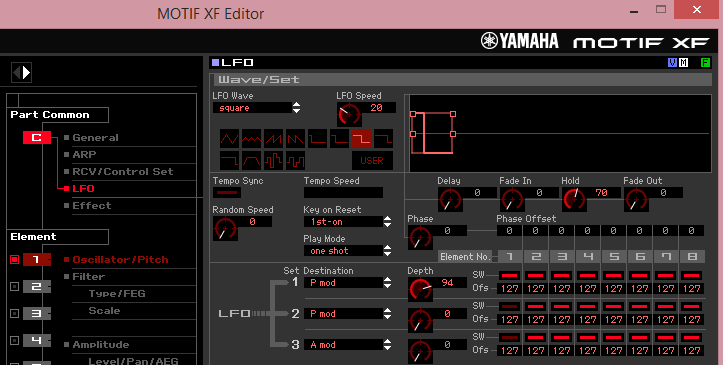
TRIANGLE Wave One Shot:
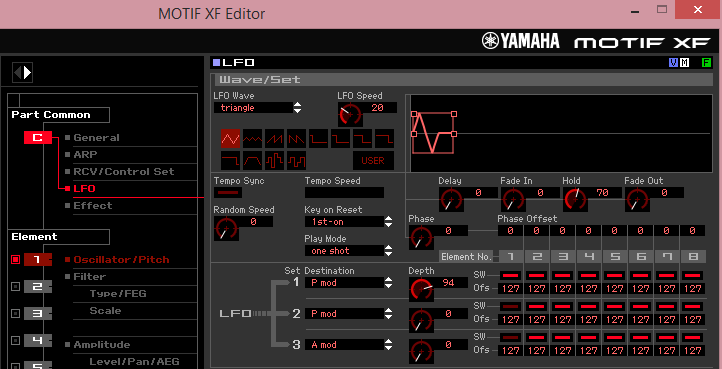
TRIANGLE+ One Shot:
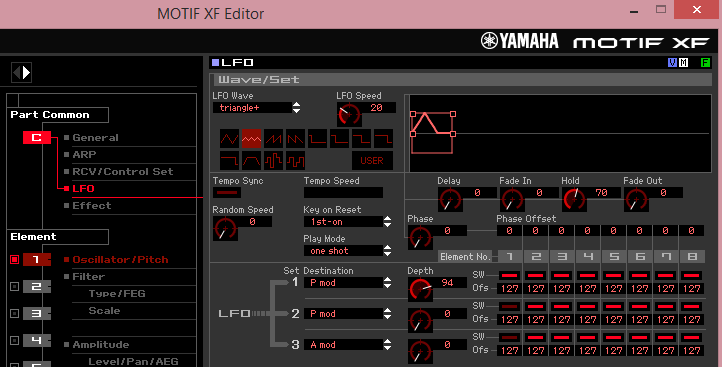
TRAPEZOID One Shot:
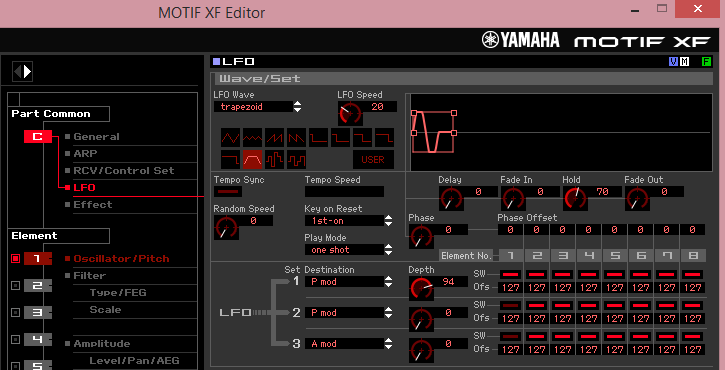
Hope that helps - thanks for the question and have fun exploring. While experimenting connect to the EDITOR it will help you understand what you are hearing. Set each of the Waves to HOLD and observe how (and where) the envelope is held. Then reduce Hold to 126, 125, etc... etc...
"Hope that helps"???... Yes, sir, it most certainly does. That nails it! I entered this conversation with mystery upon mystery. ... Not anymore.
And those graphics in the Motif XF Editor seem so great. I really like doing all the editing on the Motif XF. I like how tightly integrated AWM2 function is with the XF buttons and screens. I love how the XF seems to know what I want to edit next when I move back and forth and across screens. That's a small touch, but very effective in speeding up the editing process. At one point, I realize I should check out the XF Editor- if at least to see the AWM2 at larger glances at a whole. Like looking at a large single page map once in a while.
Thank you.
At one point, I realize I should check out the XF Editor- if at least to see the AWM2 at larger glances at a whole. Like looking at a large single page map once in a while.
You can run the Editor while you continue to work on the front panel. When the Editor is ONLINE it will follow the moves you make on the hardware (and vice versa). This way you can continue to work with the front panel yet when you want to see graphically what the LFO WAVE shape is doing it will be on your computer screen. Best of both worlds!
Enjoy!

