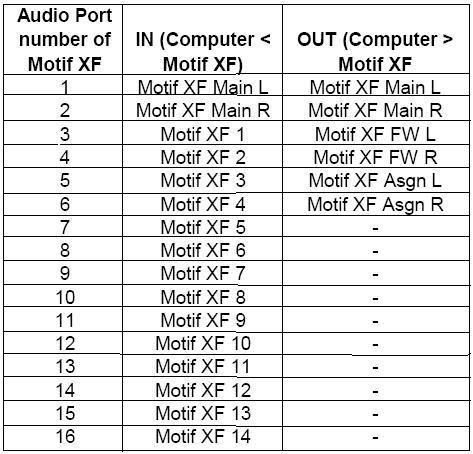Not too long ago, Bad Mister shared some information with me on how to set up the MotifXF & FW16e for integration with Cubase. ALL I want is to be able to transfer my sequenced tracks from the XF to my computer, in the ONE action - and I thought that I was finally about to achieve that. But, not so. I've uploaded a screenshot of Cubase 5.1, which will show where I've arrived at. What gets me is that the track data for all the tracks look the same. Additionally, I can hear NOTHING playing back from these tracks.
I feel that I am real close to being able to do as I wish, and just need someone to move me in the right direction.
Advanced thanks,
Nathan
Bad Mister,
Thank you for the routing chart you've provided.
However, I am yet facing a dilemma with this ongoing matter. Regarding your chart, the only place that I could see anything like those settings were in the VST System Link window. On pressing the chevron's of the Input/Output radio buttons, there, I could see those settings sitting just as they were pictured in your chart. But I wondered if they had to be set up, the same, in some other area of a settings menu. If so, I certainly have not been able to find anyplace else where those settings could be inputted.
I just downloaded a trial version of Cubase LE AI 8, to give it a shot, as it is the cheaper of the current offerings. Upon first startup I was impressed to see that there were dedicated project templates available for my XF6. I could not follow the setup tutorial that you'd shared in my other thread, because I don't see what you have pictured in your menu windows shown (I wonder if that might be attributable to my having Windows 10).
Hate to keep bothering this forum about my problems within attempting to gain a pleasant association with my FW16e. As mentioned above, I had been impressed (initially) with the dedicated project templates which were available for the MotifXF6, in Cubase Elements LE 8. I was particularly drawn to the 'Yamaha MotifXF6 Multi Channel Recording' project template. It was stated to simultaneously route the XF6 audio tracks into the respective audio track locations in Cubase. When the 'working' window opened up I was left without understanding as to why the first eight, of the sixteen tracks shown, were for MIDI. I had thought that ALL of them would have been designated for AUDIO.
Is there anyone who might be able to help me make this happen for me? (in layman's terms, please 
I've been trying to post an answer here but have been unsuccessful... Working on this on the back end
Hi Nathan,
It looks as if you were trying to record multiple PARTS from your Motif XF, but failed to activate and assign your Parts to Outputs and then connect those Outputs to Cubase Inputs and then direct those Inputs to Audio Tracks... here' how...
Because you say all the tracks look the same, we are going to conclude that is NOT what you want although that is what you have assigned. All Parts default to going out the main L&R output, unless you reroute them to thier own discreet output. The FW16E provides 16 output buses. 16 = stereo plus 14 assignable outputs.
Let's follow the signal flow from Source to Destination:
Let's start with PART 1 in your Motif XF (we don't know what's on that track but will assume it is something you want to record to its own track).
in the Motif XF let's assign Part 1 to "FW1&2"
Press [MIXING]
Press [EDIT]
Press [1] to view Part 1 parameters
Press [F1] VOICE
Press [SF2] OUTPUT
Find OUTPUT SELECT, currently it is set to "L&R"
Change it to "FW1&2"
This will remove it from the main output, remove it from going to the system effects (reverb and chorus), remove it from the Master EFX, and the MASTER EQ; it does, however, go to the Assignable Output with its two Insert Effects in tact, and its own PART EQ.
Now let's setup to receive this audio in Cubase
Go to DEVICES > VST CONNECTIONS > INPUTS tab
Here you are given one "Stereo In" which defaults to AUDIO DEVICE = Yamaha Steinberg FW' DEVICE PORT = Motif XF Main L/Motif XF Main R
Click on ADD BUS
Add 1 Stereo Bus
It should default to selecting as DEVICE PORT = FW1 & FW2
You shoud not use the TEMPLATES - especially when you do not want to do what they are setup to do. It is better to manually setup what you need to do... For each OUTPUT SELECT you use in the Motif XF you will need to create a corresponding INPUT port in Cubase on the VST CONNECTIONS input tab. This allows the OUTPUTs of the synth to be connected to the INPUTS of Cubase (if these were analog cables you would completely understand connecting OUTPUT to INPUTS - this is just where it takes place between the FW16E and Cubase in the world of software!)
For each PART go to the OUTPUT SELECT screen in the Motif XF and select an Output
Then in Cubase create a VST CONNECTIONS > INPUT to accommodate that signal
Then, finally, on the main Cubase Track screen - create an AUDIO TRACK set the the VST CONNECTION INPUT so that the signal can be documented. Hope that helps.
Sorry for the delay - I've been unable to post to this thread (forum) for several days. Hopefully this takes.
Thanks, Bad Mister. I do understand, as I (too) had been unable to respond in prompt fashion, to your earlier reply, due to the inability to post. It's just so good to know that you'll be headed back here, with some helpful information for me, as soon as you get things squared away.
Again, I thank you.
Nathan
P.S.,
I think that the mentioned delay of mine had to do with my other thread. Sorry.
See above _ I was able to post again...
Bad Mister, thank you.
I have not had the opportunity to apply your instructions to task, yet (am watching grandchildren), but I WILL get into the job of that, ASAP. Hopefully, I will be in the pocket, with the information that you have shared. I will certainly let you know, either way :).
I have to be honest and admit that I am still sitting under a somewhat less than bright cloud, regarding an understanding of these things. Before I mention why, let me disclose that I have never really worked with analog equipment; meaning that I never experienced with cable routings, or anything of that nature. Indeed, I have Propellerhead's Reason software which (as I'm sure you know) offers the capability of virtual cable routing. Though I have toggled to that area, I only did so to see what it looked like. I NEVER understood the available actions, so never did I change anything about their socket positions. I may do so NOW, though :), for the primary purpose of gaining understanding of the routing behaviors.
I think that you've been very clear on the routing OUT of the XF. But I need to ask just a couple of things.
1). Earlier on (some years back) I used to have no issue on what might have been recorded to what tracks - save for track 10, which I'd always dedicate to drums. But I then read, somewhere, that - on a 16 track synthesizer - it was preferable to record stereo instruments on tracks 9-16. The reason, being, was that those tracks had greater polyphonic handling capacities. With the FW16e setting the first two tracks as STEREO, it would mean that a user would only have selective control (stereo OR mono) on the 14 following tracks. Right?
2). Once I have arrived at getting things set up properly, would I be able to save it as my own template, for ready recall? Methinks that I understand how a few changes might have to be made, depending on the song structure, but having a 'base' template would defeat having to go through the setup process each time that a song was in need of being transferred. I'm not a lazy person :). Just asking.
3). Lastly, I hope I am assuming - rightly - that the OUTPUT assignments (XF) would be the same assignments that I would enter into the INPUT areas of my DAW. Am I correct about this?
I appreciate your understanding of my not having knowledge of these things, and your helpfulness is greatly appreciated.
1). Earlier on (some years back) I used to have no issue on what might have been recorded to what tracks - save for track 10, which I'd always dedicate to drums. But I then read, somewhere, that - on a 16 track synthesizer - it was preferable to record stereo instruments on tracks 9-16. The reason, being, was that those tracks had greater polyphonic handling capacities. With the FW16e setting the first two tracks as STEREO, it would mean that a user would only have selective control (stereo OR mono) on the 14 following tracks. Right?
No, not at all... some years back you had no issue with what was recorded to what track, you were dealing with MIDI data. We can tell because only MIDI data cares about Channel 10 being for Drums. You are now dealing with audio tracks and that is another whole issue.
MIDI data is not heard - it is a series of coded messages that *represent* a musical performance, much the way notation or the holes punched in a Piano roll *represent* a musical performance. Each must be interpreted and turned back in to audio by a process of reading and playing the data stored on the media.
Audio is data that can be heard by the ears. No one has ever heard MIDI, they hear the MIDI data once it has triggered the playback of an audio recording or a device that can make audio sense out of the coded messages. Nothing vibrates at 261Hz when you press middle C on your Motif XF until it triggers an audio sample. A MIDI event would be Note #60 and it has no particular sound, you could direct it to a flute sound, an oboe, a bassoon, a piano, or even a drum set which would trigger the hi bongo...
Audio on the other hand can be mono or stereo. MIDI data cannot. MIDI data is neither MONO or STEREO. Only the audio that it triggers can be MONO or STEREO. You have to determine whether the sound you are recording benefits from being recorded in MONO or in STEREO. The FW16E is an audio device that allows you to send audio to your computer on one of 16 buses.
A Bus is a vehicle for carrying one or more passengers along a specific route to a specific destination. In this case the passengers are PARTS from the Motif XF (16 synth PARTS and an A/D Input PART). By default all 16 PARTS default to the main L&R output. There are additionally 14 ASSIGNABLE OUTPUTS which can be configured as MONO or in Odd/Even STEREO pairs.
All PARTs default to the L&R, when you reroute a PART to a FW output it is removed from the main (system) flow and goes direct out. It does have its INSERTION EFFECTS and PART EQ with it, but it does not go to the Reverb or Chorus, or Master EFX or Master EQ... it is separated from the rest of the signals and is isolated on its own port.
In Cubase you must make an INPUT for each OUTPUT you use from the Motif XF. Make sense? Because you have installed the Motif XF Extensions, Cubase will recognize the Names of the PORTS and they will appear in the VST CONNECTIONS tabs with the proper names...
The fact that there are 16 MIDI channels and 16 buses is not a one to one relationship. You will not record a MIDI channel to an audio track. That is not how to think about it. You record a PART to an AUDIO TRACK... and a PART can be mono or stereo. Remember MIDI makes no sound. MIDI is not audio. A PART is the instrument sound in the Motif XF and it has an OUTPUT SELECT parameter that lets you set it to a single bus or a stereo bus. And here is why that is significant:
The instrument could be sampled in stereo or in mono. Let's say PART 1 is a bass - the bass sound is sampled in mono and usually is recorded in mono. PART 2 you have a synth lead - again the lead sound is sampled in mono and usually is recorded in mono, But say on PART 3 you have the Full Concert Grand piano - it is sampled in stereo (if you see "St" in the Waveform name this denotes a stereo sample) and stereo would benefit from being recorded in stereo so you would route these PARTS as follows:
Bass _ Output Select = FW1
Lead _ Output Select = FW2
Piano _ Output Select = FW3&4
So you will have to make production decisions on what you wish to record MONO and what you wish to record in STEREO. You can let your ears be the judge, when you know to listen for stereo it is fairly obvious. So don't just depend on the Waveform name, sometimes the INSERTION EFFECT is Stereo and you want to capture that in your audio recording...
A Motif XF B3 organ, for example, is sampled in mono, but the Rotary Speaker INSERTION EFFECT is clearly stereo. So if you wish to capture the movement of the Rotary Speaker type, you might want to assign the organ to a stereo bus. Learn to listen for stereo in the Parts you have selected - this will help you decide whether or not to assign the OUTPUT SELECT parameter to a single (mono) bus or an odd/even paired (stereo) bus. Remember, that the Insertion Effects are considered apart of the Voice, and travels to the Assignable FW output, so if the Insert Effect could be mono in/stereo out, so to capture that in your audio recording you will need to assign this Part to a paired bus, be it the main L&R, or an odd/even pair of FW Outputs.
Create the appropriate Cubase INPUT to match each XF Part Output assignment, as you go. It then follows that each Input you create can be selected for the target Audio Track. (You can begin to understand, from this exactly how templates are constructed).
2). Once I have arrived at getting things set up properly, would I be able to save it as my own template, for ready recall? Methinks that I understand how a few changes might have to be made, depending on the song structure, but having a 'base' template would defeat having to go through the setup process each time that a song was in need of being transferred. I'm not a lazy person :). Just asking.
You definitely want to get to the point where you are making your own Template. I argued against including the templates because they do not really serve the purpose intended. People wind up using them and never learning HOW to route the signal themselves. They are a shortcut 'instant gratification' quick setup but do not necessarily serve what you want to accomplish - which might require customization.
For example, it might not always be necessary, but if you wished to record each individual drum you used to a separate Audio Track, that assignment is possible, as well. A Drum Kit Voice can be edited so a drum KEY can be assigned to a FW bus output - So the FW buses can be used to render your drums as audio to individual audio tracks... If and when this is required. Once you learn the basics of routing, you can build a workflow - and recognize how it is you work most often - it is at that time you can SAVE AS TEMPLATE - Cubase allows you to save your basic workflow as a starting TEMPLATE. The templates provided are for those who want to get up and running fast. Avoid the preset templates - learn the basics of routing, then make your own.
3). Lastly, I hope I am assuming - rightly - that the OUTPUT assignments (XF) would be the same assignments that I would enter into the INPUT areas of my DAW. Am I correct about this?
If you have installed the Motif XF Extensions (which you have - because these also are how those MOTIF XF TEMPLATES appear in Cubase), then the PORT INPUT names will appear and match the PORT OUTPUT names of the Motif XF.
But remember - there is L&R - the L&R represent the MAIN signal flow... the so called SYSTEM.. These include the SYSTEM EFFECTS (which allow a SEND from each Channel) Reverb and Chorus processors... When you route a signal to an ASSIGNABLE OUTPUT it is removed from the SYSTEM. and is isolated on its own path to the destination (AUDIO Track).
Bad Mister, I had been trying to see what was going on with my attempted setting up not going as you stated it should. This is why I hadn't responded before now. However, I cannot (as simple as the work-a-round may turn out to be) seem to make things right. As you will see, in the uploaded screenshot, the added Stereo Bus did not default to Device Port = FW1 & FW2. Not only that, but there was no way that I could see how to change that.
I'm sorry Nathan, this is fine.
The ports when OUTPUT are referred to by the type of protocol they will use to travel. So what is named Motif XF FW 1 when it leaves the Motif XF, arrives in the computer (Cubase) as the name of the device port not its cable so it is referred to as Motif XF6 1
So Motif XF6 FW 1 (output) = Motif XF6 1 (input)
Motif XF6 FW 2 (output) = Motif XF6 2 (input)
Motif XF6 FW 3 (output) = Motif XF6 3 (input)
Motif XF6 FW 4 (output) = Motif XF6 4 (input)
Motif XF6 FW 5 (output) = Motif XF6 5 (input)
and so on.
Motif XF6 FW 14 (output) = Motif XF6 14 (input)
One is an output, the other is an Input. It's all a matter of the perspective of the device.
Not only that, but there was no way that I could see how to change that.
You change items in Cubase by hovering your mouse over the option and clicking. You will be shown your available selections.
Until you see these ports as OUTPUTS connected to INPUTS you will struggle with this. The numbers are going to correspond but their names will reflect their role.
As far as the Motif XF6 is concerned when you route something on the first assignable FireWire Output, it is really not aware of where exactly you are sending it.
When it arrives in your computer and ultimately in Cubase - Cubase will receive that FW input and make it available for routing within its program.
It views that signal as an INPUT and designates it the first input coming from the Motif XF6 (Motif XF6 1)
There are 16 bus OUTPUTS from the Motif XF via FireWire... they are the Main L/R plus fourteen assignable FW outputs, 1-14.
There are 16 bus INPUTS to Cubase... they are the Main L/R and fourteen INPUT ports, 1-14.