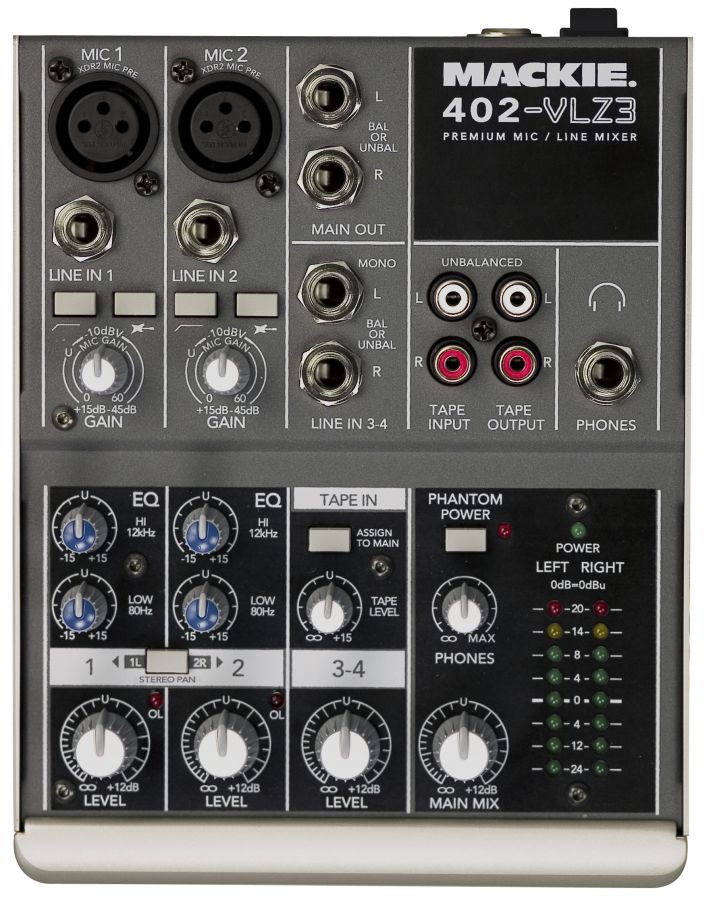My setup:
Motif XF wh
Apogee Quartet (USB audio interface with analogue inputs and USB MIDI IO)
iMac
Cubase
Kontakt
Monitor Speakers
What I want to do:
Record audio and MIDI from the Motif through the Apogee Quartet into Cubase.
Play the Motif over the monitor speakers.
Listen to the DAW mix of Motif voices (played by Motif), VST (played by the DAW) and audio tracks through the monitor speakers.
How I would like to do it:
Connect Main Out of the Motif to the monitor speakers.
Connect the output of the Apogee Quartet to the analogue input of the XF.
Connect the assignable outputs of the Motif to the input of the Apogee Quartet.The assignable outputs should carry the full mix of the Motif includingd effects, but without the signal of the A/D input. This is the signal I want to record in my DAW.
My questions:
Is that possible? If so - how do I need to configure the assignable outputs of the Motif XF?
If it is not possible - how can I achieve my goal?
Thank you!!
The assignable outputs should carry the full mix of the Motif including effects, but without the signal of the A/D input.
You can get half way there. Anything you route to the assignable output will not have the reverb/chorus/master effects. They will carry the insertion effects and that is all.
If that is ok then ...
If you are planning on using assignable outputs as the input to the Apogee then you can set the A/D input to route OUT to a different location so that this does not wind up back as in input into the DAW.
Assuming Performance Mode ...
Performance Mode - Audio In Settings - [F4] Audio In, [SF1] Output - set line #4 (Output Select) to "L&R" which means Main L&R - just to your monitor speakers.
Then, each Part can have its audio output selected.
[PERFORM] -> Performance selection -> [EDIT] -> Part selection (Press part selection buttons 1-4, or you can press [SF5] to see all 4 Parts on the screen at once)
Press [SF2] for (Voice) Output. Then set line 4 (Output Select) to "asL&R" which is shorthand for Assignable Output L&R. You'll need to do this for all of the Parts.
There are other modes apart from Performance mode with similar setups in different locations.
... on the other hand:
If you are not OK with the system/master effects being stripped when using the isolated assignable output - then use Motif's Main L&R output instead routed to the Apogee input. The Apogee has balanced analog outputs that can route to your monitors. You wouldn't have to do anything drastic to your audio routing on Motif - except for ensuring the A/D Output Selection is set to something other than "L&R" (main L&R). And you may not need this for times when you do not want to add Motif XF effects to the VST. If you were planning on only using the Motif XF with the original routing plan as a way to get your VST instruments to the monitors - then you may, in this configuration, not need the A/D input connection at all. That's another choice - flexibility is gained by making it - but you might not end up "needing" it with your planned usage.
I don't have experience with the Apogee - but perhaps it would have a direct monitoring mode where an input can route straight to the output (on the Apogee side). My audio interface has this feature and I use it even without a computer connected for direct monitoring. This would be nearly "the same" as having the monitors connected directly to the Main L&R outputs of the Motif.
Main L&R is the only output which carries the full range of effects including reverb/chorus/master.
BTW: it wasn't clear to me what exactly you meant by "full mix of the Motif including effects" -- "including effects" is what I wasn't clear on. InsA+InsB of every voice satisfies "including effects". It does not satisfy "including all effects" or "including insertion, system, and master effects". Part of the reason why it wasn't clear goes to a recent visit to Brazilian steak house. It's all you can eat meat of relatively high quality. The meal included wine. I wasn't sure if that meant all the wine (any bottle they carry - so they have probably lower quality stuff), just a short-list of wine they select but still all I can drink, or the minimal just-one-glass. Turns out it was a single glass coming from a choice of red or white. So even when the context implies "everything", the word "including" tends to be ambiguous unless what comes after is adequately descriptive.
Current Yamaha Synthesizers: Montage Classic 7, Motif XF6, S90XS, MO6, EX5R
Since this was my first post on this forum, I maybe had an inkling, but certainly wasn't sure what to expect....
But wow. This level of expertise and commitment to the Yamaha community really impresses me. Also I didn't expect to receive an answer so soon.
Your answer is spot on and crystal clear, even though I was admittedly unspecific in my requirements.
And yeah, wine included really could mean anything, from a sip to a barrell full.
I should have written "full mix including all voice and master effects". But you answered all my questions anyway and offered helpful solutions.
Thank you very much!!
I think, I will take the route via the assignable outputs into the DAW, forgoing the master effects when recording.
The other option "Motif Main Out into the DAW and Apogee Quartet to speakers" is not viable for me, because the Apogee Quartet needs a PC connection to power on. And then I would have to power on the PC every time I wanted to just play the Motif over the monitors.
I also have a small Mackie mixer (402 VLZ3) sitting in my closet, but I think this wouldn't help with my use case. Because if I would put it into the middle of the signal chain between Motif and Quartet, it would lead to a degradation of the Motifs signal when recording.
Welcome to the forum.
The other option "Motif Main Out into the DAW and Apogee Quartet to speakers" is not viable for me, because the Apogee Quartet needs a PC connection to power on. And then I would have to power on the PC every time I wanted to just play the Motif over the monitors.
Yeah, I wasn't sure about that one. I did look at the Apogee manual but didn't want to invest more than a cursory look's worth of time trying to sort that out. I'm fortunate that my, arguably lesser "quality", audio interface (Behringer) has the feature to monitor without requiring any computer connection (past or present) in order to work as a local monitor. I've got knobs that let me dial in sending all the audio-in channels straight to the audio-out channels (monitors). What I think I compromise on is the quality (noise floor, etc) of the ADC/DAC. And software too - this didn't come with much to speak of except for drivers. I don't really do "studio work" - so the audio interface is more for quick-and-dirty than pristine. And that's what I'm able to achieve. That's likely the opposite for you - so recommending this particular model probably wouldn't do you any good.
A mixer is a way around this since a small mixer will have what it takes to not need any computer and provide the monitoring duties and still send a good clean signal on to your audio interface when using it. The cables impact your Motif's signal too - but you have to have them. If you need the mixer to get this to work the way you want it to - then I'm not sure the difference will be something that is dissatisfactory unless there's a problem with the mixer. There would be some mixers I'd have more concerns about than that one. Use short cables to the mixer if you're worried about interference or "IR" drop. It's a bit of paranoia possibly - but Motif's outputs are unbalanced so shortening those runs can help reign in any downsides there. Coming out of your VLZ3 (MAIN OUT) can be balanced with 1/4" TRS to the Apogee's combo XLR/TRS inputs. Going balanced can help with immunity to interference. Depending on your previous cabling - and what it routed across - and .. (quality of cables, etc) - this configuration may be "better". Liberal use of quotes here because you may not like (or you may really prefer) any "color" the Mackie ins and outs add to the sound (or whatever your old cable configuration "did" to the sound). The mixer's impact to the sound may be close to transparent (as it should be) - I haven't had experience with that particular mixer.
Hopefully you have what you need to try a few options and choose one that best fits your ears, setup arms, and workflow needs.
Current Yamaha Synthesizers: Montage Classic 7, Motif XF6, S90XS, MO6, EX5R
Sorry for the late reply. Only now did I find the time to try the setup.
Previously I worked with MX88, iPad, Cubasis. That was pretty straightforward. Setting up a 16-part Multi on MX88 was so easy. And recording and playing backs sounds from the iPad a breeze, because of the class compliant audio interface of the MX88.
Only recently I replaced the MX88 with the Motif XF wh (I found a new one btw) to upgrade and also added a pair of monitor speakers.
I couldn't wrap my head around of how to build the signal chain with the Mackie 402 mixer, because it has only one TRS output and neither my speakers nor the Apogee have RCA inputs. So in my view it adding the Mackie wouldn't help my use cases (see in my first post "What I want to do"). Maybe I am wrong.
But I tried the first setup you outlined (XF Main Out to speakers including the DAW output, Assignable Outputs to Apogee interface for recording the XF only) and this works well. Thanks again for showing me the necessary changes I have to make to the perfomances in order for this to work. It would have taken me ages to figure this out on my own. If you don't use too many performance this is a viable solution.
Markus,
Sorry, I had written a reply to your original post before I took some vacation time, but the iPad I was working on ran out of battery before I could click to post it. I got called away and by the time I came back the iPad had run down. But you seem to have figured things out (some what).
Here are some things that may help you with your setting up your gear.... configuration.... some times you need more than one.
The MX88 was its own audio interface via USB, your Motif XF is not. You are using the Apogee as the audio interface.
In any computer setup, the device tasked with being the Audio Interface is responsible for all A-to- D and D-to-A conversion. What that means is all analog signals you wish to record to your DAW (Cubase) must connect directly to the Audio Interface where it converts the analog signal to digital signal which it sends to the computer (DAW).
Additionally, signal coming from the computer (DAW), including the audio you sent in, must be routed to the Audio Interface for conversion back to analog — analog signal is what is sent to your Monitor speakers.
Therefore, in your situation the Apogee is the Audio Interface.
The Motif XF must connect its audio outputs to analog audio inputs on the Apogee.
You can connect both the “Main L/R” and the “AsgnL/R” of the XF to four inputs on your Audio Interface (provided you have enough inputs)
The “Main L/R” XF a signal will include all blocks (the two Part Insertion Effects, plus the System Reverb and Chorus, the Master Effect, and the Master EQ)
The “Asgn L/R will include the two Part Insertion Effect blocks (only)
The Apogee must connect its analog outputs to your Monitor speakers.
This means that in order for you to play and hear your Motif XF, you must power on your Audio Interface (Apogee) because it is responsible for routing the signal to your Monitor speakers.
When working with the Motif XF, you can use 16 Parts (similar to how you had 16 Parts in the MX88). You do so by placing the Motif XF in one of the Sequencer Modes, Song or Pattern, then select [MIXING]. This will give a 16-Part layout — each Part can be assigned to either the Main L/R or Asgn L/R as you may require.
When you wish to play the Motif XF without the computer, simply keep a second set of TS signal cables to connect the Main L/R outputs of the Motif XF to your speakers. There is nothing wrong with disconnecting and reconnecting — especially, if you prepare for it.
I know it can be a logistical nightmare if you have to crawl behind stuff every time... but that is what I mean by “prepare for it”... run a second set of cables (color code the ends so you know what they are for). This will facilitate a quick and easy swap. Secure the cabling with twist ties, it can be as neat as you want to make it.
I worked many years in a professional recording studio, reconfiguring the studio was something we were prepared for... we did so for each session, be prepared to do the same.
Many folks stump themselves by thinking there is going to *one configuration* that will work for everything they want to do... mostly, that don’t happen! A setup that places the computer in the middle, requires a signal bypass... simply run the extra cables and make it so that when you need to swap, it isn’t a big deal.
You can easily overcome the issue here by solving it the simplest way. As an audio interface the Apogee should have a way for you to Monitor Direct... this means it can send signal coming in as analog signal directly to its analog outputs.... but you say it is a bus powered unit which it gets from the computer connection (USB I presume)... there may be alternate ways to provide it the power it needs. Consult your Apogee documentation.
The Mackie mixer in the picture shows the “Main Output” is two jacks that can accommodate either 1/4” TRS (balanced) or 1/4” TS (unbalanced) connections. There is a Left and a Right. These can be used to output signal to your Monitors (presumably you have a Left and Right speaker 
If you connect the Outputs of the Motif XF to channels 1 and 2 of the Mackie, be aware that in order to maintain Left and Right, you must engage the “Stereo Pan” button that makes “Line 1” In = L and “Line 2” In = R
The Mackie 402-VLZ3 has two balanced outputs that are TRS. They are labeled "MAIN OUT" to the right of the two XLR inputs.
That's what this was referring to:
Coming out of your VLZ3 (MAIN OUT) can be balanced with 1/4" TRS

Current Yamaha Synthesizers: Montage Classic 7, Motif XF6, S90XS, MO6, EX5R
Dear Phil,
I hope you had a good vacation.
"Many folks stump themselves by thinking there is going to *one configuration*"...
You caught me
Not necessarily out of laziness, but out of (maybe misguided) ambition I was looking for a setup that would cater to all of my use cases. The idea of just having a second pair of TRS cables wouldn't have occurred to me.
My initial idea was to use the Motif XF as a mixer (Main Out to monitor speakers, Assignable Outputs to Quartet inputs, and DAW signal to XF analogue inputs).
Its a nice setup and Jason was so kind as to explain to me how to set up the performances in order to make it work. I wouldn't have figured it out without pointers.
The only drawbacks are that I am loosing the XF Master effects on what I am recording and that I have to change the output for each part of the relevant performances to the assignable outputs.
But so far it is working for me.
Thank you for the explanation of how to set up a Multi like on the MX88. This makes sequencing in Cubase very convenient.
Using the Apogee Quartet as a mixer as you mentioned is logical, but annoying, because it requires me to turn on the PC every time, even if I just want to play the XF by itself through the monitor speakers.
The Quartet is not bus powered, it has its own PSU, yet, for some reason it requires a PC (or Mac in my case) connection in order to turn on. It still is a good enough interface, that I didn't plan on replacing it anytime soon.
Using the Mackie, I seem to have a knot in my brain. I can't figure out how. Because if I would send the Mackie main out to my speakers, how would I get the XF recording signal from the Mackie to the Apogee Quartet? Only the RCA tape out would remain...
What I really like about the XF is the integration in Cubase. In remote control mode the XF display even shows the track names I entered in Cubase! Until I got there was quite a journey in its own right. It took me some time o figure out, that I need to assign Mackie Control as remote control, not only Motif XF. Only then the sequencer control buttons would be able to trigger the Cubase sequencer. Also the sounds really inspire to make music in a variety of styles. It still is a great machine! I am so happy that I was able to find a white one new.
I am mainly interested in classical music and Jazz. If you ever find yourself looking for a harpsichord voice, I can really recommend the German harpsichord 1738. I just bought it in the Steinberg shop. It is a great instrument.
I have decided to buy a MODX8 as well, since I am missing a hammer action (now that I sold the MX88). Really looking forward to switching arrangements back and forth between the XF and the MODX (and Cubase).
Thanks again for all your help.
Yes, I see the issue here. I got in a knot too when I was looking up the Mackie and convinced myself you had all you needed. I really only described one output but my suggestion had you using two (one from the mixer to your mains and also from the mixer to the Apogee). And, certainly, this mixer doesn't afford you those number of stereo outputs at the quality that I also agree you would want.
So, full circle, I agree this mixer doesn't cut the mustard for this application. It's better for taking two inputs and creating one output "2:1" (it's a mixer, after all) than taking one input and generating two "1:2".
For the 1-in-2-out scenario you'd minimally need (from Mackie) the Mackie Mix8 which allows the CR output to mirror the main output. There is a separate gain for this output so you could feed this to your apogee and trim or boost the signal independent of the monitor volume.
That doesn't really help you with what you have, though.
The Apogee Quartet has direct monitoring if you can get it into that mode. I see Apogee on a thread telling users setting the outputs to "Mixer" on other products to get the gear into direct monitoring mode - and the inference is that this "sticks" even when the product is no longer connected to a computer. Not sure if the Quartet has this feature/behavior. The Duet was described.
If you change the Apogee Quartet's outputs 1-2 to "Mixer" - does this setting not persist?
Current Yamaha Synthesizers: Montage Classic 7, Motif XF6, S90XS, MO6, EX5R
Jason,
thanks for confirming the issue with the Mackie mixer. I had thought, I was just being to daft to understand how it works.
The Quartet keeps settings, but still needs a (via USB) connected PC to turn on.
So, for the time being, I am using the solution with the XF as a mixer. I did all the steps you wrote to me for altering the performance settings.
It is working fine.
I am now looking for a high quality piano library with a Steinway or Bechstein Concert Grand. Could you recommend one? The library size should be as big as possible, but only with samples of one instrument.
Same goes for a solo violin / solo strings library.
I would be very grateful for a recommendation.