Hello Phil,
I read here that the MotifXF would "literally" turn into an audio interface when it´s firewire expansion is connected to a computer.
1. Would the computer recognize the Motif as a Midicontroller and Audio Interface at the same time?
2. (If 1. is the case...) How do I have to treat/route the audiosignal that coming in to the Motif from the computer?
Is it sounding at the same time while an other voice/performance in the motif is chosen?
thank you for reply
Yes, the Motif XF becomes a multi-port MIDI and 16-in/6-out audio interface for your computer via FW. You need the Yamaha Steinberg FW driver for your Mac or Windows PC.
Sorry I don't understand the second part of your question. You would use a DAW (Digital Audio Workstation) software like Cubase to do the routing.
I´ll try to explain what I am looking for.
Ok, sorry for being unclear.
Right now I am using a Yamaha AG06 digital mixer/audio interface and a certain VST software (it´s a standalone version).
The USB controller of course is the Motif.
Can the firewire expansion do the same job like the AG06 does; Including the controlling I do from the USB port of the Motif?
I just would have to use one single firewire cable instead of the many cables (audio and usb) I have in use right now.
The AG06 is an audio interface for your computer - it would be considered a 6-in/2-out audio interface for your computer. Currently you connect the Main L&R outputs of your Motif XF to the AG06, it acts to receive audio from the XF, and routes signal to your computer via USB and also to your monitor speakers. It's job is to take incoming audio and allow you to send it both to the computer and to your sound system.
The FW16E is an audio (and MIDI) interface for your computer - don't let the fact that it attaches to the Motif XF (this is so you don't need 22 signal cables to connect it) - it would considered a 16-in/6-out audio interface for your computer. Via the FW connection you have the Main L&R plus fourteen assignable audio outputs, and three pairs of audio returns. The Motif XF's 16 internal Parts, anything connected to the A/D input on the back panel, and any audio sent from the computer can be routed to be recorded and/or monitored in you connected Monitor speakers.
So in both instances the role of the audio interface is to take signals and route them to the computer (for recording) and also to route signal to your Monitor speakers. The inputs on the AG06 you understand... they can be routed via USB to the computer
The inputs on the XF are the 16 which can carry internal Parts, the A/D input Part and signals originating in the computer.
Since the FW connection also handles multi ports of MIDI, you do not need the USB connection, at all. Both MIDI and audio travels bi-directionally via FW.
The Audio Interface (whichever you choose) still needs signal cables to connect to your speakers.
You do eliminate the two signal cables that connect the XF to the AG and you do eliminate the USB connection. What you gain is routing flexibility (that would be the reason to go FW. (Not just eliminating 2 signal cables and a USB connection).
Extra Credit:
You still can make use of the AG06, if you need to connect a condenser mic (+48V phantom power) by plugging the output of the AG to the A/D inputs of the XF (you'll just be using it as a mixer, not an audio interface). You can switch audio interfaces mid project, if you have a Mac you can use both as audio interfaces, simultaneously.
Thank you, Phil!
This is exactly what I am looking for.
I will keep the AG06 of course. As soon as I am using a diffrent keyboard to controll the software I am dependant on it either way.
One last note: In the Montage you wouldn´t have to use the firewire anymore, right? Does it have a built in usb/audio interface?
When I tried to buy a firewire-cable at our local dealer he said that the firewire thing will be died out soon.
Again - thank you!
One last note: In the Montage you wouldn´t have to use the firewire anymore, right? Does it have a built in usb/audio interface?
Montage has a 32-in/6-out audio interface via USB... it works exactly like the FW did on the Motif XF except with double the number of audio buses going OUT to the computer (built-in)!
Thank you!
I got the firewire expansion yesterday and everything is working fine.
The firewire cable is connected to a thunderbolt adapter that is connected to my Mac.
Right now I can hear the audio signal that´s coming from the computer in Voice Mode.
When a regular voice - let´s say the full concert grand - is chosen, I am hearing the firewire signal and the full concert grand at the same time.
What is the most convenient way to handle audio signals coming from the computer via firewire, so that I can control the loudness of the firewire signal and the loudness of the internal voices with the controller knobs?
When a regular voice - let´s say the full concert grand - is chosen, I am hearing the firewire signal and the full concert grand at the same time.
That is correct. You are sending audio on two pathways. Once you get this understood you can easily pick which one you want to listen to.
The two paths are as follows: The Motif XF is normally set to send signal to the main L and R outputs (that is standard whether you are connected to a computer or not) but with FW connection you are now also sending the audio signal to the computer. The computer then can record it and it sends it to the audio interface. See how that happens. The audio interface is the Motif XF and the signal from the computer also arrives at the main L and R output (only very slightly late, this lateness is called LATENCY) the computer cannot pass audio at the speed of light, it take time to receive it, time stamp it, and route it on to the audio interface - which again happens to be the Motif XF.
So you can choose what is called a MONITOR situation. Monitor is the tech term for listen. You can Monitor just the DIRECT signal (called DIRECT MONITOR) or you can Monitor the signal post it traveling through the computer. This is very similar to old school multi-track studios where the recording engineer could choose to Monitor the musicians directly via the mixing console-to-speakers, or they could choose to listen to the latent signal post the multi-track recorder (yes even old tape machines had this latency... the record hear is several inches prior to the playback head).
In most cases you will want to opt to Monitor the DIRECT signal. In the old days you always monitored the direct signal because it was disconcerting to 'see' the delay as the musicians were slightly out of sync with the playback!!! 🙂
The way you do this is by muting the audio coming back from the computer - until playback.
What is the most convenient way to handle audio signals coming from the computer via firewire, so that I can control the loudness of the firewire signal and the loudness of the internal voices with the controller knobs?
If you are using the Motif XF Editor VST, you can easily select which audio path you are listening to.
The Motif XF VST will return AUDIO to the VST INSTRUMENT Audio Lane... you can simply click on the "m" to Mute the audio returning from the computer... this way you are monitoring directly.
You can make the settings necessary:
On the Motif XF
Press [UTILITY]
Press [F2] I/O
the FW MONITOR SETUP = with PC (Direct Monitor)
MUTE the audio returning from the Computer in Cubase.
Hello All,
@BadMister: I followed this post, Very informative.
I have a Electric Guitar, Motif XF 6, FW screwed in connected to the MAC, using Cubase as my DAW. ( I have recorded many tracks before so my connections are tight)
My question would be:
1) Now into which slot do I plug in my 1/4 inch from the Guitar to the MOTIF.
2) What would be the settings to change on Cubase (If Any)
Thanks in advance 🙂
Heman JK
1) Now into which slot do I plug in my 1/4 inch from the Guitar to the MOTIF.
2) What would be the settings to change on Cubase (If Any)
Connect your Guitar to the “L/mono” AD Input on the back panel.
In the Motif XF:
How to setup the A/D INPUT:
A/D is short for Analog-to-Digital. Plug in a guitar, a bass, mic, keyboard or virtually any kind of input device. These are analog devices and we are going to convert their audio to digital signals inside the Motif XF.
Set the A/D Input
• Press [UTILITY]
• Press [F2] I/O
• Set the MIC/LINE parameter to MIC
• Use the Gain control on the back panel of the Motif XF to raise or lower the input gain.
Microphones are weak signals so it is not unusual at all to have the gain set at maximum.
Guitars and basses work similarly to microphones (they use small magnets and coils of copper wire to induce a small amount of signal to flow... adjust the Gain Knob on the back to increase you signal).
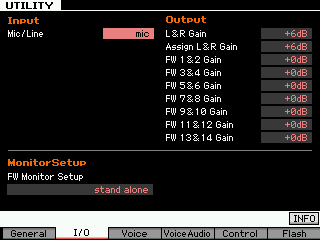
We are going to assume you are working in Song/Pattern Mixing mode on the XF with Cubase...
SONG]/[PATTERN] > [MIXING] mode:
• Press [MIXING]
• Press [EDIT]
• Press [F4] AUDIO IN
• Press [SF1] OUTPUT
• Set the MONO/STEREO parameter to match the jack to which you connected your mic (e.g.: "L mono")
• Set OUTPUT SELECT as desired
• Press [STORE]
This is programmed on a per MIXING program basis.

If you are going to route your A/D INPUT Part to the main Left and Right outputs (L&R), you can use the System Reverb and Chorus Effects, and additionally assign the A/D PART its own (2) INSERTION EFFECTS. If, however, you are going to route the A/D INPUT PART to any of the assignable outputs ("asL&asR", or any of the various Firewire outputs, "FW1~FW14") then the signal is isolated from the rest of the system, and will not use the SYSTEM EFFECTS, nor the MASTER FX or the MASTER EQ.
For this example set the AD INPUT so that Output Select = FW1
When you route something to an assignable output you do so to isolate it from the rest of the signals - precisely because you want to process it differently from the rest and keep it isolated. In such a case, you have the capability of assigning your A/D PART its own setup of INSERTION EFFECTS.
Here’s how:
In SONG / PATTERN modes:
• Press [MIXING]
• Press [EDIT]
• Press [COMMON EDIT]
• Press [F5] EFFECT
• Press [SF2] INS SWITCH
In SONG MIXING or PATTERN MIXING modes, you can activate the INSERTION EFFECT Switch for a maximum of 8 PARTS.

Make sure that the INSERT SWITCH is checked for the A/D PART - remember a maximum of 8 PARTS can simultaneously have their INSERTION EFFECTS active, so you may need to turn OFF (uncheck) one of the synth PARTS in order to activate the INSERTION EFFECTS on the A/D PART
• Press [F4] AUDIO IN
• Press [SF2] CONNECT
(screenshot shown below)
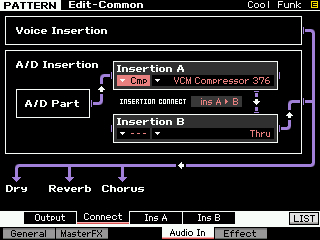
In Cubase:
You need to setup an AUDIO CONNECTION > INPUT to receive the Audio from the Motif XF
Say you assigned the AD input (your Guitar) to FW1 (isolating it on its own FW bus), you would create a MONO INPUT
Audio Device = Yamaha Steinberg FW (Motif XF)
Device Port = FW1
Create a MONO Track set to receive Audio from the Input you just created.
