Hi I'm trying to take out some of the bottom end on the A/D input (I am running a mic into it and finding it boomy). I'm in Voice mode and the way I read the manual I should be able to go Utility / F2 (Voice) / SF2 (MEQ) and adjust it using the Master EQ settings but this has no effect.
Note that even this would not be ideal if it worked but there appears to be nowhere that you can apply EQ directly to the A/D input, only Effects etc via Utility / F3 (Voice AD) / SF3 or SF4 (InsA and InsB respectively.
Any help appreciated, Thankyou.
I'm glad you realize that applying a Master EQ would not at all be ideal, in fact, that would also affect everything... Like throwing the baby out with the bath water. : Fortunately there is a better way!
You'll be happy to know you can apply a VCM (boutique) EQ to the A/D Input and adjust just the mic input Part. In fact, you might consider applying a Compressor, as well (presence). Dual Insertion Effects can be applied to the A/D INPUT Part in a similar fashion to any of the internal Voices/Parts.
Here's how:
• Press [UTILITY]
• Press [F1] GENERAL
• Press [SF6] OTHER
Set the MIC/LINE parameter as appropriate for your input source. (Mic)
VOICE Mode
• Press [VOICE] to enter VOICE mode
• Press [UTILITY]
• Press [F3] VOICE A/D
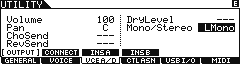
[SF1] OUTPUT - here you can set the subjective (listening) Volume, Pan, SYSTEM Effect Sends, additionally, you can set whether the source is MONO or STEREO. (LMono). If you are not able to hear the SYSTEM (Reverb and Chorus) applied to your input, this is due to the current USB I/O mode you are setup to use. (When USB I/O mode is 4CH, the A/D Input does not use the SYSTEM EFFECTS - this gives it a discreet path; only is 2CH mode does the A/D Input have access to the SYSTEM Effects).
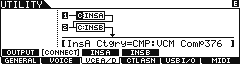
[SF2] CONNECT - here you can assign INSERTION EFFECTS
[SF3] INSA and [SF4] INSB- here you can EDIT the selected INSERTION EFFECTS
Additionally:
The A/D INPUT Part can be selected as one of the 8 Parts that can use Dual Insertion Effects in SONG/PATTERN, and of course, in PERFORMANCE mode as well.
For more details please see the following article on MOXF: Setting up a Microphone
