Hello!
Can I copy events in several parts at the same time (in the Song mode)?
Anton wrote:
Hello!
Can I copy events in several parts at the same time (in the Song mode)?
"Events" are MIDI messages that appear on Tracks of the sequencer. If you are asking can you copy the events in the Tracks of a Sequence from one place in a SONG to another place in the SONG - the answer is yes.
From [SONG] mode
Press [JOB]
Press [F3] EVENT
Select JOB 02: COPY EVENT
Set the dialog box that appears to COPY the region you wish to reproduce.
Set the TRACK = ALL (this will copy all events from all tracks)
The Destination will automatically be set TRACK = ALL and set the target Measure:Beat:Clock
"Number of Times" - is simply the number of copies. If you, for example, want the first 32 measures to repeat twice 33-64, and 65-96 - set the Number of Times to "x02"
Setting the Measure:Beat:Clock parameter
For example, if your goal is to copy the first 32 Measures of the SONG and have it repeat... you would set the dialog box as follows:
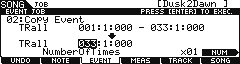
Please notice that you copy from the TOP of the "start" measure through to the TOP of the measure beyond the number of measures you wish... so 001:1:000 through 033:1:000 equals 32 complete measures. Make sense? This is very important.
It works just like on a clock, to complete the full hour, your minute-hand must complete from 12 o'clock to 12 o'clock. Set the target to the "TOP" of the target measure. The data in the target destination will be overwritten. If data already exists in the target area that you wish to keep, you must use the "CREATE MEASURE" job, first, to create new blank measures. There is no "insert" measures... or I should say in order to INSERT Measures you must CREATE them first... then copy data into them.
Press [JOB]
Press [F4] MEASURE
Select CREATE MEASURE
Create the number of measures and time signature that you need at the required location.
Let us know.
Thanks for the reply. That is exactly what I had in mind. If I understand correctly, I can copy either all tracks simultaneously, or one track. I can not copy 1,4, 5,8 tracks at the same time, isn't it? (This possibility was on the SY-77).
There is never a practical reason to copy, for example, tracks 1, 4, 5, and 8 and *not* copy tracks 2, 3, 6, 7, 9-16 in a Song. Because music is usually played so all instruments play in the same measures the same portion of the song. Is it possible that 1, 4, 5, 8 are playing the Bridge while the others are playing the Chorus? No. Typically all tracks are in the same location in the song at the same time. N'est pas?
The SY77 had a very different sequencer 26 years ago!
What you can do In the MOXF is if you need to move just the data in tracks 1, 4, 5 and 8 is use the PATTERN mode together with SONG mode to move just the particular data in those tracks.
Select a blank PATTERN
press [JOB]
Using the PHRASE JOBs 06: "Get Phrase from Song" and 07: "Put Phrase to Song" you can move just the data in the specified track to a new location in the SONG.
Use the "Get" Job to copy the data from the measures you require.
Use the "Put" Job to paste the data back to the Song in the measures you require.
Rinse and repeat.
For more on the SEQUENCER JOBS please the article on "One Sequencer, Two Modes, Many related Jobs" in MOXF RESOURCES area.
