Greetings! Hoping to get some feedback on a problem I'm having...
I've had my MOXF8 for months, now, mainly just digging the sounds and flexibility of it. So, a few days ago, I decided to start messing with the "DAW REMOTE" mode, to see how it might help my workflow.
Most of the various buttons described in "Remote" section of the Reference Manual work as documented. But here's the kicker: the cursor buttons, the exit and enter buttons, and the numeric buttons don't do anything at all.
Has anyone else experienced this? Can anyone with a similar setup confirm that their cursor buttons are working in this mode?
Particulars:
* I have [DAW Select] in the [UTILITY] panel set to 'Cubase'
* The [DAW REMOTE] button is activated and lit
* I am running Cubase 7.5.30 Build 246 (64 bit)
* MOXF firmware v1.10)
* Yamaha USB Driver v1.8.6
* Remote Tools v1.0.0 (no customizations yet)
I tend to *not* suspect a software issue on the PC side. Why? Because, for the buttons that *do* work, I can clearly see MIDI traffic coming over the wire each time I press them. This traffic is absent when I press the non-functioning buttons. It certainly appears that the MOXF8 is simply not sending the messages.
Might there be some other "hidden" setting that I've missed? Is there a known issue, perhaps with the latest firmware? I suppose I could revert back to 1.03 to see if that changes anything...but I'd rather not go through the hassle if this is a known problem.
Anyway, thanks in advance for looking at this and any thoughts you may have on what could be the problem.
Regards,
John
Welcome to Yamaha Synth!
You should update your REMOTE TOOLS to version 1.0.1 - even though you say you have made no customizations yet, the Remote Tools include two (2) components - the REMOTE TEMPLATE EDITOR and Yamaha's "MOXF Extensions for Steinberg" DAWs. And you definitely want to keep those up-to-date.
And we are sure you meant "Yamaha Steinberg USB Driver 1.8.6"
Most of the various buttons described in "Remote" section of the Reference Manual work as documented. But here's the kicker: the cursor buttons, the exit and enter buttons, and the numeric buttons don't do anything at all.
Like most things on your MOXF, the function is "context sensitive" - whether or not they are doing something depends on where you are and what you have active in the software.
Make sure you have a PDF of the MOXF6/MOXF8 Data List Booklet. See page 117 for a list of the buttons and their functions. They work just fine here. Here are some contexts in which the mentioned buttons will work - as examples:
Try the CURSOR UP/DOWN ARROWS with the "MOXF6/MOXF8 Editor VST" open and active. With multiple MIDI Tracks assigned to the MOXF VST, you are able to select the Track and transmit to it - it not only moves the Cubase TRACK highlight up and down but selects that corresponding PART in the MOXF Editor (GUI). _ Context sensitivity here is the Cubase Track window must be active.
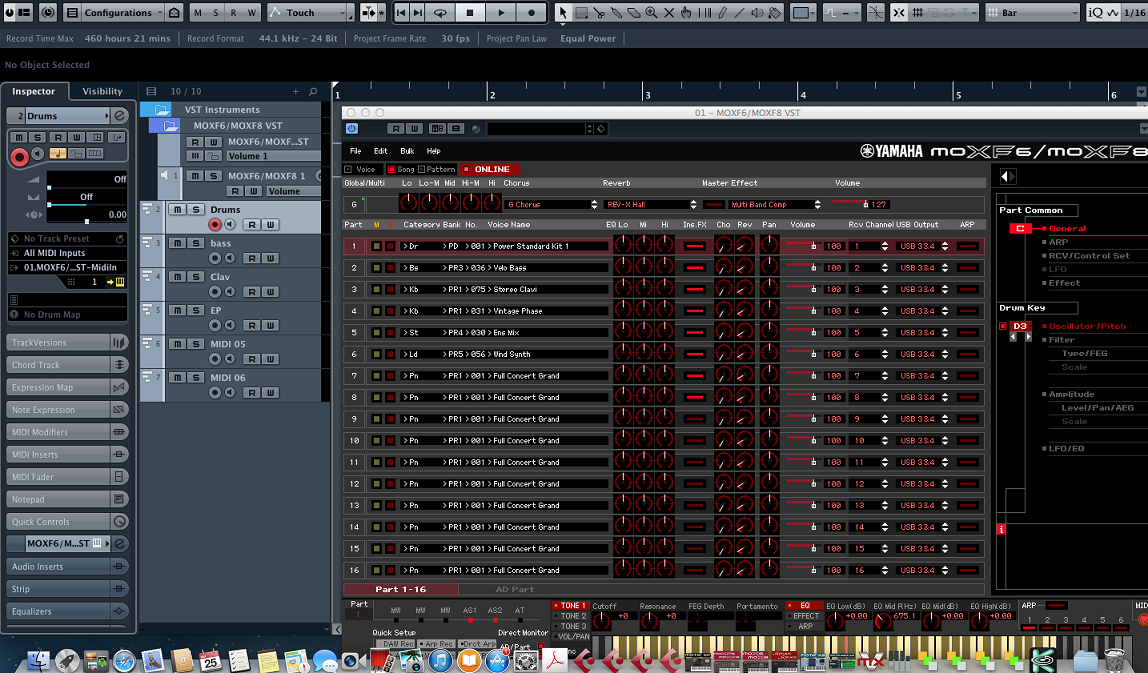
Pressing the UP or DOWN arrow will move the highlight both on the Cubase Track list and in the MOXF Editor.
If you are typing a name, say of a Cubase MIDI Track, normally you would press [ENTER] to register when you are finished... (I named several of the Tracks and used the [ENTER] button to register it).
The MOXF [ENTER] button functions exactly like the ENTER button on your QWERTY keyboard. Any time you need to press [ENTER] (to document a value) you can use your QWERTY or the MOXF [ENTER] button
If you are using the MOXF in DAW REMOTE mode, you can open the Cubase MIXER with [SF5] MIXER - you can close the MIXER either by pressing [SF5] MIXER again or use the MOXF [EXIT] button - functions to exit the current pop-up screen.
If you press [SF6] SETUP - you can open the "MOXF Extension Setup", again you can close it by pressing the same button or the [EXIT] button on your MOXF front panel. It functions exactly like the "ESC" button on your QWERTY.
The above are just some quick examples and are not meant to indicate these are the only uses. I'm sure there are many, many more.
If you cannot get these to function - please provide your MIDI PORT SETUP and REMOTE DEVICES information and we can start troubleshooting your setup.
Hope that helps. Let us know.
I appreciate the response. As it turns out, someone on motifator.com had a critical piece of information:
Buttons in DAW Remote mode are sent to PC in two forms - some as MIDI commands and some as regular keyboard buttons. MOXF supposed to be recognized by PC not only as audio and MIDI device but also as USB HID (Human Interface Device - in this case regular PC keyboard). So probably for some reason the last part is not working correctly. It’s rather software issue on the side of PC. You can try to connect MOXF using another USB port.
That one piece of information—HID vs. MIDI—got me back on track. That was the clue that made me realize that when I was trying this out, I was going through a Remote Desktop window (sometimes this can be hit & miss when it comes to peripheral devices). Sure enough, when I logged in directly to the PC where Cubase was running, everything worked fine.
Doh!
Regards,
John
