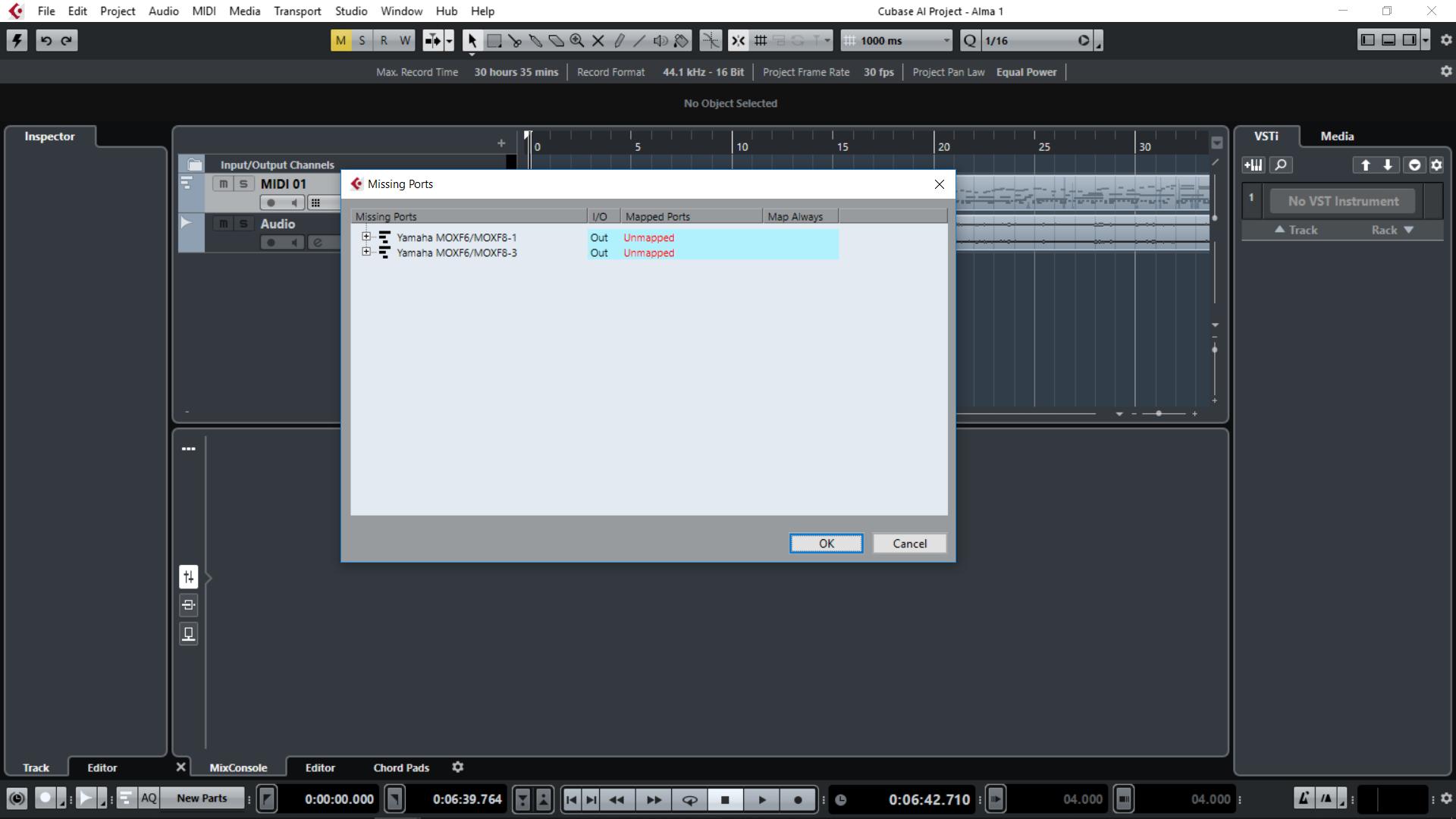Hello Bad Mister and other musicians etc.
Question: Could you please advice me on how to use the performance record, song, pattern and mixing together to make a song?
RECORDING NOW / How I have attempted to record: I will specify how I go about making a song now using the SEQUENSER.
1) I use performance record and have a piano, some strings, a base and some Drum pattern with the arpeggios turned on and variations selected for F1-F5.
2) I turn the Arpeggios on after having properly edited them according to taste.
3) I then push the REC button in the SEQ TRANSPORT section on the MOXF8. I choose overwrite and 4/4 beat and tempo =90, and nothing for the length of the song. I also choose Start ON KEY since I wish to record the arpeggios as well as my playing. Now I just start to play and it records.
4) I found this text on how to take the midi from the MOXF8 sequenser over to the PC/Cubase along with the Instrumental parameters (Tempo, effects like reverb and chorus etc) which make replaying the midi on the pc sound like the piano WITHOUT any Cubase VST (instrument). https://yamahasynth.com/moxf-category/moving-a-moxf6-moxf8-song-into-a-cubase-project
PROBLEM:
1) THe length seems to be only 100 Measures. Is this correct? For the pattern mode the maximum is 256 I think. THing is that the way I record is improvisatory meaning I like to be able to push the various Arpeggio patterns while playing and imrovise, then edit and cut out what I need later. YES I could do it recording to the pc directly. SO would that be your recommendation?
THing is that if I record a song I wrote I have to stop 3/4 into the song due to the limit of measures that can be recorded with the SEQ in Performance record.
2) Song mode: With the song mode I can only play ONE instrument at the time. COrrect? I see that I can only choose one part at the time. SO if I want to use the drum pattern/arpeggio (no arpeggios for the piano, strings and base) then I can not record them together with song mode or patter mode. SO since I don't have any specific number of measures in plan on beforehand, then I need to record using the arpeggios as the rhythm going on until I stop it. I don't know how others do it: PLan exactly the amount of measures they need to record, then record the arpeggios first then play along with this specific recording?
I think I can record arpeggios, in one track, with song mode then choosing the F variations as I play. Still I need to know how many beats exactly. THen I play the instruments one by one.
3) Patterns: In the manual it says patterns are for short patterns but anyway the measure limit is 256. I have made patterns then prolonged the beat into several measures by copying it. I wonder how one would approach the recording? Also why would I choose a pattern and not a song directly? I can also record freely with the pattern being repeated, but if I use the arpeggios instead of creating a pattern myself, then how to create a full song when the SEQ suddenly says full? HOw do I proceed? Chaining and how? I could not find out how to chain: It just lists all the different songs if I click chain in song mode.
4) IN SHORT: IS THE SEQ IN PERFORMANCE MODE ONLY FOR SMALL IDEAS AND NOT FOR ACTUALLY RECORDING A WHOLE SONG? I often play 15 or more minutes without stopping.
5) Mixing is for mixing I get it, but also for choosing up to 16 voices/instruments right? It says in the manual that if I want to save preferred instruments for later use I do it within a song. SO is this how to do it or should I not use Mastermode?
Sorry about the length of it but it is a confusing subject until one gets the routine and see how it is meant to be used.
I just thought it would be nice to record the midi on the piano instead of turning on the pc. It might come in handy when one is inspired. Then later one can choose to edit it onboard or by taking the midi to the pc.
Thanks
1) THe length seems to be only 100 Measures. Is this correct? For the pattern mode the maximum is 256 I think. THing is that the way I record is improvisatory meaning I like to be able to push the various Arpeggio patterns while playing and imrovise, then edit and cut out what I need later. YES I could do it recording to the pc directly. SO would that be your recommendation?
THing is that if I record a song I wrote I have to stop 3/4 into the song due to the limit of measures that can be recorded with the SEQ in Performance record.
The limit for a Song is at least 999 Measures — to be honest, I have never (ever) reached that number as I just have never reached that number of measures. But the length is certainly longer than 100 Measures. However, the Sequencer works on a “whichever comes first” thing... if you reach the Note/event limit before you reach the Measure limit, you are out of memory.
If you are running out of memory, that would be a reason to use your computer and Cubase... it has a bit more memory!
2) Song mode: With the song mode I can only play ONE instrument at the time. COrrect? I see that I can only choose one part at the time. SO if I want to use the drum pattern/arpeggio (no arpeggios for the piano, strings and base) then I can not record them together with song mode or patter mode. SO since I don't have any specific number of measures in plan on beforehand, then I need to record using the arpeggios as the rhytm going on until I stop it. I don't know how others do it: PLan exactly the amount of measures they need to record, then record the arpeggios first then play along with this specific recording?
I think I can record arpeggios, in one track, with song mode then choosing the F variations as I play. Still I need to know how many beats exactly. THen I play the instruments one by one.
You can only record one-track-at-a-time, in Song or Pattern Mode, because the Keyboard transmits on a single MIDI Channel at a time. It is not unusual for songs to follow a form. A set number of measures for each section of music. I’m sure I’m not telling you anything you don’t know. But the sequencing tools here can be used anyway you desire. But just recognize that the design probably follows normal conventions... where the structure of the song is known ahead of time.
If you’re recording a twelve bar blues progression, you would have a form that repeats a set number of measures every time. Arpeggios, the Sequencer, the layout will accommodate normal musical structures. If the Song has Time Signature and/or Tempo changes, you can actually create that structurevahead of time using a blank Song. You use the CREATE MEASURE Job, to construct the number of measures of each Time Signature, and you can construct a Tempo Change map so that the Tempo changes at the specified measure. Then once the framework is created, you can use OVERDUB Record to Record your music into that structure.
You wish to just record free form and then grab the “best of” moments later... this is also a very legitimate way to work. Not sure why you are limited to 100 measures. The MOXF should identify why it stops recording with a specific Error Message.
3) Patterns: In the manual it says patterns are for short patterns but anyway the measure limit is 256. I have made patterns then prolonged the beat into several measures by copying it. I wonder how one would approach the recording? Also why would I choose a pattern and not a song directly? I can also record freely with the pattern being repeated, but if I use the arpeggios instead of creating a pattern myself, then how to create a full song when the SEQ suddenly says full? HOw do I proceed? Chaining and how? I could not find out how to chain: It just lists all the different songs if I click chain in song mode.
You are looking for the “one way to work”. There is no such thing.
Pattern mode is for building music by Sections. Classical music forms had Sections, popular music utilizes Sections, you define the length of a Section from one bar to 256 bars. If you take a popular song you’ll find, they follow a format like Verse, Verse, Chorus, Verse... A-A-B-A
You are given 16 Sections A-P. SONG form can be studied, but Pattern Mode allows you to record your music by assembling the individual Sections into a CHAIN (play order) which can be converted to a linear Song.
The advantage of short Sections means you can record your own drum Patterns, your own bass lines, etc or you can use Arps, it’s up to you... but because no one wants to record drums by starting at Measure 1 and playing for 200 measures (at least most of us don’t want to do that). You can set the Pattern Length to 4 or 8 measures and record the drums manually, as the Sequencer cycles around.
Instead of playing for for ten or eleven minutes without stopping as you are doing... recording into a set number of measures is simply a different way to work out ideas.
4) IN SHORT: IS THE SEQ IN PERFORMANCE MODE ONLY FOR SMALL IDEAS AND NOT FOR ACTUALLY RECORDING A WHOLE SONG? I often play 15 or more minutes without stopping.
There is no right or wrong. There maybe better or more efficient ways to work, but there are no rules that say one way is more suitable for you. Playing for 15 minutes will definitely run you to 999 measures...
I have a question... do you listen to it all back?
What do you do with the data when you finish 15 minutes of recording?
There are no “small ideas”, I suppose you mean short passages. Again, the design tries to follow the path that would be most useful to construct music in a kind of traditional way... it is designed to count measures, control tempo, divide time into measures, utilize musical sections...
Thanks a lot
1) I guess that since I used the Arpeggio along with the piano, base on the left side and strings while recording then then I might have reached the note/event limit. I just think the counter got to about 100. I don't recall an error message except it said that the sequenser was full (so that might be the error message then 
2) My conclusion is that either I improvise shorter pieces or I use the usb to pc to record directly into Cubase OR I change my way of working into that of a set structure. I think it might be some combination as follows:
a) I improvise and use this recording as my scrapbook.
b) Then if possible I reuse the bits and merge them into the final song. I might the do punch in-out to add where parts lack, ONCE I have it placed in a midi track within Cubase. I already do this now.
OR
c) I would not know how to add more on the MOXF8: Perhaps as I suggested by using the Pattern mode and then making impros for different sections containing either a self made drum/rhythm pattern or an Arpeggio. I could then also improvise realtime without any specific recording length/no fixed amount of measure. Then I would piece together the different sections, each containing a variation of the Arpeggio/rhythm. I don't know if it is possible? Can I cut out what I need not from within one section? If this is a valid way to do it I would start out directly from the Pattern mode right? I guess the possibilities are almost infinite with this Synth.
OR
d) After relistening to the "scrapboard" / the improvised playing that might be long, I pick out parts and then decide to create a SONG STRUCTURE based on this. THen I rerecord the song. I wonder if I can reuse some parts of the free improvisation and then COPY them into some section of the Pattern? THen I could use the free impro for the solos for example.
3) I actually had edited question 3 to this but when posting it I got the error message: "Sorry, your post is considered spam by the system "(or something similar).
We might have covered the edited version though txs. Anyway here it is:
-----------------------------------------------------------
"3)Patterns: In the manual it says patterns are for short patterns but anyway the measure limit is more than for performance recording (not sure though). I have made patterns then prolonged the beat into several measures by copying it. I wonder how one would approach the recording?
HOw do I proceed? Chaining and how? I could not find out how to chain: It just lists all the different songs if I click chain in song mode. Perhaps I ought to use PATTERN MODE and then make different sections with each their arpeggio variation and then let the length be unlimited. THen I record one section at the time. But anyway I need to then record the Arpeggio of the drum beat with the selected drum kit long enough for me to freely improvise, then cut it down afterwards then chain it with the other sections containing the other Arpeggio variations. Then I play back this midi file from CUbase while recording /dubbing the voice. Might this be the way others do it? "
------------------------------------------------------------------------
ANyway in response to your answer: It seems you covered most of what my edited question entailed 
4) Honestly I seldomly listen to it unless it already has some structure. Its more in case I stumble upon some "fantastic" ideas while improvising and then forget what I did. THen it serves as a reminder. But usually I recall what sounded well and I try to keep that nerve/essence in my later recordings.
SO far I have simply mostly recorded directly to audio by USB to PC /Cubase. Then I have edited it there. I have then made an extra track called instrument track by default, where the notes are recorded midi wise. But still I have not tried to also record the Settings/parameters as a separate MIDI file, so when playing back the instrumental track it just uses some VST instrument but it does not sound as the original SYnth Engine.
One last question: SHould I use beats or time as the Cubase measure if I want to later synchronize new tracks with the already made ones? And when recording further tracks should CUbase then be the master? I mean so that when I play the keyboard then it fits with the tracks in Cubase. SO this is if not using the Sequenser or at later stages if having deleted the midi from the Board and having it as a Project file in Cubase only.
Txs a lot
Hi again, I marked some deepening questions but I can not see the bold from my side. Maybe it needs time to update? By the way yesterday I did Performance Record with the same voices including the Arp and as I reached 177 measures I got the message "Sequenser memory is full".
However I wonder why it is not being recorded despite the ending is being cut off??? So a punishment for not being clairvoyant foreseeing when the limit has been reached? A shame.
Regards S
It’s not a shame. It’s finite memory. It’s not an endless piece of paper, or an unlimited Tape Recorder. It’s a limit in how the hardware must capture and write the data to memory. Each time you enter record it starts capturing data in an Edit Buffer... when you finish recording it writes the data to memory. If you never push Stop, it never gets to write anything. It’s not designed to record endlessly forever...
I asked you two important questions (they were not rhetorical) they were based on providing you, perhaps, a different workflow that might help you ...
I’ll repeat them here: after you record your unknown number of measures...
do you listen to it all back?
What do you do with the data when you finish several minutes of recording?
What I was inquiring about is how you proceed after capturing the MIDI data...
Do you edit the MIDI Event data is what I was driving at...
I understand you review it and grab the best portions... wondering do you need the data as MIDI? Perhaps you could simply record this as audio to Cubase.
Or, if MIDI data is preferred, you could take the next step and learn to setup to record Performances Out as MIDI data to Cubase.
Either would give tons more record time and be much more flexible (immediately) particularly for how you like to work...
And, yes, you want to setup for “Measures and Beats”... the accurate positioning of notes within the measure will be important when you wish to add data later. The “Measures and Beats” just makes life so much easier, overall. You’ll want to be able to easily cut and paste entire musical regions of data. You’re going to want to automate things like Punch In/Out, etc., etc. This is why *synchronizing* the clock in MOXF with the clock in the computer will be essential in this setup.
Theory of MIDI Recording to Cubase:
Edit your MOXF Performance so that each Part is sent Out via MIDI on a different MIDI channel, 1-4.
And Edit the Parts under control of Arpeggios so that they are set to Output the Arp data
Create a single MIDI Track in Cubase Set to “Any” so that it can record and Thru all incoming Parts back Out on the MIDI Channel the data is coming In on... you can record as long as necessary. (Your computer will provide several hours of recording...)
You’ll set Cubase as the master MIDI Clock.
You’ll set the Tempo in Cubase.
You’ll set the MOXF to slave to Cubase Clock and Transport controls.
You'll setup a count-in for Record.
Once data has been captured to the single Cubase MIDI track, you will need to COPY your MOXF Performance to an empty Song or Pattern MIXING program as a Mix Template (this will Set each Part to a separate MIDI Channel). You will need to do this in order to playback the recorded MIDI data which has been Output on separate MIDI CHANNELS.
Now that the data is recorded to Cubase you can easily manipulate, edit, rearrange and create new musical parts quickly and easily. You can separate the MIDI events to separate Tracks, by MIDI Channel number, (makes it easier to edit).
That is probably going to be your best workflow. There is nothing wrong with the concept you have (Record freely ... then afterwards, pick the best parts of what you played and assemble it to a more accessible form). That’s a solid workflow.
It’s how you are trying to get there that is at fault. The best tool for your desired concept to work would be to (like thousands of other users) would be to place the computer (Cubase) between your MOXF Keyboard and the MOXF Tone Generator. It will be able to handle the load.
The setup may seem a bit complex, in the beginning, but well worth the effort. Particularly, if it allows you to workout your ideas comfortably... Do you have everything you need to to setup to record to Cubase?
Checklist:
Yamaha Steinberg USB Driver
USB connection to computer
Speaker System connected to the MOXF Main L&R Outputs
Cubase AI installed on your computer
First I wish to make sure you didn't miss the 3rd post in this thread, since I wrote a shorter post after it, in which I said I could not use Bold. I ask since you seemed to ask me again about things I responded to in that 3rd post. I wrote the shorter follow up because I thought you might have overlooked the questions because they were inside the text. SOme of the text was me answering/concluding things.
One important thing: The reason I wish to record the MIDI, not just the audio, is of course that this allows me to change the parameters later on or the instruments plus it enables me to print out the score if I need to recall how I played it exactly, some day. The question is whether I should do it as a pattern then chain it to become a song, then export it as a MIDI file, via a USB stick or play it back to record it via USB cable into Cubase,
OR
Record it directly as both audio and MIDI plus some MIDI file containing the parameters. I thuoght that this way I would be able to cut/edit the audio as well as the MIDI file simultaneously, since they are placed beside each other and having the same flow time/beatwise: SYnchronized. But I don't know if anybody uses this work flow???
The advantage in using the sequenser and making patterns I guess, is that then I can bring my song setup (voices and effects etc. ) if I go on a gig and play live. Then I don't need the pc to control and remember my setup. Because as I learned I can save all the voices and the setup as a song/pattern.
It’s not a shame. It’s finite memory. It’s not an endless piece of paper, or an unlimited Tape Recorder. It’s a limit in how the hardware must capture and write the data to memory. Each time you enter record it starts capturing data in an Edit Buffer... when you finish recording it writes the data to memory. If you never push Stop, it never gets to write anything. It’s not designed to record endlessly forever...
What puzzled me was that as I got the message "memory full" none of it had been recorded. It would be nice if at least what had been played until then had been recorded. How would one know when to push the stop button when so many factors are involved: Notes/events apart from the measure limit? That is what I meant with being a clairvoyant. If nothing is being recorded when the memory is full, at least some red flashing warning signal should advice one to stop playing and push the stop button. Else everything is lost, not just the unfinished ending.
I asked you two important questions (they were not rhetorical) they were based on providing you, perhaps, a different workflow that might help you ...
I’ll repeat them here: after you record your unknown number of measures...
do you listen to it all back?
What do you do with the data when you finish several minutes of recording?What I was inquiring about is how you proceed after capturing the MIDI data...
Do you edit the MIDI Event data is what I was driving at...
I understand you review it and grab the best portions... wondering do you need the data as MIDI? Perhaps you could simply record this as audio to Cubase.
Or, if MIDI data is preferred, you could take the next step and learn to setup to record Performances Out as MIDI data to Cubase.Either would give tons more record time and be much more flexible (immediately) particularly for how you like to work...
It might be easier to stick with just recording real time into Cubase. I do this simultaneously into audio directly (audio track) and into a midi /instrument track as follows.....
I have provided a screen dump "Cubase tracks with MIDI" to show one example of how I record with Cubase. I guess it works but I am sure some things need to be adjusted, such as which unit controls which one. I also have enclosed a screen shot of the first error message appearing as I open Cubase "Missing ports- Cubase". It happens every time I open Cubase. I don't have a clue why. I looked it up but it seems to be an old recurring issue. Anyway back to the core matter .....
As seen from "Cubase tracks with Midi" I record the piano as audio through the Stereo2 (3-4 port). I also record MIDI to one MIDI track and I can hear it but the instruments are not right. As mentioned in one of the earlier posts in this thread I have read https://yamahasynth.com/moxf-category/moving-a-moxf6-moxf8-song-into-a-cubase-project
I haven't done this yet, but thought this would be the way to carry over the Settings in a Separate MIDI track (Tempo, Effects and all the parameters..not the notes themselves)? This way I hope to be able to hear the original sound of the tone engine as hear on the MOXF8, despite of it being turned off and lilstening to the MIDI file through the pc sound card. Am I correct?
Later I will ask you regarding your further advice.
And, yes, you want to setup for “Measures and Beats”... the accurate positioning of notes within the measure will be important when you wish to add data later. The “Measures and Beats” just makes life so much easier, overall. You’ll want to be able to easily cut and paste entire musical regions of data. You’re going to want to automate things like Punch In/Out, etc., etc. This is why *synchronizing* the clock in MOXF with the clock in the computer will be essential in this setup.
I guess you mean that if I have a rhythm then I can easily adjust a new track following the same rhythm, to another track, right? I don't understand what automatical punch in/out is. I do it manually. I do the fading automatically. As for now if I wish to merge two tracks by copying from another track, I just use CTRL and click plus hold the track I want to copy paste and then it will automatically be pasted into the exact same location in another track. A trick I learned. I don't know if this is what we are talking about? I have much to learn yet.
Theory of MIDI Recording to Cubase:
Edit your MOXF Performance so that each Part is sent Out via MIDI on a different MIDI channel, 1-4.
And Edit the Parts under control of Arpeggios so that they are set to Output the Arp data
Create a single MIDI Track in Cubase Set to “Any” so that it can record and Thru all incoming Parts back Out on the MIDI Channel the data is coming In on... you can record as long as necessary. (Your computer will provide several hours of recording...)
As for now I have all the instruments set to send on channel 3-4 ( the discrete setting) and the microphone set to 1-2. So you are talking about a whole other way of setting it up with each part/voice on a separate channel? I think I see the convenience when later editing the separate parts.
With "Any" don't you mean "ALl" as seen from my attached screen dump?
You’ll set Cubase as the master MIDI Clock.
You’ll set the Tempo in Cubase.
You’ll set the MOXF to slave to Cubase Clock and Transport controls.
You'll setup a count-in for Record.
I already tried to set the tempo in Cubase but I found it more convenient to controle the tempo on the MOXF8. Can I change it after having recorded, for later use? Do I need to set the master MIDI clock both on the MOXF8 or just in Cubase? I'll look into it.
Once data has been captured to the single Cubase MIDI track, you will need to COPY your MOXF Performance to an empty Song or Pattern MIXING program as a Mix Template (this will Set each Part to a separate MIDI Channel). You will need to do this in order to playback the recorded MIDI data which has been Output on separate MIDI CHANNELS.
Now that the data is recorded to Cubase you can easily manipulate, edit, rearrange and create new musical parts quickly and easily. You can separate the MIDI events to separate Tracks, by MIDI Channel number, (makes it easier to edit).
I am confused. SO can I not set the busses in Audio COnnections in Cubase to already split up the MIDI from the 4 parts? With "Empty sng2 DO you mean on the MOXF( in the SOng mode? Pattern mixing program must be some third party program right? Perhaås I get it: I need to separate the parts into 4 MIDI channels when recording. Then when playing them back I need to set up the SOng to also play them as one song or?
That is probably going to be your best workflow. There is nothing wrong with the concept you have (Record freely ... then afterwards, pick the best parts of what you played and assemble it to a more accessible form). That’s a solid workflow.
It’s how you are trying to get there that is at fault. The best tool for your desired concept to work would be to (like thousands of other users) would be to place the computer (Cubase) between your MOXF Keyboard and the MOXF Tone Generator. It will be able to handle the load.
The setup may seem a bit complex, in the beginning, but well worth the effort. Particularly, if it allows you to workout your ideas comfortably... Do you have everything you need to to setup to record to Cubase?
Checklist:
Yamaha Steinberg USB Driver
USB connection to computer
Speaker System connected to the MOXF Main L&R Outputs
Cubase AI installed on your computer
When you talk about inserting Cubase between the Keyboard and the tone engine you mean to click the Monitor Button/Loudspeaker in the Cubase track in order to play the incoming signal from MOXF into Cubase, back through MOXF and out through the loudspeakers, right? SO I would have to turn off the direct signal from MOXF8 to the loudspeakers as is my setup for now, TO AVOID the echo from the direct sound to the speakers plus the sound coming from CUbase. Am I getting this right?
THanks a lot for helping me and others with this