Hello, I'm new here. 
I'm also getting used to using Ableton.
Is there a way to load the library of preset voices on the Motif XS8 into Ableton so that I can navigate them as either "instruments," "midi effects," "samples," or even, "audio effects" in Ableton?
I realize that though it may be considered unnecessary to do so, it would make things convenient for me to click through of the voices on PC within the DAW.
Thank you in advance!
Have a great day.
- JC
Is there a way to load the library of preset voices on the Motif XS8 into Ableton so that I can navigate them as either "instruments," "midi effects," "samples," or even, "audio effects" in Ableton?
...and remove the Motif XS? I think not. If you mean can you put a list of instrument sounds of the Motif XS in your Ableton program so that you can select them... you can access the instrument sounds of the Motif XS by setting up the "Yamaha Motif XS Editor Standalone/VST"
Ableton 10 and later is supposed to be VST3 compatible. Sorry, I don't know much about how to access VST3 in Ableton but you can reach out to Ableton Support for how you can do this... I'm sure they have video support.
The Motif XS Editor can be run as VST3 plugin or it can be run as a separate (standalone) program. (The only difference is when run standalone you must save a separate FILE for your Motif XS data... when run as a VST the data is bundled with your Ableton session data).
What it offers you that is far superior than any script file or .XML list, It gives you the ability to request the current library of Voices in your Motif XS including all 384 User Voices, 32 User Drum Kit Voices, and of course all 1,024 Preset Voices, 32 Preset Drum Kit Voices, and 128 GM Voices and GM Drum Kit are listed. Script files and XML are only good for selecting Preset data... You'll find having access to the sounds as you've edited them is really what you want.
When you add custom Voices to your Motif XS, with the Editor ONLINE they are automatically reflected in the Motif XS Editor VST - you can do what is called a BULK SYNC to make sure your Program List is completely up to date. You can have the Editor automatically Save when you shut the session down, and automatically Load restoring all your sounds and edits when you open the session. It gives you are 1:1 representative of your Motif XS on your computer.
This means any changes you make to the software are immediately manifest in the hardware (Motif XS) and vice versa, any changes you make to the Motif XS front panel will immediately be manifest in the software.
Link -- The Official Firmware and Software Download page for the Motif XS
Is there a way to load the library of preset voices on the Motif XS8 into Ableton so that I can navigate them as either "instruments," "midi effects," "samples," or even, "audio effects" in Ableton?
...and remove the Motif XS? I think not. If you mean can you put a list of instrument sounds of the Motif XS in your Ableton program so that you can select them... you can access the instrument sounds of the Motif XS by setting up the "Yamaha Motif XS Editor Standalone/VST"
Ableton 10 and later is supposed to be VST3 compatible. Sorry, I don't know much about how to access VST3 in Ableton but you can reach out to Ableton Support for how you can do this... I'm sure they have video support.
The Motif XS Editor can be run as VST3 plugin or it can be run as a separate (standalone) program. (The only difference is when run standalone you must save a separate FILE for your Motif XS data... when run as a VST the data is bundled with your Ableton session data).
What it offers you that is far superior than any script file or .XML list, It gives you the ability to request the current library of Voices in your Motif XS including all 384 User Voices, 32 User Drum Kit Voices, and of course all 1,024 Preset Voices, 32 Preset Drum Kit Voices, and 128 GM Voices and GM Drum Kit are listed. Script files and XML are only good for selecting Preset data... You'll find having access to the sounds as you've edited them is really what you want.
When you add custom Voices to your Motif XS, with the Editor ONLINE they are automatically reflected in the Motif XS Editor VST - you can do what is called a BULK SYNC to make sure your Program List is completely up to date. You can have the Editor automatically Save when you shut the session down, and automatically Load restoring all your sounds and edits when you open the session. It gives you are 1:1 representative of your Motif XS on your computer.
This means any changes you make to the software are immediately manifest in the hardware (Motif XS) and vice versa, any changes you make to the Motif XS front panel will immediately be manifest in the software.
Link -- The Official Firmware and Software Download page for the Motif XS
Thank you for your reply!
I installed the Motif XS Editor and linked the VST data to Ableton.
Ableton has always recognized it, but I'm not sure how to access the voices from within the Editor Standalone. I've read the manual, but it's still unclear to me. May I have assistance with or Is there a tutorial for how to access these many preset voices in the editor?
Disclaimer: I also notice that the Editor software says "Offline/Ports have not been properly set." I'm not quite sure why it says "Offline" because the synth works fine, it is on, connected via USB, and both Ableton and the Motif Editor recognize when playing the keys actively as MIDI).
Thank you again in advance for your help and assistance.
Disclaimer: We suggest you get the Editor working as STANDALONE (launched as a freestanding application) - this way you get a good idea of how it works. You should be able to bring it easily ONLINE (essential) for complete synchronization of operation. ONLINE means what happens in the software is happening in the hardware and vice versa. Later once you get used to movin around the Editor - attempt to launch it as a VST3 plugin (As I mentioned I don't know Ableton Live and therefore would not know if what you are experiencing is typical or atypical.
The Motif XS Editor has three modes VOICE mode, SONG mode, PATTERN mode.
When using it with a DAW like Ableton, you most likely will be using it in either SONG or PATTERN (as these are the two 16 Part multi-timbral modes)
Below is a screenshot of the main Editor screen (I cannot bring it ONLINE because I no longer have a Motif XS) but you can see it is in SONG mode.
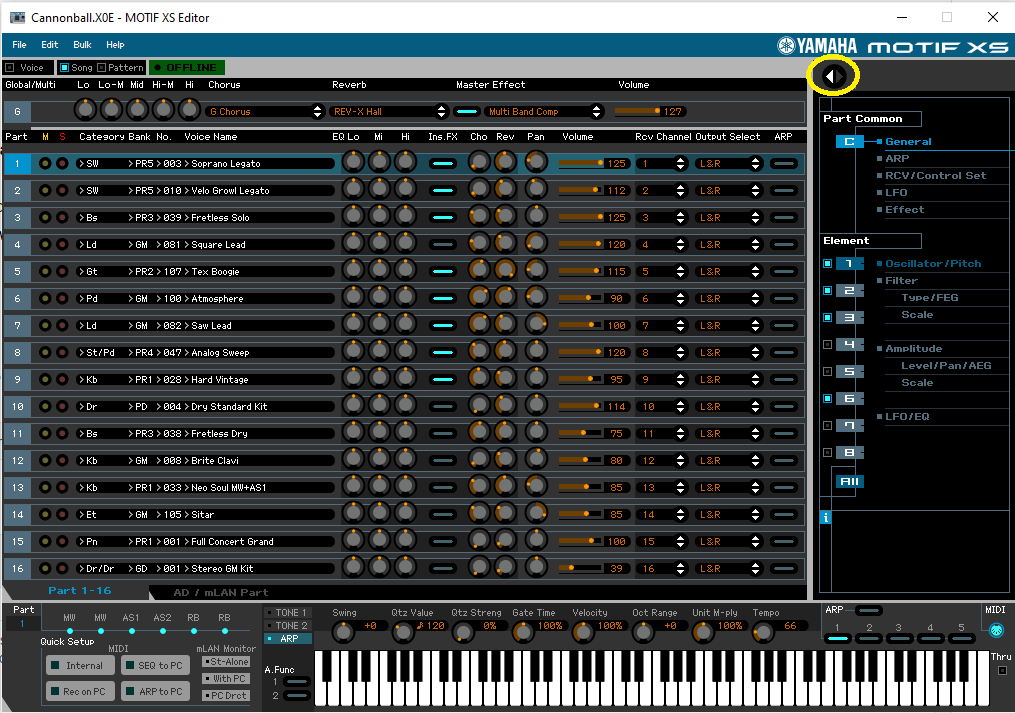
If it was ONLINE - the hardware, Motif XS, would reflect exactly what you see here. Song mode with the instrument sounds selected for each of the PARTs
The yellow circle indicates where you would click to drop into EDIT on the selected Part, PART 1
Clicking on the chevron will bring the EDIT overlay:
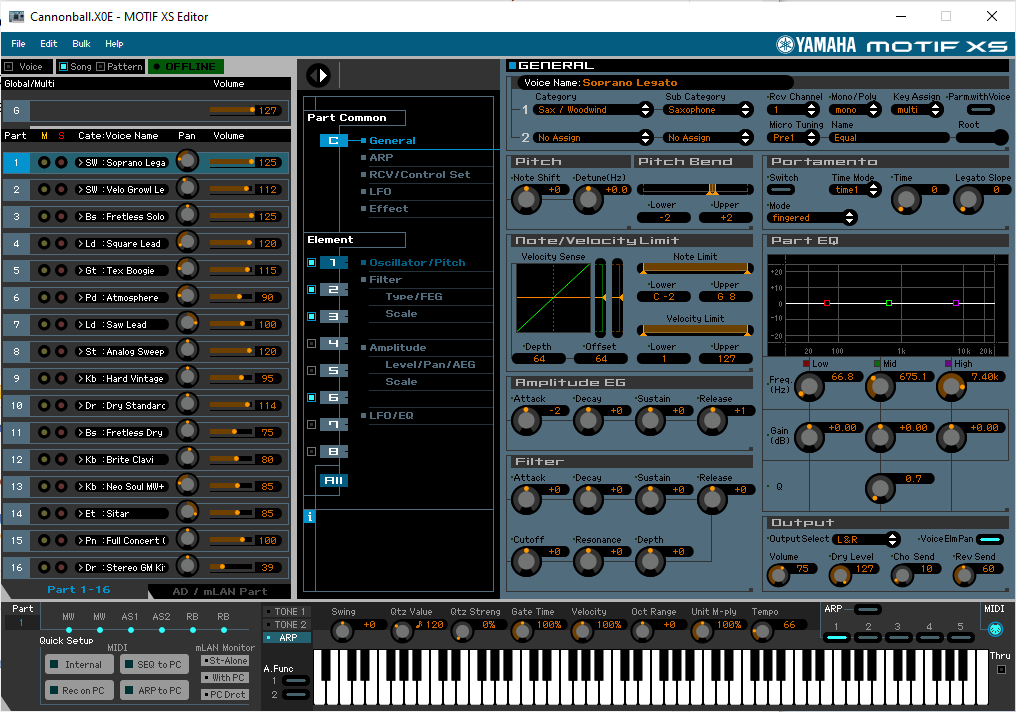
All PART 1 parameters are now available to be edited... If you store an edit while the Editor is ONLINE - it will also be stored in your Motif XS hardware. You can "put the edit function away" by clicking on that same chevron... now in the opposite direction...
If you were to click on the name assigned to a Track, for example "1" (yellow arrow) "Soprano Legato"... it will cause the VOICE List to appear - which can be sorted by "Category" (shown) or "Bank" or you can type in any portion of a Voice (by the magnifying glass) it will find it.

When you wish to transfer what is in your Motif XS to the Editor (or vice versa) go to BULK > DATA SYNC
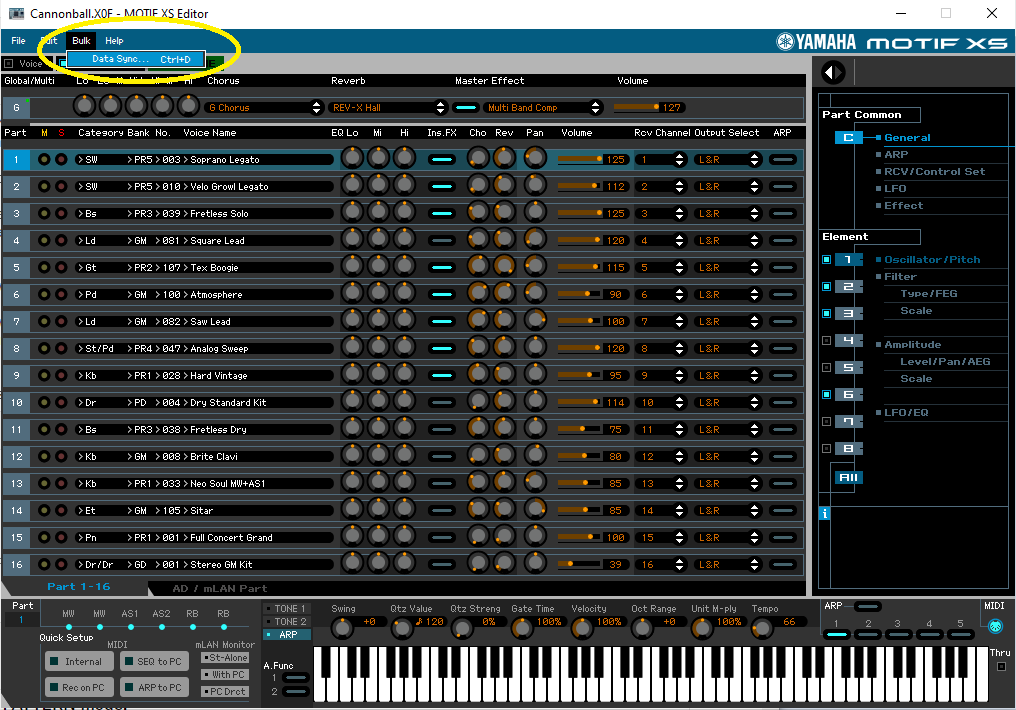
This will open the following window: where you can RECEIVE Data from the Motif XS (arrow points from Motif XS to computer) or TRANSMIT Data to the Motif XS (direction is from computer to the Motif XS)
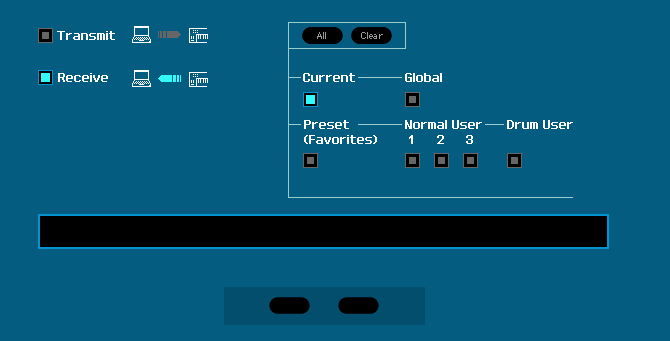
Current = the current MIXING setup
You can also synchronize USER Banks and Global (Utility settings)
I'm replying months later... I apologize. I'm still getting that my Motif is "OFFLINE." I have it connected via USB 3.0 and I tried an ethernet cable, but nothing is working. Are there any other suggestions on how I should try and get it online? Thanks.
