Hello,
I have a moX 8 and Ableton Live 10 Set Up. I have just successfully managed to play, hear and record the yamaha library sounds as midi.
I was very happy, until I realized that I can not play different instruments in each midi track, whenever i change modules,voices etc.. they are automatically assigned to EVERY midi track. it´s quite frustrating..
Does it have something to do with the ports? I am really confused
I have also tried converting the played midi into audio, in order to save the sounds this way, i followed this guideline of the freezing method :
http://www.beatflakes.com/converting-midi-to-audio-in-ableton-live/
but always get a error saying " the Track ".." has no audio output to freeze ".
I am very confused and stuck and would be very grateful for any help!
also: is the Mox 8 now a vintage synthesizer 
cryin out for help,
x
sophia
First, if you want the MOX8 to play multiple instruments you must place it in one of the two Sequencer Modes: either SONG MIXING or PATTERN MIXING Modes.
Even though you are not using the MOX8 Sequencer, you are simply substituting Ableton Live for the internal Sequencer.
When in SONG Mode, press [MIXING]
Here you can see the 16 Parts... each Part can contain a different Voice and respond to a different MIDI Channel from Ableton.
If you are not in MIXING mode, the MOX8 is not multi-timbral.
You cannot use the Freeze function because you are recording MIDI Tracks. MIDI is not audio. In order to generate audio you will need to play the MIDI tracks back to the MOX8 and then return Audio via USB to Ableton in real time.
I don’t believe Ableton allows you to run the MOX8 Editor VST... this creates a routing situation where you can treat your MOX8 as if it were a plug-in synth... this routes the MIDI to the MOX8 and returns audio via a “virtual” audio return... which can use the FREEZE function. I don’t know Ableton Live well, but I don’t remember them supporting VST3 protocol... which is necessary to use the MOX8 VST.
You will have to manually route the MOX8 audio return to Ableton Live (forget about the Freeze function). The MOX8 has 4 Outputs configured as two stereo pairs: USB 1/2 and USB 3/4. Initially each of the 16 Parts of the MOX8 MIXING are set to USB 3/4...

USB 1/2 defaults to being assigned to the A/D Input Part. You can reroute any of the Synth Parts to USB 1/2 when you wish to isolate it from the others. For example, say you have a particular sound you would like to process in Ableton Live using a special plugin Effect, you could reroute the MOX8 PART to USB 1/2 (isolating it from the others).
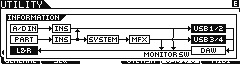
And yes the MOX series qualifies as a Legacy Synth (2011)
