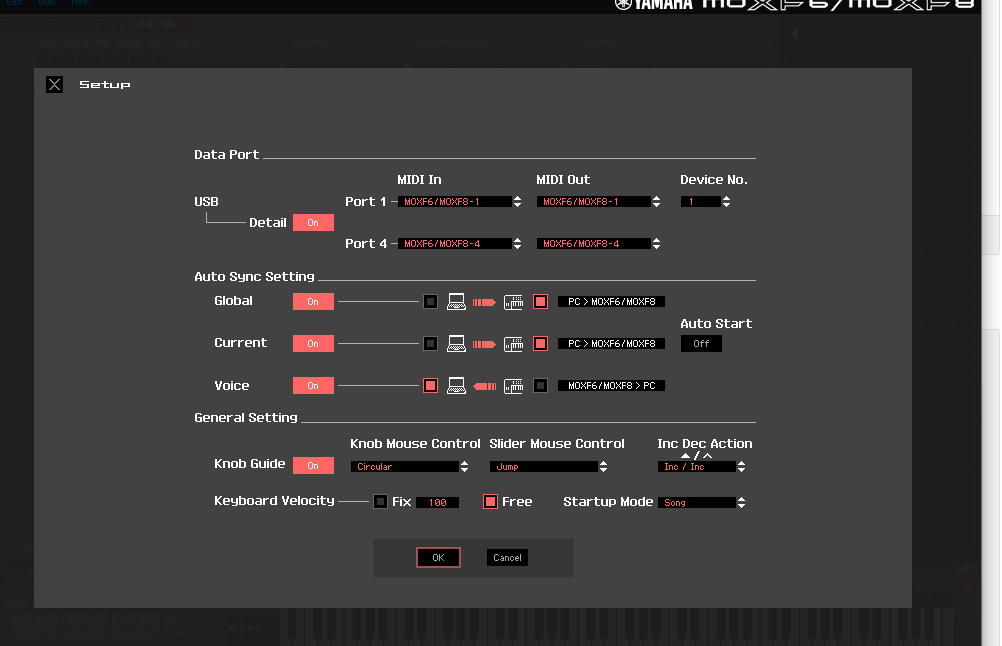How can I use use MoXF as a VST instrument in Logic Pro X
Also can I use MoXF as a standalone?
For ex : Supppose if I connect my MoXF to the system (i.e macbook) using only the USB midi cable and the studio monitors are connected to the Audio Interface(Steinberg UR 22c),
will I be able to play Moxf voices by this setup?
Please note: the MoXF is connected to the system using only a midi cable
Thank you!
How can I use use MoXF as a VST instrument in Logic Pro X
That is really a Logic Pro X question. As far as I know, Logic does not run VST at all... but instead uses AU protocol.
When you say you want to use the MOXF as a VST we are going to take that to mean, you want to be able to deliver the audio from the MOXF through the same signal path as soft synths... so called “virtual” audio. This means you are monitoring the audio output of the synth rather than routing it to an Audio Track. It remains virtual audio... actual Audio is typically rendered later in a separate Mixdown process.
The advantage of this type of routing is you can process the virtual audio with DAW plugin Effects... and you can monitor with those effects (since actual audio rendering is done separately you are listening to how the signal will sound once you actually EXPORT the mixdown (print the audio to a Track).
The “Yamaha MOXF6/MOXF8 Editor Standalone/VST“ can run in any VST3 compatible DAW (as mentioned Logic Pro is not, as far as I know). The Editor allows you to establish this advanced routing scenario with a DAW, like Cubase AI.
It can be done in Cubase Pro with any external hardware synth and/or Effect processor... most “Pro” DAW software has a way to setup and work with External Instrument and/or Effects with advanced routing, but it is certainly a Logic question on how to set that up.
You want to lookup terms like External Instruments.
Thank you for the reply !
Understood the VST thing but, what about the standalone?
Can I use it as a standalone either in windows or mac ?
i.e MoXF will be connected to the computer using only a USB midi cable
Yes, the Editor can run standalone (along side of your DAW) in either Windows or Mac.
Simply connect the MOXF to the computer via USB, set the MIDI I/O = USB
The Editor (whether used as a plugin or as a standalone) requires MIDI via a direct USB link to your computer. You cannot use the Editor via a standard 5-pin MIDI cable. The Editor uses the multi-port capability of USB to communicate back and forth. Port 1 is used for normal note and controller information, while Port 4 allows two way communication between the graphic interface and the MOXF hardware.
Port 4 allows you to make changes on your computer screen that change the MOXF hardware, and vice versa, any changes you make to the MOXF hardware immediately appear on the graphic interface on your computer screen.
The Yamaha Steinberg USB Driver is a dual purpose driver (MIDI and Audio) and coincidentally, both of your devices utilize it. You will be using the MIDI portion (only) for your MOXF.
You are using the Steinberg UR22-C as your principal audio interface (your speakers are connected to it). In your computer you decide which device (UR22-C or the MODX) your DAW outputs audio to for D-to-A conversion. You are outputting audio from your computer to the UR22-C and it is selected to feed your monitor speakers.
Extra Credit:
If you wanted to use the MOXF as your principal Audio interface you would need to make that change in your DAW (selecting the MOXF as the principal device) and you would need to physically connect your speakers to the outputs of the MOXF. Make sense?
Alternatives: You are on a Mac, so you can build an “Aggregate Audio Device“ (it would include the ability to let your DAW receive audio simultaneously from both the MOXF and the UR22-C). The Mac simply handles incoming audio from both port connections but presents one composite INPUT device to the DAW. This would be useful in situations where you need to record through both devices simultaneously.
The Aggregate Audio Device allows the Mac to have multiple INPUT sources for incoming audio, but you still will need to select just one OUTPUT device to be the D-to-A converter... the one that outputs to the speakers... Left/Right. This is done in your DAW and with your analog connections...
What are the data port and auto sync settings that has has to be done in the MoXF editor software?
The port settings are fine for when running the a Editor as a Standalone program.
Attaching a screenshot of my current settings (which are not producing sound when the speakers are not direclty connected to the MoXF
)
That sounds absolutely correct. In order for you to monitor sound from the MOXF you must create an audio path between the Main L/R Outputs and your sound system. This means all devices you wish to monitor direct must have an audio path that arrives at the speakers.
In most typical setups the device acting as your audio interface is responsible for all Input signal being routed to the computer and to the sound system. You would connect the Main L/R Output of the MOXF to your audio interface. You can set it to Monitor Direct.
If you currently cannot hear your MOXF it is because you have no audio path between it and your speakers.