Hi, all
When I choose the MOXF VST in my Cubase Elements 9, the software initiates a link to the keyboard and immediately replaces/resets all my programs (via the bulk send/receive), including those that I saved to the user banks using the extra flash ROM (and Melas editor).
How can I prevent this?
Thanks in advance!
Srdjan
The following is taken from the MOXF “Learn” area of this site “MOXF Editor VST”... it explains the Setup within the MOXF EDITOR.
Go to FILE > Setup > the Auto Sync Settings need to be adjusted to what you are going to do. If you don’t want the Efitor to automatically SEND data to the MODX, you can set that as your default.
You can manually capture data in the MODX using the BULK > Data Sync feature on the MOXF VST Editor Menu bar.
Link to the full article: MOXF Editor VST
Auto Sync parameter:
To really start enjoying your MOXF Editor VST it will be important to get a handle on the Auto Sync function. This deals with the direction of the flow of information. You have two choices: Data can flow from the MOXF to the computer, or vice versa, from the computer to the MOXF. Thinking this through, if you start work in the hardware MOXF, and want to capture what you have done as far as setup data, you want the arrow pointing from the MOXF to the computer. However, when you have archived a session and wish to recall your work, this is when you want the arrow pointing from the computer towards the MOXF.
AutoSyncSettingsMOXF
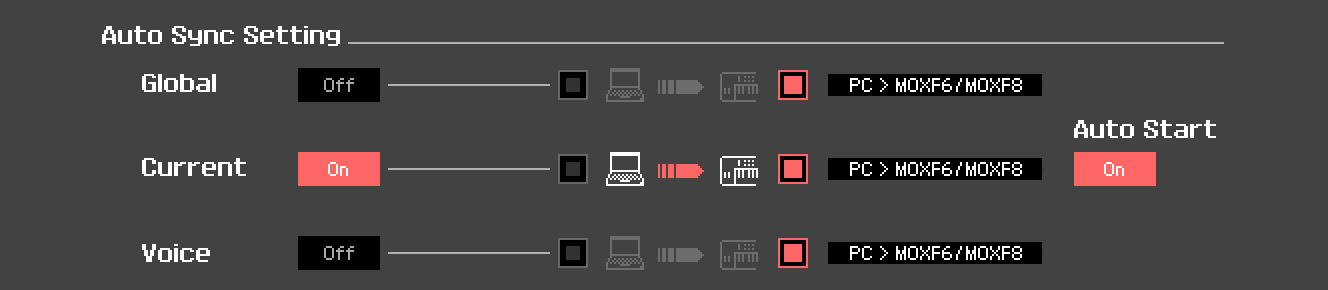
Stating this sounds so very obvious, but you will not appreciate it until you wipe out some work that you have done by replacing it with all piano Voices in all 16 PARTS. Even if this happens to you, do not panic. Remember the hardware MOXF can be returned to the last stored state by simply recalling the current program. So even if you have a setup you've made in the MOXF and you have the Editor's AUTO SYNC setup to go in the wrong direction, all may not be lost. You can simply recall the current Program in the hardware MOXF and then set the Auto Sync in the correct direction.
Anytime you want to make a change in the hardware without the software documenting it, you can simply click the ONLINE option. This will take the Editor OFFLINE. You can try out your change. If you like it and want to keep it you can bring the Editor back ONLINE.
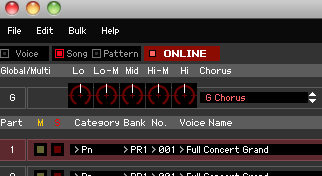
· ONLINE (active) data will automatically be synchronized in hardware and software
· OFFLINE (active) data will not automatically be synchronized
· OFFLINE (non-active) you have a problem to troubleshoot as you have no communication.
The "BULK > DATA SYNC" function is also an important tool. This tool allows you to initiate Bulk dumps from the Editor to the MOXF (TRANSMIT) or to receive bulk dumps from the XF into the Editor (RECEIVE). This can be accomplished with the Editor in the active OFFLINE status.

Data Sync can be used to import the Normal USER and Drum USER Voices into the Editor.
Well, that's what I call knowledgeable service : )
How about a bonus question: I typically want to save the programs in Cubase and that way avoid dealing with bulk data sending/receiving (although I will do the reading you recommend), but am a bit at a loss as to how the bank and program change selectors in Cubase channel strips translate to Voice number and MSB/LSB in MOXF's mixing mode. Program number must be the voice number, but how does a single number for Bank change in Cubase translate to MSB+LSB combo in MOXF, and vice versa?
Thanks again, Phil!
The Cubase Channel Strip is typically used on synth’s that do not have a graphic user interface like the MOXF VST. Not only does the Editor VST go beyond recalling the Voice for each Track, it recalls every parameter of very Voice, and it can automatically update in seconds.
To update the Cubase Channel Strip (script file) requires an XML file listing all of the MOXF Voices. The problem with this is it take days to update and is only as good as recalling the preset Voices. This is where the bulk function of the Editor VST is superior it can be updated immediately with a few clicks.
If you customize a sound, and store it as your own... the MOXF Editor VST will immediately be able to store and recall it. Adding it to your Channel strip script file is a major pain.
With the MOXF Editor VST running in Cubase, your customer sounds will be saved automatically when you close Cubase, and restored automatically when next you open this Project.
The Editor contains all of the factory presets, and as you can see with the BULK > DATA SYNC routine you can capture and store, all of the User Normal, and User Drum Kit Voices.
When properly configured, selecting a MIDI Track in Cubase should automatically select the corresponding PART in the Editor. And vice versa, selecting a PART in the Editor should select the MIDI Track in Cubase.
Bank Select and Program Change
(MSB x 128) + (LSB) = Bank Number
Control Change 0 (MSB) value 0-127
Control Change 32 (LSB) value 0-127
To create a single Bank number (MSB x 128) + (LSB) = Bank#
For example, Full Concert Grand is MSB/LSB = 063/000, Voice Number 1
The Program Change number is always the Voice Number minus 1, so the first Program Change is always 0; PC = 0
(063 x 128) + (000) = (8,064) + (000) = 8,064 is the Bank number
The PC is the Voice Number 1-128 minus 1.
Thank you : )
