Hi.
I have a MOXF and Cubase 10 elements.
Everything works fine using Remote tamplates for VSt etc.
But when using MOXF-1-16 I can record midi to and all ch works but If i use remote daw and change parameter it only changes CH 1 in MOXF editor.
Lets say I record CH4 and edit in editor. Then record changes in cutoff it only change ch 1 even if I have ch 4 selected.
I dont know why. What is wrong?
Sync and record arps works. Audio USB works. Even if I disconnect the other synths it still does not work for all channels. I can read MOXF and channel name in the display but i can only edit CH1.
Regards.
/M
Sorry, your question is not clear.
The REMOTE DAW layer is to control Cubase. What are you using it to control?
Can you post screenshots - or describe a bit better what Editor you are talking about?
Thanks.
Hi.
Sorry if my question was not clear. I will try again.
I have Cubase, Moxf8 and the VST-Moxf-editor installed. Also the Remote app and are using daw remote on my moxf. It changes template depending of what vst/moxf/track I have selected. And I can edit everything from vst-editor for moxf. So far so good.
If I select midi track 1 to MOXF, and edit it works and the same for ch 2, then c2 2 in moxf edits, so fat so good.
The problem is when I want to use the knobs on the moxf. I can try to record on lets say ch 4 and the knobs always edit ch 1. Midi ch set to 4. Everything else works. PB/Mod etc... fine. Record on Ch 4 byt knobs only affects ch 1. On all channels. But it says MOXF Midi ch 4 in the window and for moxf i use the template from the installation. I use self made templates for other VST but the problem is MOXF.
Windows 10 64 bit pro and Cubase 10 elements.
Hope its a better description now.
And i have to register everytime i will write in this forum. Something is strange.
Hope its a better description now.
No, sorry it doesn’t help.
Let me ask the questions and you can tell me if we are in the same ballpark.
You have downloaded and installed the “Yamaha MOXF6/MOXF8 Editor Standalone/VST” and have launched it inside of Cubase 10 Elements... correct?
· Go to STUDIO in Cubase > VST INSTRUMENTS (or use the quick key: F11)
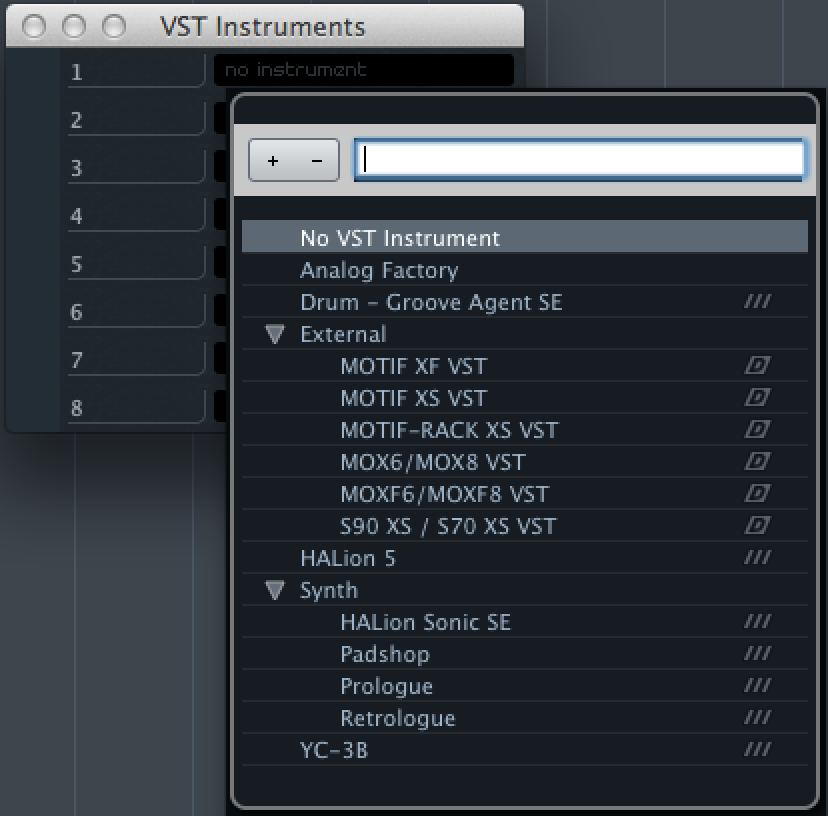
In the VST Instrument Rack click where it says "No Instrument" and select "External" > "MOXF6/MOXF8 VST" - D
This is how you access the new "MOXF Editor VST". In a similar scenario as you would in setting up any VSTi, you will be asked if you want to create a MIDI track assigned to the "MOXF VST".
Create the MIDI track. The MIDI Track is assigned to the VST MIDI In. You will create a new MIDI track assigned to the "MOXF6/MOXF8 VST MIDI In" for each MOXF PART you wish to use ...
The graphic User interface of the MOXF opens
You will create a new MIDI Track for each Part you wish to record on the MOXF.
You will know you have it connected properly because if you select a Cubase MIDI TRACK. - it will automatically select that Part on the Editor, and vice versa, if you select a Part on the graphic user interface of the Editor, the Cubase MIDI Track associated with this Part will automatically be selected.
Let us know.
Hi BM.
Ok. Lets go.
Yes. I have installed and have the VST-MOXF-EDITOR working inside Cubase. I Use the vst version and not the external version.
I have in my template (the one that comes with cubase ai and the moxf but added tracks for VSTis and audio etc) 16 miditracks for moxf 1-16.
Everything works so far.
When I select miditrack 2 the editor goes to part 2 etc. I also can edit and use all parameteters inside the editor. Everything works.
The daw mode works and for my vstis the remote editor works so I can edit on the fly from the moxf.
The problem is that when I try to edit the moxf part 1 (midi ch 1) using the knobs when in daw remote-mode it says MOXF-1 in the moxf display and I can edit parameters of editor (reverb, cutoff etc) from the knobs of my moxf. They edit part one.
When I change to part 2 (midi 2, editor part 2) and try to make a cutoff sweep the keys I play, mod and pb goes to part 2 but here it is... the knobs always goes to part one, on every track, from the moxf midi tracks. Thats strangre.
I finally have everything working except this and its anoying. Strange.
The MOXF template in remote editor is the factory template. I have edit some myself for Spitfire BBC orchestra, Xpand!2, Synthmaster, Kontact player etc. All works but the MOXF only edit part one no matter what part Im recording.
I cant figure it out. Can you? Please.
And one additional question:
Everytime I use cubase the audio connections are deactivated and I have to go to studio->soundcard (yamaha moxf is selected) and set inputs to active, go to audio connections and sett MOXF 3&4 to the input I called MOXF MIDI. I have to answer yes when Cubase tells me that It has to be used exclusive and then it works to record.
Why cant it be saved?
Additional question 2:
When I have a midi track and want to export midi (inputs in C from Moxf is connected) it does a mixdown in realtime cause it contains external sources. But theres no sound.
I have to record to cubase and then do a realtime mixdown to audio.
Making a 3 hour backinhgtrack track (in parts) for a show takes 6 hours to just export a practise mp3.
Do you have any good hints for me?
Now Im out of questions for this time.
Regards.
/M
When I change to part 2 (midi 2, editor part 2) and try to make a cutoff sweep the keys I play, mod and pb goes to part 2 but here it is... the knobs always goes to part one, on every track, from the moxf midi tracks. Thats strangre.
I think I can nail it down to this sentence above.
Concerning your expectation about changing to Part 2: The Remote Editor will show you what the Knobs are set to send when you are using the MOXF6/MOXF8 Remote Template.
For example, the default for row 1 is: Cutoff 1, Resonance 1, Chorus 1, and Reverb 1
As you may have guessed seeing them written here, the “1” signifies that you’re currently set to control the Cutoff of Part 1 with Knob 1, Resonance of Part 1 with Knob 2, the Chorus Send of Part 1 with Knob 3, and the Reverb Send of Part 1 with Knob 4.
Open the Remote Editor and change the assignment to the Part you wish to control. (Screenshot )
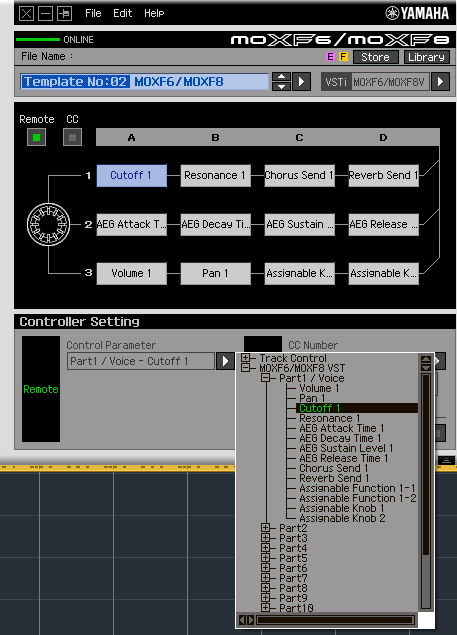
Set the Template to “MOXF6/MOXF8”
Click on REMOTE (green)
The CONTROLLER SETTINGS (bottom left) allow you choose what each Knob 1-4 is going to Send and to which Part for the three rows.
(I believe you are thinking because you selected something in Cubase or the graphic editor interface of the MOXF VST, this applies to the REMOTE EDITOR...NOPE... they are separate... in that Knob 1 might be set to “Cutoff 1” (Cutoff of Part 1), while Knob 2 of that same row could be doing “Cutoff 2” (Cutoff of Part 2) or any of the available functions for any of the 16 Parts. They do all not have to be assigned to the same Part — each Knob is autonomous.. (Think about it, say you have Drums in one Part and Percussion in another, but you want to create a similar change in both - you can put them side-by-side in the Remote Editor.
This makes it more flexible because Knobs can be set to create automation for several Parts, simultaneously. Each Knob can be set to one of the following Control destinations...
Volume
Pan
Cutoff
Resonance
AEG Attack Time
AEG Decay Time
AEG Sustain Level
AEG Release Time
Chorus Send
Reverb Send
Assignable Function 1
Assignable Function 2
Assign Knob 1
Assign Knob 2
Extra Credit:
__please note that a number will be added to end of the selected function’s Name to indicate which of the 16 Parts you are set to control.
Configure the Knobs freely for what you are doing at the moment.
__please notice the PB and MW are not listed here and are not supported by the REMOTE function (this is why they transmit normally when you select a Part)
__ if you would rather address all Knobs to one Part, then deactivate the “REMOTE DAW” function... now when you select a Cubase Track or MOXF VST Part, the left front panel Knobs are all assigned to the one *selected* Part, and will send data to control it, as normal.
See the attached graphic, it show the options... I’ve clicked on the first assignment - and you can see the option list has been expanded for Part 1,
If I wish to set the first Knob to Part 2, I would click the “+” to expand the “Part 2” options, and so on....
Please realize that they do NOT all have to be assigned to the same Part, it is designed to be more flexible.
You may want to create automation for several Parts simultaneously - create opposite Pan movement for two Parts, moving one from hard right to hard left, while simultaneously panning another hard left to hard right...
And one additional question:
Everytime I use cubase the audio connections are deactivated and I have to go to studio->soundcard (yamaha moxf is selected) and set inputs to active, go to audio connections and sett MOXF 3&4 to the input I called MOXF MIDI. I have to answer yes when Cubase tells me that It has to be used exclusive and then it works to record.
Why cant it be saved?
It can, you should SAVE your configuration as a Template, you can even have Cubase open with a particular MOXF VST MIXING setup every time.
Please see the following article on creating your own MOXF Defaults:
LINK — Workflow Sessions: Creating a Default Mix
LINK — Workflow Sessions: Save Default Mix as Preset in Cubase
Then, next, when you have configured your usual setup for working in Cubase... with your Default MOXF Mix and the MOXF VST open and everything ready to go... exactly like you were ready to start a new session... in Cubase: this is when you SAVE (No music data has been recorded, you are saving just the Setup - so you DO NOT HAVE TO DO IT EVER AGAIN! (lol)!
Go to FILE > select “Save as template...”
At the very bottom of the dialog box, give it a Name that you will recognize, example: “My MOXF template”
Whenever you are ready to start a New Project, go to FILE > NEW PROJECT > and find your “Recording” Template: “My MOXF template”...
Launch it and you’re using Cubase like a pro...
Additional question 2:
When I have a midi track and want to export midi (inputs in C from Moxf is connected) it does a mixdown in realtime cause it contains external sources. But theres no sound.
I have to record to cubase and then do a realtime mixdown to audio.
Making a 3 hour backinhgtrack track (in parts) for a show takes 6 hours to just export a practise mp3.
Do you have any good hints for me?
Real audio is rendered in real time. The MOXF is an External VST, so the computer has zero contribution to the sounds, effects, or noises generated by the MOXF VST. So everything is a ‘surprise’ to the computer.
The MOXF VST allows you to use EXPORT > AUDIO MIXDOWN to render your MOXF VST MIDI tracks to Audio
When you are playing with a plug-in synth, the computer is 100% responsible for the sounds, effects and noises generated by those VSTi. Nothing is a surprise, so it can (quick as it can generate the 0’s and 1’s), assemble the data into an audio track. It takes just seconds to configure everything that would happen if you pushed play — it renders its own sound without the need to play it back at tempo (after all your computer does not listen to your music, it does not enjoy it, it simply organizes the 0’s and 1’s — so it assembles them without any time/tempo reference while generating the Wave data. Tempo is just a setting it will respect on playback. You can’t hear it render the audio data, it’s computer stuff at that point — digital assembly.
But real audio (in this case the “external” MOXF VST) must generate the audio at speed. Just like you would if recording your voice into a microphone... real audio is generated and therefore is documented, in real time. A 3-minute composition will take three minutes (and a few seconds) to render as Audio. That’s physics. Once the audio is rendered you can playback and hear your completed data as an Audio Wave.
Hope that helps.
Hi BM.
Now I know the answer on Question one and I got question 2 and three but it does not work.
I can save as template in cubase.
I now know how to mixdown directly from moxf using usb.
My VST-editor ifor my moxf s not the External editor, its the vst-editor.
When I try to select MOXF USB outputs in Audio Connections I can not see them. I have to go to Studio Setup vst and make them visible. Then Audio Connections and I got a note dialog saying that they are used exclusively and that they will not be used in that app anymore. Thats because they are usen inside the Moxf VST-editor.
I have to use USB 3&4 through VST-editor do be able to mixdown moxf without having to first record it to cubase and then mixdown (double time).
If i connect the USB 1&2 to a buss in audio connections in cubase they will not stay is I save a template. Have to do that every time.... maker them visible and connect and answer the the dialogs.
How do I connect USB1&2 to an audio track in cubase without connection them inside audio connections?
There must be something Im not aware of... some way to do it.
I tested to connect spotify on my phone to A/D in on moxf and then I can see the meeter in my cubase mixer moxf AD part. But how do I rout the MOXF ad-part to an midi track for recording? Tryed to route it using an audio efx and send buss but its not possible. And If i have to connect using audio connections I have to do it for every new song.
Using Windows 10 64bit pro and Cubase 10 elements latest update.
Regards
/M
When I try to select MOXF USB outputs in Audio Connections I can not see them. I have to go to Studio Setup vst and make them visible. Then Audio Connections and I got a note dialog saying that they are used exclusively and that they will not be used in that app anymore. Thats because they are usen inside the Moxf VST-editor.
That is correct. Do you have a problem with this?
Instead of making the usual Audio Connection, we are connecting the audio through the MOXF VST Editor... we are literally placing the graphic user interface that represents your hardware MOXF, into the signal flow with Cubase.
Instead of the Audio Connection tab, use the MOXF VST Editor, FILE > VSTI SETUP > to create the audio Routing for the your MOXF.
You do NOT want to use Audio Connections, you want to route the audio within the MOXF VST (Editor).
I have to use USB 3&4 through VST-editor do be able to mixdown moxf without having to first record it to cubase and then mixdown (double time).
If i connect the USB 1&2 to a buss in audio connections in cubase they will not stay is I save a template. Have to do that every time.... maker them visible and connect and answer the the dialogs.
You have not quite set it up correctly, yet
Make sure your MOXF is set to “4CH” operation. Go to [UTILITY] > [F5] USB I/O > [SF1] OUT CH = 4CH
How do I connect USB1&2 to an audio track in cubase without connection them inside audio connections?
Launch the MOXF VST inside of Cubase.
Go to FILE > VSTi SETUP > setup the “Audio Return Ports” — this tells Cubase *where* to look for audio *RETURNING* to Cubase.
It is considered returning because you are sending MIDI data to the MOXF and the MOXF is going to *return* audio via this connection (not the usual Audio Connection) get it, yet? This allows the audio return to be further processed within Cubase (same as any other VSTi). It allows you to use functions like FREEZE, and EXPORT AUDIO MIXDOWN...
Each MOXF Part has an Output Select parameter allowing you to route it to one of the two stereo USB pairs. You can change this in the MOXF, or on the the graphic user interface of the MOXF VST Editor — remember: when the Editor is ONLINE, it is on a 1:1 basis with your hardware MOXF.
I tested to connect spotify on my phone to A/D in on moxf and then I can see the meeter in my cubase mixer moxf AD part. But how do I rout the MOXF ad-part to an midi track for recording?
That is not how things work in this universe! Signal arriving via the Analog-to-Digital input is AUDIO, and cannot be routed to or recorded to a MIDI Track (for reasons that should really need no explanation!!!)
You can however, record it to an *Audio Track*
The AD IN defaults to USB 1/2
While the 16 Synth Parts default to USB 3/4
You can reassign any synth Part to use either USB 3/4 or USB 1/2. Here’s how:
You can change it in the Editor or you can change the assignment in the MOXF screen
From Song or Pattern mode,
Press [MIXING]
Press [EDIT]
Press [F4] USB I/O
Here you can set the USB output for any of the sixteen synth Parts.
Hi BM.
Now I have some progress.
That is correct. Do you have a problem with this?
Yes. I have to do the settings at every new project. Annoying and takes time from producing.
You have not quite set it up correctly, yet
Make sure your MOXF is set to “4CH” operation. Go to [UTILITY] > [F5] USB I/O > [SF1] OUT CH = 4CH
I have done that several yoars ago.
Launch the MOXF VST inside of Cubase.
Go to FILE > VSTi SETUP > setup the “Audio Return Ports” — this tells Cubase *where* to look for audio *RETURNING* to Cubase....
Yes. That works for freeze and Mixdown. Not for recording external audio through the Moxf interface.
That is not how things work in this universe! Signal arriving via the Analog-to-Digital input is AUDIO, and cannot be routed to or recorded to a MIDI Track (for reasons that should really need no explanation!!!)...
Sorry.... my mistake. Yes. A mistype. Of course its an audio track.
I have followed your guide and I can not record the output to cubase, only freeze or mixdown.
Here is what I now figured out from your answer.
I can not route the AD input from MOXF-VST to an audio track.
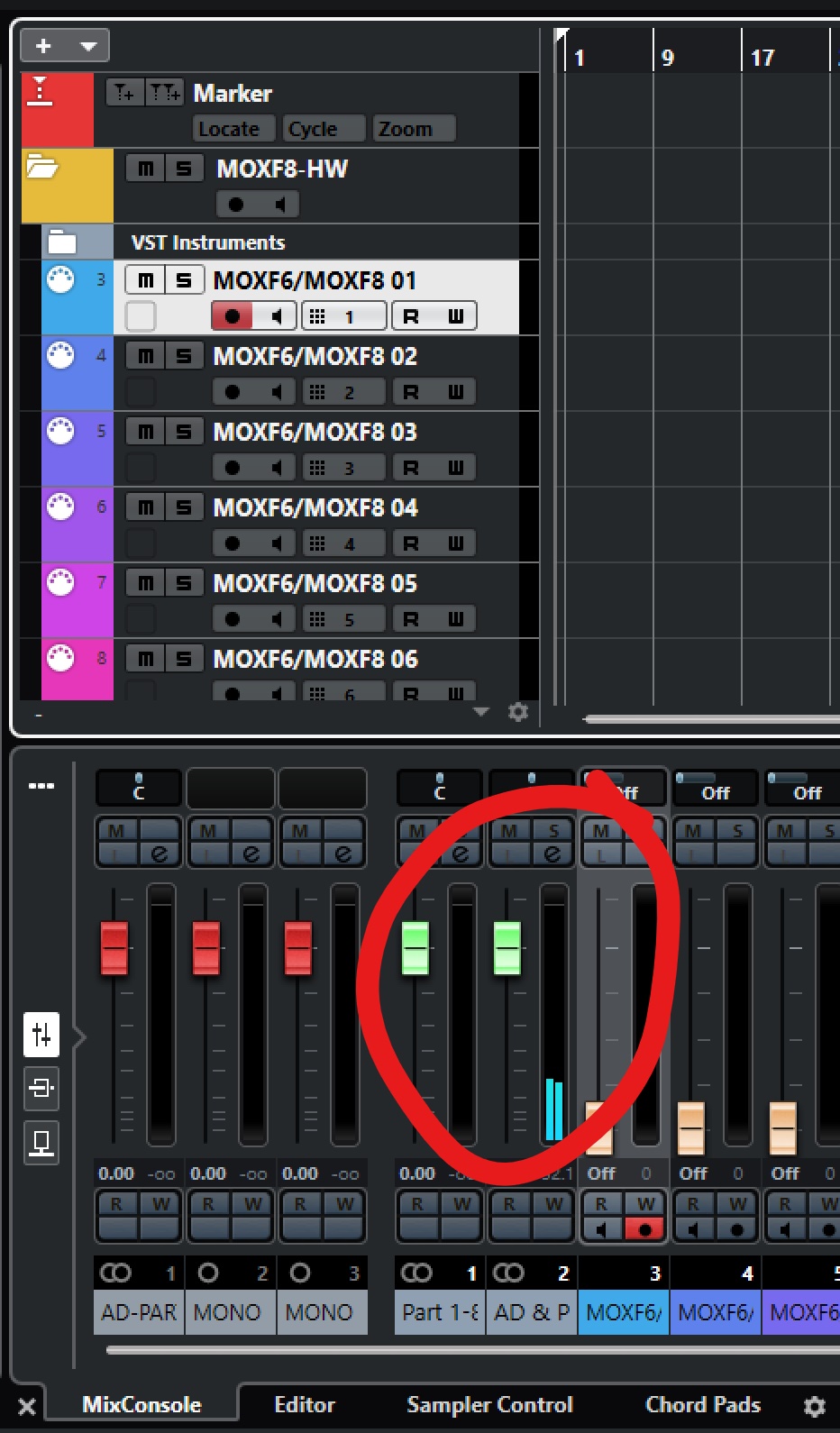
I can not get the settings for Audio Connections to stay connected on a template.
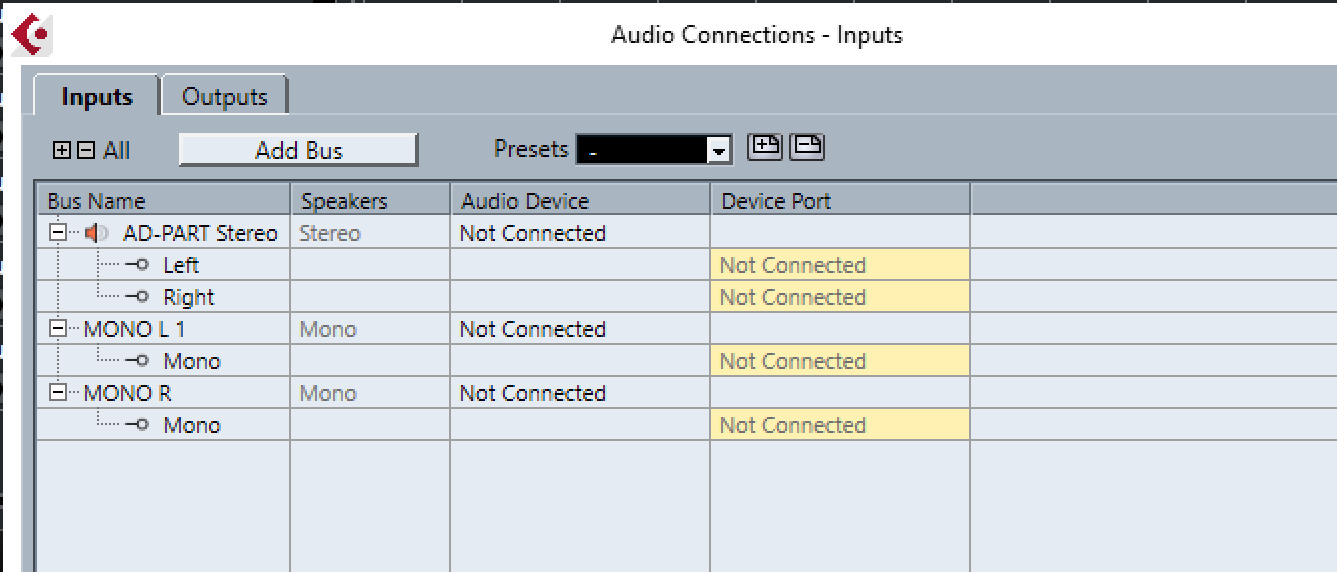
If I open VST-SETUP and disconnect audio 1-2 I can make them available in Cubase Audio connections.

Then I can make a template to have the connections stored and also make my Moxf 3&4 connected inside the VST so I can mixdown in realtime instead of recording in realtime and then mixdown from recording in realtime once again to have a rehersal copy as mp3. I also have to save the vst-moxf template inside my cubase template.
This is a huge step forward. Thanx.
I can not route the AD input from MOXF-VST to an audio track.
That is true. The AD IN is fixed to USB 1/2.
When you are going to connect an instrument or microphone to the AD IN, it will automatically assigned to output via USB 1/2.
Your final screenshot above, where you have unassigned MOXF6/MOXF8 - 1 and MOXF6/MOXFI - 2... is correct.
In order to make an Audio Connections > Input, for the AD’s audio you do need to create the Audio Connection buses.
You will need to create an Audio Connections input for incoming external audio
You will need to activate both sets of MOXF USB Audio Outputs... in the upper right corner of the MOXF VST you’ll find a small downward pointing chevron that shows you options. Find “Activate Outputs” — make both active.
when you do so you will see an Automation lane for each set. If you wish to create volume, Pan changes, you can activate the R/W (Read/Write) function and create automation that will be applied to your AD In’s Audio Track.
Go to the Audio Connections screen and assign 1/2 here... this will allow a Stereo Input, or a Mono Input as you may require.
So it begs the question — when would you use the MOXF6/MOXF8 - 1 and MOXF6/MOXFI - 2 settings in AUDIO RETURN PORTS?
when you have reassigned an internal synth Part to USB 1/2.
Say you want to isolate your MOXF guitar Track, You would rout it to its own discreet Output (USB1/2) while you render audio... thus isolating it from the others, which default to USB3/4.
Hi.
Yes. I made a Audio-Cennections bus with MOXF1&2 and it works.
It works with the template in cubase. Yey....
I use my Moxf as my main board and also my main audio interface if I dont need any bigger interface then I have a Line6-digital mixer with a lot of power.
I only need 1 stereo ch from moxf soundengine and if I will isolate the piano I can record it in one take.
I now have my A/D input from my microphone, guitarrs and my other synths using alt out on my mixer. Great!
Thanx! Lets produce.... :p

