I've had an MOXF for about a year and there are still four things I don't understand. I like to mix voices together to get performances. I don't use drums or appegios or any of that.
The first problem is that sometimes the effects assigned to the voice carry over to the performance, sometimes they don't. Usually it is the third and fourth voices that come through "bare."
The second is I don't understand the effects available in performance mode. I assume the idea is an effect that applies to all voices. But often I can't get them to do anything at all.
The third is that the AS1 AS2 assignable knobs usually have no audible effect, either in voices or in performances. They are assigned, I just can't hear any difference. ? In a few cases I have been able to use them, so I know that they are functional.
Assuming I knew how to get the AS1/2 knobs to work in voice mode, how to get them to carry over to performance mode?
The first problem is that sometimes the effects assigned to the voice carry over to the performance, sometimes they don't. Usually it is the third and fourth voices that come through "bare."
Here’s what’s going on... a Voice has two Insertion Effects. It also has access to two System Effects.
The Insert Effects are apart of the Voice, can be controlled in real time with assigned controllers. They are called Insert Effect because of the type of routing... the signal of the instrument is routed inline to the effect... as a guitar signal is inserted in stomp box 1, which is connected to stomp box 2 which is connected to the sound system. The other type of Effects available to the Voice are called System Effects and they are routed to via a Send/Return scheme as you would have on a mixing console.
Finally everything goes through the Master Effect.
When the Voice is placed in a Performance it is like a musician joining a band. Each of the four musicians can bring their two Insertion Effects... but they all share the same mixer and each has a channel on that mixer with a Reverb Send and a Chorus Send. But all Parts share that same Reverb type and Chorus Type. And the entire mixer goes through the Master Effect.
The second is I don't understand the effects available in performance mode. I assume the idea is an effect that applies to all voices. But often I can't get them to do anything at all.
To learn more about what your Effects are, and what is available when please see the following tutorial article:
The third is that the AS1 AS2 assignable knobs usually have no audible effect, either in voices or in performances. They are assigned, I just can't hear any difference. ? In a few cases I have been able to use them, so I know that they are functional.
In general, when in a Performance, The Assign Knobs are only going to be accessible when you actively “select” the Part.
What this means is... the Performance has four Parts, each Part has two Assign Knobs... if [COMMON] is selected the Assign Knobs do nothing. If, however, you select a Part* then the parameters assigned to the Knobs will be accessible.
*While in Performance mode, press [PERFORMANCE CONTROL]. This turns the 16 number buttons into four groups of four functions - to help you control the Performance in real time:
PART SELECT
ARP ON/OFF
PART MUTE
ARP HOLD
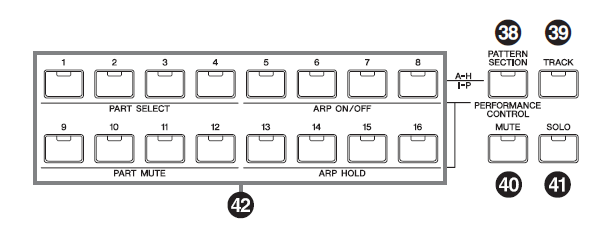
Select a PART using [PART SELECT buttons 1-4
When a Part is selected, the functions for its Assign Knobs are recalled and become active. They address just that selected Part. So Part 1’s Assign Knobs could be doing different things than Part 2’s Assign Knobs do to Part 2, and so on... but you must *select* the Part to Control it.
If Part 4 is your right hand lead, you could be playing bass, chords with your left... by selecting [PART SELECT 4] the Assign Knobs might be doing changes to parameters of the Part’s Insertion Effects. But you must SELECT the Part for its Assign Knobs to be active.
So unlike the MW, PB Wheel, and the other controllers which are always active and will always affect all the PART (as long as the PART Receive Switch is set to ON for the PART), the Assign Knobs only become active when you specifically select a Part for direct control.
Assuming I knew how to get the AS1/2 knobs to work in voice mode, how to get them to carry over to performance mode?
Simply use [PERFORMANCE CONTROL] and *select* the Part
