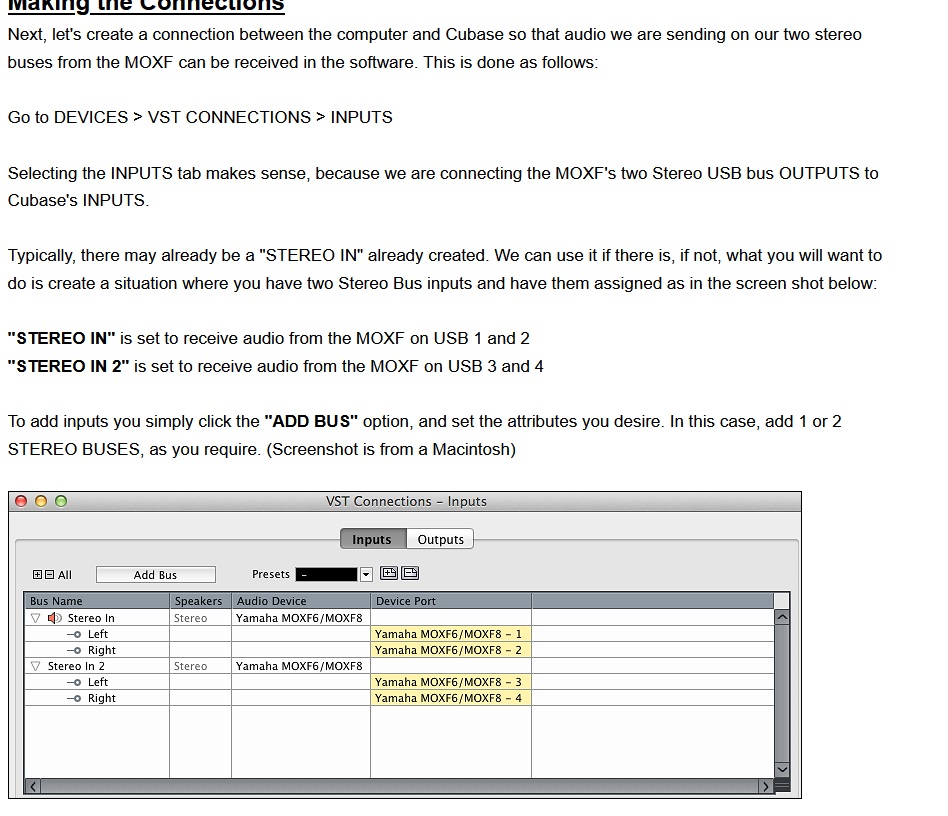Hello, I'm trying to set up my MOXF8 with Cubase 10 and I am following the instructions found in the "MOXF Basic Audio Recording Part I" document I've found here. I realize Cubase changed some of their tab names (eg: DEVICES is now STUDIO) but I can't find anywhere the "Go to DEVICES > VST CONNECTIONS > INPUTS" tab. I've found the VST Audio System tab but no such tab as displayed/displayed in the documentation (please see attached screen shot). I'm hoping I have just overlooked something obvious. Please help. Thank you.
https://steinberg.help/cubase_pro/v10.5/en/Cubase_Pro_10_5_Operation_Manual_en.pdf
Page 26:
The Audio Connections window allows you to set up input and output busses, group and FX
channels, external effects, and external instruments. Furthermore, you can use this window to
access and configure the Control Room.
● To open the Audio Connections window, select Studio > Audio Connections.
... so "Studio" -> "Audio Connections" has input and output tabs that match the VST connections.
Current Yamaha Synthesizers: Montage Classic 7, Motif XF6, S90XS, MO6, EX5R
Thank you Jason.