Im Trying to use my MX61 as a controller and also as a sound source for CUBASE AI (the included sequencer with the MX) The MX is,connected via usb, Ive got Midi local set to "OFF" on the MX, , and am using yamaha/steinberg driver. I'm monitoring through the MX headphone output. I'm getting severe latency when creating a midi track, using the mx internal sound. The VST instruments within the sequencer play normally and so do wav. loops , I set the buffer size as low as I could without affecting the sound quality and the Latency hasn't improved. I understand that the process is that the mx sends midi to cubase , which then routes the midi back to the MX, which sends audio via USB to Cubase, which in turn Sends the audio back to the MX for monitoring. Where is the latency coming from, how do I minimize it ?
Sorry you are having this issue. We should be able to help you.
We have the following setup guide resources here on YamahaSynth - verify your setup.
MX Cubase Windows Setup
MX Cubase Macintosh Computer
For help with your issue we would need to know the type of computer, the operating system you are running on that computer, the version number of the Yamaha Steinberg USB Driver (and saying "the latest" does not always answer the question). Matching these items (computer/OS/Driver version) may seem trivial - it is not.
MIDI latency is barely measurable - you are experiencing audio latency the only kind that matters. (MIDI is pretty close to immediate, as your VST triggering shows). Buffer size has to do with audio latency (caused by the time it takes the computer to receive timestamp, document, and then route back out) and should not affect your MIDI routing to and from the MX, at all, ever.
Latency occurs when you are routing and recording AUDIO from the synth via USB... (you would experience it while monitoring an AUDIO track, not a MIDI track!)
Are you recording AUDIO or MIDI?
If indeed your recording and working with MIDI Track, then the problem is elsewhere...
What does the MX setup look like... what sound are you attempting to record?
What does the Cubase MIDI Track setup look like... How do you have MIDI IN and MIDI OUT set?
If you turn LOCAL CONTROL ON... what happens? This will tell us a lot about what is wrong...
Let us know...
At the moment my setup is simple, my MX61 is connected to my laptop using a usb cable. I am monitoring using the headphone out of the MX.
The mx is set to Midi=USB, Local off, all other midi settings default.
I am attempling to record a midi track, and use the MX61 as the tone generator also. When I hit a key, there is a roughly 200-300ms delay before I hear the note.
My computer is a lenovo laptop, core i5 2.3ghz, 8g ram. win 7 home premium, 64 bit
Yamaha/Steinberg driver v10.2
CUBASE LE AI 9.5
When I turn local to >ON on the mx I get about a 200-300ms echo on the mx sound that Im playing..
I do see that there are other midi settings on the MX but the manual doesnt explain.
I didnt change the Cubase midi settings.
Im thinking that the latency exists in the time that it takes for the audio to get sent out of the mx,and into cubase as the monitor audio from the vst is instantaneous.
When I turn local to >ON on the mx I get about a 200-300ms echo on the mx sound that Im playing.
Please, more details. What does that mean? ... to me that means one note is immediate (that’s MIDI) and the second note 200-300ms later is something else.
So is that what you mean, you hear a note immediately followed by another (echo) 200-300ms later, is that correct?
By setting Local Control On, you should be able to hear what you play directly immediately... why you are getting that horrendous delay we will zero in on next.
Let’s multi-task: when you launch Cubase, please use Cubase AI (not LE).
Please double check your driver there is no such version (could just be a typo, but...)
Here’s how:
Go to CONTROL PANEL > Hardware and Sound > find the red icon for the Yamaha Steinberg USB Driver > click on it to see its Control Panel > It should identify your keyboard, and under the “About” tab you will see the version. Hopefully 1.10.2
Questions posed but not yet answered:
What does the MIDI TRACK setup look like... and please verify we are addressing a MIDI TRACK.
Checklist for Windows:
In Cubase on the menu bar go to STUDIO > STUDIO SETUP > MIDI > MIDI PORT SETUP:
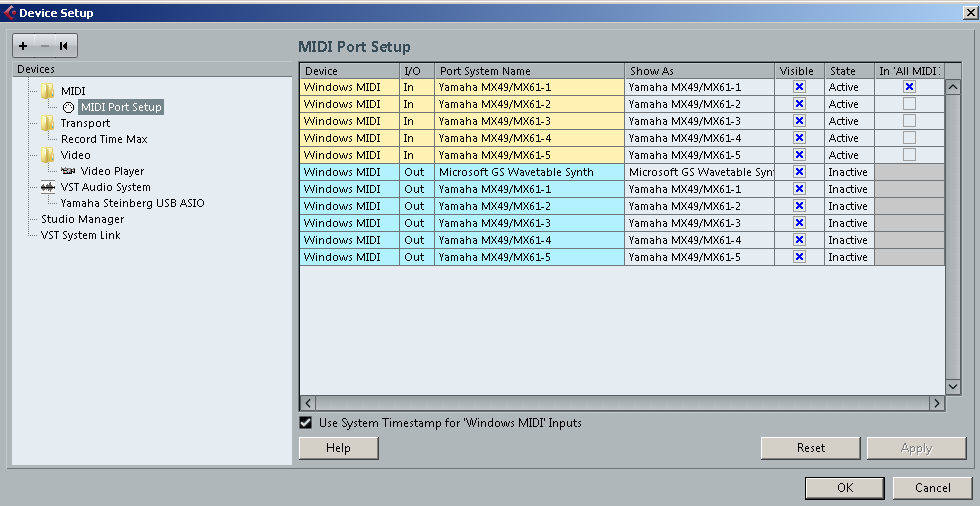
Near the bottom of the right side you’ll see an option that says “use System Timestamp for Windows MIDI Inputs” is it checked or unchecked?
