Hi, folks.
I recently bought a Midi Foot Controller Yamaha MFC10 and I want to use it with my MX61 in live performances.
I read the manual, but I just can't make the MFC10 works the way I want.
What I need is that each button on the MFC10 is assigned to a Performance and a Part (with the part select button litted) in the MX61.
Ex. Button 1 in MFC10 is assigned to the Part 10 in the performance 2 (mx61)
I really appreciate your support.
Thanks
Iris
What I need is that each button on the MFC10 is assigned to a Performance and a Part (with the part select button litted) in the MX61.
Ex. Button 1 in MFC10 is assigned to the Part 10 in the performance 2 (mx61)
Sorry, your question is not clear - assign a button, but what is that button supposed to do?
The MFC10 can do many things but you have to be specific. When you recall a PERFORMANCE in the MX61 you are recalling 16 different VOICES, one assigned to each PART of the PERFORMANCE 1-16.
Button 1 of the MFC10 can be programmed so that it address PART 10 but what do you want it to do?
Let us know.
I'm not quite familiar with the technical terminology... So I will try to do my best.
I want to configure the MFC10 (e. g. Memory Number 1) to recall a pre-set (1-16) of an specific performance (1-128) in the MX.
Thanks for your help!
The technical terminology - is "Program Change".
You understand that is possible to easily recall the entire PERFORMANCE? And that a PERFORMANCE can contain whatever you want on PART 10.
Are you asking to setup a button to change just PART 10 of a PERFORMANCE you have already recalled?
Tell us what you are doing - technical terminology or no... do the best you can.
I want to configure the MFC10 (e. g. Memory Number 1) to recall a pre-set (1-16) of an specific performance (1-128) in the MX.
Program Changes
There are 128 Program Change locations (001-128) on the MFC10. Each one can be preset to send a command to the MX and select any Voice from any of the 8 Preset or the User bank, the Preset Drum bank, or User Drum bank for any PART. There is also a message that can be sent that changes the entire PERFORMANCE (all 16 PARTS simultaneously recalling the 16 Voices assigned to that PERFORMANCE). Here’s how it does it: when you step on the pedal assigned to location 001 you can have that location send data on a predetermined MIDI channel a Bank Select and Program Change message.
Every bank in the MX has a designation as to MSB/LSB bank numbers. If you are new to this, here is a brief explanation:
Bank Select commands give manufacturers 128 MSB numbers and 128 LSB numbers to define "banks" and 128 Program Changes in each bank…that is a mind boggling 16,384 possible banks, each with 128 Program Changes. A Voice in the Preset 1 bank of the MX is in bank 63/00. The MSB and LSB numbers are Control Change messages that help locate and differentiate the Voice in Preset 1 location 001 and the Voice in Preset 2 location 001, from the Voice in Preset 3 location 001 and so on.
Please find the MX Data List Booklet - you will need this to find out the MSB, the LSB and the Program Change number of the VOICE you wish to select.
Bank MSB / LSB
Preset 1 _ 63 / 00
Preset 2 _ 63 / 01
Preset 3 _ 63 / 02
Preset 4 _ 63 / 03
Preset 5 _ 63 / 04
Preset 6 _ 63 / 05
Preset 7 _ 63 / 06
Preset 8 _ 63 / 07
User 1 _ 63 / 08
Preset Drum _ 63 / 32
User Drum _ 63 / 40
GM _ 00 / 00
GM Drums _ 127/ 00
PERFORMANCE _ 63 / 80 (This is used to address the entire PERFORMANCE. Use MIDI Channel 1 because the Basic Channel is used to address the entire MX). When addressing a single PART use the Channel number of that PART>
BANK SELECT - PROGRAM CHANGE
EXAMPLE:
For example let’s begin by assigning Program Change Memory location 001 on the MFC10
Since you did not give us an example, we will give one... Say you want to recall the Lead Synth VOICE "Wind Synth" for PART 10 of the current PERFORMANCE.
Use the DATA LIST BOOKLET to find the MSB/LSB number and Program Change number for this Lead Synth VOICE
Wind Synth is in the LEAD category; MSB = 63, LSB = 4, Program Change 54
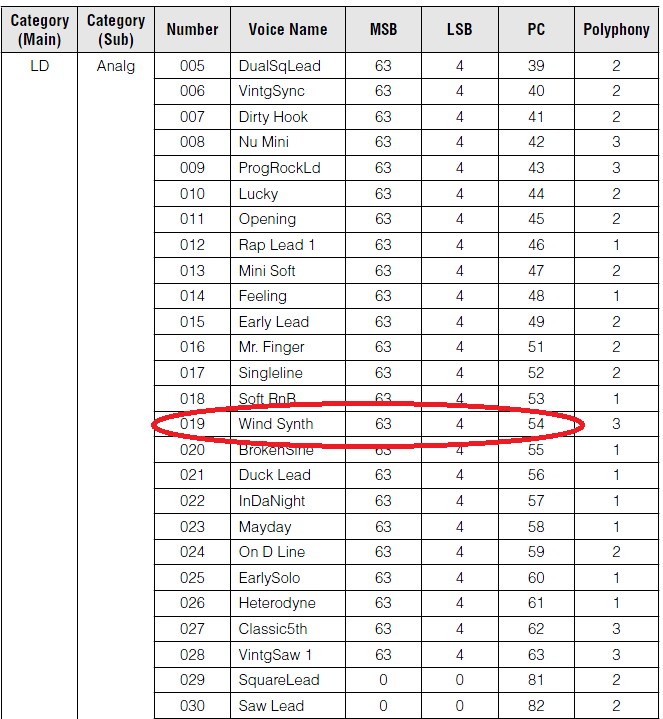
Prepare to program the MFC10:
• Make sure that the Function Normal – Mix switch is set to Normal on the back panel
• Connect MIDI OUT of the MFC10 to MIDI IN of the MX
• Make sure that the MX is set to MIDI IN/OUT = MIDI; UTILITY > 02: MIDI > ENTER > MIDI IN/OUT = MIDI
• Set the BasicChannel = 1
• On the MFC10 make sure the FUNCTION LED is OFF (this selects Program Change Memory) and select location 001
• Press the [MEMORY EDIT] button to enter Edit mode
• The STATUS LED (and the 1 LED) will flash. This parameter will set the MIDI channel. The screen will read "C0" (read: see-zero) which translates to MIDI channel 1 - if your goal is to address the VOICE in PART 10 (channel 10), then set this to "C9" which translates to MIDI Channel 10.
• Press [MEMORY EDIT] to toggle to DATA/CTRL. This parameter will set the Program Change number. Set this to the Program Change number you require "054". Hold down the [INC/YES] button and tap the [DEC/NO] to advance by +10.
• Press [MEMORY EDIT] to toggle to BANK MSB/MAX. This parameter will set the Bank MSB number. Set this to 063.
• Press [MEMORY EDIT] to toggle to BANK LSB/MIN. This parameter will set the bank LSB number. Set this to 004.
• Press the [WRITE/EXIT] button. The Memory location number (001) will flash rapidly – consider this asking you “Are you sure?”. Press YES to lock in your setting.
You can review your settings by pressing the MEMORY EDIT button repeatedly to scroll through the parameters. Then you can press [WRITE/EXIT] to EXIT without making a change.
Hope that helps.
Thanks for your assitance.
I set the MX in channel 1, and MFC10 in "C9" but it doesn't work.
I also tried with the example attached:
Performance 2
Part: 6 Channel "C5"
Voice: After 1984 MSB 63 / LSB 3 7 / PC 3
But it seems like the FC simply does not work when the "Part Select" button is lit (even the pedal that is set to be a volume controller doesn't work), and what I want is to recall those pre-sets (including voices, effects, note shift etc).
Here the parameters of MIDI in the MX, maybe I'm doing something worng.
MIDI IN/OUT = MIDI
LocalCtrl = on
BankSel = on
PgmChange = on
CtrlReset = reset
MIDI Sync = auto
ClockOut = on
SeqCtrol = in/out
BasicCh = 1
DeviceNo = all
RcvBulk = on
BulkInterval = 0ms
Iris
Sorry, you are having trouble (but it does work). I believe you are confused about your expectations.
What you want to accomplish may take two buttons. One to recall the PERFORMANCE itself, and a second to change the Voice assigned to the individual PART (if it is not already recalled when you recall the Performance).
First button sends a Bank Select and Program Change to select PERFORMANCE 002 (I asked if you wanted to select the PERFORMANCE or the Voice in PART 10 as in your original question. But you never answered this question). If you are already in a PERFORMANCE (002) then you can send Bank Select/ Program Change for any of the 16 PARTS - this only selects a VOICE for a PART - it does not change the transmit channel of your keyboard. That you do by pressing a button front panel button [1]-[16] on the keyboards front panel while [PART SELECT] is lit. All that a Bank Select and Program Change will do is change the VOICE that is assigned to the PART in question. You then can select to play it by physically changing your keyboard's current TRANSMIT CHANNEL.
A separate message would need to be sent on Channel 6... a Bank Select and Program Change to change PART 6 from whatever VOICE is recalled with the PERFORMANCE to "After 1984".
You wrote:
Performance 2
Part: 6 Channel "C5"
Voice: After 1984 MSB 63 / LSB 3 7 / PC 3
I don't understand what you wrote here. ??? Or why you think those numbers are correct... They are not. From the MX Data List booklet:
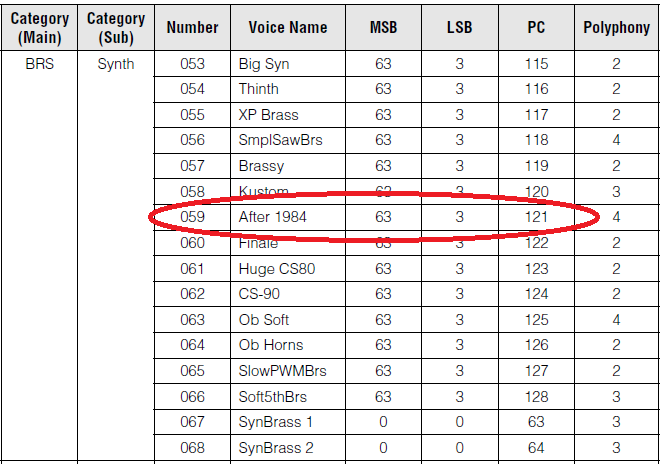
Here is the MSB/LSB and PC- these numbers are like dialing someone's phone, you have to put in the correct numbers to ring up the right person! You can't just make up numbers... As you can see here, you entered the wrong numbers - WHERE did you get MSB = 63, LSB = 3 7 (?) and PC = 3 (that is simply a wrong number - no wonder no one answered the phone).
Try the correct numbers!
But it seems like the FC simply does not work when the "Part Select" button is lit (even the pedal that is set to be a volume controller doesn't work), and what I want is to recall those pre-sets (including voices, effects, note shift etc).
It works no matter what light is lit.
"...the pedal that is set to be a volume controller doesn't work." - We have not discussed anything about the Pedal yet. What do you have it assigned to do. It cannot do anything without you assigning it to do something - what did you assign it to do? Just curious. If you think it is on the same channel as the button you just programmed - it is not, not necessarily. You would need to program the MFC10 Memory location with the information you would like the Foot Controller pedal to transmit. Until you tell it what to do, it does nothing.
Programming the FC EDIT is a separate operation
-----------------------------------------------------------------------------------------------------------------------
PROGRAM THE MFC10 FC EDIT
You will be editing the Foot Controller Data (page 22 in the MFC10 Owner’s Manual) in the MFC10. You will use Control Change message 007 Volume. A Control Change message is written “bx”, where “b” is Control Change and “x” is a hexadecimal value for the MIDI channel 0-F (1-16).
Assigning the on-board pedal - Footswitch 1
• Press [FC EDIT], to select Foot Control Edit. Press footswitch button, 1 to select Foot Controller 1 to be edited (the lamp above the footswitch will flash).
• STATUS will be flashing. Press [INC/YES] or [DEC/NO] as necessary to select "b0". The letter “b” indicates this will be a Control Change command. This will set the FC7 for the on-board FC to transmit controller information on MIDI Channel 1 (the zero indicates MIDI channel 1).
• Press [FC EDIT] to set the DATA/CTRL and use [INC/YES] and [DEC/NO] to select 007. This selects the Volume, Controller #7.
• Press [FC EDIT] to see Maximum Volume 127
• Press [FC EDIT] to see Minimum Volume 000
• Push the [Write/Exit] Switch, FC1 will flash in the screen and then push [INC/YES]. This has stored the information.
-----------------------------------------------------------------------------------------------------------------------
The MFC10 transmits on any MIDI channel you want and can do so simultaneously on several. When you programmed button #1 to send on MIDI Channel 6 ("C5") only that button is transmitting on MIDI channel 6, the next button could be programmed to send a message on an entirely different MIDI channel, and the FC pedal - we did not even program that yet - could be set to transmit on a different MIDI channel. It does not necessarily automatically transmit OUT on channel 6 just because you set button 1 to CH6... That's why I asked what did you program it to do?
The BASIC CHANNEL is the channel on which you would send MIDI messages to the entire MX61... say you wanted to change the PERFORMANCE number from Performance 002 to Performance 003. You would send the MSB/LSB and PC message on the Basic Channel (1) and it would address the PERFORMANCE>
MSB = 63
LSB = 80
PC = 003
Please, as best you can, describe what you are trying to do (musically speaking) - then we can, perhaps, even offer you a way to a solution. Otherwise, you are poking around in the dark making assumptions "not in evidence" (as they say). We'd love to help, but have no idea what it is you are trying to accomplish.
Let us know.
Sorry!! I have the booklet but I really don't know why I wrote those numbers! I'm so ashamed.
Ok first of all, here the list of what I CAN do with the MFC
- Assign a memory to recall a performance (e. g. performance 2)
- Assign a memory to recall a voice (e.g. After 1984)
I set in the MX the parts in the performance to recall a voice with certain parameters, like volume, cut off, chorus, etc (not the default parameters)... E. g. Performance 2; Part 6 is After 1984 with volume = 90; note shift = +12, and then in Part 7 of the same performance is set Elec Piano with volume = 119 & chorus = 63. When I'm playing a song I need to change from Part 6 to 7 (in perfromance 2 which i previously set directly in the MX) and the only why to do that in the MX is by taking off one of my hands from the keys and then press the button of part 7 (with the [PART SELECT] lit). That action of pressing Part 6 or 7 to recall a pre-set, is the action that I want to assign to the Memories in the MFC10, E. g. Memory 001 recall pre-set (part) 6 and Memory 002 recall pre-set (part) 7 of the current perfromance, so when I'm playing I don't need to take off any of my hands from the keys.
Recall a pre-set of a performance with [PART SELECT] lit it's important to me because of: 1. The special parameters that I set for the voice and 2. To change voices as I play without having them cut off (Changing Voices smoothly).
In brief, I really don't need to change perfromance with the foot controller, I just need to change the pre-sets in the current perfromance, with all the parameters that I assigned to the voice and changing voices smoothly.
I really appriciate your help and especially your patience!
Iris
Iris wrote:
Sorry!! I have the booklet but I really don't know why I wrote those numbers! I'm so ashamed.
No worries.
Ok first of all, here the list of what I CAN do with the MFC
- Assign a memory to recall a performance (e. g. performance 2)
- Assign a memory to recall a voice (e.g. After 1984)
Excellent!
I set in the MX the parts in the performance to recall a voice with certain parameters, like volume, cut off, chorus, etc (not the default parameters)... E. g. Performance 2; Part 6 is After 1984 with volume = 90; note shift = +12, and then in Part 7 of the same performance is set Elec Piano with volume = 119 & chorus = 63. When I'm playing a song I need to change from Part 6 to 7 (in perfromance 2 which i previously set directly in the MX) and the only why to do that in the MX is by taking off one of my hands from the keys and then press the button of part 7 (with the [PART SELECT] lit). That action of pressing Part 6 or 7 to recall a pre-set, is the action that I want to assign to the Memories in the MFC10, E. g. Memory 001 recall pre-set (part) 6 and Memory 002 recall pre-set (part) 7 of the current perfromance, so when I'm playing I don't need to take off any of my hands from the keys.
This is something the MFC10 cannot help you with. Hopefully, I can make the explanation clear so you can understand why. The MX is really two devices, the Keyboard and the Tone Generator. The Keyboard consists of the black and white piano style keyboard, the Mod Wheel, the Pitch Bend Wheel, and any pedals you plug into it. The Tone Generator is the Synthesizer engine that makes the sounds. The Keyboard and its minions Transmit data, the Tone Generator Receives and responds with sounds.
The MFC10 is an external Controller (in the same role as the "keyboard"); It can transmit data for the Tone Generator to Receive and respond. It becomes an extension of the Keyboard.
The parameter you wish to change (the Transmit Channel) is a function of the MX Keyboard, not a function of the MX Tone Generator.
The MFC being an external Controller it can be assigned to affect things concerning the Receiving (Tone Generator) portion of the MX, not the Transmitting (Keyboard) portion of the MX. So the MFC cannot address the Keyboard parameters, only the Tone Generator.
Changing the BASIC (TRANSMIT) CHANNEL is what you are doing when you are in [PART SELECT] and you touch a front panel button [1] - [16].
The MFC10 cannot 'push' those buttons for you. That is not within its scope of control. It is designed to "speak" to the TONE GENERATOR connected via MIDI.
Recall a pre-set of a performance with [PART SELECT] lit it's important to me because of: 1. The special parameters that I set for the voice and 2. To change voices as I play without having them cut off (Changing Voices smoothly).
And so you can, change Voices smoothly, but you must push the button. Sounds from PART 6 can be held in one of two ways: You can hold the keys down while you press [7] to select PART 7... the sound of PART 6 will continue until you let go of those keys, all other keys will play PART 7's Voice. The same thing can be done with a sustain pedal. A sustain pedal simply takes the place of you physically holding down the keys. So you can latch the sound of the VOICE in PART 6 by stepping on the sustain pedal... Press [7] and begin to play the VOICE in PART 7. All the notes will be available for PART 7 - while the VOICE in PART 6 will continue to sound until you release the sustain pedal. This does take some practice but is very doable.
In brief, I really don't need to change perfromance with the foot controller, I just need to change the pre-sets in the current perfromance, with all the parameters that I assigned to the voice and changing voices smoothly.
I really appriciate your help and especially your patience!
We'll take a look at some of the other options you have to make transitioning possible, and will report back. But the pressing of the buttons is no different than turning a page when reading, some how you can do it with appropriate practice _ the sustain pedal can really help if you have to hold one and select another. There are solutions on the upper models (MOXF and Motif XF), but to tell you the truth I'd have to take a closer look to see if any of the transition 'tricks' can be applied in the MX.
We'll let you know.
Oh, that's so sad 
Well if you ever find a solution for me let me know.
Really thanks for your great assistance.
Iris
And just for general references what kind of transition tricks does the MOXF have?
Thanks
And just for general references what kind of transition tricks does the MOXF have?
Besides the method I described above: Using a Mixing Program in your "live" Setup... both the MOXF and Motif XF have a feature called XA CONTROL (Expanded Articulation Control). Designed to change the active Element during the performance of a Voice; you can have the Elements change on demand - with some clever programminf you can use this feature to switch between multiple sounds. For example by setting one VOICE to play only when the [AF1] (Assignable Function 1) button is lit, and the other to only sound when the [AF] buttons are OFF, you can quickly switch between entire Voices - if both are assigned to the same PERFORMANCE
The XA CONTROL allows the seamless transition between Elements within a Voice, so the performer can add subtle changes to the Voice they playing... Most sample based synthesizers have only velocity to address changes in articulation. With the 8 Elements in a Voice, bringing in a specific Element for a particular articulation is possible via "how you play" (as in playing legato) or by triggering an assigned controller (as in the Assignable Function button, which can be triggered with a pedal), or can be changed randomly or in a cycle, etc. You can assign Elements to play only under certain circumstances, and by simply expanding this to all Elements, you can prepare two Voices so that one plays only when the controller is at zero, and the other plays when the controller is maxed. So a foot pedal can be used to switch between these two prepared Voices!
This article explains how it's done in the Motif XF... but would be the same in the MOXF:
ADVANCED APPLICATION: Seamless Transitions

