Hi Bad Mister,
Please help... I try to MX49 to my PC window 7 (64bit) from the mx Host nor MIDI IN/out (cable MIO Iconnectivity) to usb laptop not successful at all.
the following item had benn installed.
YSUSB_V192_Win
yc-3b_112_win
mx49mx61_Voicelist
mx49_mx61_remote_tools_102_win
Cubase Midi Device mananger it doesn't show MX on the Output list.(please view attachment)
thanks
Please help... I try to MX49 to my PC window 7 (64bit) from the mx Host nor MIDI IN/out (cable MIO Iconnectivity) to usb laptop not successful at all.
Please connect the MX49 directly to your computer via a standard USB cable. I'm not completely sure what is you are telling me in the above sentence - but to be clear a standard USB cable is all you need. Your laptop cannot connect with MIDI cables, and what is (Cable MIO Iconnectivity)??? I have no idea what that is, but you do not need it to connect your MX49 to your laptop, just a standard USB cable will take care of both MIDI and AUDIO.
Connect the Main Left/Right Outputs of the MX49 to your sound system.
We need to know which version of Cubase 8 you are using...? Cubase Pro 8, Cubase AI8...?
Cubase Midi Device mananger it doesn't show MX on the Output list.(please view attachment)
Sorry, I see no attachment. If the "Yamaha MX (YAMAHA)" items does not appear on the INSTALL DEVICE List - then you can install it yourself. Here is where it appears:
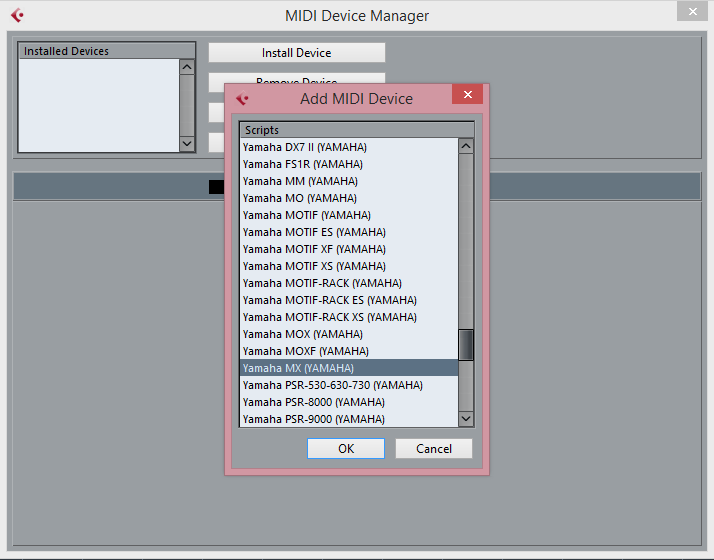
If you must install it manually here are the step-by-step instructions:
IMPORTING the "MX49/MX61 VOICE LIST for CUBASE" into MIDI DEVICE MANAGER
This item contains a list of the VOICES found in your MX (file type = .XML), and will allow you to use the Cubase MIDI Track Inspector to conveniently select Voices by CATEGORY directly on each Track. Download and unzip the file so a known location on your computer. You will need to navigate to this file and IMPORT it into the Cubase MIDI Device Manager. Go to DEVICES > MIDI DEVICE MANAGER
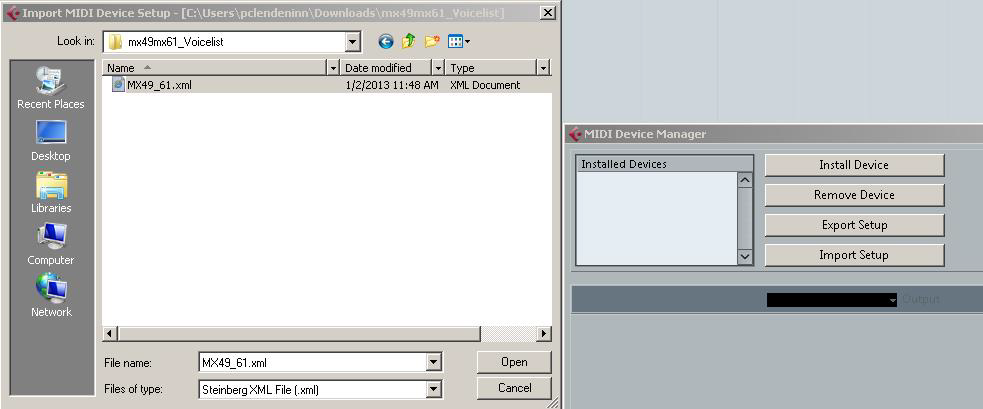
Click on "IMPORT SETUP"
This will open your navigator...
Direct it to the .XML file
Select its "FILE NAME" and click OPEN
It will appear in the INSTALLED DEVICES column.
Highlight it in the INSTALLED DEVICES column and set the OUTPUT window to "Yamaha MX49/MX61 Port 1" (the music port).

Let us know.
Alright thank you very very much got connected..
