Hi all. I am considering purchasing an MX61 for play additional parts in my three peice. Over the years I've owned a handful of synths and or workstations, I have always been primarily a guitarist or bassist. My main goal is to add some synth bass to the three piece so we can expand the song list somewhat. With that in mind, I also would like a few pads and would like a nice acoustic piano. From what I've seen, the MX61 has a really nice grand piano and is very lightweight, which is a plus. Now to the questions:
1. Can you set up a 'performance' that remembers the keyboard split and parts, or will I have to load both parts each time I play the song?
2. Are the effects global or patch only? (Ex - Can I add a phaser to the pads on Part 1 while not having interfear with the effects on part 2)
3. How editable are the synths - can I create a synth bass from scratch based only on waveforms rather than preset instrument samples? (I'm fine with doing it on the PC editor then loading to the MX). This is not a huge requirement, I'm just hoping to get have a couple of synth bass sounds that are similar to late 70s/early 80s pop (Think Gap Band) and I'm not in an area where I can play the MX beforehand. If the synth basses are close, are they very editable? I can't foresee needing maybe one or two actual bass guitar sounds and two or three general synth bass sounds.
Thats about it. I won't be using much else, so no need for workstation capabilities. Is the MX61 a good choice based on these needs?
Thanks,
John
Hi John, welcome to YamahaSynth!
1. Can you set up a 'performance' that remembers the keyboard split and parts, or will I have to load both parts each time I play the song?
You can setup as many as 128 PERFORMANCES that can be recalled at any time. A Performance can be setup in real time or you can use the (Free) VycroMX Performance Editor to create Performances.
Those that are setup in real time will include a maximum of three PARTS. the MAIN PART, the LAYER PART/SPLIT PART and there is PART 10 which responds to the (drum) PATTERN. The real time aspect means you can quickly change and interchange these three from the front panel. You have a three piece band, we'll assume one of the pieces is a drummer so you may not need to take advantage of the PATTERN Part. So we'll focus on the MAIN and LAYER/SPLIT PARTS.
The only difference between a LAYER and SPLIT is the LAYER PART is layered across the entire keyboard range with the MAIN PART... and the SPLIT PART places the MAIN PART in your right hand and the SPLIT PART in your left. You can see from the picture below that MAIN is indicated by the color RED and the LAYER and SPLIT are shown as the open space:

When you press the [LAYER] button (shown below) you can see the RED (Main) and the OPEN (Layer) are across the entire keyboard; while the SPLIT shows the RED (Maini) on the right and the OPEN (Split) to the left:

In the screen you can quickly move between PART 1 and PART 2 with the UP/DOWN Cursor arrows:

That is your real time interface. I mentioned with the EDITOR you can setup 16 PARTS in a PERFORMANCE all can be played at once (if you wish) _ naturally you can group them, as necessary, by MIDI Channel, for example. Say you want to have PERFORMANCE number 1 have Piano and Strings layered in your right hand will you have a Brass Section in your left.
You would use the Free VycroMX Performance Editor (www.VycroMX.com) to setup this complex Performance. You can setup as many as 16 PARTS in each of your 128 PERFORMANCES as you require. You would set Piano to PART 1, Strings to PART 2, and Brass to PART 3. All assigned to the same MIDI CHANNEL. MIDI Channels are like dialing three different Television Sets to the same Channel - all will be able to see (receive) the KEYBOARD when you touch it. You can setup a NOTE LIMIT range for each sound, as you require.
Shown below you can see what I mean: Shown are the 3 PARTS, the MIDI Channel assignment, and the Note Range to create the split.
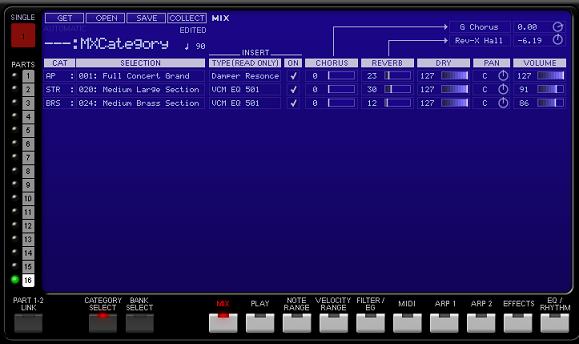
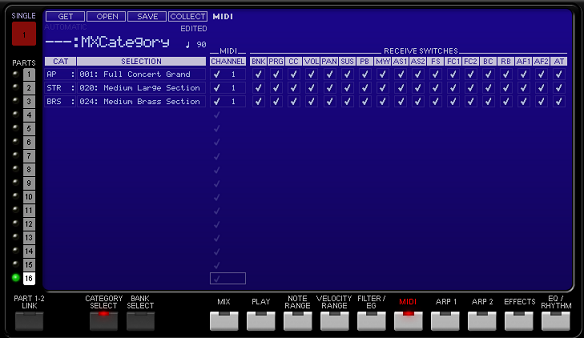
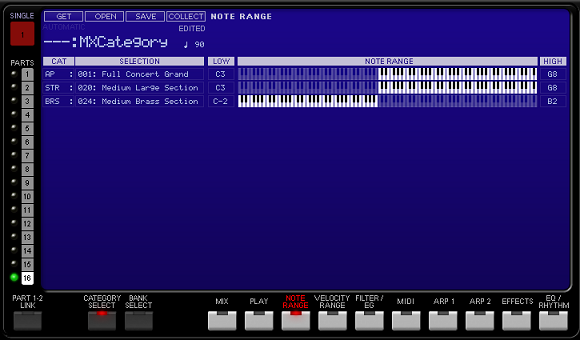
You are not limited to the number of PARTS you can place on a single MIDI channel and you can region the sounds to any area of the keyboard. Once you create this complex PERFORMANCE you NAME it and STORE it and it will remain in your MX61. You can create as many 128 of these PERFORMANCE and take them with you to the gig. (NO COMPUTER is necessary at the gig _ leave it home where no beer can get spilled into it! 🙂
2. Are the effects global or patch only? (Ex - Can I add a phaser to the pads on Part 1 while not having interfear with the effects on part 2)
There are global effects _ these are referred to as SYSTEM EFFECT. The System Effects are responsible for recreating the acoustical environment that the instrument sounds are played int (Room acoustics: that is, "REVERB" and (time delays called) "CHORUS". But you also have 4 INSERTION EFFECTs _ these are individually assigned to 4 selected PARTs. So YES you can add a Phaser to the Pad sound in PART 1 and totally have a separate Wah-Wah on the Guitar sound in PART 2, a Rotary Speaker Effect exclusively on the Organ sound in PART 3... and whatever you want on the fourth PART>
You have 4 separate PARTS that can have their own individual INSERTION EFFECT (literally "inserted" on that single PART.
All 16 PARTS have a SEND Amount control to each of the SYSTEM Effects (just like on a mixing console with 2 AUX SENDs) every PART can send a different amount...
3. How editable are the synths - can I create a synth bass from scratch based only on waveforms rather than preset instrument samples? (I'm fine with doing it on the PC editor then loading to the MX). This is not a huge requirement, I'm just hoping to get have a couple of synth bass sounds that are similar to late 70s/early 80s pop (Think Gap Band) and I'm not in an area where I can play the MX beforehand. If the synth basses are close, are they very editable? I can't foresee needing maybe one or two actual bass guitar sounds and two or three general synth bass sounds.
Well, we've been all yeses so far - but sorry, no. You cannot create a synth bass completely "from scratch" that would be a few models higher up the Yamaha synth range.
The Motif XF-series allows you to sample your own instrument sounds and build everything from complete scratch. (After all it is the top-of-the-line)
The MOXF series allows you to build your instrument sounds from the 3977 Waveforms provided in the preset Wave ROM _ however, any data created by the top-of-the-line Motif XF can be loaded into the MOXF if you have the optional FLASH Expansion Board.
The MX series allows you select a VOICE from its on board Library (That library is a "best of" from its bigger brothers...)
But having cut my teeth on the music like the Gap Band from the 70s and 80s, (I used to play with the "Big Apple Band", Nile Rodgers and Bernard Edwards later of Chic fame) I know exactly what you are looking for. You'll find what you need in the MX SYNTH BASS Category _ trust me: there are like more than 70 synth basses in the MX library!! Once you select a Bass you can edit the bass as you require. But you are starting from the VOICE itself.
You have a full complement of editing parameters (available both from the front panel and via the Editor):
Filter Cutoff
Filter Resonance
Filter Envelope Generator (ADSR)
Amplitude Envelope Generator (ADSR)
completely editable LFO
Assignable Effect
Assignable Controllers
Note Shifting, Panning, Volume, etc., etc.
You can STORE 128 of your own USER VOICES on board the USER VOICE Bank... where they are stored by Category.
It is a fully editable synthesizer starting from the VOICE you select (there are over 1200 Voices).
On the MOXF you can start from the Wave (library of 3977 waveforms),
On the Motif XF you can start literally "from scratch" - plug in a microphone or direct signal and sample; or from the same 3977 waveforms).
Hope that is helpful.
Hi John, make sure you bookmark this page as you will get answers to all your questions.
Not a trick question, looking at the: Motif XF, MOXF and MX.
Which one would you marry, which one would you love and which one will you buy?
Give reasons if you want 🙂
Wow, excellent response, thanks!. It sounds like the MX will work fine for my needs. I only have one local music store, and they don't currently have an MX in stock. However, I found one around 1 1/2 hrs away. Based on your responses, I've decided to make the drive there tomorrow and get a little hands on time with it. There seems to be good chance it will be coming home with me.
Thanks for your responses. And I have bookmarked this page.
Well, it appears transpose settings do not save with sounds or performances, but are instead global. It sounded great, but didn't come home with me yet. I need to consider my needs before buying. Is this also the case with the MOXF line?
Well, it appears transpose settings do not save with sounds or performances
TRANSPOSE is defined differently from the parameter NOTE SHIFT. Although they accomplish the same thing, significantly one is not stored per Program and the other is!
"Transpose" is global - it changes the key and does so both internally and OUT via MIDI and therefore is global.
"Note Shift" is the parameter you want. It works on the individual Tone Generator PART, only. So that you can individually 'change the key' of the individual PART.
So say you have a Piano and Pad layer but you want the Pad an octave higher than the piano.... If you used TRANSPOSE (+12) both the Piano and the Pad would go up and octave (in fact the entire product would be transposed and change key). But knowing that you only want to change the key of the PAD you would use the PART parameter, called NOTE SHIFT... by setting the Pad PART's NOTE SHIFT parameter to +12 you would accomplish the goal. The Piano would be in its original tuning but only the Pad PART would shifted up one octave.
And yes, of course, that is Stored with the Performance!
So it is possible to play the physical keys in any musical Key, and have the receiving tone generator Part sound in any other Key... and you can store that function per Performance.
Both Transpose and Note Shift work in semi-tones. And although the result is the same you can see they have different purposes. The "Transpose" is also sent OUT via MIDI because it is a function of the KEYBOARD. (the KEYBOARD transmits)
"Note Shift" is not sent OUT via MIDI because it is a function of the TONE GENERATOR (the TONE GENERATOR receives).
Make sense? And yes, the MX, the MOXF, and the Motif XF all work exactly like this.
Hope that helps.
