Please help ..... when run Vycro mx I keep getting error message:" No MIDI IN Ports currently available"
thanks
Vu
Welcome to Yamaha Synth!
Make sure you have a USB connection between the MX and your computer.
Make sure you have MIDI IN/OUT = USB
Make sure you have downloaded and installed the Yamaha Steinberg USB Driver.
For additional help please provide information about your setup. Type computer, operating system, which driver version you are using
after connect MIDI IN/OUT= USB and install Driiver YSUSB_V192_Win seems like I got connected no more message, but don't know what to do with it, how to edit the Performance is there a video tutorial for this software, also I am running on DEMO VERSION
thanks
my operating system is window 7 on 64 bit
thanks for the help
to follow with the previuos reply I got new message " AutoSense could not find the Vycro MX Pro"
no Idea what is this mean.
Sorry, you are not providing us with complete information. Which program do you own? VycroMX Performance Editor or VycroMX Pro?
It is standard procedure if you are having problems with a computer program to provide the computer type (Windows 7 64-bit) OK. And the name of the program and driver you installed (YSUSB version 1.9.2) OK... finally in your third post you mention the actual program VycroMX Pro...
We can try to help you but this really is the domain of PsiCraft Designs... I have limited experience with the commercially available VycroMX Pro but will attempt to help you as much as I can.
"AutoSense could not find the Vycro MX Pro" _ Seems a bit strange - double check that MIDI IN/OUT on your MX is set to USB. If set to MIDI you will receive an error... communication must be via a USB cable direct to your computer.
after connect MIDI IN/OUT= USB and install Driiver YSUSB_V192_Win seems like I got connected no more message, but don't know what to do with it, how to edit the Performance is there a video tutorial for this software, also I am running on DEMO VERSION
Click on Manuals - the Manual and Quick Start Guide are helpful.
Launch VycroMX Pro while connected to the MX setup to MIDI IN/OUT USB. If you have a working USB connection it should automatically find all the ports. Here is what the manuals say about AUTO SENSE>
"If all else fails, it is possible that the Vycro MX program’s AutoSense and MIDI Ports configuration parameters are somehow set improperly. Resetting them to the shipping default should eliminate this issue.
1. Choose the ‘MIDI->MIDI In Ports…’ entry from the application menu and ensure ‘Use All Available Ports’ is selected for the USB MIDI IN ports on your computer. Repeat for the ‘MIDI->MIDI Out Ports…’ application menu item.
2. Open the application’s ‘Preferences’ dialog and step to the ‘Studio’ tab. Ensure ‘AutoSense on Program Execution’ is checked.
3. Close and restart the program"
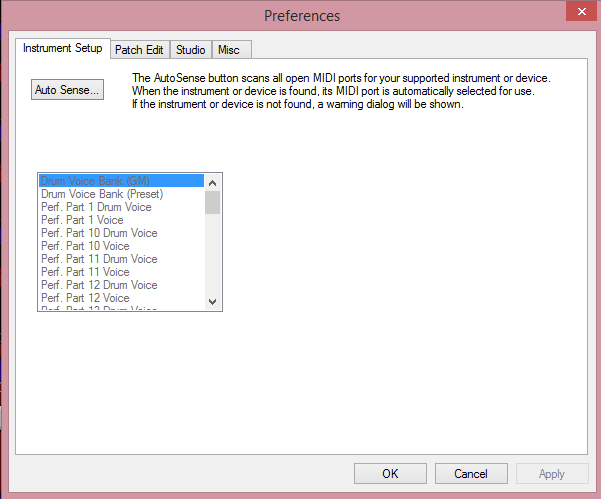
i also have another problem, it said me something about license but i already buy the MX61 and here says "https://yamahasynth.com/index.php?option=com_k2&view=item&id=412:mx-study-programming-with-the-vycromx-performance-editor&Itemid=102" that is free and i put all the infinite activations codes that you give me, but i don't know that to do. But also i didn't find a link for download it and i do it here: http://www.vycromx.com/download
yo tambien tengo un problema, me dice algo de que ocupo una licencia pero yo ya compre el MX61 y ademas aqui dice "https://yamahasynth.com/index.php?option=com_k2&view=item&id=412:mx-study-programming-with-the-vycromx-performance-editor&Itemid=102" que la descarga es gratuita, y ya puse toda la infinidad de codigos de activación que me dieron y nada no se que hacer, pero lo que si es que en esa pagina no vi un linck de descarga y lo descargue desde aca: http://www.vycromx.com/download
No license or activation code is necessary to obtain the "VycroMX Performance Editor". Just download it.
The license activation code is for Cubase AI (a completely different program).
http://youtu.be/5XNY8rK841c
See the above video on how to use the license activation code to get Cubase.
then what is this? and what can i do?
then what is this?
That is a warning message for the license for "VycroMx Pro" which is different from "VycroMx MX Performance Editor"
mmm and what the difference between them? And what should I do? (because i think that "VycroMx MX Performance Editor" is the free verciónd and where can i download it and what can i do with it?) Because i what to use and control my MX61 from the PC (because i want to editing all the knobs and watching what I am doing to understanding it in a beter and precise form), or controlling the Yamaha voices and etc for Cubase (because is annoying to make a lot of selection for the voices in Cubase when I can easily press the voice in the MX61 and edit it)
Not sure I follow what you want to do. Try working with the VycroMX PERFORMANCE EDITOR. It is not clear what you want to accomplish. The EDITOR lets you control all front panel parameters of the MX61 from the software.
Cubase on the other hands lets you record what you play - totally different thing.
Bad Mister,
Do you have a copy of the VycroMX Performance Editor as the website does not work.:(
No, sorry, I don’t.
I had to reformat my pc and I couldn't save many files, I have been trying to download Vycro and I couldn't, what should I do?
The software in question (VycroMX Performance Editor) is no longer supported. Current third party editing support for the MX is available from John Melas.
Link: John Melas Motif Site
