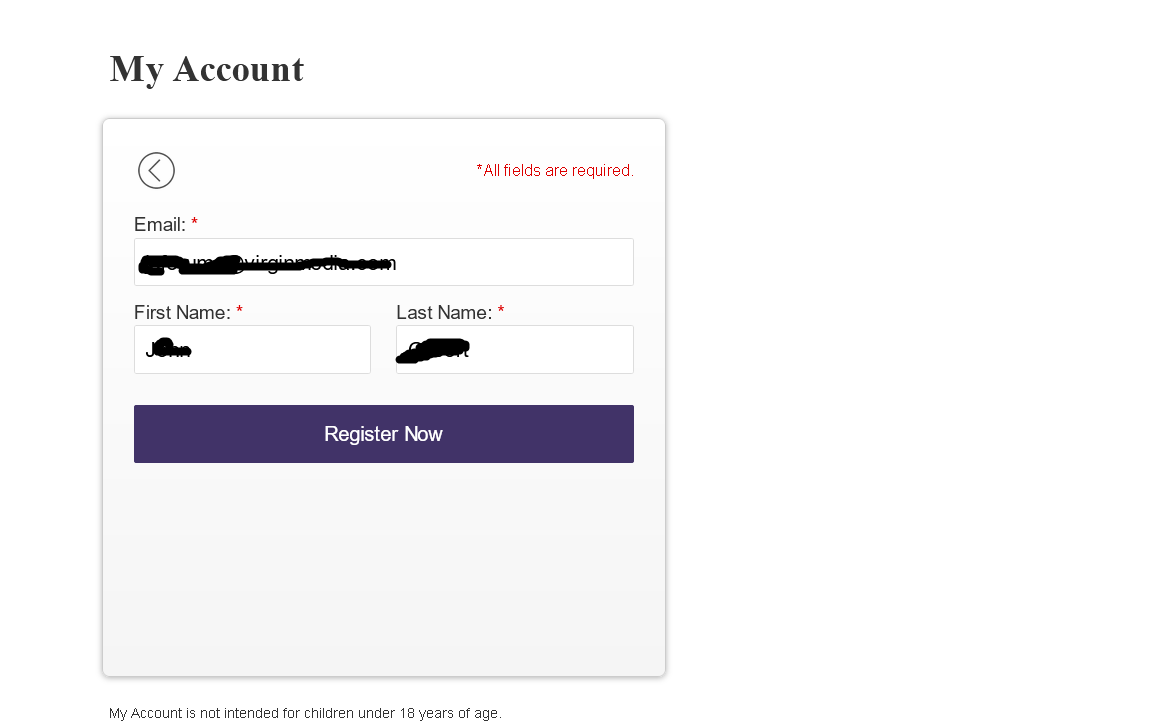When I try to log in to Yamaha Synth using my email and password and click the sign in button, the login window keeps prompting me to put in my e-mail and password instead of saying I'm logged in. The Sign In button at the top right of the page still says "Sign In" as If I'm not logged in.
However, I can still post even though it doesn't seem I'm signed in. I'm using Chrome. Not sure what's going on. I changed my password and cleared cookies, but it's still not working right. Hope somebody can help. Thanks!
I've had the same problem on Firefox, Edge and Safari. It looks like there are problems with the website again.
Login was broken it seems like around a year ago - and hasn't been restored to the previously working functionality. Sometimes the "fix" to login changes. Right now, there seems to be more "jiggling of the handle" that has to happen before the login finally "takes".
Considering every user has to login frequently (just about every time they use the msg board) - it would be nice if this feature worked more reliably.
Thanks - At least I can log in and post even though it appears I'm not logged in.
It really is a shame that such a great resource for Yamaha customers is let down by such dreadful forum software. The usability of these forums is woeful in my opinion.
Even without the current problems of logging in it is poor. You tell the forums to remember you but it doesn't - you still have to log in again if you've closed the browser and then come back.
I've managed to get back in again using Edge - even then entering my username and password at the bottom of the screen doesn't log me in and it tells me to press the sign in button at the top right - this button isn't present on a lot of the screens and in Firefox if I press it, it just seems to hang there thinking about it.
In Edge if I press the Sign In button at the top right I get to enter my username and password but then it tells me that all fields must be present and gives me the option to register. If I cancel out of that I can then post.
Please Yamaha sort this out as this forum software are making you look useless and are an insult to the great work done by those who help your customers on here.
(all the above is in my opinion 🙂 )
It seems the problem may be that, despite the size of Yamaha, this particular website runs on a shoestring budget. For example, they are not even able to afford hosting for their own podcast in order to allow syndication on the usual channels (reading between the lines here). It's bizarre to see the largest musical instrument manufacturer in the world operating a website on the scale of a small company.
I've been meaning to post a request on IdeaScale to increase that budget, but I somehow doubt it would make a difference when Yamaha apparently doesn't believe that their global web presence is deserving of a serious investment.
The team here does deserve credit for doing something with what is apparently very little.
The MIDI association and Yamaha's synth forum are outsourced to the same forum entity. Yamaha is aware of issues - users here are vocal enough. Yamaha has expressed an inability to directly change some aspects of the forum since it's not directly under their control. So they, Yamaha web support personnel, feel the pain of the decision that was made somewhere in the org chart to have this forum. Judging by actions, Yamaha apparently doesn't agree that some of these "soft" representations of Yamaha are as important as the hardware pieces. At least not enough for the time/effort/resource investment. The history has been to do the minimal to establish a channel. Keep in mind this is all about the infrastructure of support - not about the support itself. The support from reps is very good. The vehicle for that support barely runs and has a flat tire. Sometimes two flats.
Help with Sign In
Are you in the United States and are having trouble Signing In? Hopefully, this will serve as a checklist (and explanation) for what you can do to successfully log in and participate in the YamahaSynth.com Forum community.
Yamaha Synth is one of many websites associated with the parent company, Yamaha. And this is what probably stumps most folks who have or are having issues with getting in consistently.
To gain a full understanding of what is happening think about it as follows:
First step: Sign In to the corporate usa.yamaha.com site — this allows those who count the beans to know you are interested in Yamaha musical instruments. Keeping those who count the beans happy is important for many reasons... so this is the first step. You can go to the usa.yamaha.com site home screen and on the very top right find the individual silhouette (user) icon, that represents the Yamaha My Account “Sign In”.
Click on the icon and Sign In
Have your browser memorize the Sign In data.
Second step: go to yamahasynth.com — this allows you access to the Synth specific site. You’ll see it has a purple “Sign In” box in the upper right corner... initially on the YamahaSynth.com Home screen you will see the same purple “Sign In”.... this time when you tap it, it will acknowledge that you have already ‘signed in’ to corporate and have satisfied those who count the beans. Without having to fill in the User name and password, the purple box will change to two purple boxes, “My Account” and “Sign Out”... clearly indicating successful log in.
Third step: navigate to the FORUMs. There is, potentially, another LOG IN — the log in for the YamahaSynth.com site itself. This one you can remain logged into. If you do not log out of the local Yamaha Synth account, next time you come knocking you will be able to Post and participate right away after signing into the corporate MyAccount. However, if you logged out of the YamahaSynth account you’ll need to log in again on your next visit. If you simply log out of the corporate Yamaha My Account (purple “Sign Out” box), you will not have to log into the local YamahaSynth account next time. Next time you will only have the initial corporate Sign In.
It is the three steps that lose a small number of folks (can they be streamlined? Well, that’s the $64 question...) while the above may provide assistance, I can only address/test and report on how it works here where I am (USA). Your mileage may vary and as protecting people’s privacy is a ‘prime directive’, we cannot just skirt the rules... and ‘rules’ can vary based on your country. What I’ve provided above is specific to the USA and may not apply where you live — contact your regional Yamaha for specific details.
Alternate Method:
If you initially come directly to YamahaSynth— remember, you must Sign In to the Yamaha corporate account, first... that purple “Sign In” option is for the corporate Sign In...
You are returned to the YamahaSynth screen... tap “Sign In” it will acknowledge you have satisfied the corporate Sign In (2 purple boxes appear) proceed to the Forums...
Corporate Sign In and then the local YamahaSynth Sign In:
The corporate Yamaha My Account will allow you to do things like lookup your Account Details, research you’re Order History (you can buy some accessories and some products directly from the corporate site, Yamaha.com), you can even Register your Yamaha Products for Rebates/Promotions and the like. This covers everything from Euphoniums to Celesta to Grand Marimba (not just synthesizers). The corporate site has over 15,000 items active...
The local YamahaSynth site allows you a separate (hipper) user profile, with an opportunity to create your own Avatar, and to use a cool nickname, if you prefer.
In my corporate My Account I’m mild mannered “Phil Clendeninn”, in my YamahaSynth Account I don the superhero costume and become “Bad Mister”.
I hope that helps...
If you get into a loop where you are asked again and again to log in, close your browser and relaunch it.
General Tip: Check your own settings. All websites have recently changed how these things work... you are asked about cookies and your privacy... New rules are in place across the Internet .... having trouble? Perhaps it is due to a setting/preference you’ve made or something that you have ignored allowing/accepting, etc.
I changed password countless times, but I'm not able to login. What gives?
Well, if I succeeded writing this post, it means that I got logged... but the log in button hasn't changed. And when I attempt to log in, I get no appreciable results.
For the state of bugs as of today, I have to use the top-right purple "Sign In" button - that will fail - then I go to a post and sign in using the the feature at the bottom of a message to login. Somehow after doing both of these - posts will allow editing or adding new comments. The system doesn't always show that I'm logged in - but the rest of the system shows that I can post.
Sometimes I have to go back and forth alternating between these two areas for login before it finally "takes" and recognizes my login. Eventually it does work - as I've had no issues logging in other than the time and effort expended to kick-start the process. It doesn't take all that long - but is a pain point. I haven't tried using the site mobile because this sort of thing would be even more painful with a small touchscreen.
The ‘top-right purple “Sign In” button’ = the Sign In to Yamaha My Account.
Tap that, fill out the Sign In.
It returns you to the screen with the purple “Sign In”
Touch that purple “Sign In”
Within four seconds you will see the two purple boxes “My Account” and “Sign Out” meaning you have successfully Signed In to Yamaha
Navigate to the Forum.
The Log In that appears at the bottom of the Forum post is the Log In for the YamahaSynth site.
If you logged out, you will need to Log In with your YamahaSynth credentials.
If you did not Log Out the last time you visited, a simple refresh will Log you in.
You “Log Out” of the YamahaSynth site
You “Sign Out” of your Yamaha My Account
In case it is illustrative of unexpected behavior (in the eyes of the site designers/maintainers), here is an image of this page as I see it now: in the top right I see the purple "Sign In", but you can also see that I am actually already logged in to the forum (avatar appears in the black forum header, reply box appears at the bottom of the page).
If I click that purple Sign In button, I get a log in form. When I fill out the form and click its own purple Sign In button, the form itself reloads without any apparent affect; the purple button in the top right of YamahaSynth remains. Clicking this original purple button again only brings up the form once more.
Sometimes when loading the page, it will take a very long time for that purple button in the top right to load in, as if a connection to Yamaha's servers in Japan is struggling.
I've been meaning to post a request on IdeaScale to increase that budget
I've now posted on IdeaScale.
We realize this can be a problem and are working to resolve the situation and make this process easier. The tips Bad Mister suggests are correct. As he says a successful log in means you see both the purple "My Account" and "Sign Out" box. Sometimes even then you will not see the "Submit Your Response" box that allows you to post in the forum. Try refreshing your browser: Often that is all it takes.
Also, it seems that Google Chrome works best. Sometimes the preferences change during a version update and this can cause problems. Go to Preferences/Settings/Privacy and Security/Site Settings/Cookies and Site Data and make sure the "Block Third Party Cookies" is set to OFF. If it is set to on you won't be able to Log In.
Again, we understand that this is sometimes frustrating--It is for us as well. We are trying to implement better log in processes. Apologies for the issues that some of you have with this.
Hi,
It's still a complete hit & miss process trying to login. I usually end up having to reset my password 4/5 times each occasion I try to access this forum!
Paul
This is still a problem for me. It's a shame that it seems easier for spambots to post copious amounts of spam than for us users to post questions and advice!
I'm still getting the issue when I log into here (and I have to do that every time I close and re-open my browser) it gives me the attached screen saying that all fields are required. I have smudged the contents of the fields but all fields are entered correctly. I have to press the Register Now button and then it says thankyou for registering. This is every bloody time I want to post something on here!