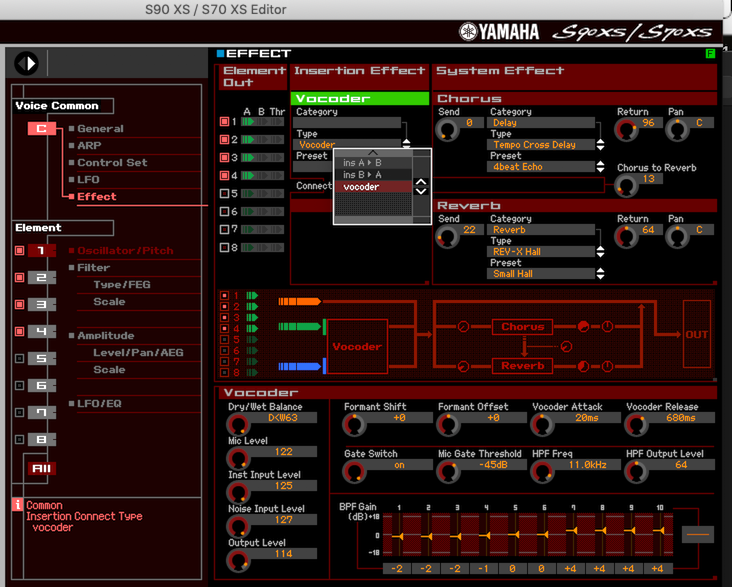Can you send a signal from another keyboard through the A/D input and route it with added effects out through assigned outputs. I know (or think) that the vocoder is a signal that is subjected to effects and routed to the keyboard which provides the frequencies and therefore a “vocoder” set up would not work.
The other keyboard does not have midi interfaces.
Thank you
Can you send a signal from another keyboard through the A/D input and route it with added effects out through assigned outputs.
Yes. The S90XS has an A/D Input that can accommodate a mono or a stereo input signal. The AD IN has its own set of parameters within the synth. It can be routed through it owns two Insertion Effects, which can be routed to the Assignable Outputs.
If you route the AD IN to the Main L/R Outputs you can additionally assign System Effects (Reverb and Chorus processors), Master Effects, and Master EQ.
In other words, if the AD IN is routed to AsL and AsR, it is routed there post (after) the Insertion Effects, but pre (before) the sends to the System Effects, the Master Effects and EQ.
Signal routed to the Main Outputs get to access the Sends to the System Effects, and all signals going to the Main L/R travel through the Master Effects and Master EQ.
The S90 XS is capable of simultaneously supporting 8 Parts with Dual Insertion Effects... this is important because only 8 can, you must sacrifice the Insertion Effects of one of your synth Parts in order to activate the Insert Switch (INS SW) for the AD Part. This is important only when using the S90 XS in Multi Mode.
In Voice mode and in Performance mode you have enough Insertion Effect resources to support both the synth and the AD Input having their own Dual insertion Effects.
I know (or think) that the vocoder is a signal that is subjected to effects and routed to the keyboard which provides the frequencies and therefore a “vocoder” set up would not work.
The Vocoder is not an effect for the microphone, rather the vocoder is an effect applied to a synth Part that allows an AD Input.
The AD IN can be used as the modifier to a synth Part in slot 1... by combining the Dual Insertion Effect Blocks (A,B) of Part 1 you can create the Vocoder. This special Large Insert Effect can introduce the AD In signal to modify the synth sound. The AD In can still have its own Dual Insertion Effects active... it is Part 1, the synth Part, that must sacrifice its Dual Insertion Effect to create the Vocoder (it literally requires the resources of both the A and B blocks.
This means you can *effect* the AD IN signal before it is used to modify the Part 1 synth sound. Often a vocal Compressor and EQ are *inserted* on a mic signal before it goes to the Vocoder input on Part 1.
The Vocoder has a side chain input, that allows signal from the AD IN to enter and modify the synth sound.
The Vocoder is an Insert Effect* applied to the Synth sound in Part 1. It is NOT an effect for a microphone
So if you want to route the “vocoded” signal to the AsL/AsR Outputs, you would route Part 1’s Output to AsL/AsR- not the microphone (ADIn). The AD In is routed to the synth Part in slot 1... typically the Output for the AD In is set to OFF so all that is heard is the vocal encoded onto the synth sound (the vocoded signal) — the Output of the AD In Is totally separate from the synth Pad it modifies. If you route the AD signal to anything other than Off, you will hear the “dry” un-vocoded signal (and whatever Effects you apply).
Hope that helps.
... I was reading the S90XS effects article and saw the limitation of 8 simultaneous insertion effects. Then I read the section on Performance mode which stated that all 4 voices plus the A/D input could have their own insertion effects.
Here's a blurb:
In multi mode:
We mentioned that as many as 8 PARTS can simultaneously have the two Insertion Effects active in a MULTI. You can select the A/D INPUT as one of the PARTS with two Insertion Effects – but a maximum of 8 PARTS total.
In Voice (multi)/Performance modes:
An important thing to understand about these VOICE mode effects is that the Insertion Effect assignment can be recalled for up to 8 of the 16 Parts when a VOICE is used in a multi-timbral setup in MULTI mode and all 4 Parts of a PERFORMANCE plus the A/D INPUT can each recall their own two Insertion Effects
So it seems in multi you get 8 (including A/D) max - but the next section seems to indicate something different. "All 4 parts of a performance PLUS the A/D input can each recall their own two insertion effects". That seems to indicate Performance mode gives you 8 total (for 4 [PARTs x2] plus 2 [A/D in x2] ).
Current Yamaha Synthesizers: Montage Classic 7, Motif XF6, S90XS, MO6, EX5R
“The S90 XS is capable of simultaneously supporting 8 Parts with Dual Insertion Effects... this is important because only 8 can, you must sacrifice the Insertion Effects of one of your synth Parts in order to activate the Insert Switch (INS SW) for the AD Part. This is important only when using the S90 XS in Multi Mode.
In Voice mode and in Performance mode you have enough Insertion Effect resources to support both the synth and the AD Input having their own Dual insertion Effects.”
The S90 XS Performance is just four Parts... the maximum number of Parts that can have Dual Insertion Effects active is 8
Voice Mode = 1 program
Performance Mode = 4 Parts, one Voice per Part
Multi Mode = 16 Parts, one Voice per Part.
Insertion Effects are always Dual (A,B) — the only time they are not is when you opt to combine them as a Vocoder for Part 1
With 8 PARTs able to recall Dual Insertion Effects, simultaneously ... that’s more than enough for Voice Mode (1 synth + AD In) and Performance Mode (4 synth + AD In) so everybody gets Dual Insertion Effects!!!... and as I pointed out, the 8 simultaneous only presents a problem if you go to Multi... then you must choose which eight of 17 Parts will recall their Dual Insertion Effects.
Thank you both for the detailed and complete directions.
My only frustration is that I am away on business for 3 weeks and cannot try it out.
I will let you know how it goes but again, thank you.
G
Hello all:
I am having trouble “routing the AD In to the synth part in slot 1”.
I have the editor and am navigating via the computer but I just can’t seem to locate the route to do this.
Will this also allow me to assign controllers to the insert effects. In “Voice Mode”, the AD only has insert effects but no mapping to controllers.
Thank you again
On the S90 XS/S70 XS the “routing of the AD In to the synth” is handled automatically when you select the “VOCODER” as the Insertion Effect for the synth sound in Part 1. When you change the Insertion Effect Type of Part 1 to Vocoder, the AD In will be routed through the vocoder which will process the audio signal through its 10-band filter... that signal is then used to modify the synth sound in Part 1.
From above.....
The Vocoder is not an effect for the microphone, rather the vocoder is an effect applied to a synth Part that allows an AD Input.
The AD IN can be used as the modifier to a synth Part in slot 1... by combining the Dual Insertion Effect Blocks (A,B) of Part 1 you can create the Vocoder. This special Large Insert Effect can introduce the AD In signal to modify the synth sound. The AD In can still have its own Dual Insertion Effects active... it is Part 1, the synth Part, that must sacrifice its Dual Insertion Effect to create the Vocoder (it literally requires the resources of both the A and B blocks.
This means you can *effect* the AD IN signal before it is used to modify the Part 1 synth sound. Often a vocal Compressor and EQ are *inserted* on a mic signal before it goes to the Vocoder input on Part 1.
The Vocoder has a side chain input, that allows signal from the AD IN to enter and modify the synth sound.
The Vocoder is an Insert Effect* applied to the Synth sound in Part 1. It is NOT an effect for a microphone
Recall the Voice “Funky Vocoder” in the Editor... you can look at the Insertion Effects block and how the signal flow Routing is accomplished.
The routing direction between the Insertion A and B blocks - this is where you have the option to select A into B, B into A or combine the two to make the Vocoder.
Once the Vocoder is created, the AD IN is automatically the source.