Okay, I'm going to give this a shot but from scanning this forum and seeing how many old and seemingly unresolved issues there are, I'm not very optimistic about receiving any real help. First let me say that I'm on a Windows 10 machine, I have the latest Chrome browser installed, I am logged into Soundmondo, and my DX is connected via USB. These seem to be the standard canned ideas from Yamaha support.
My DX connects to the Soundmondo website but it will not sync. I am getting a green connected button in the top menu area, but the sync button is dimmed out. When I hover my cursor over the dimmed out sync button I am getting the "NO" icon (please see attachment). This is what I have done:
1. Reset DX to factory settings
2. Tried 3 different quality usb cables
3. Made sure Chrome was the latest version
4. Made sure that Chrome is configured for midi properly
5. Tried a different browser entirely (Opera. It does the same thing as Chrome)
6. Checked my firewall settings and virus software settings
7. Read every single post on this forum for a solid solution (there isn't one)
Its really a shame that this problem has been reoccurring for so many years and a company the size of Yamaha can't seem to figure it out and get it fixed once and for all for their loyal followers--like me. This level of poor performance and customer neglect certainly wouldn't be tolerated where I work.
So I guess I'll just turn off my DX and see what happens.
Sorry, you are having issue successfully sync’ing your refaceDX with Soundmondo.
First let me say that I'm on a Windows 10 machine, I have the latest Chrome browser installed, I am logged into Soundmondo, and my DX is connected via USB.
So am I, on Windows 10, using Chrome. I just verified connection and ability to SYNC my refaceDX, as I post this. The site is working fine for most folks.
You should know folks that solve their issue do not always come back to say that all is now working, don’t assume everyone who has had a problem never connects or never fixes it. Sadly, I’m sure some have given up, but as new sounds are posted daily, a good number of folks have it successfully up and running.
You will get the international “no” icon if you are attempting to send a sound other than a reface DX sound... the symbol with remain until go to the BROWSE screen and find a refaceDX Program. When you find and click on a specific program, then and only then will you be able to SYNC, successfully.
On the screen below — attempt to SYNC.
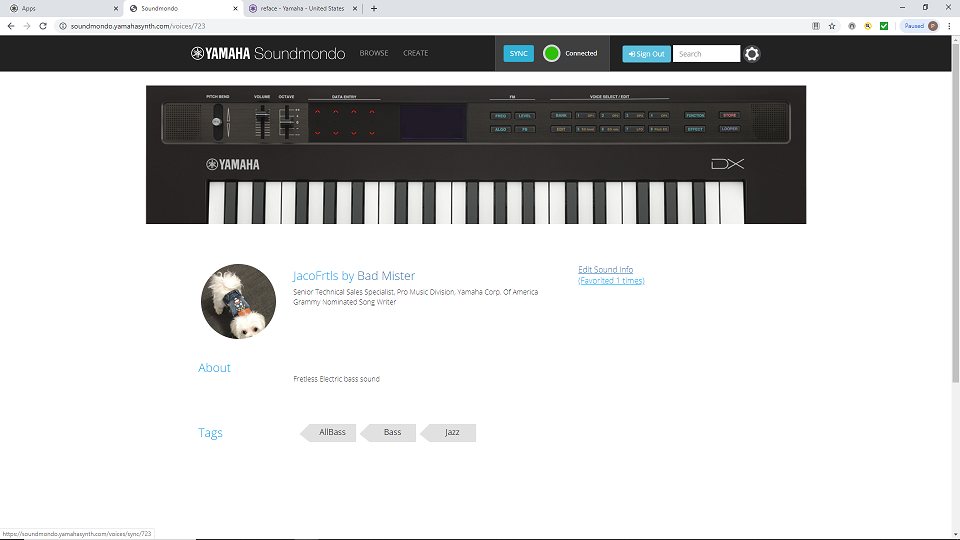
Above I have selected (clicked on) this “JacoFrtls” Bass sound, this switches to the screen you see above—this view is the only view that allows you to SYNC.
It is then that the GUI of the front panel appears
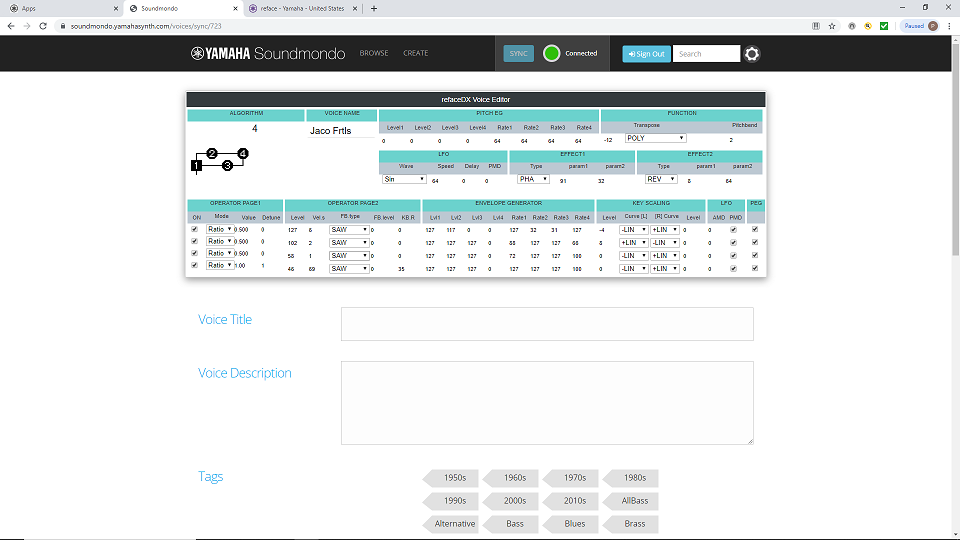
If you move the cursor to the SYNC button on this screen you get the “no” symbol because your instrument is already sync’d to this sound.
Only on the *selected Browse* screen can you *Sync*.
Let us know.
