just got a reface dx and was trying to sync it with soundmondo but it is not an active button. It shows a green connected light but i can not get it to do anything. firmware is updated. browser (chrome) is up to date. Anything else i should check. already cleared cash. installed yamah usb driver and checked firmware is 1.3
me too, having the same exact issue.
On Reface CS and DX.
I have the green button on connected, but no one of the keyboard appera and I can't sync.
Updated to the last yamaha midi driver, the last 1,3 firmware on the refaces
This is my chrome version
Versione 75.0.3770.100 (Build ufficiale) (a 64 bit)
On a windows 10 pc
Did you login to your account?
Current Yamaha Synthesizers: Montage Classic 7, Motif XF6, S90XS, MO6, EX5R
yes, here's my screenshot.
I have a CP88, MOXF6, Reface Cs, Reface DX all connected to the pc.
If I unplug the CS, click create, I see this page, which is my custom voice on the dx. So somehow, something is trasmitted, but I can't do anything. I can't see the word "DX" next to SYNC which shows a BLOCK mouse pointer when I pass over it
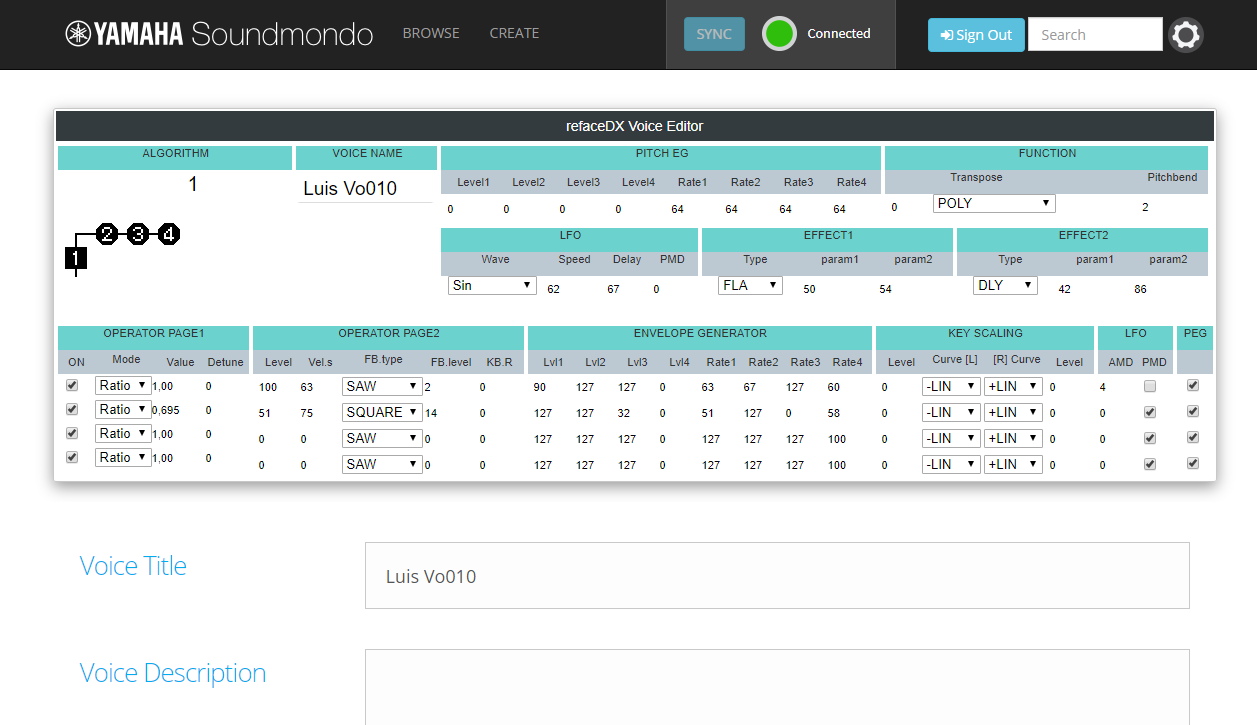
Some progress.
If I use DX or CS one at the time, I still can't read the word DX or CS next to sync, but I can save my sounds and sync the keyboard with the voices made by someone else on soundmondo.
It's not convenient to use them one at the time, since if I want to switch between then I have to close Chrome, otherwise it crashes and freezes
It's not convenient to use them one at the time, since if I want to switch between then I have to close Chrome, otherwise it crashes and freezes
First, you are not having the same issue as the original poster. Your issue is that the Soundmondo can sync with just one of your reface at a time. “Not convenient” is not applicable here. It’s how it works. One at a time.
You should, however, be able to swap units without your computer crashing or freezing. You should look into that.
