I haven't been able to find where in the Montage user interface you can access and control the 3 USB stereo audio inputs. If someone could point me to the information about these and maybe also provide a hint about how they might be used in Cubase, I'd be grateful.
The Montage is a 32-in/6-out audio interface for your computer. (Always listed from the computers point of view). This means you have 32 outputs from Montage and can return audio from the computer on 6 buses.
They are stereo buses and are named by what they do.
Main L/R audio returns directly to the Montage Main L&R (Analog) outputs.
Digital L/R audio returns to the Montage internal mixer; where you can assign it
Assignable L/R audio returns directly to the Montage Assignable L&R (Analog) outputs.
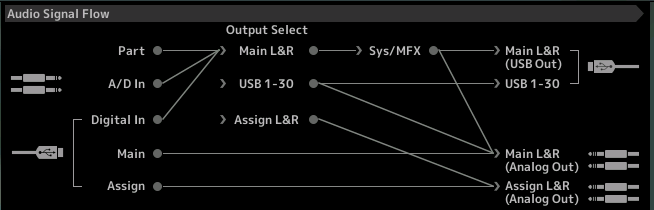
On the left side you can see the USB cable (returning from computer) there are the three stereo returns: Digital In, the Main and the Assign. Those are the six Inputs via USB returning from the computer. The DIGITAL IN is routable to OUTPUT SELECT options Main L&R, USB 1-30, or Assign L&R.
Within any Performance you can make that assignment (the graphic will update). Above, the DIGITAL IN is returning to the MAIN L&R outputs.
You will see it as a channel on the Montage Mixing screen.
Where to find the parameters: From HOME
Press [EDIT] > upper [COMMON] > "Audio In"
Here you see parameters for the Audio In: A/D In and the Digital In. You can control volume, effect sends, output selection. Each Part has its assignment to Output Select as a Part > Common parameter... Navigate to Part Select > lower [COMMON] > "Part Settings" > "General"
How they used:
Main L/R Used so you can hear and monitor audio recording when working normally and when recording. The Montage normally routes audio to this output (Standalone), however when DIRECT MONITOR is set to OFF, audio travels out via USB, and returns from the computer to be routed to the Main, post the computer.
Digital In L/R Used when playing back and routing external digital audio through the Montage. Say you want process an audio track you've recorded to your DAW, with the Montage Effects (System Effects/Master Effects). It has its own channel on your Montage Mixer and can be directed to the Main outs, the Assignable outs or any of the assignable USB outs 1-30.
Assignable L/R Used when setting up a second independent mix. If you have several musicians over and you wish to record as an ensemble (it's rare nowadays, but this means 'all at the same time') 
Thanks for the question. Hope that helps.
Thanks, Bad Mister. You gave me the clues I needed to understand audio routing.
Previously I would look at that Montage audio diagram and just get confused. Part of the problem was that the MIDI routing diagram is mainly controlled by parameters that are on the same page as the diagram. That gave me the impression that the same thing would be true for the audio routing diagram. And since that's actually not the case, I wasn't making any progress. But today I went on an exploration and found all the places that you need to touch to set up audio routing, including setting up input and output audio buses which is how you "activate" the various USB sound channels in Cubase.
I ended up with a Performance/Cubase Project combo that should probably be called "Stupid Audio Routing Tricks" if it ever makes an appearance on late-night TV. I have Part 1 sending audio output to USB1&2, and Part 2 sending audio to USB 3&4. I have a Cubase audio track for each of them. These two audio tracks send their output to DIgital. The Performance sends its audio output to USB5&6. A third Cubase audio track receives that audio (the combined output of the first two audio tracks) and sends it to Main Out, where it plays on my speakers.
(Not sure I got every detail of this description exactly correct because I'm not sitting in front of my Montage as I write this.)
An important component of an accurate understanding of how all of this works was the realization that a Montage Part produces both MIDI and audio.
The bottom line is I can now route audio wherever I want to between the Montage and Cubase. I can record audio from each of the MIDI tracks separately. I can record the combination of the two audio tracks into the third one. I can play back whichever of the tracks I want. (One thing I learned about Cubase audio tracks today: when the little yellow monitor icon is hilited, the track can receive audio from its input source, but audio that's already recorded into the track won't play. When the monitor icon is not hilited, the previously recorded audio will play, but input to the track won't.)
I can post the Cubase project and the Montage Performance if anyone's interested.
There is definitely a way to do it. I've done it. If I remember right, there's a thread about it around here someplace. Off the top of my head, I don't remember exactly what the details were.
Chris,
If you can follow the Signal Flow diagram above you see that it is indeed possible.
The signal from the DAW arrives via "Digital In", as shown this can be routed through both the System and Master Effects, before being returned (re-recorded) to the DAW. The signal will be printed with the Effects applied. You would isolate the signal you want to process during this because in effect, you are using the Montage as an Effect processor.
The audio signal flow implies that routing audio into the Montage digital input (USB) then routing out Main L&R would pass through the System and Master Effects. I seem to remember having some issues applying effects to the USB inputs although I was editing the System/Master Effects.
I didn't spend a ton of time on this though - as it was trying to do something to reproduce what another user was trying to do - and they got a satisfactory answer going a different route.
Current Yamaha Synthesizers: Montage Classic 7, Motif XF6, S90XS, MO6, EX5R
