It is taking me time but I am at last getting to grips with my Montage and no longer have my initial regrets about replacing my Motif 🙂 . The various tutorials are extremely useful to me in trying to understand the inner workings of this synth but one area I cannot get my head around are arpeggios. Apparently there are 10,000 of them inside the keyboard which remain hidden to me. Could someone please explain how to find them, how to preview/play them and how to attach them to a performance. Is there a search function like the category search for performances ?
It is taking me time but I am at last getting to grips with my Montage and no longer have my initial regrets about replacing my Motif 🙂 . The various tutorials are extremely useful to me in trying to understand the inner workings of this synth but one area I cannot get my head around are arpeggios. Apparently there are 10,000 of them inside the keyboard which remain hidden to me. Could someone please explain how to find them, how to preview/play them and how to attach them to a performance. Is there a search function like the category search for performances ?
Yes there is a Search engine just for Arpeggios.
There are eight ARP SELECT buttons (bottom row, right front panel when [PERFORMANCE CONTROL] is lit)
You can address eight Parts simultaneously and each could be under your direct control or under control of one of the eight Arpeggiators.
You have two views of the Arpeggio function:
1) an Overview that shows what each Part is doing with the current ARP SELECT
2) an Individual that shows what an individual Part is assigned to do across the eight ARP SELECTs
From HOME, Touch "Motion Control" > "Arpeggio"
The Overview below shows Parts 1, 2, 3, 4, and 6 are under control of Arps. ARP Select "1" is active. I can see what ARP Phrases each Part is playing for ARP SELECT 1
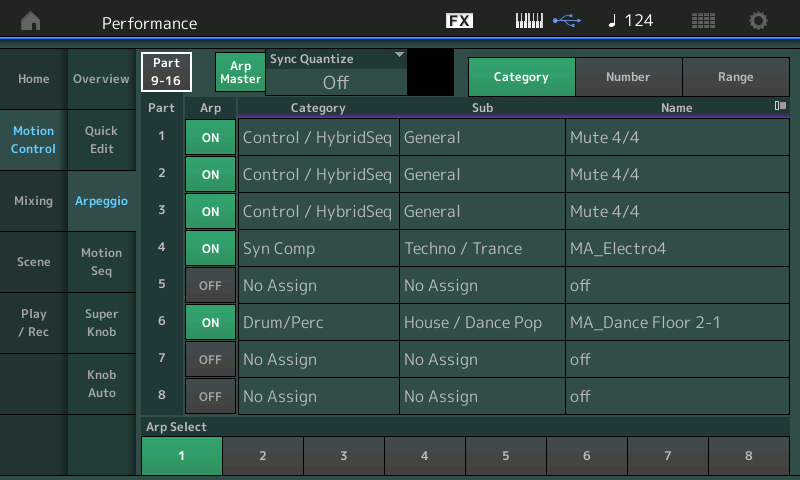
From HOME
Press [EDIT]
Press [PART SELECT x]
Touch "Arpeggio" > "Individual"
The Individual view lets me focus in on just one Part and I can see what is assigned to each of the eight ARP SELECT. Think of the ARP SELECT 1-8 as eight different musical Sections. Intro, verse, chorus, interlude, bridge, vamp, etc., etc.
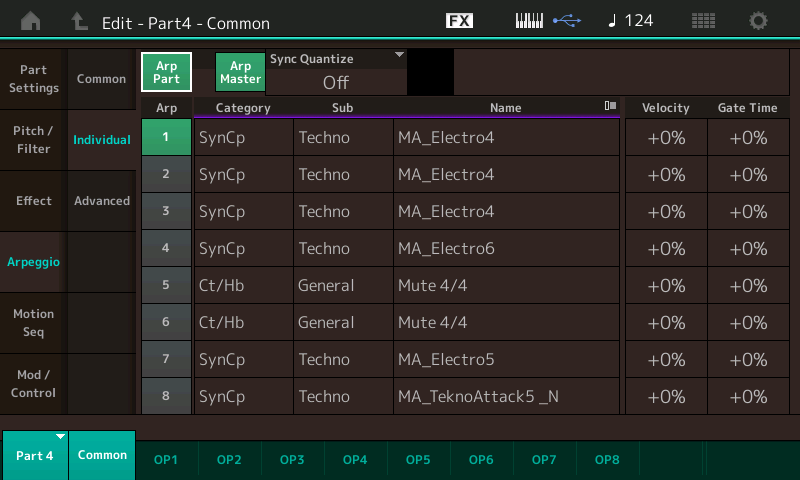
When you move the cursor to highlight the ARP Name you can tap it twice to see the pop-in SEARCH option, or you can just press [CATEGORY SEARCH].
Hint: The column with the Arp "NAME" is a little icon that indicates the POP-IN Menu (when you see that you can touch the corresponding box in that column to see more options) 
The Arps are always listed in purple. And you can view them by the various (recommended) Instrument Categories, etc.

Naming Conventions:
* MA, MB, MC etc. = M is Main section, the second letter indicates the amount of activity. D being more active than section A.
* FA, FB, FC etc. = F is a Fill-in, the second letter indicates the activity
* BA = would be a Break
* IA = would be an Introduction
* EA = would be an Ending
Wow, thank you BM that is exactly the missing part of my Montage jigsaw which I have spent many fruitless hours searching for and you have explained it in a way that I can fully understand.
I genuinely really appreciate the time and effort that that you put into replying to user issues that to you are probably very trivial.
Muy buenas. He tenido el mismo problema que Chris. Con la explicación de MB he llegado a Category Search de Arpegios, pero cuando selecciono el que quiero, no suena. En la Categoría Drum/Perc, Subcategoría Latin arpegios de Salsa, Merengue, Montuno que me interesan, pero no los puedo hacer sonar. Qué estoy haciendo mal? Cuál puede ser la causa?
Hay alguna otra forma de llegar a las Categorías de Arpegios más sencilla?
Muchas gracias. Excelente pagina. Felicitaciones.
Google Translate: Very good. I've had the same problem as Chris. With the explanation of MB I have come to Category Search Arpeggios, but when I select the one I want, it does not sound. In the Category Drum / Perc, Subcategory Latin arpegios of Salsa, Merengue, Montuno that interest me, but I can not make them sound. What am I doing wrong? What can be the cause?
Is there any other way to get to the Arpeggio Categories easier?
Thank you very much. Excellent page. Congratulations.
Once you assign an Arpeggio to a Part you must activate two Switches:
1) The Master ARP On/Off
2) The Part ARP On/Off
Let's say you have a Piano in Part 1: "CFX PopStudioGrand"
Press [PART SELECT 1]
Press the lower [COMMON] button
Touch > "Arpeggio" > there are three setup screens for selecting and controlling the Arpeggios
"Common", "Individual", and "Advanced"
On all three screens (near the top) you will see the two switches that must be active (green): "Arp Part" Of/Off and "Arp Master" On/Off.
The "Arp Part" switch activates the Arpeggiator for just the current Part.
The "Arp Master" switch turns all Arpeggiator functions On and Off
On the "Individual" screen say you select "MD_Montuno_N"
Your setup screen will look like this:

Muchas gracias BM. Como siempre sus explicaciones son de gran ayuda. Felicitaciones.
