It's a drum sound, and when the first scene is selected the arp plays the kick and snare when one key is pressed, adding hi hat and other elements when additional keys are played. In the second scene, the same cumulative process takes place, only each element is added discretely: kick alone, then snare, then hat etc. my question is, what exactly is different between the two scenes in question? Also. What is the option for making arpeggios that are additive in this way?
n the second scene, the same cumulative process takes place, only each element is added discretely: kick alone, then snare, then hat etc. my question is, what exactly is different between the two scenes in question?
For "8Z Tom Heartz"
Discovering the difference on your own - and learning how to find what scene settings are:
1) Press [PERFORMANCE] (HOME)
2) Touchscreen (TS): press "Scene" (left-hand side menu)
3) TS: Make sure the "Arp | Motion Seq" tab is selected, which is the left-most tab just under "Scene 1" / "ON"
3b) Notice at the bottom Arp Select is "1" since Scene 1 is selected (if scene 1 not selected, press the BLUE scene button for scene 1)
4) Now scroll through each scene by pressing scene button 2, then 3 (this would mean pressing the BLUE physical buttons on montage, not touchscreen)
4b) You notice scene 2 = Arp Select 2, scene 3 = Arp Select 3, scene 4 = Arp Select 4, Scenes 5-8 = Arp Select 5
Note the scenes for this performance only save (show "ON" for the category) the ARP/MS settings. When you look at scenes, you see no settings for MS - so just the ARP settings are saved in different scenes for this performance. If motion sequence settings were also saved, you would see information about motion sequence on this screen.
Also. What is the option for making arpeggios that are additive in this way?
The drum ARP for this part sure seems like "fixed" since you press any key and the same pattern plays. However - there's a description of "fixed" mode that states that no matter what chord quality - or what you play - fixed will always play the exact same pattern. So this example is showing something that looks like a hybrid between two different modes as adding notes will allow for the ARP to respond differently while also keeping a fixed pattern no matter where you trigger.
... but if you just apply the same ARPs to your own performance (MA_Cool_Breakz, MB_Cool_Breakz, MC_Cool_Breakz, FA_Cool_Breakz, FB_Cool_Breakz) then the programming for this already done for you. Would, however, be interesting to learn about any "tricks" employed by by this set of ARPs.
Current Yamaha Synthesizers: Montage Classic 7, Motif XF6, S90XS, MO6, EX5R
Yes, obviously one distinction between them is that the arps in the scenes are different. My question is more to the very last thing you said: how are these arps programmed? In other words, what is it about the arps in question that allows one to include multiple elements when one key is pressed, adding other voices as more are pressed, and the other to have each element added per key pressed?
As far as I can tell, this information is not in the existing Arpeggio tutorials. Maybe BM can take this on and report back what technique we can employ to create a similar user ARPs as the "??_Cool_Breakz" ones.
Current Yamaha Synthesizers: Montage Classic 7, Motif XF6, S90XS, MO6, EX5R
It's a drum sound, and when the first scene is selected the arp plays the kick and snare when one key is pressed, adding hi hat and other elements when additional keys are played. In the second scene, the same cumulative process takes place, only each element is added discretely: kick alone, then snare, then hat etc. my question is, what exactly is different between the two scenes in question? Also. What is the option for making arpeggios that are additive in this way?
The Drum "sounds" with "8Z" in the name are PARTs that contain drum sounds but they are more like "normal" PARTs because they are limited to 8 Elements. The "8Z" actually stands for "8-Zones"... through clever mapping and programming these 8 Elements are fashioned into a Drum-like Kit.
Normal PARTs have a slightly different set of programming parameters from those in the individual KEY of a Drum PART.
Normally, a Normal PART has an 8 Element maximum; while a Drum Kit PART has a 73 Element maximum.
A Normal PART is called "normal" because it typically is used to make musical instruments... where the 8 element components are used to make a single instrument.
A Drum Kit PART is different because typically each key (73) has a different instrument assigned to it. We often think of drums as a single instrument, but it is more than that: remember the "Trap kit" (which gets it name from the slang for "contraption"). In a marching band you might just play the Bass Drum, you might just play a Cymbal, you might just play a snare. Each Drum or percussion instrument is a separate instrument. So it is the Drum Kit that is the weird contraption where someone welded a tom-tom onto a Kick drum and hung some cymbals on a stick.. you can see why it earned the title (contraption).
Anyway, Drum PARTS are setup so that each Key is autonomous (each Key can be an entire instrument): has its own Volume, its own Pan position, its own Envelope Generators, its own Filters, etc., etc., even its own routing to recordable outputs... while a Normal PART the Elements share many of these quite naturally, as they are attempting to act as a group united to make a single instrument sound.
Anyway, each of the Types of AWM2 constructions (Normal and Drum) have different structures. So the 8Z 'Kits', are a bit different type of Drum Kit.
When you look at editing the 8Z PARTS they have 8 Elements and they are programmed to use "C1" and all notes below that for the Kick, the general area between C#1-F1 are the Snare, the Closed Hihats occupy the next zone F#1-A1, the Open Hihat A#1-C2, and so on.... You can play it while on the Edit screen to see when Elements are triggered
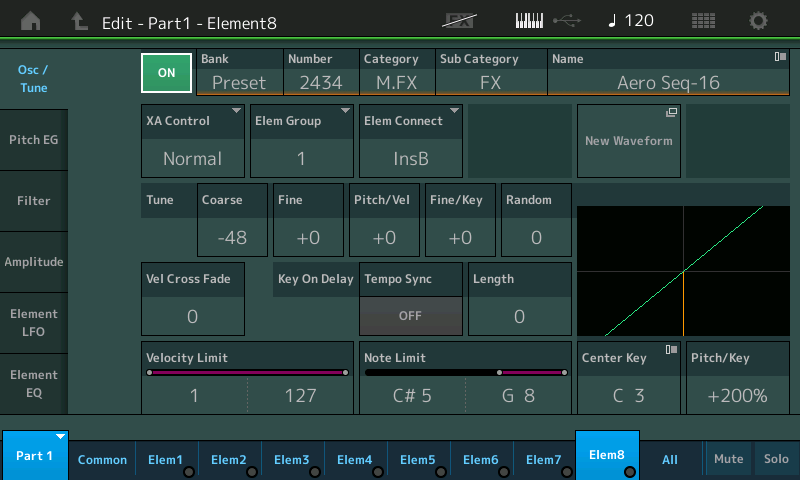
So there are ARPEGGIO patterns made specifically for the "8Z" kits you will find they are either named with the "8Z Kit" included in the ARP Name or they have a "Z" somewhere cleverly placed to be obvious, like "Cool Beatz"
You can use any ARP on any Kit, as the 8Z 'Kits' are designed around the basic MIDI drum mapping, but some phrases will make the most sense on the program they were designed for…
Remember, you can NOTE LIMIT the PART so that only the sounds you want to play are heard. So for example, if you only wanted to use the KICK drum you could NOTE LIMIT the PART so that only C1-C1 range was set to sound. If you only like the Hihats you can Note Limit the PART so only F#1-A#1 are heard… and so on.
If you want everything EXCEPT the Hihats you could set the Low Note Limit just above the Hihats and the High Note Limit just below the Hihats.
The ARP patterns are easy enough to explain (even if impossible to create yourself though) when creating arpeggios you are provided four tracks. These four tracks are not used as you would typically use them when recording a sequence. You can play different data on each track and each track will be assigned or directed to a single phrase.
There are 4 Convert-to-ARP Tracks available to create any single Arpeggio Phrase. We can theorize from the response that:
MA_ Cool Beatz = Hold one Key you hear what was recorded to MIDI Track 1. Something that works as a Kick and Snare rhythm (using Fixed Note)
Hold two Keys you hear what was recorded to MIDI Track 1 and MIDI Track 2. Something that works as a Hihat pattern (using Fixed Note)
Hold three Keys you hear what was recorded to MIDI Tracks 1, 2 and 3. A rhythmic pattern (using Fixed Note)
Hold four Keys you hear what was recorded to MIDI Track 1, 2, 3 and 4. A 'crash'-like sound on the downbeat (using Fixed Note)
Assigned to the 8Z 'kits' this ARP makes sense, your mileage will vary on other Drum Kits, and will not be so pleasing on musical instruments, necessarily. Arpeggios and the Arp Tracks that create them are more about the rhythm of what you play than you might think. Particularly true when they are adjusting to Chords (chord intelligence). Fixed Note (Convert Type) ARPs are looking for a fixed sound (a specific KEY) within the PART.
Notice that playing more than four notes does not get you any additional response... there are four Tracks that make up creation of your ARPS. Think of each as providing a separate rhythmic pattern and it will be played when you reach the number of keys being held matches the number of tracks. (This type of response has a "if-than" setting you cannot access when making USER Arps).
In other words, what is it about the arps in question that allows one to include multiple elements when one key is pressed, adding other voices as more are pressed, and the other to have each element added per key pressed?
As to making your own Arps of this type – you cannot - as far as I know. There are many, many types of arps included in the 10,000 Arpeggios Types. Some are within the realm of user creation, some go far, far beyond this. (And IMHO, rightfully so, Arp creation is very complex, or can get very complex). And while the User Arps you can make yourself, they can get to a certain level of complexity, obviously there are things in play that go beyond what you can create with the PUT TRACK TO ARPEGGIO function.
Unfortunately, Yamaha leaves many of these specialty Arps as hidden "Easter eggs" among the 10,000. We are told to explore, try out an Arp to determine what it does - all Arps do not follow a strict set of rules. You almost have to try them to see what they are going to do... unlike STYLES in an arranger - where pretty much you know exactly what they are going to do because the rules are very, very strict, (and mostly adhered to), however, in the synths, Yamaha has left the "HOW" you use them up to you. Just because it says "FA" (which means a Fill-in returning to a Main A section), does not mean you can't use it as your main groove or to transition to a Main D section.
The types of arps you can make include Chord Intelligent arps that respond to the basic Major, Minor, Augmented, Diminished, etc., and Fixed Note arps that are useful for Drum/Percussion or Sound FX waveforms that occupy the same Key no matter what chord quality is played.
The progressive type, where the more keys held, the more tracks accessed is not a USER ARP accessible parameter, afaik, sorry.
Hope that helps.
