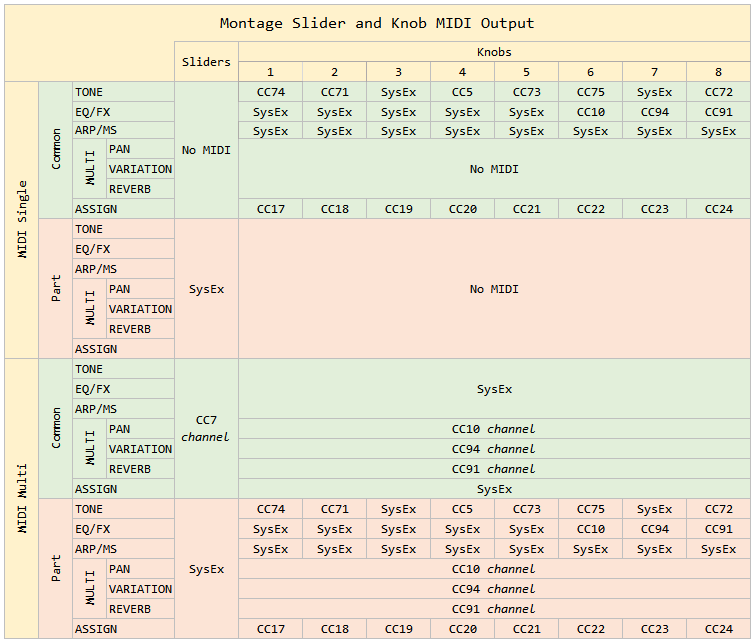The Assign Knob CC# are the default numbers, 17-24.
These are different from the others that send CC numbers in that you can decide what CC# are used on a per Performance basis. They also differ in that they do not have a function that is associated with them__in other words, they will do nothing until they are assigned a task within the Performance Control Assign matrix.*
*Any assignable parameter can be set so it is controllable by a CC# — when you highlight the parameter, press [CONTROL ASSIGN], select the physical controller you wish to use by engaging it (‘Learn’ feature) this will assign it the CC# affixed to that Controller. see the Data List booklet “Control List” - Controller Box Source/Destinations for a complete list of possibilities.
All of the “Quick Edit” and “Multi” Knob functions can be operated and recorded to Song and Pattern Sequencer; and like all controller movements, you can use Overdub Record to rewrite just your recorded motions. Additionally, you can selectively erase any of the functions they write to the Tracks (whether they are writing CC messages or Sysex) using the newly added “Erase Event - Sysex” Edit Job.
New! Improved!
Please report any errors you find.
Thanks to Jason’s recommendation, I used MIDI Scope on my iPad to figure out the new items and double check the old ones. Much easier than using Cubase.
thank your for that chart, it has explained a lot of the issues I had with automation!
In the far left column, what do MIDI Single and MIDI Multi mean?
I initially wonder the same thing before thinking about it.
It'd be nice to present things in terms of the GUI or button states.
"MIDI Multi" is if you have set [UTILITY] "Settings" -> "Advanced" MIDI I/O Mode = "Multi".
"MIDI Single" is if you set [UTILITY] "Settings" -> "Advanced" MIDI I/O Mode = "Single" and most likely "Hybrid" as well.
Current Yamaha Synthesizers: Montage Classic 7, Motif XF6, S90XS, MO6, EX5R
Jason is correct, except that I did not take Hybrid Mode into account when I put this chart together. So I don’t know if the chart would accurately describe MIDI behavior in that mode.
I had no idea MIDI Single even existed.
MIDI Multi-Channel mode is the factory default mode of Montage/MODX. Ignoring Zone Control - every Part 1-16 will input and output on its own MIDI channel corresponding with the Part number. Since each Part gets its own MIDI channel - the knobs are able to transmit information that aligns with the selected Part when a Part is selected.
MIDI Single-Channel mode was available at the launch of Montage/MODX and is provided primarily as a way to offer compatibility with external gear that can only transmit on a single channel. Instead of having each Part communicating on an individual channel - you combine all of the channels into a single transmit/receive channel. As a consequence - knobs can no longer use MIDI channel as a means to differentiate for each Part. Therefore - any knob that would advertise as coming from a particular Part by using MIDI channel can no longer do this while in Single-Channel mode since there is but one MIDI channel. Therefore, these knobs will no longer output messages.
MIDI Hybrid mode was not available at Montage's launch. It came later. This solved some limitations around using Parts with keyboard control=OFF. Similar to single-mode Hybrid mode combines all keyboard control=ON Parts into a single channel. Again, there is not a way to differentiate by MIDI channel so these knobs would act similar to MIDI mode=Single.
Even if your keyboard is set to Single OR Hybrid - when you turn on Zone control (Master=ON and also Part Zone control = ON) - this will force the Performance to Multi-Channel mode overriding the Single or Hybrid mode.
... and since all of this has implications on how the Knobs operate externally (MIDI) - it's important to keep track of this if you have a specific expected MIDI outcome.
Current Yamaha Synthesizers: Montage Classic 7, Motif XF6, S90XS, MO6, EX5R