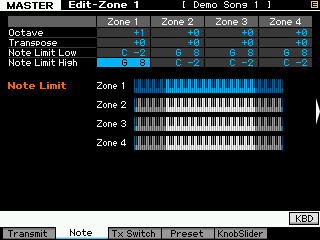I just figured out how to use this feature (Reference Manual, p. 217) with Knob Ctrl Assign set to 'zone' (p. 214), and now I can have any knob or slider control just about any setting of a particular voice.
One thing is confusing, though. The correspondence between the numbers you can set and the physical controls on the XF is not obvious.
For instance, in my new saxophone voice, the Assign 2 knob controls the speed of an LFO. To get the knob for the zone controlling my voice to work like Assign 2, I had to set the zone parameter for the knob to 'General 2'.
I just took a guess at this, and it worked. Is there a list anywhere that shows the correspondence between the physical controls and the possible settings in the Knob and Slider Settings display?
All Controller assignments are made in VOICE mode, as controllers are apart of the Voice itself. As much as the selection of Wave, Filters, Amplifiers and LFOs, the controller assignments mostly are apart of the Voice programming. Offsets can be applied in some cases (but most assignments made in VOICE mode are respected when a VOICE is used in a PERFORMANCE Part or a SONG Mixing Part or a PATTERN Mixing Part. Customizing CONTROL of a Voice is logically, apart of the Voice parameters. After all, it is intricately involved in your musical performance gestures. Even more than things like Reverberation or Delay Effects which are external to the instrument sound. Controllers are as intimate as the musical performance gestures like vibrato, or even dynamic control of volume itself.
We are currently working on an article on Controllers and their role in performing - so we are well prepared for your question 
When you study the CONTROL SET found in each VOICE:
Press [EDIT]
Press [COMMON EDIT]
Press [F4] CONTROL SET
Here you have your assignable Physical Controllers: referred to on this screen as the SOURCE.
The SOURCE is always followed by the MIDI Control Change number that it is set to send
RB(22) – Ribbon Controller
FC1(11) – Foot Controller 1 (optional FC7 pedal)
FC2(04) – Foot Controller 2 (optional FC7 pedal)
FS(88) – Foot Switch (optional FC4/FC5 pedal)
AF1(86) – Assignable Function button
AF2(87) – Assignable Function button
MW(01) – Modulation wheel
PB – Pitch bend wheel
AT - Aftertouch
Assign 1(16) – Knob 7 (Tone 1 row)
Assign 2(17) – Knob 8 (Tone 1 row)
BC(02) – Breath Controller*
PB is its own category of MIDI command
AT is its own category of MIDI command
*Although the XF does not physically accept a BC3, the instrument nevertheless is able to respond to and send this controller number.
The CONTROL CHANGE number in parenthesis is always shown in the Motif XF screen when you assign something to a SOURCE controller:
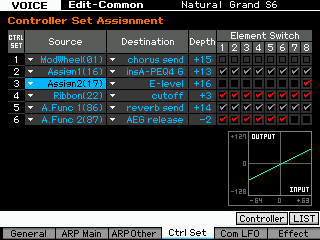
Or its device name appears in the Event List when you press [EDIT] from either SONG or PATTERN mode. Below are very common CC you will see identified in your Event List:
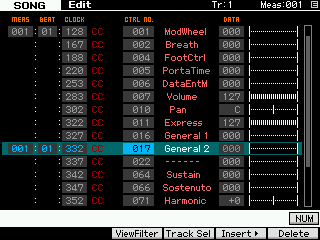
It is also shown in the Motif XF on the screen when you globally assign the Controllers on the [UTILITY] > [F5] CONTROL > [SF3] CONTROL screen
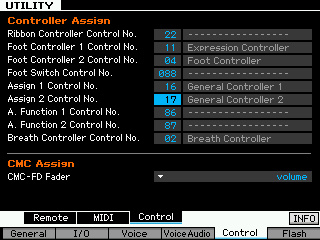
These are also listed in the Manuals - but for quick reference you can easily find what the numbers mean when you use them. As you see some are specific and some, like the Ribbon (cc022), AF1 (86) and AF2 (87) are completely unassigned as to a regular function.
And even within the Control Change devices there are specific and non-specific uses.
cc001 is Modulation Wheel... but it does not say what it is modulating... that you decide on a per Voice basis.
cc004 is Foot Control.. but it does not say what it is controlling... that you decide on a per Voice basis. It is the default for an FC7 pedal plugged into the Foot Controller 2 jack on the back panel
cc007 is Main (channel) Volume... and that is very specific
cc010 is Pan... and that is very specific
cc011 is Expression... and is very specific and is the default for the Foot Controller 1 jack on the back panel
There are two sets of four GENERAL PURPOSE Control Change numbers on the MIDI Control device list. 16, 17, 18, 19 are referred to as "General Purpose" Controllers 1, 2, 3 and 4, respectively (80-83 are General Purpose 5-8). The first two (16,17) are used in the Motif XF for ASSIGN (Knob) 1 and 2. They do not have a fixed purpose, you can assign them to any of 101 Destination parameters listed in the CONTROL SET "Destination" column on a per Voice basis.
If you are assigning multiple ZONES of the MASTER mode to a single MIDI Channel - there are two important things to know:
1) The Assigned Control Change number to the KNOBS and CONTROL SLIDERS will reveal what MIDI Command they are sending right in the screen:

2) Make sure you do not allow multiple ZONES to send from the KEYBOARD - that is, you only need to send one NOTE-ON message from the keys. Set the Note Limit Low = G8 (highest note), and Note Limit High = C-2 (lowest note) for all but one of your ZONEs per Channel (if you do not, you will be doubling, tripling or quadrupling or worse, the note-on events by telling the keyboard to transmit multiple times on that channel. This way you only have one set of KEYS playing the tone generator. Below: The blue set of keys are active - the others have been neutralized. Make sense?