If this topic has already been discussed, I'm sorry.
I would know if within a Mixing there's a way to switch from a Voice (or group of Voices on the same MIDI channel to obtain a layered patch) to another Voice (on another MIDI channel) without lifting hands from the keyboard. This might greatly enhance the seamless transition.
Thanks
Simply press the TRACK SELECT button [1]-[16]
Doing so on the Motif XF changes the Keyboard Transmit Channel. When the
From the Song/Pattern [MIXING] screen
Press [F3] TRACK
Press [SF1] OUT

Here you can the full name of the Voice assigned to a Part and the MIDI Transmit (TxCh) Channel for that Track button.
If multiple instruments are stacked on a channel, only the name of the lowest numbered one appears. Example if you put Parts 1 thru 4 to MIDI Channel 1, only the name of Part 1 will appear, Parts 2, 3, and 4 will appear blank on this screen to denote it is layered. By transmitting on a Track designated Ch 1 will trigger all four Parts. Selecting Track 2, 3 or 4 will result in no sound — nothing is currently set to receive on Channels 2, 3 and 4
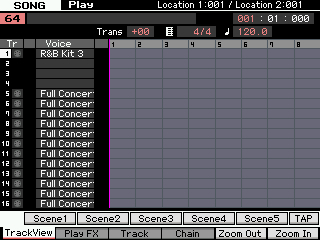
If you change the Transmit Channel you Transmit to a different Part. The default is 1-16 to match the Part number, but that’s just the default.
Please see the following articles for more Tips and Tricks:
Using a MIXING program for Quick Access
