I have a lot of sys-ex commands in my MIIDI and I am concerned about updating my Yamaha MONTAGE 8 to the latest, so I have some questions to determine if the benefits allow me to cross that threshold.
#1: Has the USB (to Device) driver been fixed? I would be quite happy to no longer be forced to reboot my Yamaha MONTAGE 8 every few minutes, plus saving my work and restarting Cubase so that it can reconnect to it (why does the Yamaha MONTAGE 8 already have to be running for Cubase to be able to connect to it?), and if this issue is resolved in the update it would be a major push towards me getting it. Once you pull out the USB stick and the “USB to Device” driver crashes, your recording is done until you reboot. It will never acknowledge that you have reinserted the USB stick/drive until the whole system has restarted.
#2: With the new sequence, can I import MIDI files and play them natively on the device? If so:
#2.A: The main advantage of doing this would be to resolve timing issues. Transporting MIDI events over a USB wire means that even if 2 notes are on the same tick, they will actually play a few samples apart. There are certain effects that require notes on the same tick to be played starting on the same sample (regardless of them being on the same channel etc.)
If a MIDI file can be imported and played back on the device, do the Yamaha MONTAGE playback internals guarantee that all notes across all channels that are on the same tick will be played starting on the exact same sample?
#2.B: Recording WAV to a thumbdrive inserted into the “USB to Device” causes the Yamaha MONTAGE to enter a screen where no further interaction is possible until you stop recording. Currently I then walk across the room and hit Play in Cubase.
Once I start recording audio to USB to Device, would I be able to actually start the MIDI playback of a sequence loaded to memory?
Obviously the goal is to record a MIDI file to WAV in such a way that the result is more consistent than playing the MIDI file in Cubase and recording to USB.
And it has to be recorded to the USB stick since recording to the DAW over USB simply doesn’t work on Windows.
IE, the steps explained here have left me with many blank WAV files: https://www.yamahasynth.com/ask-a-question/how-to-record-at-192-khz
It just doesn’t work.
To expand on this snippet from the patch notes: You can now play songs, patterns and audio files from the Live Set display.
The process I want is to load a MIDI file into the machine from USB to Device, where I would assume it would be stored internally as a song just as if you had recorded the song yourself on the device, then play back that song and record the WAV results to the same USB to Device thumb drive.
If the update allows for discrete MIDI playback such that recording the playback of the same MIDI file with the same settings results in the exact same WAV data being output, sample-per-sample, then the threshold for updating will be crossed immediately and I will have no further hesitation. In fact I might just buy a new white one just to show my thanks.
#3: From the patch notes:
The Global Micro Tuning settings have been added.
I already have the ability to create a custom micro-tuning scale by providing 12 settings which are then copied to each octave.
What I need is to adjust micro tuning for all 128 notes individually.
Is this now possible?
Thank you,
L. Spiro
#1: Has the USB (to Host) driver been fixed? I would be quite happy to no longer be forced to reboot my Yamaha MONTAGE 8 every few minutes, plus saving my work and restarting Cubase so that it can reconnect to it (why does the Yamaha MONTAGE 8 already have to be running for Cubase to be able to connect to it?), and if this issue is resolved in the update it would be a major push towards me getting it. Once you pull out the USB stick and the “USB to Host” driver crashes, your recording is done until you reboot. It will never acknowledge that you have reinserted the USB stick/drive until the whole system has restarted.
What you describe here has nothing to do with the Driver. In fact, in a properly configured system you should be able to “Hotwire” your synth to Cubase without shutting down the MONTAGE or Cubase. The USB stick connection or removal should have no impact on your connection to the computer, at all.
Stop blaming the driver. Look elsewhere — sounds like you have a serious issue with your computer configuration.
#2: With the new sequence, can I import MIDI files and play them natively on the device?
This has always been a feature with MONTAGE and has not changed in the new firmware, with the exception that you can now import MIDI files to both the linear MIDI Song, and to any of the 8 Pattern Scenes (up to 256 measures per Scene).
2.B: Recording WAV to a thumbdrive inserted into the “USB to Host” causes the Yamaha MONTAGE to enter a screen where no further interaction is possible until you stop recording. Currently I then walk across the room and hit Play in Cubase.
Once I start recording audio to USB to Host, would I be able to actually start the MIDI playback of a sequence loaded to memory?
Do not insert your USB stick in the “USB to Host” — it will not fit. A USB stick gets inserted to the “To Device” port. It is not clear what you are attempting to do here. Sorry.
Recording to a USB stick (the MONTAGE is the “host”, the USB stick is the “device” ) — in this situation Cubase is not involved at all. The MONTAGE Audio Record feature is for the internal MONTAGE Sequencer to render audio to the USB stick as a 24-bit/44.1kHz stereo .wav file. (It has nothing whatever to do with Cubase or the computer, as explained in my previous answer.
Obviously the goal is to record a MIDI file to WAV in such a way that the result is more consistent than playing the MIDI file in Cubase and recording to USB.
And it has to be recorded to the USB stick since recording to the DAW over USB simply doesn’t work on Windows.
IE, the steps explained here have left me with many blank WAV files: https://www.yamahasynth.com/ask-a-question/how-to-record-at-192-khz
It just doesn’t work.
When properly configured, it does work! As shown in my previous answer.
The process I want is to load a MIDI file into the machine from USB to Host, where I would assume it would be stored internally as a song just as if you had recorded the song yourself on the device, then play back that song and record the WAV results to the same USB to Host thumb drive.
Again, I believe you are mixing up the ports:
TO HOST = Connects the MONTAGE to the computer for MIDI and audio communication. The computer is the “host”;
TO DEVICE = Connects the MONTAGE to a USB thumb drive for storage of USER, LIBRARY, and BACKUP Files, and it can be used to write audio as a stereo .wav file to a usb thumb drive... the thumb drive is a “device” and the MONTAGE is the “host”. And added with version 3.00, you can connect a MIDI Controller that does not feature 5-pin a MIDI Out jack directly to MONTAGE to play the internal synth engine.
If you are having trouble synchronizing Clocks and transferring your Cubase data to the MONTAGE, why not just have Cubase export it as a file.
Go to FILE > EXPORT > MIDI FILE > set the export MIDI File option to Type 0, 480 pulse per quarter note. Write the data (.mid) to a USB stick you use with the MONTAGE. Plug that USB stick into the MONTAGE and load it to the MONTAGE’s internal Performance Recorder.
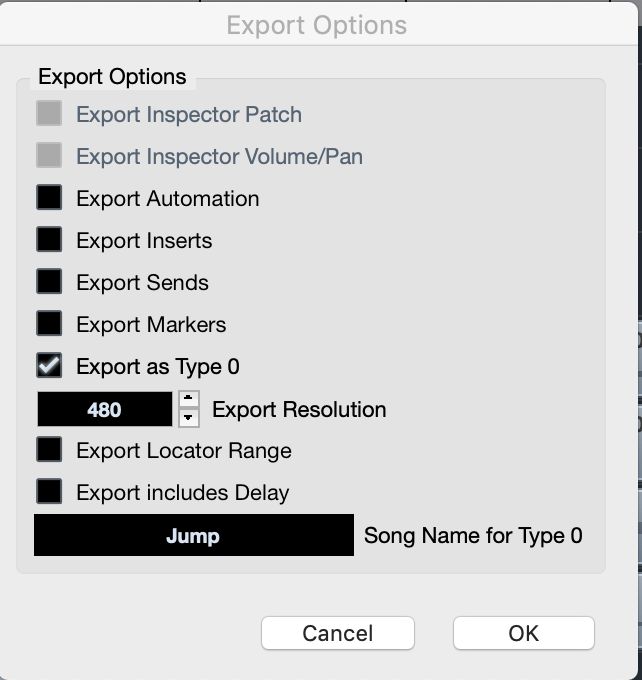
#3: From the patch notes:
The Global Micro Tuning settings have been added.
I already have the ability to create a custom micro-tuning scale by providing 12 settings which are then copied to each octave.
What I need is to adjust micro tuning for all 128 notes individually.
Is this now possible?
No.
Thank you
You’re welcome. You have serious issues with your Windows computer setup as what you describe sounds nothing like a properly configured system. The Driver does not/should not crash your computer - that indicates a serious problem (sorry you are having this issue but you shouldn't be - your assumption that this is "normal" is completely incorrect.
I guess we have to start over since I created confusion by accidentally typing “Host” when I had meant to type ”Device”. A USB stick can’t fit into the Host port and none of my post would make sense with that understanding. I have no confusion about which is which, I simply wrote the wrong word (because it is what I stored in my brain as the word not to write, then got distracted).
I have corrected my post and it will require being re-read.
(Also, as an engineer, I normally speak directly, but while still recovering from COVID-19 and being under a significant amount of fatigue, I may come off even more bluntly.
It means I am exhausted, not impatient, and my posts should not be considered aggressive.)
Stop blaming the driver. Look elsewhere — sounds like you have a serious issue with your computer configuration.
The issue is the USB drive on the Yamaha MONTAGE. There is no relationship with a computer in regards to my #1.
The Yamaha MONTAGE USB driver crashes and requires a reboot before it will acknowledge an inserted USB thumb drive any further. As it is a driver issue on the Yamaha MONTAGE, it is what I will blame.
If this was not a known issue before, let this be a reporting of it. The USB to Device port periodically crashes, making future insertions into it meaningless until you reboot.
Steps to reproduce:
#1: Insert USB drive.
#2: Record something onto it. Short duration, long duration, whatever.
#3: Stop recording and wait for the screen to give you back control.
#4: Remove the USB drive.
Repeat from #1 until the Yamaha MONTAGE stops responding to the fact that you have inserted a USB drive.
The other USB driver bug is only temporary. Sometimes it takes a few minutes to acknowledge that you have removed the device. It will continue to show the blue line indicating the WAV data that you would normally be able to hear by hitting Play. Normally this goes away when you remove the drive, because there would be nothing to play.
When you remove the USB drive and nothing happens on the Yamaha MONTAGE (you also can’t get off this screen), you have reproduced bug #2. This bug, however, eventually fixes itself. It takes between 30 seconds and 2 minutes.
Bug #2 is rarer and solves itself after some time. Bug #1 happens constantly, sometimes several times in a row. I nearly throw my machine through the wall each time, but instead I just flip it off.
And then back on.
When properly configured, it does work! As shown in my previous answer.
Thanks to the confusion caused be me reversing the terms I wanted to use, this section has to be revisited. “It does work” is ambiguous now, especially since I don’t care about recording to the DAW (which is why I did not debug the issues and ask further questions in the previous thread—I certainly never assumed my results were “normal”).
To restate my goal with full clarity (with (#X) tags to mark respondable points for absolute clarity): Cubase does not exist. Computers and Windows do not exist.
What I have:
(#1) I have a USB drive that I insert into USB to Device.
The USB drive contains a MIDI file that I will have made elsewhere. It could have any number of (#2) “Export Resolution,” not just 480. It will only have up to 16 tracks ((#3) when more tracks are needed they will be moved to the end of the first 16 tracks, with program-change messages and waiting periods before the next sections play). It will (#4) never be in MIDI format 0. (#9) It will always have MIDI sys-ex messages included.
Respondable point #3 already works when the MIDI file is played by Cubase into USB to Host. The program-change commands work, and because of the delay they cause my tools will also insert a blank delay of a few bars. Each track corresponds to a part on the current performance, up to 16.
What I want to do:
I want to take that MIDI file, which will always be type 1 and may not be 480 ticks (I have some that are 384 for example), load it from the USB drive (USB to Device), and have it stored accurately as a song on the Yamaha MONTAGE. (#5) Some MIDI files will be over 2 hours in length, which is problematic since (#6) I can only record for 72 minutes, but I wrote tools to handle this.
(#7) Then, with the Yamaha MONTAGE now being able to play the song back by itself and generate tones, I wish to capture those tones in WAV format back onto the USB drive inserted into USB to Device.
Reason:
Clock synchronization is used to keep 2 machines in “basic” sync. https://www.soundonsound.com/techniques/cubase-synchronisation-options
This means that 2 devices can play back their content in-sync, so for example a note can be triggered at the correct time on one device, a video file can begin playback on another, etc.
However, this largely means that the devices start their clocks at the same time and will each independently decide to trigger events based on their own clocks, which is perhaps good enough to fool human ears, but in absolutely no way guarantees sample-perfect timing of events.
(#8) In fact, this isn’t possible at all via the MIDI protocol. https://docs.isy.liu.se/pub/VanHeden/DataSheets/The_MIDI_Specification.pdf
Messages are simply sent from Cubase and when the Yamaha MONTAGE receives them it will process them.
Messages can be ignored if the slave is too busy, and messages have to be sent in packets, meaning that if all 16 tracks are hitting an 8-note chord, with each note being on exactly the same tick on all tracks, the message will be broken into multiple packets and thus necessarily received, processed, and played back by the Yamaha MONTAGE with some notes starting not-the-same-sample-as-the-others.
As long as Cubase is sending MIDI messages to the Yamaha MONTAGE, I am guaranteed randomness when it comes to when notes play.
The MIDI 1.0 protocol cannot be used to guarantee that all notes on the same tick on the host begin playback on the same sample on the slave.
The only way this can be accomplished is if the playback machine (Yamaha MONTAGE) itself is interpreting the MIDI data manually, gathering all the notes on a tick (without separating them into packets) for playback on the next sample.
The Yamaha MONTAGE is a real-time WAV generator, and cannot be told to “stop generating samples until I finish sending you all the notes that need to be played on the next sample.” Especially not through a protocol that was designed specifically not to do this.
Only by having the Yamaha MONTAGE itself parse the MIDI data can a discrete/deterministic result be achieved, and I need this for phasing effects.
(I repeat, I am an engineer, not a musician.)
Concessions:
I am not willing to convert over 100,000 MIDI files to Type 0/480 unless one of the following:
#1: (#10) If Cubase has a command-line operation for this.
#2: Since I am currently playing the songs back in Cubase, I may not be willing to add the additional steps of converting, saving to USB, and manually loading into the Yamaha MONTAGE 100,000 times (obviously), however (#11) I would be willing to let Cubase do the conversion and then send it directly to the Yamaha MONTAGE via its USB to Host connection, if that is possible.
Uncertainties that still need to be addressed:
Even if I get a MIDI file onto the Yamaha MONTAGE:
#1: Will playback be deterministic? All notes on a tick should all start on the same sample. Will I have this guarantee? Or does the Yamaha MONTAGE internally model the MIDI protocol, break things into packets, and leave me with the same situation I have?
-> (#12) If I end up with the same situation, should I at least expect the hiccups to be shorter/smaller?
#2: Do I only have the choice of play-back or recording? If the Yamaha MONTAGE can play back the song, but during this time I am unable to record the WAV results to “USB to Device” then I have no need for this set-up at all and we can stop the entire discussion.
-> (#13) Unless recording would still be possible on the DAW. In that case and only in that case we can then start discussing my issues with Windows 10 and DAW recording.
I repeat, I am an engineer, not a musician. I am trying to solve a technical problem, not a musical problem.
I repeat this for context. An answer that might satisfy a musician (such as “just put the parts that require sample-perfect synchronization as different elements in the same part”) may not satisfy me.
A musician needs to know that “a higher decay2 value means a longer time to decay, so pick the value that suits your ears.”
I need to know that “the decay2[127] multipler is 0.99999849870719659 and the Yamaha MONTAGE decays down to 0.00001590187305651, so the maximum possible decay time from 1.0 to 0.00001590187305651 is 166.88675737543036348 seconds, from 0.5 to 0.00001590187305651 is 156.4173651913910703 seconds, etc.”
(These are the actual Yamaha MONTAGE numbers at 44,100Hz.)
It also means that diagnosing driver bugs is part of my expertise.
I know every decay/attack factor for every setting, the formulas it uses for virtually everything (for example attack level 64 is not ~50%, because the envelope equation is actually “pow( 10, (log10( X / 127.0 ) * 40) / 20 )” rather than the standard dB Linear relationship (for those interested, 50% = 90 / 127), and so on.
Diagnosing a USB driver hang is a slow Tuesday.
Thank you,
L. Spiro
[
#3: From the patch notes:
The Global Micro Tuning settings have been added.
I already have the ability to create a custom micro-tuning scale by providing 12 settings which are then copied to each octave.
What I need is to adjust micro tuning for all 128 notes individually.
Is this now possible?No.
Also, any chances of it ever being possible? I’ve not been able to come up with a robust solution.
L. Spiro
I'm not sure if Cubase has a command-line method of converting MIDI types or not, but you should be able to use a command-line utility for this.
Source: https://linuxmusicians.com/viewtopic.php?t=11428
For quick command line conversion or scripts I use midifile.rb commands ( http://www.goodeveca.net/midifile_rb/). It is a ruby library with some example programs which include:
SMFformat0
Writes out a Format-0 (single-track) midifile from a source Format-1 (multitrack) file.
So the command goes:
SMFformat0
CODE: SELECT ALLSMFformat0 4SeasonsAutumn.mid 4SeasonsAutumn-format0.mid
It works well with complicated midi files. I needed to install ruby 1.8 to make it work. I put midifile.rb inside:
/usr/lib/ruby/1.8/midifile.rb
/usr/lib/ruby/1.9.1/rubygems/midifile.rb
and the command line programs inside /home/user/bin/For simpler files with only one track smfsh works well. Works better to turn from format 0 to format 1.Use it interactively. Has useful functions to do quick edits of a midi file.
Since the solution is Ruby - this should be portable to PC/Mac/Windows/Linux/etc ... just about any environment. The forum this is sourced from is a Linux one - but bins are available for other OS environments for getting a Ruby environment going.
I doubt a more flexible microtuning system will be added. I'd also like a wider (pitch) range for each note. Either that, or adding note-aware offsets to the modulation control matrix. So I can use MIDI note played as an input value. This would allow to use pitch as a micro-tuning adjustment on a per-note basis. And this would also pull for user curves allowing 128 output values (fully adjustable curves - not just the 8 steps/linear-inflection-points). But none of this is going to make it to f/w anytime soon - or likely ever.
#1: Has the USB (to Device) driver been fixed? I would be quite happy to no longer be forced to reboot my Yamaha MONTAGE 8 every few minutes, plus saving my work and restarting Cubase so that it can reconnect to it (why does the Yamaha MONTAGE 8 already have to be running for Cubase to be able to connect to it?), and if this issue is resolved in the update it would be a major push towards me getting it. Once you pull out the USB stick and the “USB to Device” driver crashes, your recording is done until you reboot. It will never acknowledge that you have reinserted the USB stick/drive until the whole system has restarted.
The issue is the USB drive on the Yamaha MONTAGE. There is no relationship with a computer in regards to my #1.
let’s take one point at a time. You say there is no relationship with a computer — where is Cubase in all of this? Is it not running on your computer? Please, explain what you mean on this point. Why mention Cubase if the computer is not apart of this issue.
One step at a time, please. I am not an engineer, I’m just a musician.
... btw: I haven't seen the problem with the USB TO DEVICE port where removing a USB stick has an adverse impact on Montage. I don't use the port as frequently (or in the manner) as you do - so my anecdotal experience may not have equivalence.
As a possible workaround ...
I've used wireless USB storage where a USB device can "act" as a USB flash drive - but also is accessible for READING the data from a remote machine over wifi. This involves using Raspberry Pi Zero W (wireless) acting as a USB flash drive "gadget". What this would do would be negate the need to remove/unmount the flash drive connected to the USB TO DEVICE port in order to transfer the data to another system - since this could be done wirelessly. The downside is that Montage has a "short list" of compatible devices and I'm not sure if a linux-based USB gadget masquerading as a flash drive will fit the bill for compatibility or not. It doesn't hurt to try. The second downside is that introducing wireless into an audio system may introduce more noise than you want to deal with into your environment. But if you're staying in the digital domain (and not dealing with the analog inputs/outputs) - then the "noise" that can be injected by wireless frequencies will not be of consequence as the digital path should be "immune" to this noise.
There are also commercial solutions that arrive at the same destination. Western Digital's "My Passport Wireless" line reportedly has the same features. There are "hacks" for this product that enable myriad features and accessing data simultaneously (over Wifi) as it is being used USB-connected. I haven't actually used this (due to 10x-ish cost) - so I'm not sure if it works or not.
#1: Has the USB (to Device) driver been fixed? I would be quite happy to no longer be forced to reboot my Yamaha MONTAGE 8 every few minutes, plus saving my work and restarting Cubase so that it can reconnect to it (why does the Yamaha MONTAGE 8 already have to be running for Cubase to be able to connect to it?), and if this issue is resolved in the update it would be a major push towards me getting it. Once you pull out the USB stick and the “USB to Device” driver crashes, your recording is done until you reboot. It will never acknowledge that you have reinserted the USB stick/drive until the whole system has restarted.
The issue is the USB drive on the Yamaha MONTAGE. There is no relationship with a computer in regards to my #1.
let’s take one point at a time. You say there is no relationship with a computer — where is Cubase in all of this? Is it not running on your computer? Please, explain what you mean on this point. Why mention Cubase if the computer is not apart of this issue.
Cubase and Windows are unrelated to USB to Device and the thumbdrive insertion/removal that eventually causes the USB to Device driver to stop working.
Once the USB to Device driver hangs, I have to restart the Yamaha MONTAGE 8 to get it working again.
Only now does Cubase enter the picture. When the Yamaha MONTAGE is turned off, Cubase, being connected to USB to Host and running on Windows 10, will prompt me for an output device/a reconnection. This makes sense, since it has lost its connection to the now-off Yamaha MONTAGE 8.
If I do not restart Cubase and the Yamaha MONTAGE 8 resumes functioning (I turn it back on), I am still unable to connect to it regardless of trying to remap the devices etc., thus Cubase must now also be restarted.
I have never found a case where I could start Cubase first and then start the Yamaha MONTAGE and have them connect, regardless of driver hangs etc. Regardless of the situation, I always have to turn on the Yamaha MONTAGE 8 first, and then start Cubase.
To summarize: The USB driver crashes on the Yamaha MONTAGE and is unrelated to any software on any computer.
However, the crash forces the mention of Cubase because of some other issue that doesn’t allow Cubase to connect to the Yamaha MONTAGE unless it is already running when Cubase starts.
One step at a time, please. I am not an engineer, I’m just a musician.
I guess I can’t just explain my background and context for feedback.
I don’t know what it means to be “just” a musician, since I would have loved to be one myself had I not lacked all forms of music-related talent (aside from the technical skill of actually playing piano—not to be confused with the artistic side of composing, understanding music, bringing one’s musical ideas to life, etc.)
I have a longing to make my own music, but with no particular ability in the field, I remain on the sidelines, forever envious of you and other musicians who have the skill I wished I had.
I am left instead approaching music with what I do have, which is more technical in nature. It means that I will forever be clumsy in my approach to making my own music, generally forced to work with music others have written (simply lending my technical abilities to them, or playing classical pieces composed by others), and will never be able to create music with the quality and craftsmanship that you can.
The world needs both, and neither engineers nor musicians are objectively better than the other, but if you want my personal opinion, I would prefer to be a musician.
Anyway, I’m not one, and I can’t understand some of your lingo sometimes, and I don’t have the creative freedom (or understanding) to accept musician-to-musician replies/solutions.
It has to be X-to-engineer, where X is “Anyone with the ability to decode this engineer’s clumsy attempt at explaining her technical issues—using a communication process she thinks musicians will understand, though she doesn’t really know for sure—and who can then provide solutions more suitable to an engineer’s domain rather than to a musician’s domain.”
I assure you I have no attitude, but I am physically exhausted from the virus and mentally exhausted by not being able to translate from my domain to yours.
... btw: I haven't seen the problem with the USB TO DEVICE port where removing a USB stick has an adverse impact on Montage. I don't use the port as frequently (or in the manner) as you do - so my anecdotal experience may not have equivalence.
This is why I wanted to give context into how I am using the machine, which is different from how I assume most musicians use it.
A musician will work tirelessly on the machine, composing, etc., much less than recording.
Instead, I am working with files others have made and mostly spend my time recording and doing R&D (determining the decay multipliers etc. to correctly translate the result from how the machine originally played their music to how the Yamaha MONTAGE plays music).
For this reason, many “musician” solutions are not available to me (such as rearranging elements and parts etc.) and I pull the USB stick out and put it back in likely far far far more often than a musician would.
But anyone should still be able to reproduce this hang by inserting, recording, reinserting, recording, etc. repeatedly. It will eventually hang. Statistically more often when you pull it out shortly after the screen gives you control again. The WAV data is not corrupted, the Yamaha MONTAGE has finished what it was doing with it, but perhaps it needs some time to settle down?
My guess is that it happens when you pull it out at just the wrong moment; perhaps after flushing the WAV data and giving you control back, it begins background work scanning for files etc.
When possible, I record in batches without removing the stick, but I still mostly just record and still have a lot more insertion/extraction activity on that port than I assume most others do.
I may look into that Ruby solution, or may write my own tool. But for now, one step at a time.
L. Spiro
The wifi approach may be a reasonable way to avoid having to hot-unplug USB from Montage. I've used this approach for other applications. It's not so great if you need to place new data on the stick for Montage to consume. But as long as it's just for transferring your work from Montage to your PC - then this should work fine. And even better if your Montage is stationary and not being transported to gigs.
I haven't really tested this setup with Montage - I'll take my existing "gadget" and plug it into Montage to give more definitive feedback if this is viable with Montage or not.
Cubase and Windows are unrelated to USB to Device and the thumbdrive insertion/removal that eventually causes the USB to Device driver to stop working.
You should never remove a USB stick while it is being written to or read from. That is basically true with any product to which you connect it. Not just the MONTAGE. Many USB sticks have a small L.E.D. that flashes when it is being read from or written to... Do not remove the USB stick while it is being accessed. When you record Audio data using the Performance Recorder, it writes the data to the drive in real-time and shortly after you hit stop you will see the screen say “Saving” during this time it finalizes the writing and applies a default name “New Audio Rec” (you can Rename it later) — if you remove the USB stick before it is completed this saving routine, I think you get what you deserve; there is NO good reason to interrupt the MONTAGE while it is Saving data to the drive. That would be the only WRONG TIME to remove the USB stick.
What is the brand and size of the USB stick you are using? (Please supply this info).
Once the USB to Device driver hangs, I have to restart the Yamaha MONTAGE 8 to get it working again.
The simple act of removing a USB should not hang up your MONTAGE, if you follow general rules of its operation. What you have to do after crashing the MONTAGE is really immaterial—if you operate it properly it should not hang or crash. I have never seen this happen and this is the first I am hearing about it happening.
I have never found a case where I could start Cubase first and then start the Yamaha MONTAGE and have them connect, regardless of driver hangs etc. Regardless of the situation, I always have to turn on the Yamaha MONTAGE 8 first, and then start Cubase
The act of connecting the MONTAGE via USB should immediately cause your computer to recognize the MONTAGE (or any device) being connected. Same as if you connected a USB stick to your Windows computer it would recognize it. So you SHOULD be able to have Cubase running, and have the MONTAGE automatically be recognized as soon as you connect it. It will immediately be available as an available Audio Device. The fact that you have never found a way to do this says to me, again, there is a problem with your system.
Perhaps a setting you’ve made in Windows that prevents it from recognizing newly connected devices. As far as I know, there is no such setting in Cubase, and I know there is no such setting in the MONTAGE.
If you are attempting to record Audio to a USB stick connected to the MONTAGE... please realize it will record the MONTAGE’s internal Sequencer and anything connected to the MONTAGE’s A/D Input. You can record the MONTAGE sounds being triggered by an external DAW — for example, playing back a MIDI sequence from Cubase that is triggering the MONTAGE tone generator.
It cannot, however, record any audio tracks coming from the DAW via the USB connection..
Cubase and Windows are unrelated to USB to Device and the thumbdrive insertion/removal that eventually causes the USB to Device driver to stop working.
You should never remove a USB stick while it is being written to or read from. That is basically true with any product to which you connect it. Not just the MONTAGE. Many USB sticks have a small L.E.D. that flashes when it is being read from or written to... Do not remove the USB stick while it is being accessed. When you record Audio data using the Performance Recorder, it writes the data to the drive in real-time and shortly after you hit stop you will see the screen say “Saving” during this time it finalizes the writing and applies a default name “New Audio Rec” (you can Rename it later) — if you remove the USB stick before it is completed this saving routine, I think you get what you deserve; there is NO good reason to interrupt the MONTAGE while it is Saving data to the drive. That would be the only WRONG TIME to remove the USB stick.
…
The simple act of removing a USB should not hang up your MONTAGE, if you follow general rules of its operation. What you have to do after crashing the MONTAGE is really immaterial—if you operate it properly it should not hang or crash. I have never seen this happen and this is the first I am hearing about it happening.
I felt I was quite explicit in explaining that I waited for the dump operation to finish, and made sure to include, “#3: Stop recording and wait for the screen to give you back control,” in my reproduction steps. By definition, that means the device has stopped displaying the “Saving” screen, as you have no control until this screen has disappeared.
Then, it is always a good idea to wait a few more seconds before pulling it out. Wait until the light stops blinking.
Of course, these standard precautions and good-use practices do not prevent the USB driver from crashing. If they did, then I wouldn’t be reporting a bug, because that would mean the fault is on me.
I am about to post another topic relating to research I am doing on Decay1, and literally a few hours ago, during my research, I had stopped a recording of some test wave patterns, let the USB sit inside the Yamaha MONTAGE 8 for over 20 minutes (in other words, the “Saving” screen was very much in the past and no lights were blinking on the USB drive itself) while I went back to my PC to continue some R&D I was doing on previous results I had recorded, then walked back to the Yamaha MONTAGE 8 to retrieve the new set of results, copied them to my PC, put the USB stick back into the Yamaha MONTAGE 8 USB to Device, and there it was, yet again, this very bug happening. No further acknowledgement of an inserted USB stick came, and I was forced to reboot to record my next set of studies.
This topic has now become a bottleneck, as despite my best attempts at conveying my competency with digital machinery I am repeatedly met with replies that ignore precautions I have mentioned and which question my competency with basic digital machinery.
I know that you respond to many topics in a day, so it’s reasonable for you to miss some of the details in my explanations (which can be verbose).
Maybe you also feel the need to revisit the basics each time just so that that information is here for the benefit of others.
All of that is understandable, but there has to be a threshold after which you accept my competency and we can move forward.
I feel I am not getting through and out of sheer frustration and exhaustion I don’t know how else to convey this but to just go all-out, since my previous emphasis on myself being an engineer has not graduated me above being told to wait for the light to stop blinking.
I am a prominent-enough engineer that within the domain of programming I am a public figure. Following my work on Final Fantasy XV as a senior graphics programmer at Square Enix, I joined Apple as a GPU performance engineer. My code is in all of your Apple devices and my influence in engineering/programming over the past 20 years has resulted in my name being used in C++ learning textbooks as part of sample problems (IE the textbook asks the students to sort a list of names using C++, and the list includes my name among some others).
I am sorry but you must understand how frustrating it is to be told the most basic usage of a USB drive when my job is to make the devices that many of you use run at their most optimal levels.
All of that being said, I appreciate your time, wisdom, and expertise in this domain. I am out of my element in the world of music and consider myself a guest here.
I am trying to show respect but you have to take me seriously as well.
What is the brand and size of the USB stick you are using? (Please supply this info).
I have decided to answer with photos which not only show the requested information but also the condition of the drive itself. It is very clean and in pristine condition.

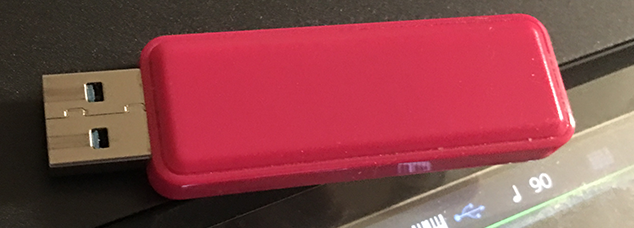
It is always successfully accessed when inserted into any other device and has never caused me issues.
Additional information: I bought the Yamaha MONTAGE 8 at the Professional Music Technology in Nottingham when I lived in the UK.
During my time there I had to have it sent back to the factory to get the keyboard replaced.
Later I would move back to America, so it was then shipped overseas to California.
I have definitely put this thing through its paces. But that also serves as a testament to its quality and durability.
I have never found a case where I could start Cubase first and then start the Yamaha MONTAGE and have them connect, regardless of driver hangs etc. Regardless of the situation, I always have to turn on the Yamaha MONTAGE 8 first, and then start Cubase
The act of connecting the MONTAGE via USB should immediately cause your computer to recognize the MONTAGE (or any device) being connected. Same as if you connected a USB stick to your Windows computer it would recognize it. So you SHOULD be able to have Cubase running, and have the MONTAGE automatically be recognized as soon as you connect it. It will immediately be available as an available Audio Device. The fact that you have never found a way to do this says to me, again, there is a problem with your system.
Perhaps a setting you’ve made in Windows that prevents it from recognizing newly connected devices. As far as I know, there is no such setting in Cubase, and I know there is no such setting in the MONTAGE.
Again, this isn’t what I said. Windows 10 has no issue acknowledging the Yamaha MONTAGE as it boots. I do not have to restart Windows, I have to restart Cubase.
But I am going to add “I haven’t tried very hard” when it comes to debugging this. I don’t have patience for booting things up, so anything I use regularly that takes more than 3 seconds to go from off-to-usable I just keep permanently on. I expect not many people have seen the Yamaha MONTAGE’s warning about needing to be rebooted lest you end up with some form of data loss. Since my machine is always on (except when the USB driver hangs), I don’t have a strong need to fix this issue.
If you are attempting to record Audio to a USB stick connected to the MONTAGE... please realize it will record the MONTAGE’s internal Sequencer and anything connected to the MONTAGE’s A/D Input. You can record the MONTAGE sounds being triggered by an external DAW — for example, playing back a MIDI sequence from Cubase that is triggering the MONTAGE tone generator.
It cannot, however, record any audio tracks coming from the DAW via the USB connection..
This is how I use it. Cubase plays a MIDI file which triggers notes on the Yamaha MONTAGE which generates tones I record to USB to Device.
My reasons for preferring this method are again technical in nature. All versions of Windows from 7 on have a kernel-level audio-driver bug that makes it completely 100% impossible to record without fuzz/static through their drivers. I have mentioned this before only to get a response saying that many musicians record on Windows 7-10. I know that musicians have been dealing with fuzz since time began, but when I am doing R&D, I expect silence to be an array of 0’s, not 0’s and 1’s.
That being said, the fuzz is a Windows kernel bug, but the DAW might not necessarily use the Windows drivers if it instead has its own drivers for capturing audio over USB. In that case it is perfectly possible to record without fuzz.
What is the case here? Does Cubase capture audio via use of the Windows drivers, or does it rely entirely on its own USB protocols?
The other reason is because the Cubase machine is dedicated to MIDI playback so that I can get the least-stuttered recordings possible, so if I recorded onto it via the DAW, I would still have to copy the files over to this machine where all my audio-processing tools are.
L. Spiro
This may be an "off the wall" thought since I'm sure you formatted the flash drive as directed, but have you looked at this flash drive on a computer to see if there are any other files lurking there? Long ago in the days of the Yamaha MO series, people were having problems with certain flash drives: the MO crashed as soon as they were inserted. It turned out that Sandisk Cruzer flash drives had some PC software (backup software I think) that tried to load into the synth, causing it to crash. Once the flashdrives were completely reformatted to remove the offending software all worked as it was supposed to. Just a thought.
Good thought, Kevin.
USB sticks with Copy Protection are notoriously bad for use will music files. Copy Protection = Music Prevention.
It maybe caused by the original posts first sentence “I have a lot of sys-ex commands in my MIIDI ...” that is also a wildcard.
At any rate I will look into this — as there is plenty of time (now).
(First, I mentioned above I was about to post a question about decay 1, but while writing that post I think I actually found my issue, so most likely I will not be posting that question.)
This may be an "off the wall" thought since I'm sure you formatted the flash drive as directed, but have you looked at this flash drive on a computer to see if there are any other files lurking there? Long ago in the days of the Yamaha MO series, people were having problems with certain flash drives: the MO crashed as soon as they were inserted. It turned out that Sandisk Cruzer flash drives had some PC software (backup software I think) that tried to load into the synth, causing it to crash. Once the flashdrives were completely reformatted to remove the offending software all worked as it was supposed to. Just a thought.
I originally had 3 of these drives, but when my cats rubbed against the green one as it was protruding from my media PC (mentioned at the very end of my previous post; it sits on the floor), they bent it beyond breaking, and when I became left with only 2 drives it became simpler just just dedicate the blue one to carrying the MIDI files from my primary PC to the media PC for Cubase to play back and the pink one dedicated to the Yamaha MONTAGE, which means not just a destination for WAV recording but anything related to the Yamaha MONTAGE (it is not strictly filled with Yamaha MONTAGE files since I didn’t dedicate it to the device from the start, but the vast majority of files are related to the Yamaha MONTAGE—I could probably clean out the few files that aren’t related).
So the pink one shown above contains only files of the following types:
Many .X3A files.
A single .PGM file (8N70OS_.PGM).
A single SF2 file.
Some .WAV files.
A single .RAR file I can probably delete.
A few .X7L files.
A few .X7U files.
I don’t necessarily bother with SF2 files and .RAR files, but I do actively make sure no .EXE files or .MID files go on this one.
What that also means is that if there were a property specific to this USB drive that is causing this, I wouldn’t necessarily know it, since it is the only stick going in and out of the Yamaha MONTAGE.
The blue one is now dedicated to transferring the .MID files to the media machine I keep on the floor (which I have learned to keep unplugged when not in use to avoid having it repeat the fate of the green one!), from where Cubase will play the files back while I record the tone generator to the pink one.
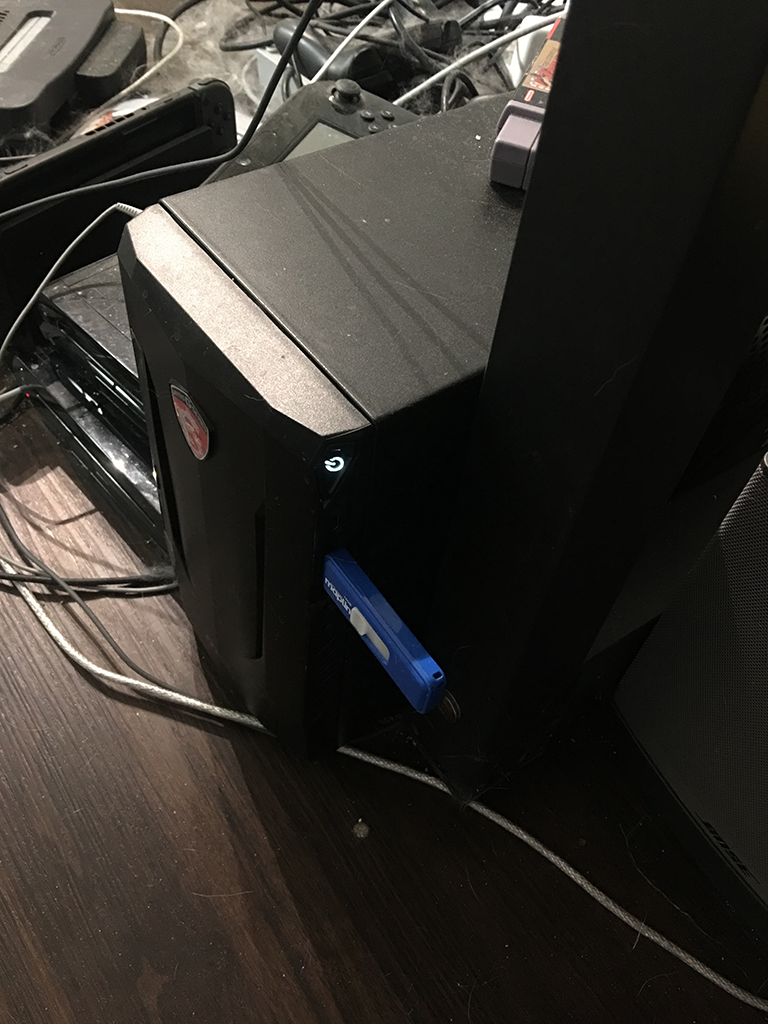
There are a few other kinds of files on it but it only goes between 2 PC’s so meh.
If I learn that I could directly be playing those same exact MIDI files directly on the Yamaha MONTAGE itself, I would change my flow a bit to start using the pink one to also contain the .MID files I would load onto the device, and continue using it as the destination for recording the tone generator (and then have not-so-much-use for the blue one).
Anyway the pros are that since the pink one is dedicated to the Yamaha MONTAGE, it has very little on it that is not specifically for said device and thus less likely to have an issue with bad files causing problems, but the downside is that I don’t know if this issue would happen with other USB drives, though I’ve not managed to come up with a reasonable explanation as to why it wouldn’t.
I think I have a need for the more fine-tuned control over the LFO parameter as well, so I think I am going to go through its Data List.pdf, check the addresses for the sys-ex commands I use, and if they are all still the same then I shouldn’t have a concern with updating.
This USB crash didn’t start happening to me until after a long while, so who knows—maybe the update will jiggle some electrons back into place and rid me of it.
Thank you,
L. Spiro
From a technical perspective, this doesn't necessarily have relevance - that the Maplin device you're using isn't on a list of known compatible devices: https://usa.yamaha.com/files/download/other_assets/2/955582/DE_en_MONTAGE.pdf
However - as you know, from a support perspective - sometimes it's necessary to align first with "known good" before getting much traction if you see issues.
Of course the Maplin 16GB may use the same memory, memory controller, and firmware as one of the sticks tested in the list. But that it's not listed there, on the compatibility list, is possibly going to hinder resolution. Particularly if you continue have issue after upgrading Montage's OS.
I use sticks not on the list and they seem to work fine - but, that isn't relevant. As I've mentioned - my anecdotal experience isn't relevant since I use the port differently.
I'm not saying that the sticks on the "compatible" list won't have any issue - just that finding an issue is going to receive more attention if a stick demonstrated as "compatible" can fail under stress conditions.
