SEQTRAK
SEQTRAK’s versatility allows connectivity to a wide range of music and audio gear. This guide describes and how to connect to your devices.
USB C Connection
SEQTRAK ’s USB C TO HOST port connects MIDI and audio from SEQTRAK to your computer or iOS or Android device down a single USB C cable. This allows a multitude of recording and performance possibilities. For example:
- Record and playback MIDI. You can record MIDI Tracks generated by SEQTRAK playback into a DAW. The FX LEVEL, HIGH PASS and REPEATER movements are recorded as MIDI controller data.
- Record SEQTRAK audio digitally to your DAW.
- Play and monitor computer, iOS, or Android audio through the SEQTRAK ’s audio output.
- Connect to the SEQTRAK App.
iOS and Android Devices: Connect SEQTRAK to your device with a USB C cable. For Apple products with Lightning connectors you’ll need a Lightning to USB C Cable.
Mac and PC: To connect SEQTRAK to Mac or PC you’ll need the Yamaha Steinberg USB Driver. Here’s where to get it:
After downloading the file, follow the installation instructions. Connect SEQTRAK to your computer with a USB C cable. If you don’t have a USB C port on your computer, you’ll need a USB C to USB A cable.
Bluetooth Connection
SEQTRAK features onboard Bluetooth connectivity. Connect SEQTRAK wirelessly to the SEQTRAK app for the following uses:
- Edit sounds and sequences with the GUI editor.
- Learn SEQTRAK with the Dynamic Tutorial.
- Create deep interactive visuals with the Visualizer.
Here’s how to connect to your device:
- Enable Bluetooth on the external device.
- Power on SEQTRAK and open the SEQTRAK App. You will see this:
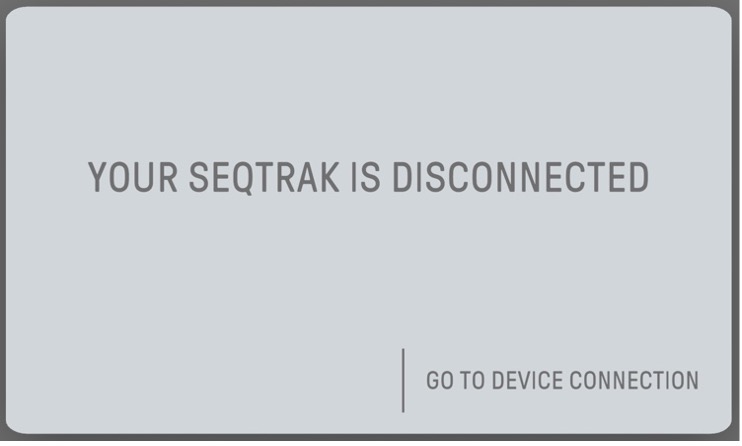
- Touch on “GO TO DEVICE CONNECTION”. On SEQTRAK, press and hold the [ALL] knob and the [SWING] button:
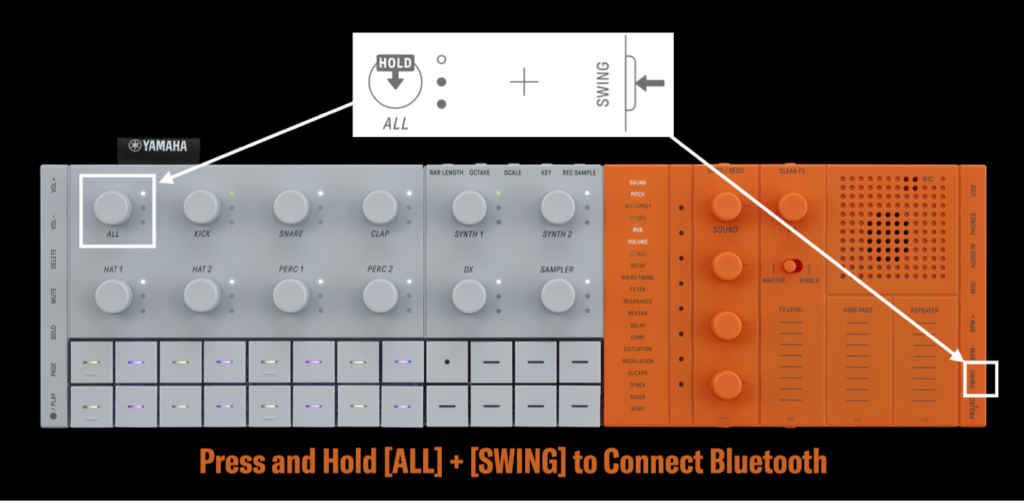
- Your SEQTRAK will appear in the screen. Select the name (highlighted in the red square below) to connect:
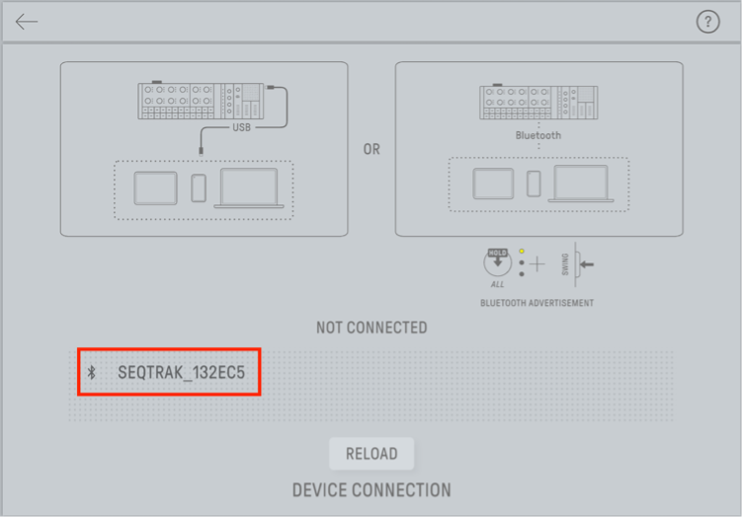
Explore features offered by the SEQTRAK App like the GUI Editor and Dynamic Tutorial:

WiFi Connection
SEQTRAK’s built in WiFi allows wireless management of Projects and Sounds. You can connect directly (AP Mode) or through a wireless network (Client Mode). The SEQTRAK App gives you step-by-step instructions. You can manage files via the USB C connection, too:
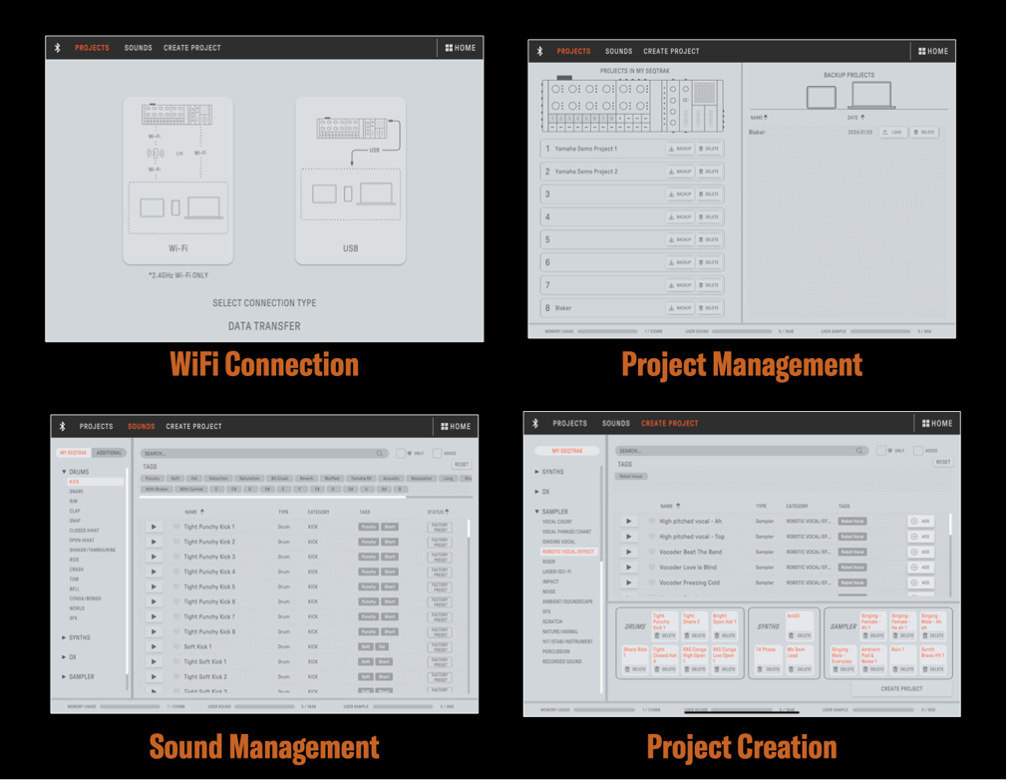
Tagged Under
Keep Reading
© 2024 Yamaha Corporation of America and Yamaha Corporation. All rights reserved. Terms of Use | Privacy Policy | Contact Us