Listen closely to the following ARPEGGIO TYPE:
Motif XF Guitar (GtMG) MegaVoice Arpeggio Type: 1707 MA_Worship Fast_ XS
This is used in the PERFORMANCE: “Free Fall” – Here you can hear this arpeggio in a musical context.
Motif XF: USER 1: 045(C13) Free Fall
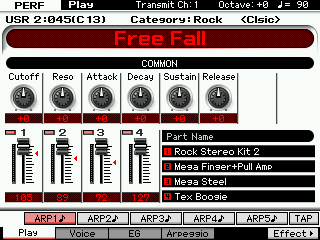
As you listen closely to this Guitar strumming riff, can you tell it took four separate tracks to make it happen? …probably not, and that is the whole idea. This is partially a testament to the technology, but mostly it is because the way that our brains interpret sounds “accepts” this combination of components as being organic. It’s a pretty good emulation of guitar strumming. It is a very nifty reconstruction of what happens when a person strums a steel string guitar – reassembled by four separate MIDI Tracks. The Arpeggiator is used to reconstruct the musical riff (phrase) with an acceptable amount of realistic accuracy. Here, this is done with an artful assembly of components: Sampled articulations and the ability to construct a ‘control phrase’ that can mimic a musical performance. The note data must accurately access a specific articulation at the precise moment. The arpeggio phrases are used to access (trigger) a specific Element (sound component) at a specific time because each note-on has a KEY and a VELOCITY – this MIDI data determines when an Element will contribute its portion of the whole.
Brain Game: Deconstruction
The arpeggio is MIDI data – in this case, MIDI note data – that trigger a particular articulation. There are four separate tracks used to reconstruct this guitar part. It is not a single audio recording – not at all- as we, literally, take this sound apart to study it, you will experience the sensation that, for your ears, is the equivalent to an “optical illusions” for your eyes. It’s a “brain game”. With optical illusions you can look at something and see it one way, but when pointed out that the vase you are looking at can be seen as two faces, you can never then “un-see it”. You will always now wonder how or why you didn’t see the faces in the first place. You cannot un-see this once you’ve seen it – because now you know to look at it differently to “see” the other view.
Once you pull apart a synth sound, isolating each component, you can never “un-hear” them. But it will give you a new appreciation of how MIDI is used to convincingly mimic a musical performance by a real player. And this will undoubtedly affect how you begin to think about using alternate “articulations” in your own arpeggio creations.
In general, the arpeggiator feature is a step up from simply playing back an audio clip of a real player when you wish to customize and/or adjust what the phrase sounds/feels like in your music. The idea is not just to be repeatable, but have the phrase be bendable and flexible, in a musical sense, to work as a creative function. Arpeggios are simply another (rather unique) way to manipulate the Motif XF Voice in a completely different/creative way.
Let’s learn about how to isolate this so you can hear what I mean. As humans we tend to listen to the whole instrument tone and accept (or not) how it sounds, however, once we take this sound apart and analyze the components individually, you will never quite hear it the same again. Any organ Voice, be it a Tone Wheel organ sound of the B3 or a traditional Pipe organ, is made up of multiple harmonics in specific volume balance to each other. As you isolate the different elements that make up the instrument’s overall tonality, you become super-aware of the separateness of each drawbar/pipe actively contributing its particular harmonic component.
Well, with arpeggios like the one we’ll take a look at here, there are more than just pitched components making up the Guitar Voice – there are specific noise components and other articulations that are placed in the performance of the phrase that add to the usefulness of this arpeggio phrase.
Isolate the Guitar Part:
Press [PERFORMANCE CONTROL]
This re-tasks the sixteen numbered buttons on the right front panel with control over the four possible PARTs of a PERFORMANCE Program. Four groups of four controls:
Part Select
Part Arp On/Off
Part Mute
Part Arp Hold On/Off
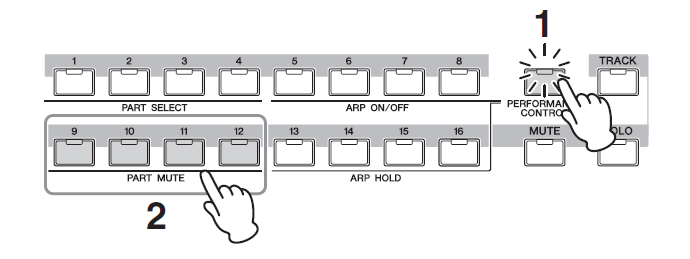
Use the PART MUTE buttons [9], [10] and [12] to Mute the Drums, Bass and Lead Guitar Parts
You should now hear just the strummed Guitar PART
Can you hear the discreet components that make up this ARP TYPE Phrase?
We know it is difficult – because we tend to listen to the Guitar sound here as a whole instrument.
How can we isolate each of the different components?
For this we will need to recall this VOICE in VOICE mode – where it was originally programmed. In PERFORMANCE mode we are really just referencing the original Voice. By calling it up in VOICE mode we will be able to dig deep and get inside what makes it work (down to the individual Element and Waveform level).
Fact: PERFORMANCE mode is where you can play/perform a sound in combination; VOICE mode is where you can construct (and deconstruct) a sound.
Voice Mode
Voice mode is where you can assign and customize controllers so you can manipulate each of the 8 Oscillators as you may require. We are going to have a Voice where the different Elements are each responsible for a specific articulation (component) that will bring this detailed strumming arpeggio phrase to life.
• Go to [VOICE] mode
• Recall the “Mega Steel” guitar: Pre 8:082(F02)
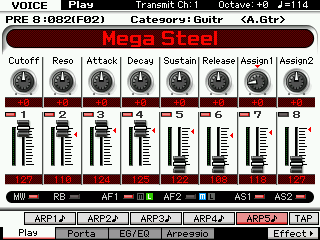
Before we associate our arpeggio with this VOICE, it would be a good idea to attempt to manually play this Mega Voice Guitar sound (without the arpeggio data) – just to convince yourself that it is virtually impossible to play this from the keys. Mega Voices are not designed to be played in traditional fashion – they are designed to be “played” by an arpeggio phrase designed specifically for this Voice. This particular MEGA VOICE made up of different guitar articulations; it’s made up of 7 Elements – each responsible for recalling specific guitar articulations that make up the details of this strumming guitar.
The Elements are carefully mapped to specific VELOCITY RANGES and/or NOTE RANGES. The Arpeggiator can repeat not only the specific notes (we as humans have no problem playing the correct notes, mostly), but it can play at specific velocities (that’s where we as humans are not so very precise). When you hear the arpeggio Phrase “play” this same Voice, you quickly realize the purpose of these MEGA VOICES. They are designed to be used with the “technology” of the arpeggiator. Which can, like a sequencer, playback a musical phrase with precisely accurate velocities, on demand. You will find Mega Voice and Mega Voice ARPs for both Guitars and Bass. Unlike a normal sequence phrase an arpeggio phrase can be CHORD INTELLIGENT…
Yamaha has been refining this Chord Intelligence engine since the 1980’s. Here it is applied to voicing the chords – using music theory. It will not only recognize Major, Minor, Dominant, Diminished, Augmented chords and more… And depending on the Arpeggio CONVERT TYPE you use the note data can follow or not, the instructions input by the keyboard – in real time!
Even if you know the Velocity Limit Ranges and Note Limit Ranges of each Element, it would be impossible, as a human, to play with the same accuracy as the Arpeggio phrase – well, we should never say impossible. Let’s say you should do something else with your time! It might be easier to learn on a real Steel String guitar.
Let’s assign this arpeggio (GtMG: 1707) to the “Mega Steel” Guitar
The Category is GtMG: Guitar Mega
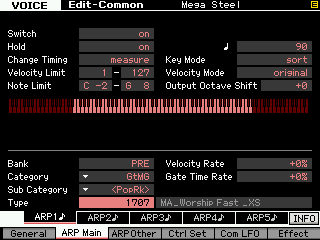 Extra Credit: Arpeggios are not really a part of the Voice. Arpeggios are associated with a Voice but they are not, technically speaking, part of the construction of the Voice. Just as, in the real world, what a guitar player plays (a musical phrases) is not a part of the instrument they are holding. This is why when you place a Voice in a Performance or a Mixing setup, it does not automatically “bring along” the Arpeggios associated with the Voice in VOICE mode. Arpeggios are musical performances (a stream of MIDI notes in this example), that can be associated with any number of Voices and is not a part of the instrument that is assigned to play it. It’s a separate thing. Any arpeggio can be associated with any Voice. There is an important difference between the parameters that “describe” the instrument and those that are used to manipulate or control aspects of its performance (See “Parameter with Voice” for how to copy these associated and offset parameters between the Voice mode (where the instrument is originally programmed) and the Performance, Song/Pattern modes (where you are placing the Voice in a PART).
Extra Credit: Arpeggios are not really a part of the Voice. Arpeggios are associated with a Voice but they are not, technically speaking, part of the construction of the Voice. Just as, in the real world, what a guitar player plays (a musical phrases) is not a part of the instrument they are holding. This is why when you place a Voice in a Performance or a Mixing setup, it does not automatically “bring along” the Arpeggios associated with the Voice in VOICE mode. Arpeggios are musical performances (a stream of MIDI notes in this example), that can be associated with any number of Voices and is not a part of the instrument that is assigned to play it. It’s a separate thing. Any arpeggio can be associated with any Voice. There is an important difference between the parameters that “describe” the instrument and those that are used to manipulate or control aspects of its performance (See “Parameter with Voice” for how to copy these associated and offset parameters between the Voice mode (where the instrument is originally programmed) and the Performance, Song/Pattern modes (where you are placing the Voice in a PART).
• Press [EDIT]
• Press [COMMON EDIT]
• Press [F2] ARP Main
• Set the TYPE = 1707
• Set the ARP SWITCH = ON
• Set the ARP HOLD = ON
Once you have assigned the ARP, set whatever tempo is comfortable for you. The Tempo is not necessarily brought along either – it also is a parameter that is independent of the instrument Voice parameter data. Set it around 90 BPM just so you can hear what is going on. The fact that this phrase can work at any number of tempos is an important advantage arpeggios and arpeggiators provide.
Trigger a note to begin the arpeggio playback.
Extra Credit: This Arpeggio Type is Phrase: “1707 MA_Worship Fast_ XS” – the “MA” denotes it is a Main “A” section, and the “XS” at the end denotes that it is designed to voice the chord properly for the instrument being emulated, no matter where on the keyboard you trigger the chord. If, for example, you play an Fminor chord, it will not matter where in the trigger Note Limit region you play the chord, it will voice properly for a guitar. And the “wrap around” for guitar tuning will be respected.
From the VOICE EDIT area we can pull apart this Voice and listen to exactly what is going on.
• While in [EDIT] the number buttons help us navigate the various Elements. Buttons [1]-[8] Select an Element for Editing
• Buttons [9]-[15] illuminate to indicate that this is a 7-Element Voice
• Press [SOLO]
This will allow us to listen and isolate each of the Elements in turn. It is an 8-measure phrase so take your time – it takes a full eight measures for each item to play through and some Elements are very sparsely used, as you will hear.
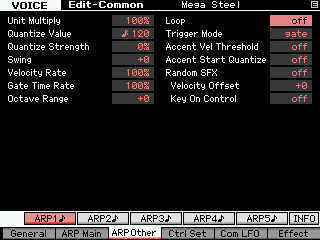 Extra Credit: Set the Arpeggio Phrase to play just once. Typically, an arpeggio phrase is set to “loop”, but recognize that this is a setting you can make. The Arpeggiator can be set with Loop = Off, this would be used to play a specific riff on cue. This use would require that when you touched the “trigger note” or played in the Note Range set to control the Arpeggio, the phrase would play through once and end. You can also use the trigger note to “toggle” a phrase on and off.
Extra Credit: Set the Arpeggio Phrase to play just once. Typically, an arpeggio phrase is set to “loop”, but recognize that this is a setting you can make. The Arpeggiator can be set with Loop = Off, this would be used to play a specific riff on cue. This use would require that when you touched the “trigger note” or played in the Note Range set to control the Arpeggio, the phrase would play through once and end. You can also use the trigger note to “toggle” a phrase on and off.
While in [COMMON EDIT]
Press [F3] ARP OTHER
Set the LOOP = OFF
Arpeggios will use precisely placed (and repeatable) commands, via Velocity and specific Notes, to trigger specific articulations. Isolate each Element in turn and listen closely for its contribution to the Phrase (remember to let the phrase count through 8 full measures – some articulations are subtle and sparse).
To start the arpeggio phrase touch a single “F” on the keyboard – and let it play.
Use the buttons [9]-[15] and [SOLO] to isolate each. You will discover that Elements 1, 3, 4, 5 and 7 contribute different articulations to the Arpeggio Phrase.
Element 1 – Open; the main body of the guitar and the principal strummed notes of the chord.
Element 2 – Dead-note sound. (This is not used in this phrase).
Element 3 – Mute; a muted tone and adds an articulation to the phrase
Element 4 – Hammer-On; articulations in the Phrase; isolated you hear them quite easily
Element 5 – Pitch slides that occur in the Phrase; again isolated you can hear them easily
Element 6 – Harmonic; articulation (it is not used in this phrase, at all)
Element 7 – FX; the raking noise of the strings being strummed. Surprisingly, when isolated you recognize it, as being separate, but not really before. Once reassembled you now can mentally isolate it, but not before…
Of the seven Elements, all but Element 2 and 6, has its own rhythm and makes its own contribution to the arpeggio Phrase. You cannot “play” this entire phrase in real time from the keys without the assistance of the Arpeggiator technology. When heard by most listeners, this arpeggiator phrase might as well be an acoustic steel string guitar, playing a very intricate guitar riff. When in fact all that is necessary is to voice an Fminor chord.
Press the [MUTE] button and try different combinations of just these Elements. The arpeggio Type (phrase) is an 8-measure phrase. So you will discover that Elements 3, 4, and 5 only occur occasionally to support the realistic recreation of the guitar riff, as you will hear.
Start with just Element 7 – the raking noise; add the pitch slides of Element 5; then add the Hammer-on articulation of Element 4. Finally add the main body of the guitar in Element 1.
As you do this, your ear/brain is now able to keep separate each of the components and you are more aware of the individual contributions of each Element. You don’t necessarily think consciously about all of this detail when you are listening to the Mega Steel Voice as PART 3 of a four PART PERFORMANCE, like “Free Fall”, and not even when you isolated the guitar from the rest of the band in Voice mode, but these components add to your overall acceptance of this as an actual strummed guitar. And if you just use Element 1, something is definitely missing from the overall impact of the guitar part. This is MIDI data artfully triggering audio Elements in a precise manner.
In creating an arpeggio phrase like this you would need to take advantage of the multiple Arpeggio Tracks simply because of how you need the resulting phrase to behave. A portion of the phrase requires specific notes because the sampled audio of the particular articulation is “fixed” to a specific Key, while other portions of the phrase will need to adjust to the chord quality requested by the trigger notes. The raking noises require several “fixed pitch” Waveforms assigned several adjacent Keys. Therefore it needs to be converted via a “Fixed Note” arp track. Element 1 which carries the main string sound and pitch will require that its data is converted to the arp with the “Org Note” function (which is chord intelligent).
So you can imagine to create this multifaceted phrase, it is assembled from several tracks of MIDI data. Articulations, this is a big part what having eight Elements is all about. The more Elements you have the more details you can express. Each of these noise articulations are directed to the single Guitar Voice in a single arpeggio phrase. This is really what the four tracks of the arpeggio creation function is all about: you can have a totally different response, per Element, to the trigger notes, but all together they create a musical result.
Someone sat down, analyzed what the guitar player was doing and then recreated it (meticulously) by programming the tracks that contribute to this ARP TYPE Phrase.
While listening to just the Hammer-ons or just the Pitch Scoops, or just the raking noise, you can see that by themselves they are not much, but what they add to the overall vibe of the Arp Phrase is magical. It brings the phrase to “life”.
The multiple tracks of the “Put Track to Arpeggio” Job were used to separate the CONVERT TYPES needed. Those that require chord intelligence are converted using the “Original Note” Type, and those that are strictly percussive would be converted using the “Fixed Note” Type.
This Study of a Preset Arpeggio was provided so you can gain a deeper understanding of how arpeggio data works – there can be pitched/chord intelligent data, and non-pitched/fixed note data. In future studies we will help you construct your own arpeggios from data you generate and/or from existing MIDI data. Enjoy!

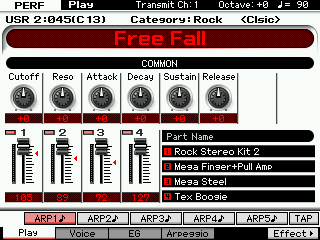
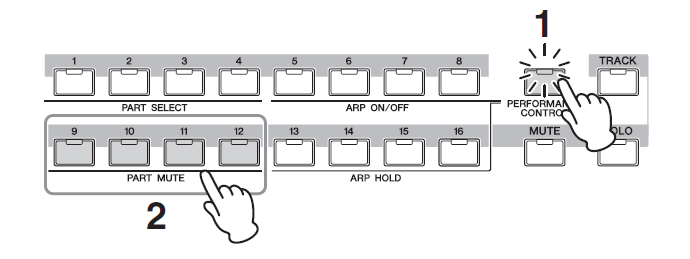
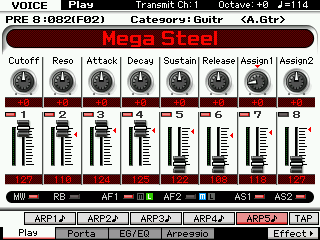
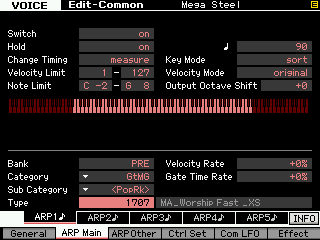
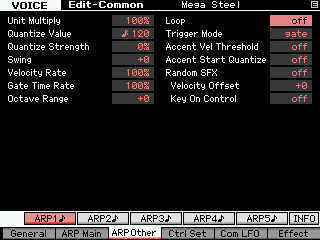 Extra Credit
Extra Credit