Based on the OSCILLATOR-FILTER-AMPLIFIER paradigm of so called “voltage controlled” analog synthesizers, we can begin to discuss how sounds are made. The oscillator is the tone source, the filter is where we can change its tone (timbre) and the amplifier is where we can control its loudness.
If all the sliders are down (at minimum) you will hear no sound, but simply raising them all will not create a sound for you either. The front panel is “live” so let’s begin with a quick tour, because whether you are a synth veteran or brand new to synthesis, there are some things you have likely not encountered here.
- Volume – is just what you think. Raise this slider.
- Octave – will adjust the 37 note keyboard up or down in octave increments. -2, -1, 0, +1, +2
- Looper/Tempo – gives you the ability to record and control a MIDI performance – this can be helpful when programming and tweaking sounds.
The following parameters can all be controlled by standard MIDI cc (Control Change) messages:
- LFO – (or Low Frequency Oscillator) is dedicated to create control rates
- Called “low” because it concentrates on speeds below the audible frequency range
- Used to generate musical gestures like vibrato, tremolo, and wah-wah. ‘Depth’ and ‘Speed’ apply these functions.
- Portamento – (or Glide) is applied during monophonic play. Polyphonic is zero glide.
- OSC – (or Oscillator) Five Waveforms. MultiSaw, Pulse, Oscillator Sync, Ring Modulation, Frequency Modulation
- ‘Texture’ and ‘Mod’ apply changes based on selected Wave type
- Filter – is responsible for timbre change. ‘Cutoff’ and ‘Resonance’ control a 24dB/octave LPF
- EG – is the Envelope Generator amount which can be biased toward Filter or Amplitude
- Envelope is the shape of the sound both in tone and loudness.
- ADSR – classic Attack-Decay-Sustain-Release
Unique Parameter Relationships:
What a particular control parameter will do will greatly depend on the selected SOURCE OSCILLATOR WAVEFORM – there are 5 source waveforms. The parameters TEXTURE, MOD, and what happens when the LFO is set to OSC is discussed below:
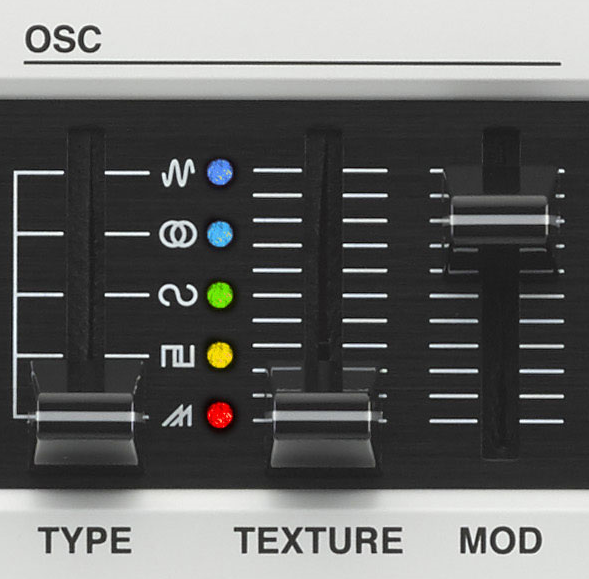
 When MultiSaw is the OSC wave, ‘Texture’ controls the output level of Oscillator 2; ‘Mod’ at minimum renders a single sawtooth, as you raise this you get a thicker multiple sawtooth source wave. When LFO is set to ‘OSC’, it will be applied to Oscillator 1 only. ‘Depth’ and ‘Speed’ apply the change.
When MultiSaw is the OSC wave, ‘Texture’ controls the output level of Oscillator 2; ‘Mod’ at minimum renders a single sawtooth, as you raise this you get a thicker multiple sawtooth source wave. When LFO is set to ‘OSC’, it will be applied to Oscillator 1 only. ‘Depth’ and ‘Speed’ apply the change.
When Pulse is the OSC wave, ‘Texture’ controls the pitch of Oscillator 2; ‘Mod’ at minimum produces a square wave, the width pulse narrows and sound is more nasal as you increase level. When LFO is set to ‘OSC’ it creates PWM (pulse width modulation). ‘Depth’ and ‘Speed’ apply this change.
When Oscillator Sync is the selected wave, ‘Texture’ controls the pitch and tone of the slave (Oscillator 2) – in classic oscillator sync the slave oscillator is forced to reset to begin again according to the phase of the master oscillator… Creating a unique synth tone. ‘Mod’ controls the degree of pitch change in the slave Oscillator 2. When LFO is set to ‘OSC’ the ‘Depth’ and ‘Speed’ control the pitch change of Oscillator 2.
When Ring Modulation is the selected wave, ‘Texture’ control Oscillator 1’s pitch, ‘Mod’ controls Oscillator 2’s pitch. When LFO is set to ‘OSC’ the ‘Depth’ and ‘Speed’ are applied to Oscillator 2. Classic ring modulation tone is derived from the sum and difference of the oscillator tuning.
When Frequency Modulation is the selected wave, ‘Texture’ controls the output of the Modulator (OSC 2), ‘Mod’ controls the pitch of of the Modulator up through noise (all frequencies). When LFO is set to ‘OSC’ the degree of Modulation is controlled.
Timbre or Tone = Character:
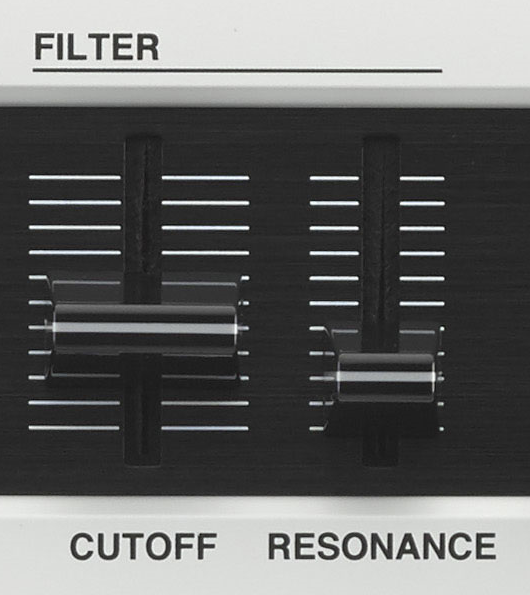 FILTER CUTOFF – if this slider is down all frequencies will be filtered (no sound), if all the way up all frequencies will pass. A Low Pass Filter removes high frequencies, as the name implies low frequencies are allowed to pass. Set this to the center initially so you can build from there… Higher allows more frequencies to pass, lower blocks all frequencies. Literally, the ‘cutoff’ frequency is the pitch at which the filter engages and starts to cutoff the sound.
FILTER CUTOFF – if this slider is down all frequencies will be filtered (no sound), if all the way up all frequencies will pass. A Low Pass Filter removes high frequencies, as the name implies low frequencies are allowed to pass. Set this to the center initially so you can build from there… Higher allows more frequencies to pass, lower blocks all frequencies. Literally, the ‘cutoff’ frequency is the pitch at which the filter engages and starts to cutoff the sound.
Hint: Set the Filter Cutoff half-way (or higher) initially so you do not completely filter (remove) all frequencies.
FILTER RESONANCE – creates a peak at the cutoff frequency making it more prominent than all others.
Hint: Too much resonance can cause the sound to howl, use with some discretion (or not).
ENVELOPE = Change over Time:
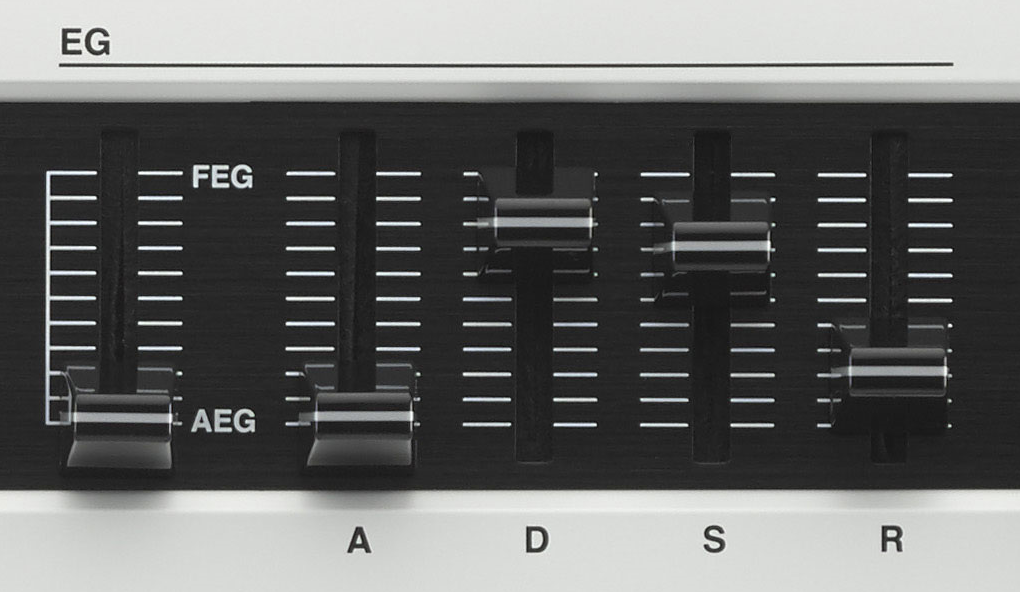 EG slider biases the Envelope towards the filter or the amplifier output.
EG slider biases the Envelope towards the filter or the amplifier output.
Hint: Set the location toward FEG or AEG by ear.
ADSR – set ‘A’ (Attack) to minimum position to use keyboard to start sound at note-on. Raise this to slow down initial rise in volume. Raise ‘D’ (Decay) to allow sound through. This is better understood as “initial decay” and represents the drop in volume after the attack raises the Volume to maximum. As ‘S’ (Sustain) is raised higher than ‘D’, you will notice that holding a key will allow sound to continue as long as the key is held. If ‘S’ is lower than ‘D’ sound will eventually disappear even if you continue to hold the key down. ‘R’ (Release) engages when you release the key. The higher the ‘R’ the longer the sound takes to stop after key off.
Hint: If all the ADSR sliders are down, you will likely only hear a “click”… immediate attack, immediate release and no decay or sustain. Raise the ‘D’ and/or the ‘S’ slider to allow the envelope to breathe a bit. Percussive sounds have very little sustain – again sustain is how the sound behaves while your finger continues to hold the key.
Got any questions or comments about reface CS parameter basics? Let us know in this forum thread!

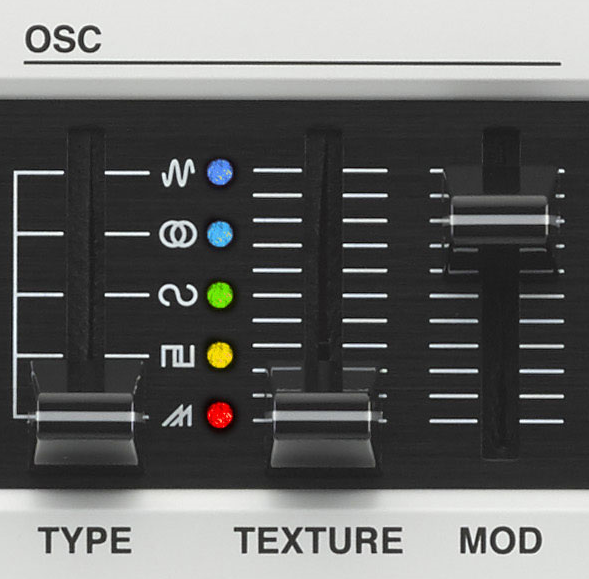
 When
When 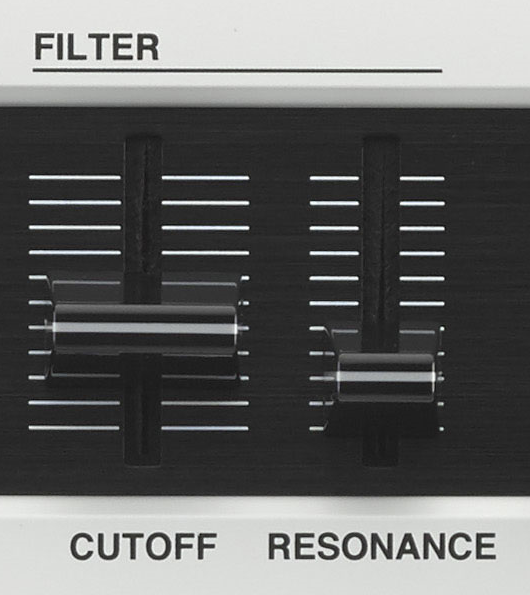 FILTER CUTOFF – if this slider is down all frequencies will be filtered (no sound), if all the way up all frequencies will pass. A Low Pass Filter removes high frequencies, as the name implies low frequencies are allowed to pass. Set this to the center initially so you can build from there… Higher allows more frequencies to pass, lower blocks all frequencies. Literally, the ‘cutoff’ frequency is the pitch at which the filter engages and starts to cutoff the sound.
FILTER CUTOFF – if this slider is down all frequencies will be filtered (no sound), if all the way up all frequencies will pass. A Low Pass Filter removes high frequencies, as the name implies low frequencies are allowed to pass. Set this to the center initially so you can build from there… Higher allows more frequencies to pass, lower blocks all frequencies. Literally, the ‘cutoff’ frequency is the pitch at which the filter engages and starts to cutoff the sound.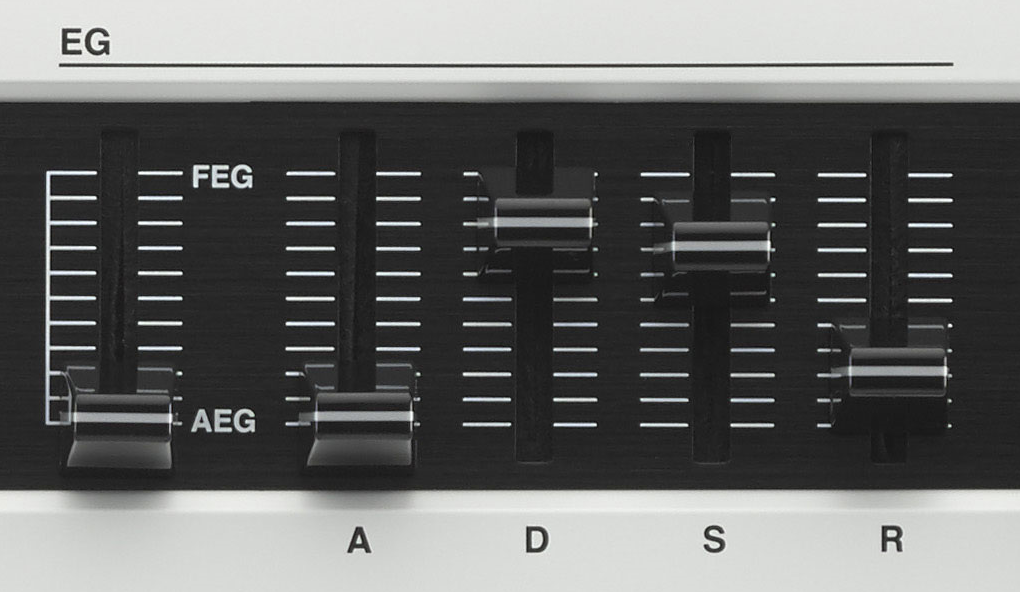 EG slider biases the Envelope towards the filter or the amplifier output.
EG slider biases the Envelope towards the filter or the amplifier output.