my CP4 is a new purchase.
while exploring the features and functions sometimes the keyboard lowers its register by one octave.
the only way i can return it to normal is via the jobs utility and factory reset, which in future will erase any settings i may put in performances.
is there another way to return middle c to position C3 from C4? (other than using transpose!)
thanks
my CP4 is a new purchase.
while exploring the features and functions sometimes the keyboard lowers its register by one octave.
Okay given it is a new purchase, you may not be seeing how some parameters can be inherited. But rest assured, the CP4 Stage cannot lower its register by one octave unless you instruct it to or the parameters of the current program instruct it to do so. We are not sure under what conditions you are experiencing this and you give us no real clues. Are you playing a particular VOICE or PERFORMANCE at the time this occurs? What VOICE or PERFORMANCE? And are you saying it is changing octave or it is simply not in the octave you desire? The question/statement is not clear.
There are two methods of changing the octave...
1) "Transpose" which offsets the 'entire' Keyboard (as controller)
2) "Note Shift" which offsets the Receiving tone generator PART
You are always playing in a PERFORMANCE. A PERFORMANCE is made up of 3 PARTS: a MAIN, a LAYER and a SPLIT.
PARTS can be NOTE SHIFTED. Say you NOTE SHIFT the MAIN PART of PERFORMANCE 001... and then you substitute a different VOICE for the MAIN PART, it will inherit your NOTE SHIFT. That is more than likely what you are doing. Not realizing what parameters you inherit when you are editing a CP4 Stage PERFORMANCE.
So if you can, start by telling up what PERFORMANCE you are editing at the time you notice the "octave shift" - then take a look at the NOTE SHIFT parameter for the PART in question:
Press [EDIT]
Select 02: PART
[ENTER]
Select 01: PLAY MODE
The top screen in the PLAY MODE area will give you access to the NOTE SHIFT parameter (this is by semitones). The screen will show you which PART you are editing. You can select the PART you are editing by holding the [PART SELECT] + MAIN, LAYER or SPLIT buttons to select that particular PART.
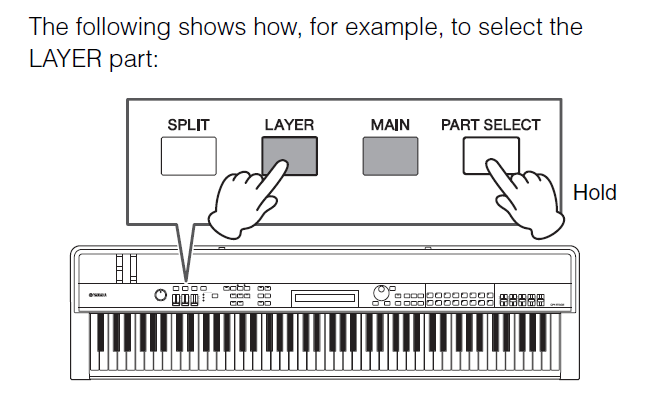
This NOTE SHIFT will be inherited if you happen to change the VOICE assigned to the PART you are EDITING - so if you started in a PERFORMANCE where the PART parameter is NOTE SHIFTED +12, the VOICE you substitute will inherit this NOTE SHIFTED parameter. Naturally, imagine playing a Piano (Main) and Bass (Split), in the middle of the tune you need to switch the Piano to an Electric Piano, to make your split comfortable you have NOTE SHIFTED the right hand (MAIN) PART down -12 (one octave) when you substitute a new right hand sound it will also be NOTE SHIFTED down one octave.
Hope that is what you mean, if not, please try to describe what you are doing (a bit better).
