I'm running Cubase 10.0.4 along with a Yamaha MotifXS, and I'm using the XS Editor, connected via USB.
I recently ditched the mLAN/Firewire arrangement, and this new setup is working perfectly. (i can select patches, edit them, mix them, etc).
I seem to have lost the REMOTE function though. (scrolling / transport controls, etc). I'm quite certain that nothing is "wrong" . . just operator error. (that' me).
Can you kindly paste instructions on this, or point me to a link? Thanks! Pete Radd
Connect via USB
Connect the Motif XS to your computer via USB.
You will need the Yamaha USB-MIDI Driver for your computer Type and Operating System.
Set the Motif XS to MIDI IN/OUT = USB
Press [UTILITY]
Press [F5] CONTROL
Press [SF2] MIDI
Set MIDI IN/OUT = USB
Press [STORE] to write this to your Flash ROM
Launch Cubase
Click DEVICES (Studio)
Select DEVICE SETUP (Studio Setup)
Under the “MIDI” folder highlight “MIDI PORT SETUP”
You should see your Motif XS: Shown below uses a Motif XS7
Select Motif XS(x)-1 as the “In ‘All Inputs’” (where ‘x’ is your Motif XS model 6, 7 or 8)
Additionally, you may mark port 3, if you have another MIDI controller connected to the Motif XS’s MIDI IN jack.
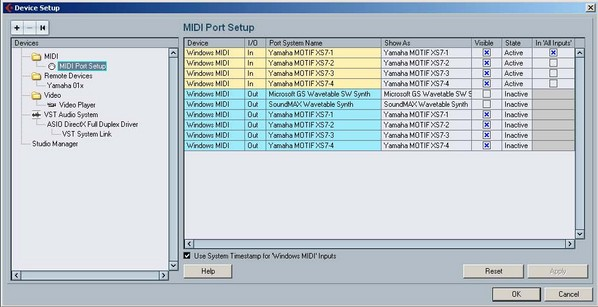
You do not have to worry about the “State” (Active/Inactive) as this is only a current status report. You do not want to have Yamaha Motif XS7 Port 2 marked in the IN ALL INPUTS column as this is reserved for REMOTE CONTROL functions. If you have another controller keyboard plugged into the MIDI IN jack of the XS, you could possibly activate Port 3. The “In ‘ALL INPUT’” function is for your keyboard or MIDI controllers only.
Under the “Remote Devices” folder highlight “Yamaha Motif XS”
If it does not appear click on the big “+” symbol in the upper left and ADD the “Yamaha Motif XS” device.
Set it to Port 2 (YAMAHA MOTIF XS7 YAMAHA MOTIF XS7 Port2) for both MIDI IN and MIDI OUT
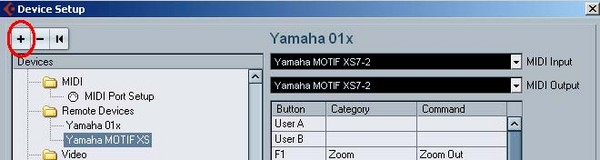
Message board trips up on lots of characters when in the link. Following should work:
Select Motif XS(x)-1 as the “In ‘All Inputs’” (where ‘x’ is your Motif XS model 6, 7 or 8)
Additionally, you may mark port 3 (as shown) if you have another MIDI controller connected to the Motif XS’s MIDI IN jack.
Set it to Port 2 (YAMAHA MOTIF XS7 YAMAHA MOTIF XS7 Port2) for both MIDI IN and MIDI OUT
Current Yamaha Synthesizers: Montage Classic 7, Motif XF6, S90XS, MO6, EX5R
This was exactly the solution.
Note to others reading this: I'm using Cubase 10, and the menu item to locate these tasks is called "STUDIO" now. You click STUDIO, then STUDIO SETUP, and then you'll recognize the screen and instructions above.
Thanks




